Download the APK of the latest Google Play app from this page.
Google keeps releasing a new version of the Play Store APK every now and then. These days we’re seeing the search engine giant bring updates of the Play Store app faster than ever.
We’ve provided a list of latest versions of the Google Play app, along with a link to their APK files so that you could download them right away. Once you have the APK downloaded, install it easily using any file manager app. Simply clicking on the downloaded file would begin the installation, but you may have to enable the ‘Unknown sources’ installation in the Settings first.
In recent updates, Google has introduced a lot of new features. We’re liking the new card widget at the top of the search results which lets you install the app directly from there. Google has experimented with the screenshots appearance in that widget too, but it looks settled now that you won’t get to see screenshots there, which is a better decision in our books.
Google has announced the Google Play Instant feature now, that lets you play apps and games without even installing them on your device.
In case you spot a new feature in Google Play, sure tell us via the comments section below, or through our contact us page at the bottom.
Download Google Play APK
Download the latest version of the Play Store APK from the table right below. If you need help installing Google Play APK file, look at our guide on how to install Android APK files.
Do let us know if you need any help with downloading and installing the Play Store app using its APK.
Latest features in Play Store
Update [August 02, 2019]: Google has begun rolling out a new UI for the Play Store app for more users today. Read more about it here. Here’s how the new UI looks like.
Do let us know if you spot a new feature in your Play Store app.





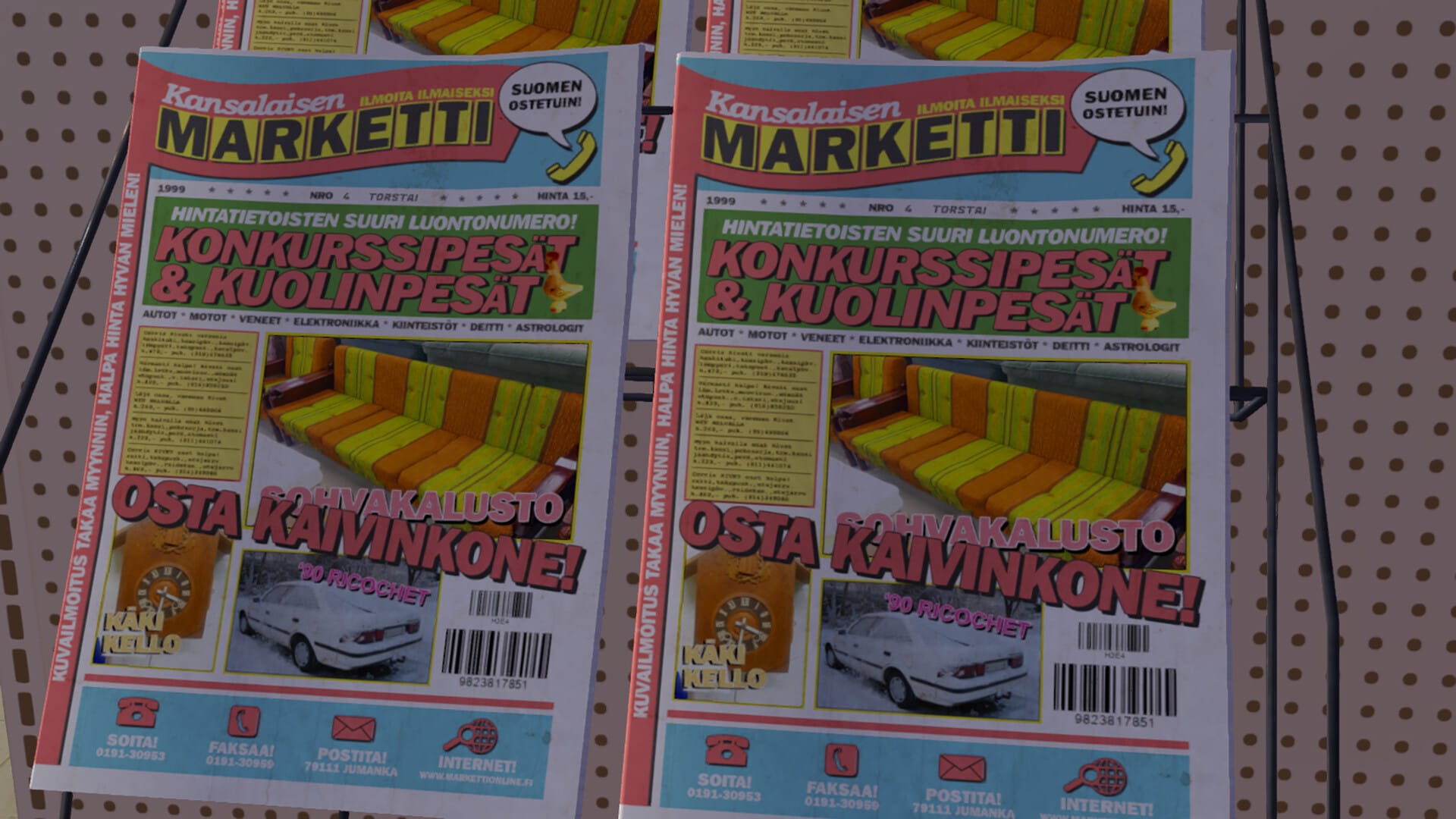

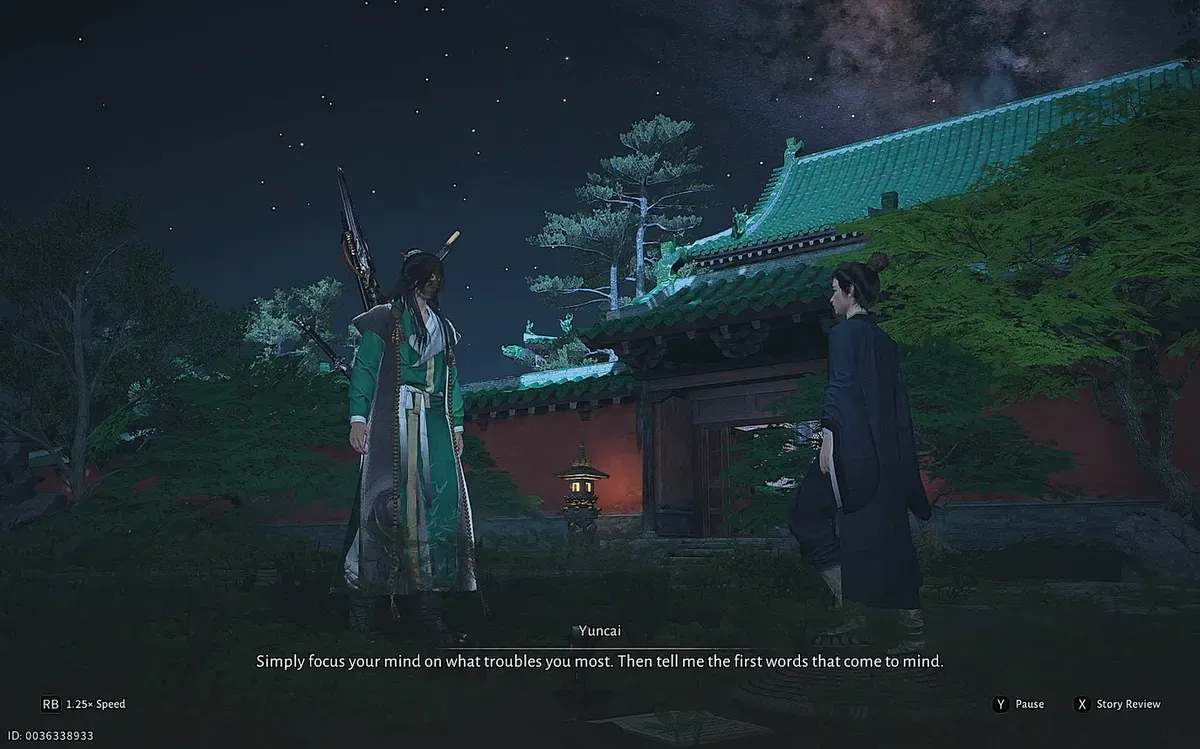

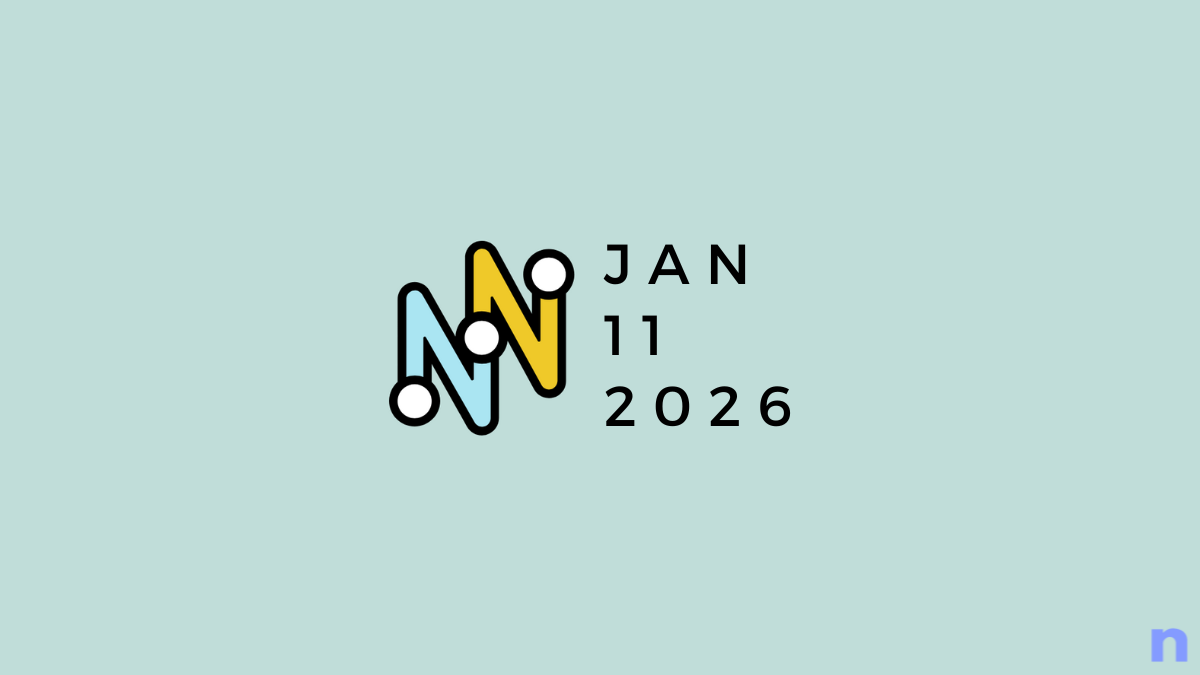
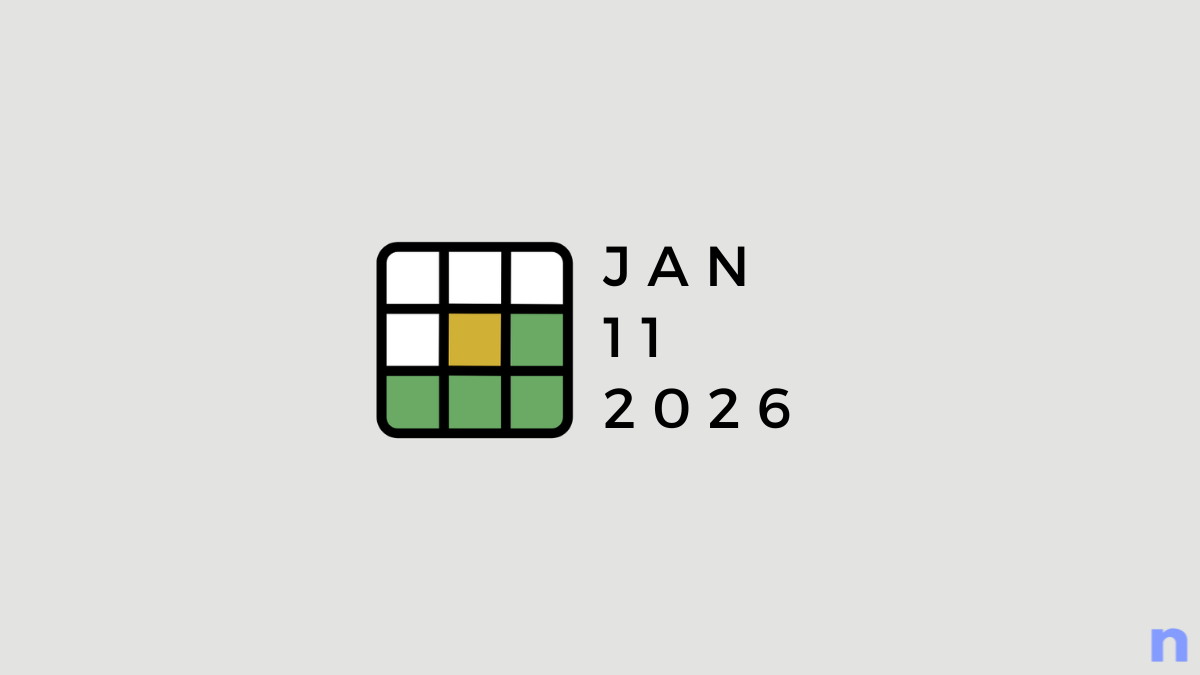
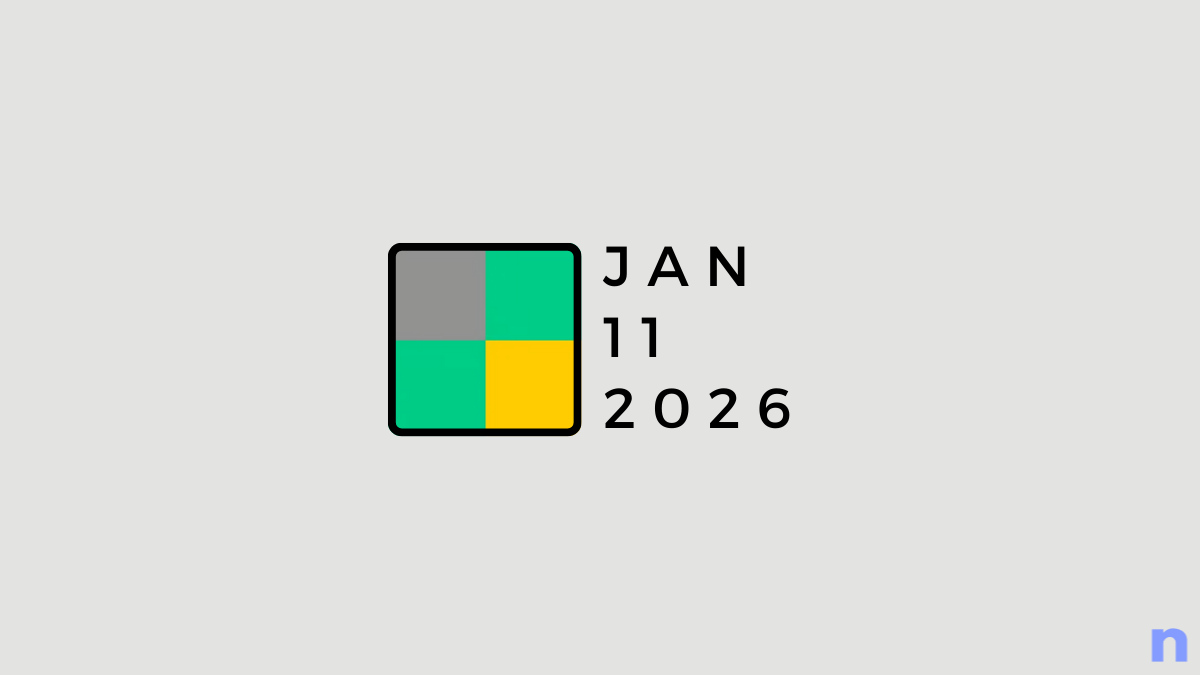
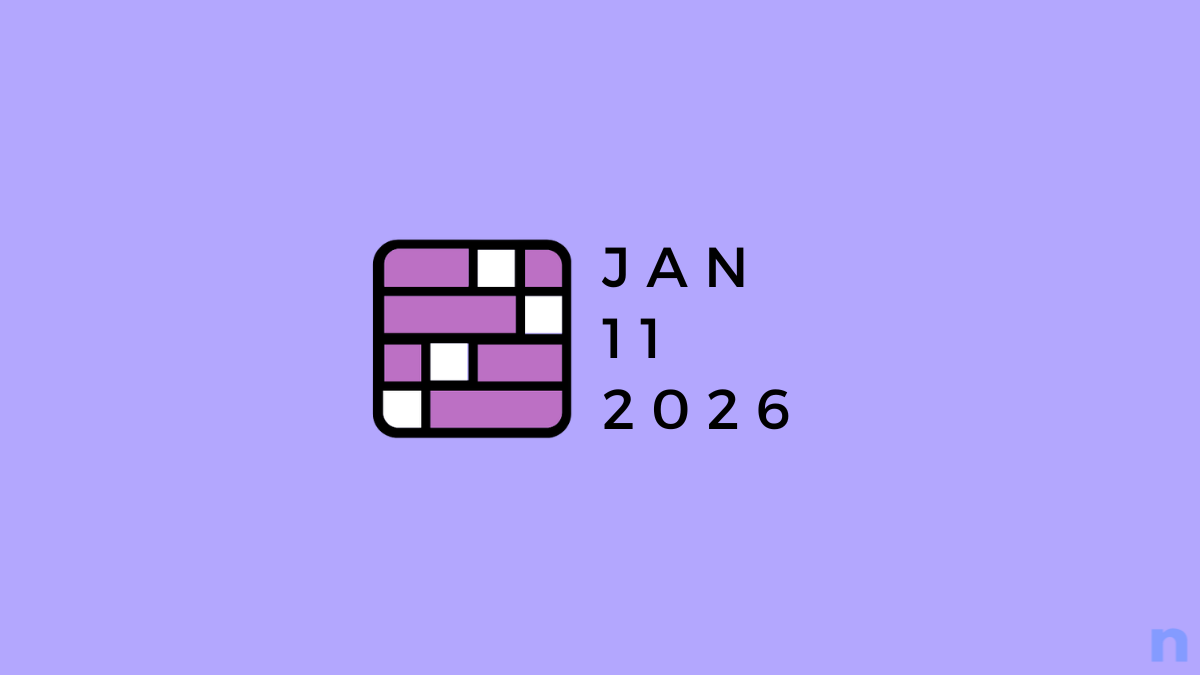
Discussion