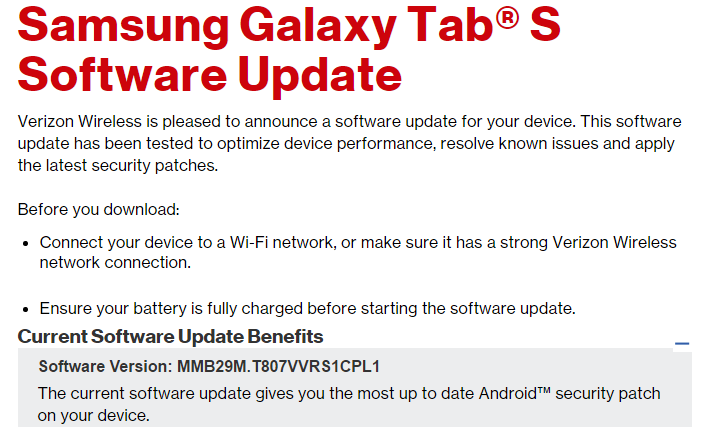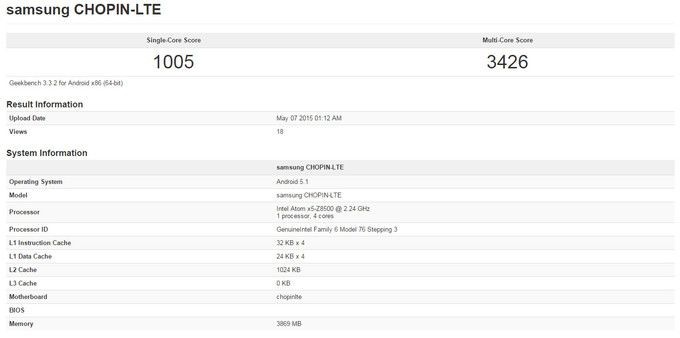The Galaxy Tab S is one of the few tablets that we have loved keeping around for so long. That Tab S won’t get the Android 6.0 Marshmallow update from Samsung isn’t something unexpected, no matter how sad, the good news is that the Marshmallow update is available for the Tab S, what if unofficial.
The CM13 custom ROM brings you the Android 6.0 update in its original stock form, devoid of sort-of-very-much-kind-of TouchWiz UI of Samsung. That’s very good thing, but because the CM13 is based on AOSP and lacks Samsung’s official code for Camera and such, its performance may be down by some 10%.
But you lose in camera’s performance isn’t significant at all. And you gain so much with AOSP CM13 ROM. First up, you get to use very pleasing UI, as Google envisioned it for Android. It’s cool, near-perfect, and so smooth.
Performance should be up by good measure, and so will be battery life as Marshmallow is the best you could get for battery life. Doze mode and advanced system control over apps makes sure that you gain as much as 20% more battery life than usual on Marshmallow update.
You will need a TWRP recovery for installing CM13 Marshmallow update on Tab S.
→ Get Galaxy Tab S TWRP recovery here.
After installing TWRP recovery, follow the guide given at the bottom of this post to get instructions on how to update your Tab S to Marshmallow update with Tab S CM13 ROM.
Samsung Galaxy Tab S Marshmallow Update
Supported devices
- Samsung Galaxy Tab S, model no. as specified with the ROM download (pay attention in this regard!!)
- Don’t try this on any other device whose model no. is different than the one specified above.
Download Marshmallow Custom ROMs
Find the Marshmallow ROMs along with their download link below. Also linked is ROM’s development page, where you could find that ROM’s latest download link, current list of bugs (if any) and list of features and all other info about the ROM.
8.4 inch Galaxy Tab S WiFi
For model no. SM-T700 only.
1. CyanogenMod 13 (CM13)
→ Download Link | Development Page
8.4 inch Galaxy Tab S 3G
For model no. SM-T701 only.
ROM not available at the moment.
8.4 inch Galaxy Tab S LTE
For model no. SM-T705 only.
1. CyanogenMod 13 (CM13)
→ Download Link | Development Page
10.5 inch Galaxy Tab S WiFi
For model no. SM-T800 only.
ROM not available at the moment.
10.5 inch Galaxy Tab S 3G
For model no. SM-T801 only.
ROM not available at the moment.
10.5 inch Galaxy Tab S LTE
For model no. SM-T805 only.
1. CyanogenMod 13 (CM13)
→ Download Link | Development Page
How to Install
Well, download the ROM of your choice from above first. Then check the link below to guide on installing a custom ROM.
Be sure to first download the Marshmallow Gapps linked below as these contain Google Apps like Play Store, Maps, etc. that are missing in the ROMs by default.
How to Install custom ROM | Marshmallow Gapps
Need help? Let us know if you need any help with this via comments below.
Related: