Now here’s a great app that will make searching for and downloading files from Mediafire a breeze. Download Everything Pro is a free app that enables you to search for files on Mediafire, one of the most famous file sharing sites, and download these files directly on your phone, without the need of a computer. As the official description says, you can download software for your PC, audio and video files, apps and games for your phone; anything that your heart desires, provided it’s available on Mediafire.
Searching is quite simple. You simply enter the name of the file you want to search, check the results obtained from searching Mediafire, then select the entry that matches your search. The app opens the Mediafire link right there in the app in a pop-up window where, as soon as you click the download link, Download Everything Pro starts downloading the file. There’s also an option to open the Mediafire links in Opera Mini (needs to be installed from the Market), if you find the in-app pop-up window too slow for your taste.
There’s resume support as well, so you can download interrupted or paused downloads as and when you want. A small arrow icon at the top right of the app brings you to the History tab, which lists all the files currently being downloaded. There doesn’t seem to be an option to remove paused files or files that are currently being downloaded from the list, but that’s a small issue considering how useful the app otherwise is. Downloads continue even after you close the app, so you never have to worry about downloads being interrupted when you close the app.
So grab the app from the Android Market and start downloading stuff from Mediafire on your phone. From software for PC to media files, if it’s available on Mediafire, it’s available for download on Download Everything Pro. Click on the Download button below to install the app on your Android phone. Leave your thoughts on the app in the comments below.

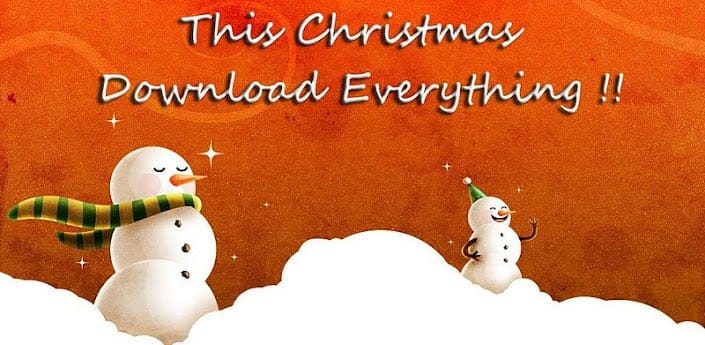







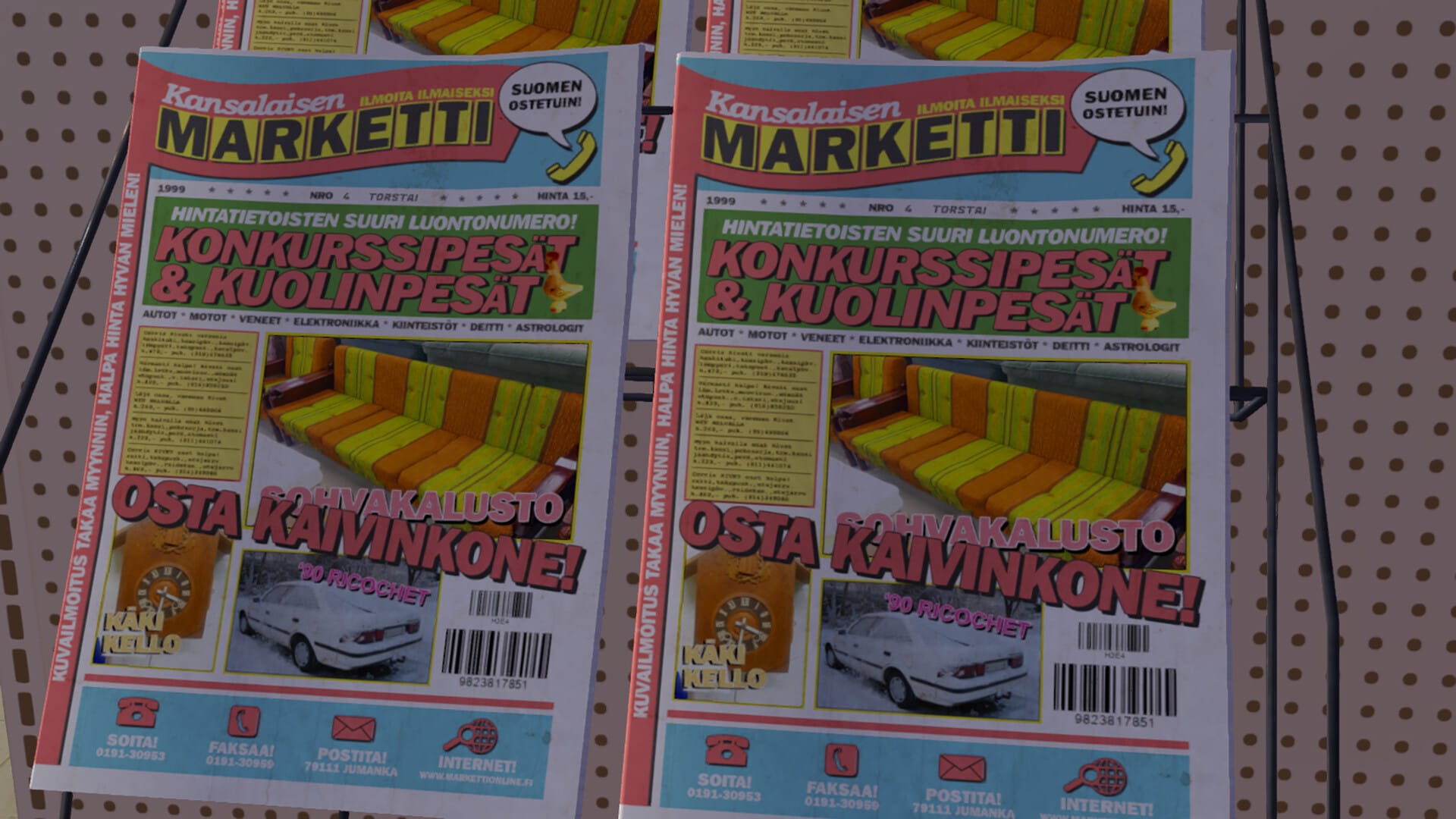

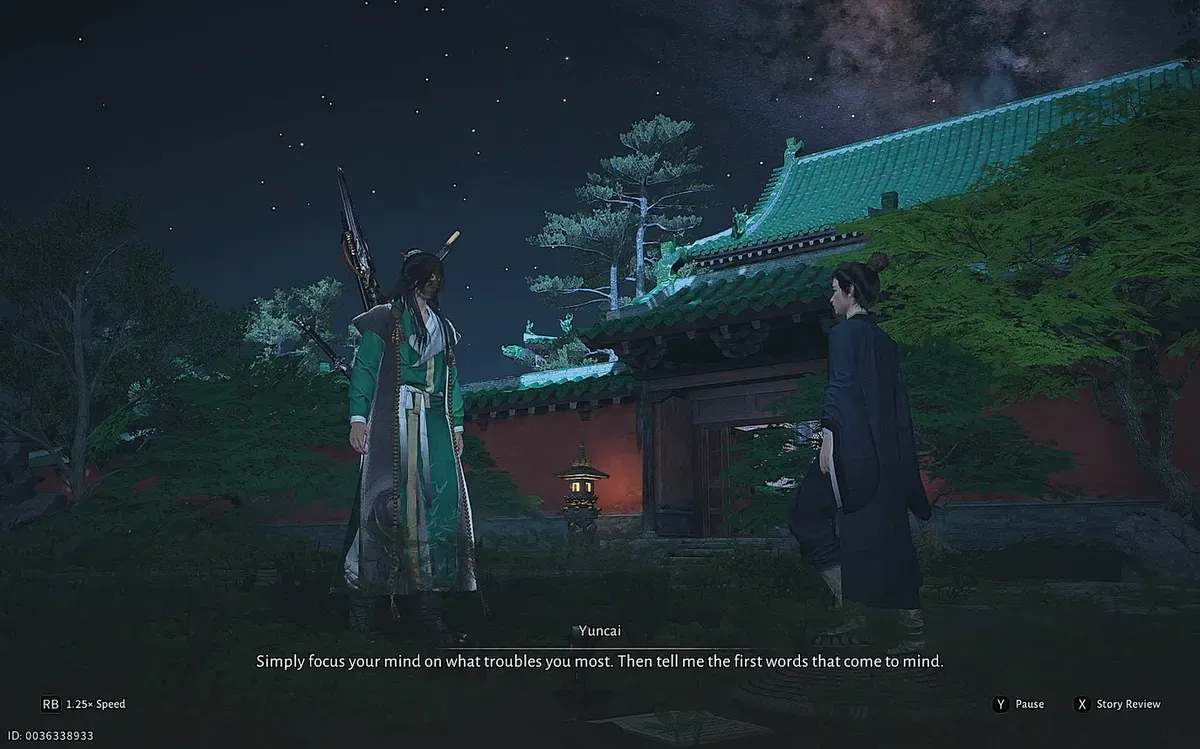

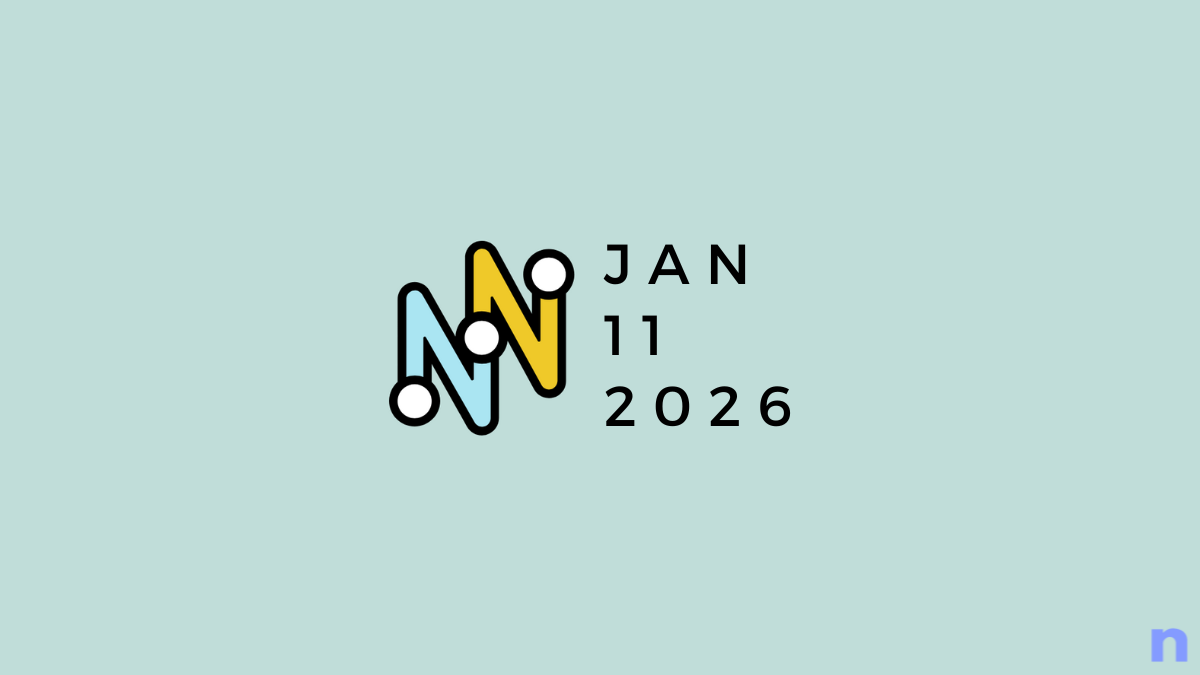
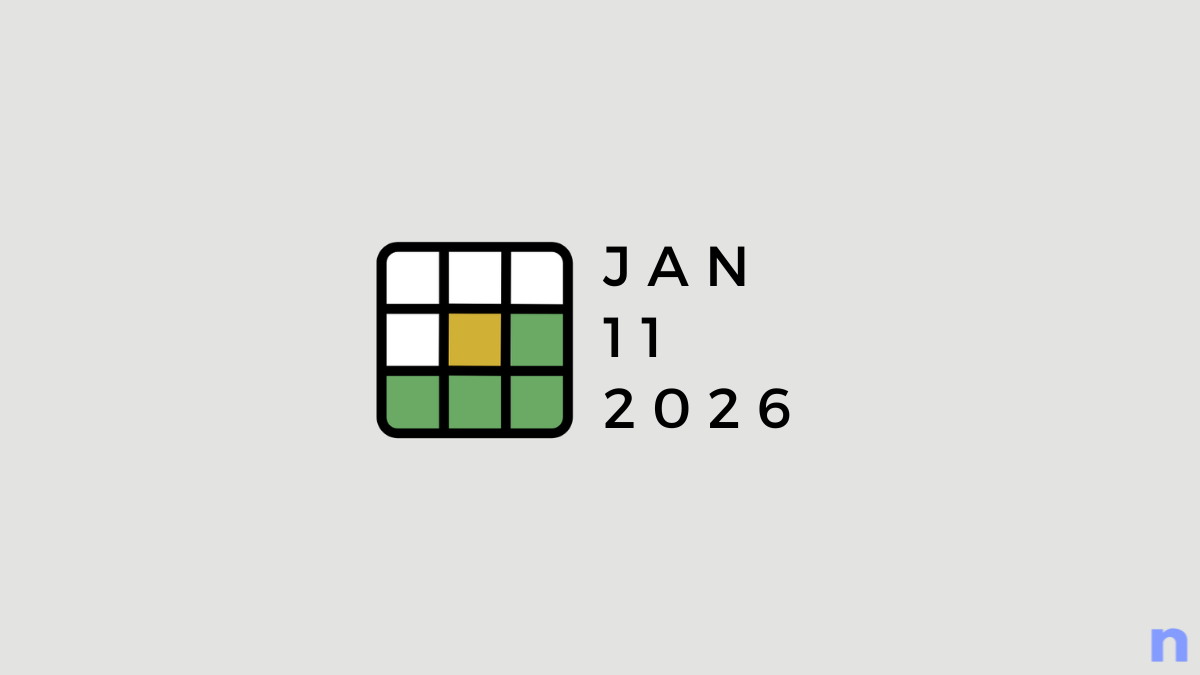
Discussion