AT&T One M9 received the Stagefright bug fixer update yesterday, and in case you still haven’t received it on your device, then we’ve got some great news for you. Ok, title already said that, but let us rephrase it. You can download the 2.6.502.18 OTA update that fixes Stagefright vulnerability and install it on your AT&T One M9 manually, right away.
You need to be on stock recovery for this, and system partition untouched. If you never installed TWRP recovery or rooted your AT&T One M9, you are good to go. Otherwise, make sure you restore untouched system partition and have stock recovery. Earlier, Stagefright update was included in the Verizon One M9 Android 5.1 update too.
Downloads
- OTA update — Link | Mirror link | File: 2.6.502.18_OTAPkg.zip (55.5 MB)
Thanks to krazyace35 for this!
Supported devices
- AT&T HTC ONE M9
- Don’t try this on other One M9 variant, like at T-Mobile, Verizon, Sprint, etc.
- Don’t try on any other device whatsoever!
Disclamer: You only are responsible for your device. We won’t be liable if any damage occurs to your device and/or its components.
Step-by-step Guide
Step 1. Download the OTA update file (2.6.502.18_OTAPkg.zip) from above on your PC.
Step 2. Transfer the downloaded update file to your One M9. Remember its location. (You can also download the update directly on phone, in which case, it should be in download folder.)
Step 3. Boot your One M9 into recovery mode.
Step 4. Install the update. You will see 3e recovery which is default/stock recovery for every Android device. Use volume buttons to navigate to ‘install update ..’ option and then press power button to select it.
Step 5. Now, select the update file that you have transferred to One M9 in step 2 above. Confirm this and Android 5.1 update will be installed on your device.
Step 6. The update will start installing, so just wait until that is finished. When it’s done, you will be back in recovery’s homescreen. Select ‘Reboot system now’ to restart your One M9.
That’s it.
Need help? Let us know via comments below.




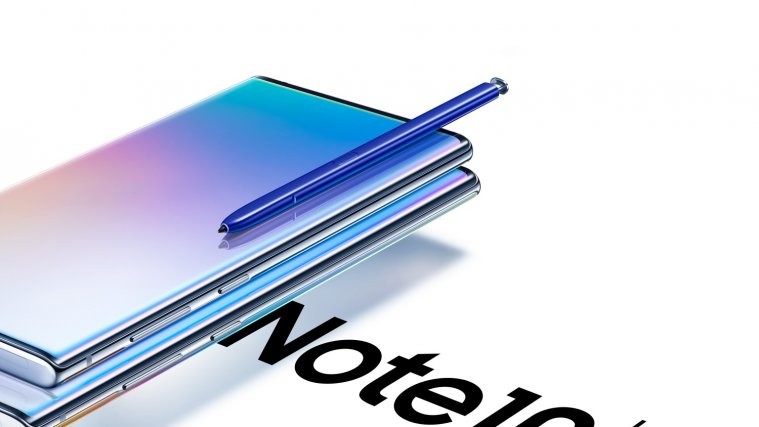


Hey
Hey