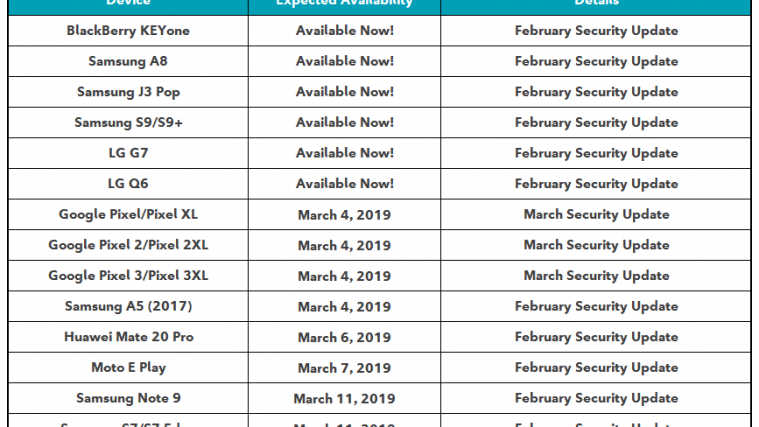Update [August 30, 2017]: Android 8.0 Oreo OTA zip files are now available for download for all supported Pixel and Nexus devices except for Nexus Player.
Google has finally taken wraps off the Android 8.0 update which has been under testing for quite some time and went through 4 developer preview builds under the name Android O. The preview builds were tested by millions of pro Android users on their Pixel and supported Nexus devices.
Google has released the Android Oreo update for all Pixel and Nexus devices that were supported by the preview release thus far. These devices are as follow: Nexus 5X, Nexus 6P, Nexus Player, Pixel C, Pixel and Pixel XL.
For Google devices other than the ones mentioned above, like Nexus 5, Nexus 6, etc., the Android Oreo update won’t be available officially through Google. But thanks to the massive community of independent third-party developers, you’ll get Android Oreo running on your old Nexus device through custom AOSP based ROMs as soon as Google would release the source code for Android 8.0 update.
That said, let’s download Android Oreo update for the supported Google devices of this year.
Download Android Oreo update
Android Oreo update is available to download as full factory images at the moment, but OTA zip files will also arrive very soon . The difference between the two is that flashing the factory image requires an unlocked bootloader, which results in complete wipe of the device’ data. While on the other hand, OTA zip files are flashable via stock recovery, hence no required modifications to your device and no loss of data, all you need to take care of is have the latest update installed on your device before installing the OTA zip file.
Download Android Oreo factory image (OPR6)
- Nexus 5X – Download link
- Nexus 6P – Download link
- Nexus Player – Download link
- Pixel C – Download link
- Pixel (Telstra, Rogers, TMO, Sprint, USCC, Project Fi) – Download link
- Pixel (other carriers) – Download link
- Pixel XL (Telstra, Rogers, TMO, Sprint, USCC, Project Fi) – Download link
- Pixel XL (other carriers) – Download link
Download Android Oreo OTA zip file (OPR6)
- Nexus 5X: Download link
- Nexus 6P: Download link
- Nexus Player: Not yet available
- Pixel C: Download link
- Pixel:
- For Bell, Telus, Telstra, TMO, Sprint, USCC, Rogers/Fido: Download link
- International: Download link
- Pixel XL:
- For Bell, Telus, Telstra, TMO, Sprint, USCC, Rogers/Fido: Download link
- International: Download link
That’s all.