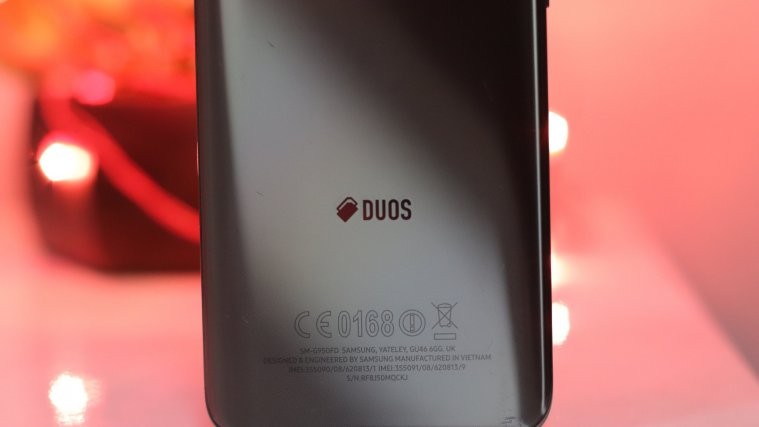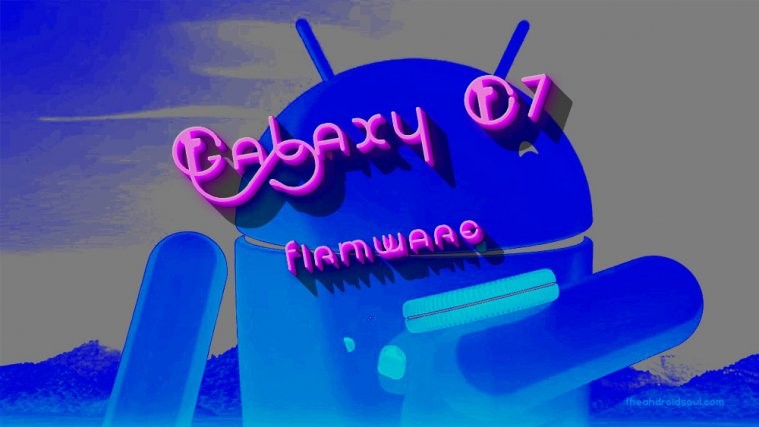The impressive spec’ed yet budget friendly Elephone P8000 now has Android 5.1 update to its name. If you didn’t get the 5.1 OTA yet, then simply download the Android 5.1 firmware we have here for you and install it right away to upgrade to Lollipop 5.1.
If you are new to this, it may get a bit of a time consuming job for you. But once you are through, you’ll know how much of a joy it is, and how cool. You’d need to use Flashtool, and install the driver manually, which is a bit tedious job for novice users. But when there 5.1 update on the offer, you must be ready to put your Elephone P8000 through the paces.
→ Download Elephone P8000 Android 5.1 Update — Link | Mirror
Make sure you have the right driver installed. For help, check this link to download and install driver. The same page also guides you to installing the 5.1 firmware on Elephone P8000 using the Flashtool, which is also available for download right there.
Good luck. And do let us know if you need any help with this.