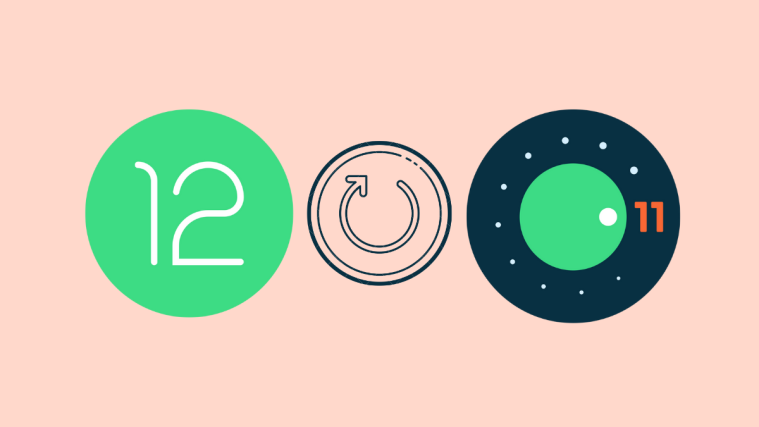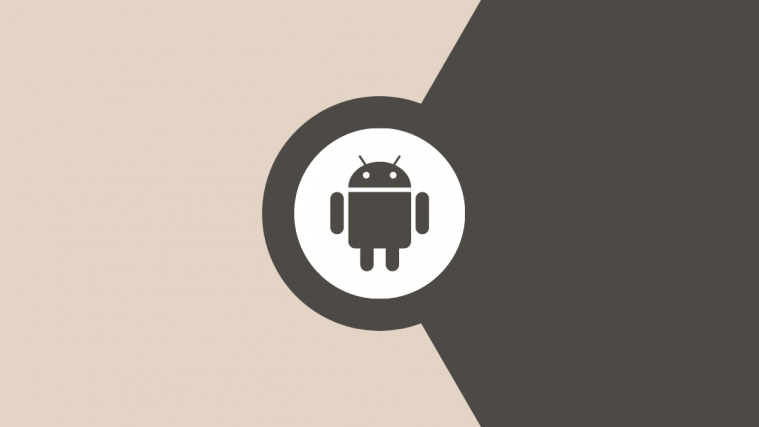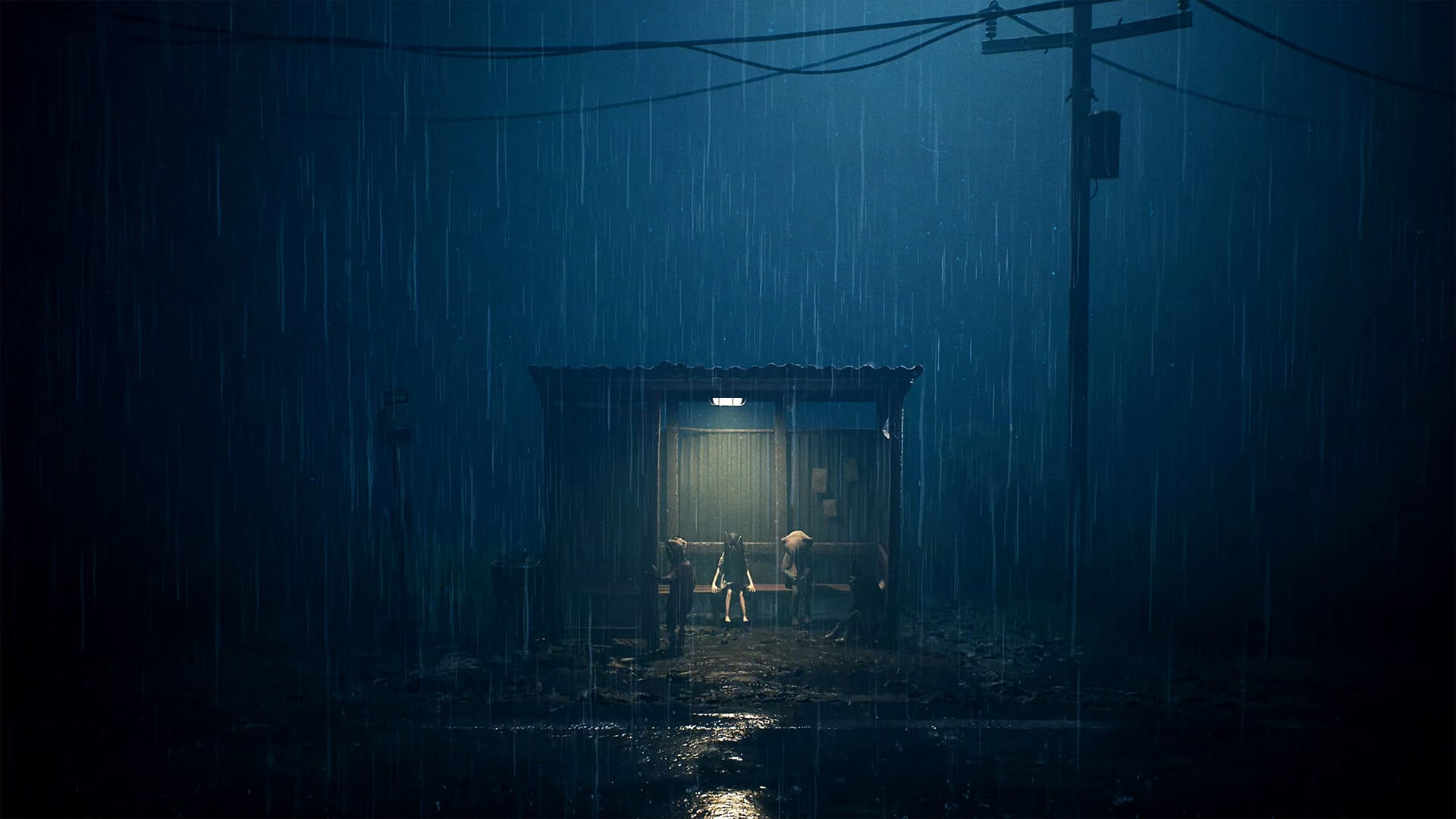Google today released the first developer preview of the Android 11 update. If you have got a Pixel device (not Pixel 1 though), you can install Android 11 DP1 right away. You may also go back to Android 10 if you don’t like Android 11 but this will mean that data will be deleted on your device two times. So, is it worth it? Let’s explore the reasons why not installing Android 11 right now is a better choice to make.
Reason 1: It’s Only For Developers

This initial build of Android 11 is meant only for developers and is not even a beta update. Thus, it’s not available as an OTA update. Expect that to happen next month, BTW. This is one of the alpha versions that Google has decided to release so that concerned developers can start testing their apps already and thus, can prepare well for the consequential final update that could be released sometime in September 2020.
Google’s official site itself urges users to hold out on this preview for now and wait for a stable initial release that is expected to be released in the coming weeks. If you are eager to try the build, then maybe use a backup device.
Reason 2: Initial Test Purpose Build

Android 11 Developer Preview is more of a barebones structure that is meant for developers to test their apps. This will enable them to identify basic bugs and changes that could potentially break their apps. Installing this on your device will not only render many of your daily-use apps buggy, but may also cause your device to malfunction and overheat.
Reason 3: Not A Daily Driver

Because the Developer Preview seems to be an alpha release, there is a high chance that it is going to have a lot of bugs. Most apps might not work as intended right out of the box and the ones that do may easily have a few bugs.
If you have a backup device, you can install Android 11 to check it out. But if not, then installing this on your daily driver is surely not a good idea. Conflicting apps and services could send your device into a bootloop which could render it useless until fixed. Know that you can easily go back to Android 10 if you want.
Reason 4: Complete Reset Required
Lastly, the installation is not an easy process if you are not a developer and aren’t familiar with the process. You will firstly be required to manually flash the Android 11 update to your device and secondly, you will need to wipe the entire data on your device. And if by any chance, you decide to revert back to Android 10 you will have to follow the same process again. Wipe all your data, and manually flash the Android 10 image to your device. This is a tedious process for someone who is not a power user and contains potential steps that could brick your device.
And if despite all this, you are feeling extremely adventerous, then head to this comprehensive guide that will help you install Android 11 Developer Preview on your device. Let us know your experience in the comments section below.
Are you installing Android 11 on your Pixel?