Factory Reset Protection is an added security layer for your Android devices that locks your device to your Google account so that an unauthorized user/thief cannot use your device by doing a factory reset.
Factory Reset Protection (FRP) is automatically activated when you add your Google account on your Galaxy Note 7. It’s good for your device’ security, but in case you’re sending your Galaxy Note 7 to a service center OR you’re selling/giving it to another user, make sure you disable Factory Reset Protection before doing so.
How to Disable Factory Reset Protection on Galaxy Note 7
To disable FRP on Note 7, you need to remove all Google Accounts from the device.
- From a Home screen, tap Apps » Settings.
- Tap Accounts » Accounts » Google.
└ If you have more than one Google Account set up on your device, tap the Google Account you want to remove. - Tap More options » Remove account.

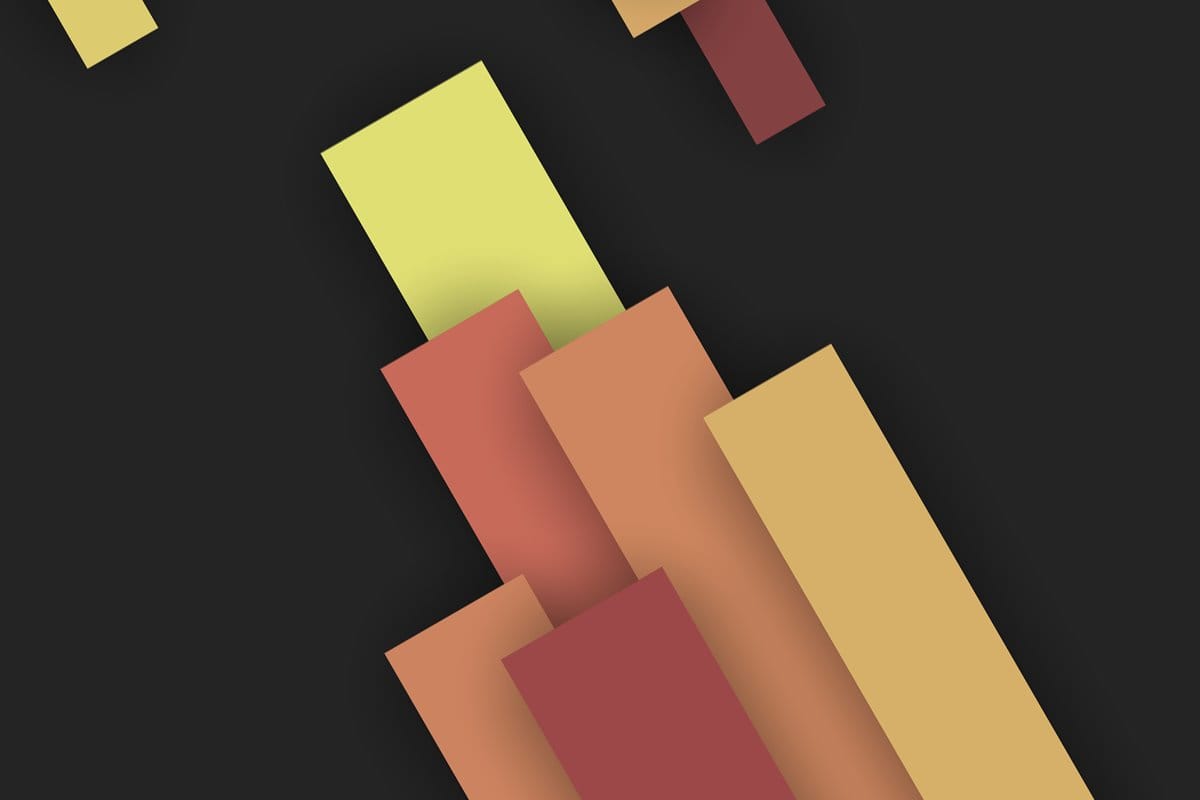










Discussion