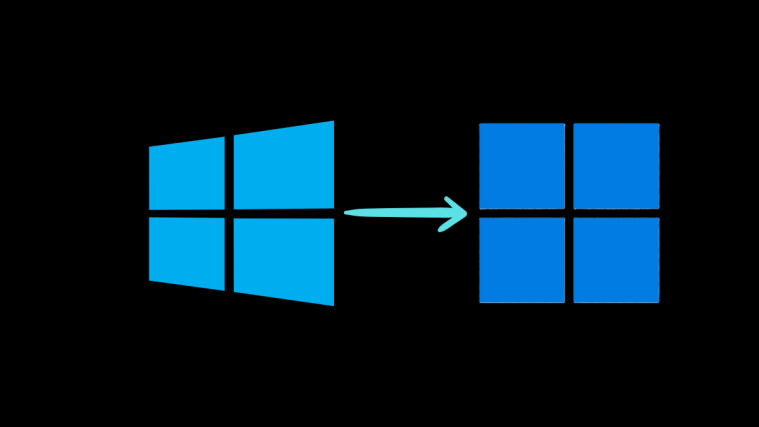The HTC Desire, one of the most popular and developer-friendly phones from HTC, just received a new custom Ice Cream Sandwich ROM, thanks to XDA developer lenny_kano. The ROM is ported from DianXinOS Rom for the Nexus S, and has a nice AOSP-MIUI combo look to it. It uses Sandvold’s ICS ROM as a base, and includes the ported version of DianXinOS UI. First impressions, it looks sleek!
Keep in mind though, that this is an initial release, and there may be some bugs here and there. And not to mention lots of chinese stuff that in fact bother you a lot as you use it. We would like one sans all that DX_Apps bloatware, and even better if these apps get completely translated to English so that it means some real additional stuff over MIUI, which is what DX OS is really like, and inspired from. Let’s have a quick peek at the features, requirements and known issues:
Enhancements
- 4-Way Reboot MOD (thanks to roenano)
- Spare Parts MOD (including nowhere near as much as previously, for now)
System Mods
- Using Sandvold’s ICS 4.0.3 Beta 0.3.9 as a base (thanks to Sandvold)
- Camera partially working (a bit unstable) (thanks to rapmv78)
- Hardware Acceleration hack (thanks to rapmv78, rmcc)
- RAM Optimisation script (thanks to Juwe11)
- Security modified so that superuser and permissions management works properly
- Custom hosts file for blocking ad servers
- CM7 APN’s for better network connectivity
- LED & Flashlight permissions reverted for compatibility with more apps
- Custom installer script (See MIUI_Au for an explanation)
- LX-Data2Ext script added (my own). Requires an ext3 or ext4 partition as 2nd partition on SD Card.
- Better GPS settings for Australian users.
- Automatically adjusts installation for any HBOOT (All HBOOT other than Stock, Sense, or Data++ cannot perform data wipe without reflashing rom due to system partition size limitations)
- Modified ramdisk to support native USB mounting as well as other small fixes
- Modified framework to support USB mounting, network connection, signal display, and various other minor fixes
- MIUI Torch included
- Included Trackpad2Wake (thanks to samuaz)
NOT WORKING
- Camera can be unstable
- FM Radio not included
- Phone FC’s once on boot, then fine after that.
- Probably more
Warning!
The methods and procedures discussed here are considered risky and you should not attempt anything if you don’t know exactly what you are doing. If any damage occurs to you or your device, including a bricked, non-functional device, we won’t be held liable. You have been forewarned!!!
Compatibility
This Rom and the guide below is compatible only and only with the HTC Desire. It’s not compatible with any other device. Check your device model in Settings » About phone.
ROM Info
Developer: lenny_kano (XDA)
Original Development Thread–> Here
Download Links
DianXinOS 2.2.5 [FileName: DianXinOS-ICS-Desire-2.2.5.zip | Size: 124.08 MB]
Pre-Installation Requirements
- Rooted HTC Desire with ext3/4 partition as second partition on sdcard. You can refer to this guide to partition your SD card
- Battery charged to minimum of 50%
- This procedure will wipe all your apps, data and settings (but it will NOT touch your SD cards, so don’t worry about those). Backup your Apps and important data — bookmarks, contacts, SMS, APNs (internet settings), etc. This Android backup guide would help you.
How to Install DianXinOS 2.2.5 on HTC Desire
- Download the DianXinOS Rom file to your PC (use the link above)
- Transfer the downloaded zip fie to the root of your external microSD card on the HTC Desire
- Switch off your phone, and reboot into ClockworkMod Recovery (Hold Volume Down and the Power button, then use Volume Down to highlight “bootloader” and press the Power button to select it. Once in the bootloader, use Volume Down to select “recovery” and press the Power button to select)
- Perform a Nandroid Backup of your existing ROM, so that you can always restore it from recovery if something does not work out with this rom. To perform a backup, select Backup and Restore –> On the next screen, Select Backup again.
- Perform a full Wipe.
- Wipe data / factory reset –> Confirm Wipe data/Factory reset on the next screen
- Wipe Cache Partition –> Confirm Wipe cache partition on the next screen
- From the main menu, select Advanced, and then Wipe Dalvik Cache–>Confirm Wipe Dalvik on the next screen
- Now scroll to “Install zip from sdcard” and select it.
- Select “Choose zip from sdcard”. Scroll to the file you transferred in Step 2 and select it.
- Now confirm installation by selecting “Yes — Install “DianXinOS-ICS-Desire-2.2.5.zip”. The ROM will start installing.
- After the installation is complete, select “go back” and then select “reboot system now” to reboot your phone.
- The phone might force-close once during the bootup. That is to be expected, so don’t panic. Also, it may take some good deal of time booting up firt time, so be patient with it. Let the ROM boot up. Do not touch anything for 10 minutes.
- After 10 minutes, reboot the phone again, and once booted, enjoy DianXin OS based on Ice cream Sandwich on your HTC Desire