While Google Assistant is future of messaging apps, there is no doubt that it’s just another service from Google that actively collects data about you. It collects the kind of data that might even tell when you’re happy, sad, nostalgic, etc. This might seem pretty dangerous at first, and it indeed is, but it’s nothing different than WhatsApp sharing your personal chat data with Facebook.
But unlike Facebook, Google is at-least transparent about the data it collects and let’s you download and delete it at your will.
Google Assistant and Allo both collects basic information such as your phone number, name, photo (if available) and group chat information when you register yourself on Allo. Other data is collected based on the permissions you give to Allo and Google Assistant.
However, at any point, if you wish to delete your Google Assistant activity, you can easily do so either from Allo or your Google account on web.
How to Delete Google Assistant Activity from Allo
- Open Allo app.
- Open Google Assistant chat.
- Tap on the Assistant profile icon on top-right.
- Select Chat details » and then select Delete activity.
- A confirmation dialogue will show on screen, select DELETE to confirm.
How to Delete Google Assistant Activity from Google Account
- Go to your Google Account’s My Activity page on your PC.
- Sign-in to your Google account.
- Scroll down and you’ll Google Assistant activity section. Select DELETE.
- You’ll get a confirmation dialogue on screen, select DELETE to confirm.
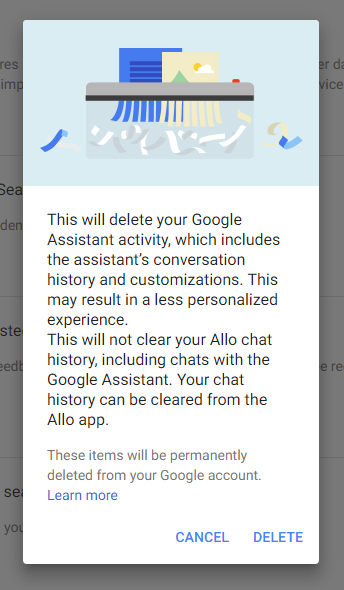
Happy Androiding!

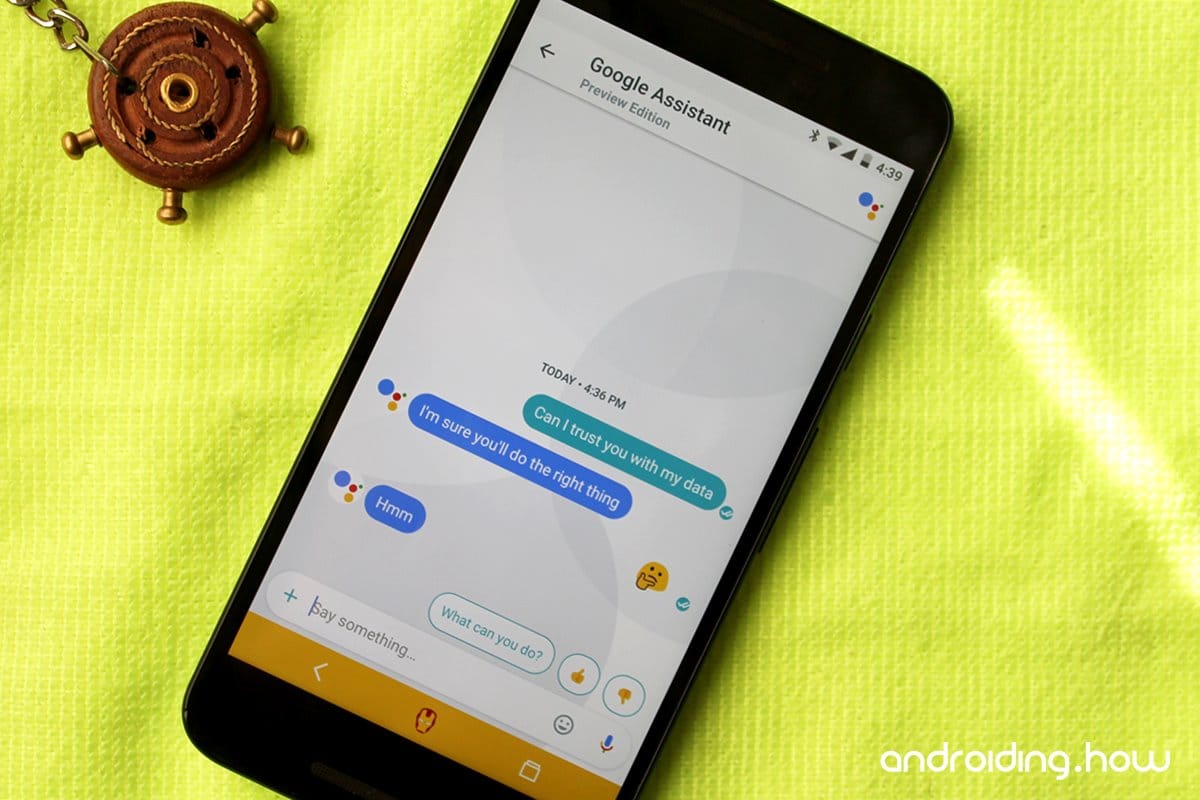










Discussion