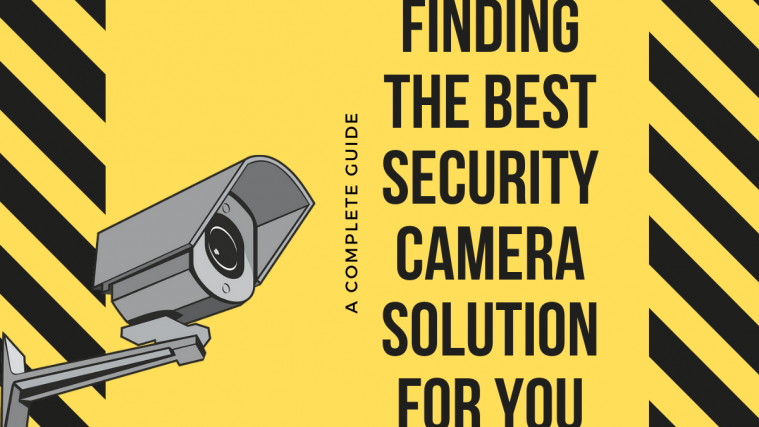Security and surveillance are no longer limited to law enforcement and the government. You can add next-level security by installing surveillance cameras at your home or workplace. With the technological advances in imaging and wireless technologies, there are a lot of options that can help you identify burglars and intruders in your home or office.
Not all cameras and security equipment work the same way or offer the same capabilities. It’s thus very important for you to understand the options that are available at your disposal so that you can choose the one that works best for you.
The following article will help you learn all the things that you might need for protecting your house and office through security camera systems.
- What is video surveillance and why do you need it
- Determining your purpose – Indoors or outdoors
- To be discreet or not to be
- Key components
- Additional components
- Understanding the type of cameras
- Multiple areas and camera positions
- Power source
- Connectivity
- Video quality
- Viewing capabilities
- Is audio important
- Storage options
- Cross-platform support and Smart Home Integrations
- Buying with/without installation
- Professional-monitoring vs Self-monitoring
What is video surveillance and why do you need it
Video surveillance is anything that involves the installation of security cameras and other sensors to monitor the areas where you reside. With such a system installed, you can view the things that are going on in and outside your home or office, track where your pets might be, get alerts, detect movement at your premises, so that you and your belongings stay intact.
Even if that’s not the case, surveillance systems will help you track the thief or intruder from within your premises, so that the law enforcement agency can use that to catch them. An ideal video surveillance system includes cameras, motion detectors, alarms, sirens, key input devices, network equipments, and solar panels.
If you’re still unsure about whether you need security cameras at your place, the following are some reasons why you should buy one:
- To stop break-ins and burglaries
- To prevent theft by employees
- To provide a definitive visual deterrent
- To examine when you’re not around
- To increase the security of people at your house/office
- To have evidence of a crime
- To identify passing vehicles and number plates
- To alert you in case of environmental mishaps like fire, smoke, etc.
Determining your purpose – Indoors or outdoors
Security cameras from the past were limited to huge organizations, mainly on the outdoors. With recent technological advancements, video surveillance has become cheaper and more widely available.
Most security cameras can be used both inside and out but if you have an idea of where you want to keep an eye on, you can find the equipment that suits you best. If you’re thinking of setting up surveillance, you first need to decide where the camera(s) goes.
Google Nest Cam IQ Indoor Security Camera
Indoor cameras are mainly installed at your home but if you need a sense of security at your workplace or want to keep an eye on your employees, you can set up one for your office. Indoor security cameras are generally cheaper than their outdoor counterparts and can be lightweight, smaller and less intrusive. Motion detection can be optional as it won’t be necessary for offices but could be a significant deal if you want to be alerted whenever there’s movement inside your house during the night or when you’re not at the premises.
A distinct feature for outdoor cameras is how it withstands internal conditions. If you want a security camera to be installed outdoors, it should be able to avoid damage from any type of weather, lighting condition and should be rugged enough to avoid being tampered with. There’ll be an IP (Ingress Protection) rating associated with an outdoor security camera that would determine how well it will resist dust and water.
To make it simple, we can say that all outdoor cameras can be installed indoors but not all indoor cameras can be used outdoors.
To be discreet or not to be
Besides choosing between indoor and outdoor cameras, you have to decide whether your camera should be discreet, which in simple terms means hidden or do you want it to be on display. Surveillance units, if hidden, can detect thieves, criminals, and intruders without them knowing and can serve you with evidence of the crime when needed.
Box cameras are one of the largest and most obvious security cameras and will serve the purpose of reminding people that they’re being monitored. While discreet cameras can offer evidence of a crime, non-discreet ones can prevent one from being committed by being a visual deterrent.
Key components
A surveillance system consists of a number of other materials that let it work properly.
Cameras
First and foremost, cameras are what make up most of the security setup. You can choose a range of cameras from different categories – indoor/outdoor; discreet/non-discreet; Infrared cameras; Dome cameras, Analogue cameras, IP cameras, HD cameras, Pro box cameras; Pan tilt zoom camera; and much more.
Base stations and range extenders
If cameras are the eyes of a security system, the base station is its brain. The device connects the camera to all the other sensors and components and then links them all back to the internet or the local network.
In addition to cellular connectivity, these device feature backup batteries and can be coupled with range extenders that can expand the connectivity range of the base station to a few more feet. Range extenders are needed in homes/offices that span across a space larger than a few hundred feet.
Contact and motion sensors
Besides a camera, you can install two types of sensors to your security system. Contact sensors can be installed to doors and windows to alert you when you’re opened or closed. Motion sensors will be able to detect the movement of people in a room and can be tweaked to not go off when a pet is moving around.
Keypads/Touchscreen
In order to activate/deactivate the system, you’ll need some kind of input. On bare bones of a system, you can install keypads where you enter a 10-digit to arm and disarm the system. Modern security systems feature a touchscreen interface, which is basically a tablet that can be used to control the system and also manage other smart home devices that you have installed at your house.
Key fobs
Some security systems come with key fobs that have buttons to arm or disarm security without needing to reach the base station.
Additional components
You can opt to get more components for your security system besides the basic ones that are listed above.
Environmental Alarms
These sensors can detect fire, water leaks, and other mishaps in order to prevent any damage to your property. Environmental alarms include leak sensors, freeze sensors, smoke sensors, carbon monoxide alarms, and alarm listeners inside the house that listen to these alarms.
Sirens
Sirens are a way to alert you of a mishap even if you’re away from your phone. Installing them could also notify your neighbors in case of an incident during which time you might be out of the premises.
Doorbell
Some security cameras are designed to work as a doorbell. You can use them to see, hear and speak to people who’re visiting your premises. Modern doorbells come with their own camera, mic and speaker combination for the outdoor unit and you can interact with the visitors through your phone, smart TV or PC with two-way audio.
Glass break sensors
As the name implies, these sensors look out for the sound of glass breaking like an intruder breaking a glass window to get into the house.
While a majority of the things listed here will do the work of keeping you safe by itself, you can also install Panic buttons that will allow you to manually alert your neighbors or an emergency service about a mishap.
Understanding the type of cameras
Surveillance cameras in the current market can be distinguished in two different categories – quality and design. In most cases, a type in one category could match along with another in another category. In terms of quality, security cameras can be classified into Analog, HD or IP cameras. When it comes to design, you can buy anything from Infrared, Dome, Pro box, Pan tilt zoom, and hidden security cameras.
Analog, HD or IP cameras
Analog cameras: These are entry-level security cameras shooting at low resolutions that are only suited for the detection of people and basic monitoring. They required cable connections to DVR to record footage and store them in addition to a wired power source. To save footage properly, the entire unit involving the analog camera will have to be installed fairly close to each other.
If you wish to add more than a handful of cameras, you will require more DVRs to monitor the footage. Images and videos will have grains and will lack quality when being enlarged. Most analog cameras have a smaller field of view, meaning you will end up installing multiple cameras for the same area. The only plus point beside their price is that with the low image quality, you most likely wouldn’t end up using a major part of your network bandwidth during transmission.
HD cameras: HD cameras are relatively new offers a higher resolution picture, something in between analog and IP cameras. These cameras allow you to zoom in digitally and identify details like faces and number plates.
HD cameras allow you to get around the high price of an IP camera without compromising on video quality (at 1080p). This could also be an alternative for those who’re looking to upgrade their analog security system but don’t want to spend a fortune on getting IP security cameras.
IP cameras: Internet protocol or IP cameras can go beyond the 1080p resolution and offer the highest image and video quality. You can watch videos remotely from anywhere as long as you have an Internet connection. IP cameras also allow room for two-way communication and alerts when detecting suspicious activities.
In contrast to analog cameras, IP cameras connect to an NVR or Network video recorder unit but the same connection is also what powers it as well. There is no restriction to where cameras can be placed and the cameras also support digital zoom, object detection, motion sensing, and mobile alerts. Besides their expensive character, the only other dowsed to IP cameras is that they will take a toll on your bandwidth consumption.
Infrared (IR) security cameras: IR cameras can record color videos at high resolution at daylight and black and white videos during the night. The cameras are accompanied by infrared illuminators that allow the video to be captured in low light and no light conditions. The cameras are suitable for indoor and outdoor purposes since they can withstand warm and cold temperatures without the need for a protective housing.
Dome cameras: These are bulb-shaped cameras that are installed in the ceiling of a room so that they are harder to reach and be tampered with. They offer an additional layer of surveillance as the intruder will have a tough time figuring out where exactly the camera is being pointed.
Pro box cameras: These cameras are generally installed in public places like supermarkets, banks, and malls and offer high-quality video recording. You can change the lenses in these sets of cameras to enhance the field of view or to zoom in on a particular area. Box cameras are generally preferred where you need to obtain quality videos during daylight.
Pan tilt zoom cameras: As the name implies, these cameras can be tilted horizontally and vertically using DVR and a joystick. They can be coupled with software that helps it to monitor areas periodically using different presets. PTZ cameras come with zoom capabilities and can be used to get a full picture of a wider area without needing multiple cameras in the same place.
Hidden cameras: While they offer the highest degree of surveillance, you will not be protected by visual deterrent, meaning hidden cameras will not be able to prevent an incident from happening. However, these can be used in places where you don’t want others to know that there is a camera. Hidden cameras can be embedded in motion detectors, clocks, fake smoke detectors, signs, and water sprinklers.
Multiple areas and camera positions
Everyone’s security needs are different and thus the areas they should install their security systems will vary as well.
Exterior positions
Front door: A camera on the front door makes sure that everybody that comes in and out of your home is being monitored. For many, this could be their primary and the only camera they might need as it would allow you to see who’s at the door before you open it. Video doorbells are what could make the most out of this scenario as they will allow users to interact with visitors using two-way audio.
 Ring Video Doorbell
Ring Video Doorbell
Back door or side door: In homes that can be accessed through more than one entrances, you should also install cameras on the back and side doors of the house, as they’re equally vulnerable.
Driveway: To keep an eye on vehicles inside and outside your premises, you can install a security camera in your driveway, which could be exploited by anyone attempting to get in.
Garden: Installing a camera in your garden will look for anyone who’s surveying your house from out and will come in handy if you want to keep an eye on your kids and pets.
Interior positions
Kitchen and living room: You can place a camera in common areas inside the house like your kitchen and the living room which are the two places where everyone comes in and out.
Stairways and corridors: Besides your common areas, installing cameras on stairways and corridors will ensure that you’re alerted if someone’s moving around inside the house.
Power source
Security cameras, just like any other piece of electronic, need some source of power. Some get their juices through an external power source while others have power sources housed inside the unit.
Traditional Wireless
Traditional wireless cameras required external power sources and are thus connected with power cords that are plugged into the wall. While they’re easy to install in indoor and outdoor environments, they are susceptible to exploitation as anyone with a decent knowledge about surveillance will be able to cut off power from the camera and thus rendering it useless.
Wire-free Wireless
A growing number of security cameras are Wire-free Wireless, meaning their power source is untethered. Wire-free cameras are battery-powered with replaceable or rechargeable batteries that can be exchanged whenever the battery runs out. Some cameras come with solar panels attached to them which enable them to be recharged automatically using solar energy.
Connectivity
Wired cameras: Available in abundance, wired cameras often offer higher video quality than their wireless counterparts. They also offer a longer lifespan and doesn’t take a toll on your network bandwidth.
Wireless cameras: Modern security cameras are connected wirelessly to your home Wi-Fi network They transmit video footage to your router and can save them to the cloud periodically. They’re also easier to install as they require lesser cables and are often used for general surveillance and baby monitors.
Video quality
The quality of the video can be determined in resolution and frame rate. A higher resolution enables more details are visible from the videos while a high refresh rate ensures more frames have been capture in a minute so that you don’t miss a thing. Older analog cameras used to output videos at less than 480p quality while HD cameras got it up to 720 or 1080p streaming quality. High-end IP cameras can record and transmit videos beyond 1080p resolution with frame rates as high as 60fps.
Viewing capabilities
Field of view: This will determine how much you want your camera to see. While a camera with a smaller FOV will provide you with more details of a confined space, the one with a larger FOV will get you better visibility of a room or area. There are cameras in the market than go as wide as 180 degrees and 360 degrees.
Night vision: Most cameras will have some level of night vision with their specifications listed in terms of feet. Night vision enables these cameras to record and view your premises even when there’s no light or during the night. Till now, the security cameras with the furthest visibility are dome cameras that can reach up to 200 feet.
Motion sensing: Security cameras now also offer motion detection without needing additional equipment. You can buy one that is programmed to detect movement of people alone so that you’re not alerted when pets are moving around in the house or the leaves on the tree are moving because of a breeze.
Is audio important
Security cameras can help you catch a suspect, thief or intruder by recording videos and images. For added benefits, you can integrate audio into the system to hear what the perpetrator is up to. Modern security solutions include two-way audio so that you can interact with visitors and you can also control them using voice assistants.
Storage options
Whether you’re recording from your security camera on an occasional basis or continuously, you’ll need the means to store all the footage safely. Your choice of storage will affect which camera you should be buying, its power source and also its connectivity options.
DVR: As explained above, analog cameras save the footage into DVR systems with BNC connectors.
NVR: These systems are used to connect to IP cameras using a LAN cable.
Hard drives and memory cards: These are the most common way of storing recorded footage from a camera. Memory cards can be mounted on cameras that aren’t recording at high resolution as they lack large storage and transmit data slowly. Hard disks can record videos at higher resolution and are thus compatible with HD and IP cameras which record high-quality videos.
Cloud: Cameras that are connected to a WiFi network are often enabled with cloud storage. Some companies offer free viewability for a period of time while some let you store and play older footage for a pre-calculated sum. If you wish to economical, you should consider saving footage both locally and over the cloud, so that you won’t have to pay for viewing the footage when you want to.
Cross-platform support and Smart Home Integrations
A majority of security cameras that are available in the market can be controlled via an app on iOS or Android. Some companies also offer web versions of their apps so that users can view and monitor their homes and offices on their computers.
The apps or web apps are also quite a necessity when it comes to setting up security cameras for the first time. Apps can also be used to remotely view your premises when you’re out of town and are essential when interacting with visitors that can speak and listen to you.
Security systems these days have gained the ability to imitate and function like smart home hubs. They can be used to control smart bulbs, refrigerators, locks, smart TVs, and thermostats that are connected to the same WiFi network. You can choose to arm or disarm your security based on the status of your smart lock or trigger smart lighting when the camera senses movements around the house.
Buying with/without installation
Selecting a camera from your options is one thing but setting it up is equally important. For getting your surveillance system to work properly, you’ll have to connect it to all your network components, power source, storage, and other elements. If you’re using a simple camera with its own source of power (rechargeable or solar battery), things will be pretty easy to install as you’ll only need to mount the camera and then configure it to your home WiFi network.
If you’re purchasing a security camera on Amazon, you’ll notice that there are installation charges on some of the items as they require more than the usual amount of work to set up your security camera. If you have no prior knowledge of electronics or security camera, then you might want to opt for buying the product with the installation option selected.
Professional-monitoring vs Self-monitoring
If you think by setting up surveillance at your house or office, you’re good to go, then you’re wrong. The next step and probably the most important aspect of surveillance is monitoring. You can either opt for self-monitoring or professional monitoring.
Self-monitoring involves monitoring your system by yourself by constantly looking out for alerts on your smartphone and viewing footage from all of your cameras in the area.
With professional monitoring, you will be helped by a team of trained individuals who will be monitoring your system throughout the day and alert authorities if deemed necessary.
Professional monitoring comes with a monthly fee that the former doesn’t. Some self-monitoring systems can be bundled with on-demand monitoring as an optional feature, giving you a sense of freedom as well as protection when needed.
Are you looking to buy a security system for your house or office? Did the above guide help you pinpoint which camera solution is the best for you? Let us know in the comments below.