Numberle is a Wordle spinoff that is fast amassing a huge player base for itself as the viral word game’s numerical alternative. The premise of the game is to solve a secret equation spontaneously generated by the game system using numbers, arithmetic operators, and the symbol ‘=”; the best part is that you may take on any number of challenges on the game page, no bars. Add to this an upgraded setting box that allows for customization of your challenge, it is a near-perfect game to which you might willingly surrender.
Numberle also has a quick access button to generate a custom puzzle that you can share with your friends to challenge them. Let’s take a look at how it is done.
- How to create your own number wordle game for friends with Numberle
- How to create a custom equation
- Example custom game Numberle equations for reference
- How does your friend play the custom game you created
- How to solve a custom game shared with you (challenge mode game)
- What happens when any of your friends solve the custom game
How to create your own number wordle game for friends with Numberle
Yes, we are not using Nerdle for this, rather, we are using a game very similar to this, called Numberle. Why, because we liked it.
Go to numerbele.org or click here.

Hit the N+ button to create a custom challenge.

A popup with a text box to enter “Your equation…” shows up. Enter an equation of any length between 5 and 12 in the text box.
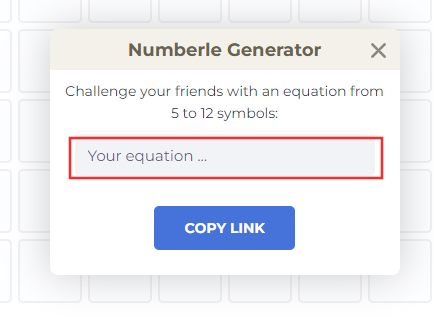
Once you enter the equation, hit COPY LINK.

The link gets copied to your clipboard with a flash message “Link copied!’

You may share it with friends through various means like email, messages, instant messengers, and other social media platforms like Facebook, Twitter, Instagram, WhatsApp, etc.
How to create a custom equation
There are only two conditions to generating a custom Numberle game. The first one is to enter an equation that is at least 5 but not more than 12 characters in length. This includes the numbers 0, 1, 2, 3, 4, 5, 6, 7, 8, 9, and the symbols +, -, *, /, and =.
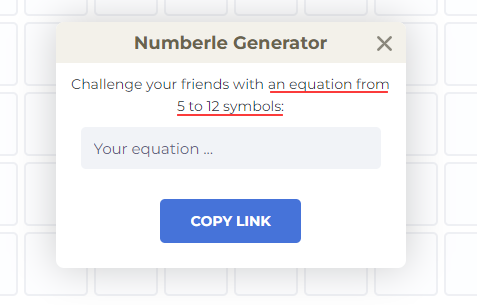
At the same time, you must follow the mathematical logic to use an equation that has an integer as its solution (that is, after the “=”). If you enter an equation that doesn’t compute, it will be rejected with the message “The left side is not equal to the right”, when you try to copy the link to the challenge.

Example custom game Numberle equations for reference
The following are a few example equations for each equation length allowed on Numberle.
- 5 symbol equation: 6×5 grid — 4×2=8; 9-5=4; 1+3=4
- 6 symbol equation: 6×6 grid — 9+9=18; 9×9=81; 13-5=8
- 7 symbol equation: 6×7 grid — 12×6=72; 13+9=22; 90-8=82
- 9 symbol equation: 6×9 grid — 12×12=144; 90+12=102; 100-75=25
- 10 symbol equation: 6×10 grid — 158×9=1422; 1860/4=465; 152+98=250
- 11 symbol equation: 6×11 grid — 182+151=333; 964-258=706; 258×25=6450; 2×15+56=116
- 12 symbol equation: 6×12 grid — 5×12+17-6=71; 8×12×3-1=287; 63/3+137=158
How does your friend play the custom game you created
Now let’s take a look at how everything appears from the perspective of the player who receives your challenge.
When you share the link (URL) of your custom game with your friend, then need to open it. They can simply click on the game’s link you shared to open Numberle in Challenge Mode, meaning, they are playing a custom game, not the regular Numberle game of the day.

The grids of the game will depend on the number of symbols in your custom game’s equation that you chose to make it with.
The game grid, rules, and format are all retained in the custom game, the only difference is that it carries the secret equation that you entered instead of a random one generated by the system. The challenger can solve it following the general rules of the game.
There is no new formula or additional hints available for the challenger in the Challenge mode; everything follows the original game design.

What happens when any of your friends solve the custom game
If they solve or lose the challenge, a pop-up shows up with the options to Restart (to start a new challenge and not replay the same challenge), share the result, copy the puzzle in the form of emojis, or even fetch the link to send the same challenge to others. The player can also download the puzzle in an image, like in the normal mode.

This is what it looks like when a challenger shares the result of the challenge you sent them.

If they lose the game, a popup box will reveal the answer to them along with the options to start a new game.

The Restart button is to start an entirely new challenge and not to replay the given challenge no matter the challenger wins or loses. Similarly, unless they share the result with you, you won’t get any notification whether they took the challenge you sent them or the progress they make in it. It is all up to the player once it reaches them.
It is one of the easiest ways to start a number-wordle competition while retaining the spirit of friendship, isn’t it? Share your thoughts with us in the comments!



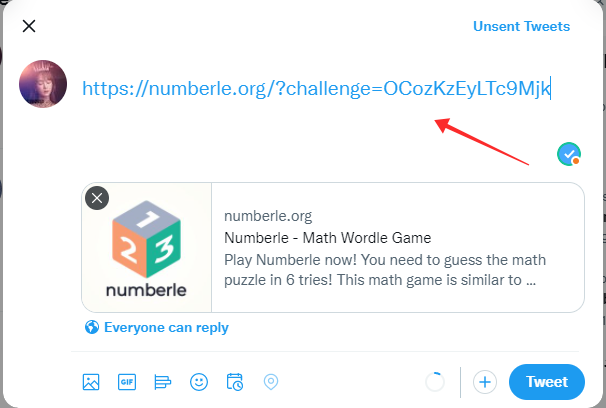
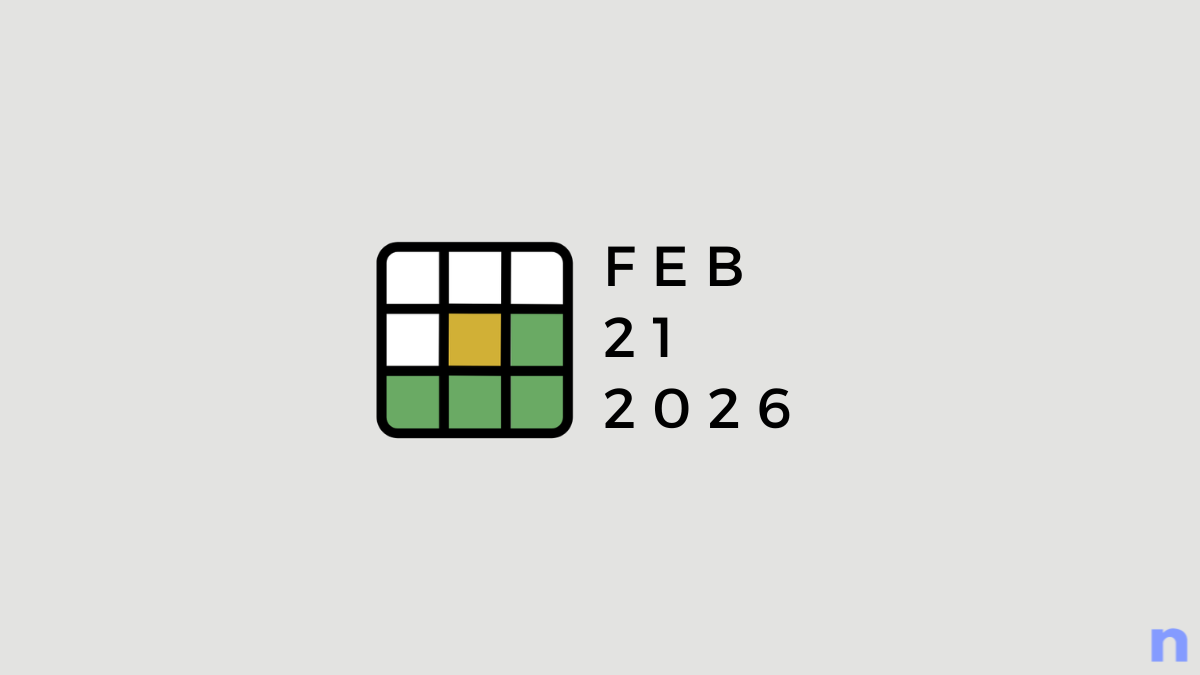
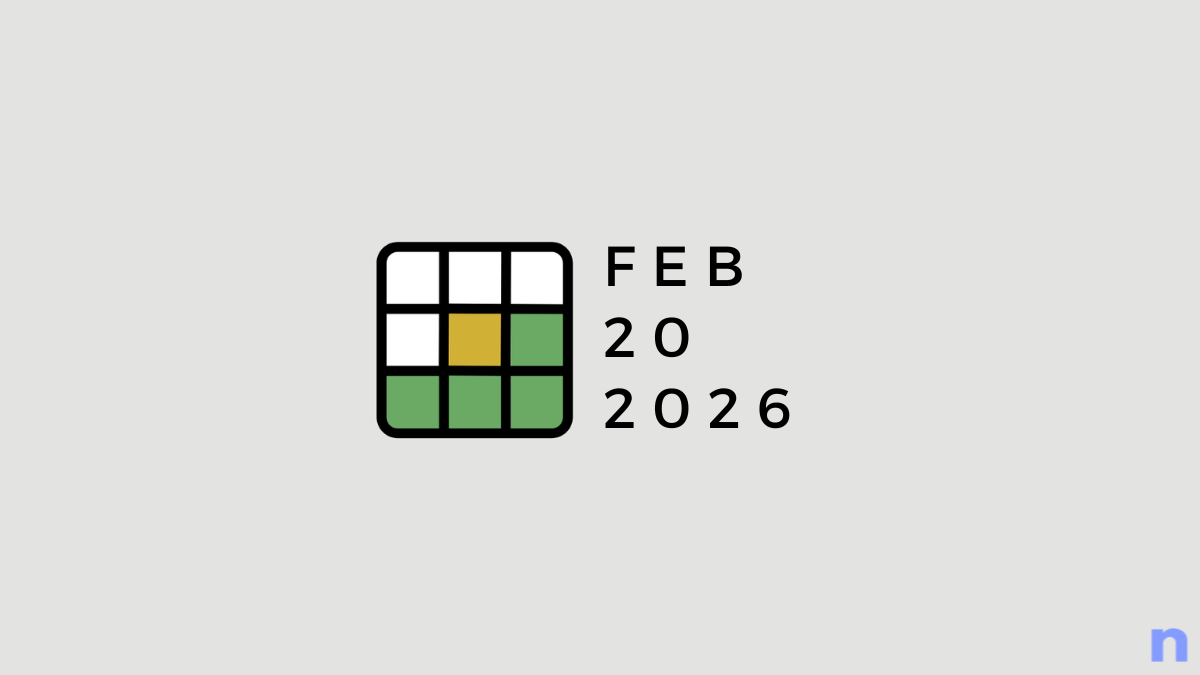
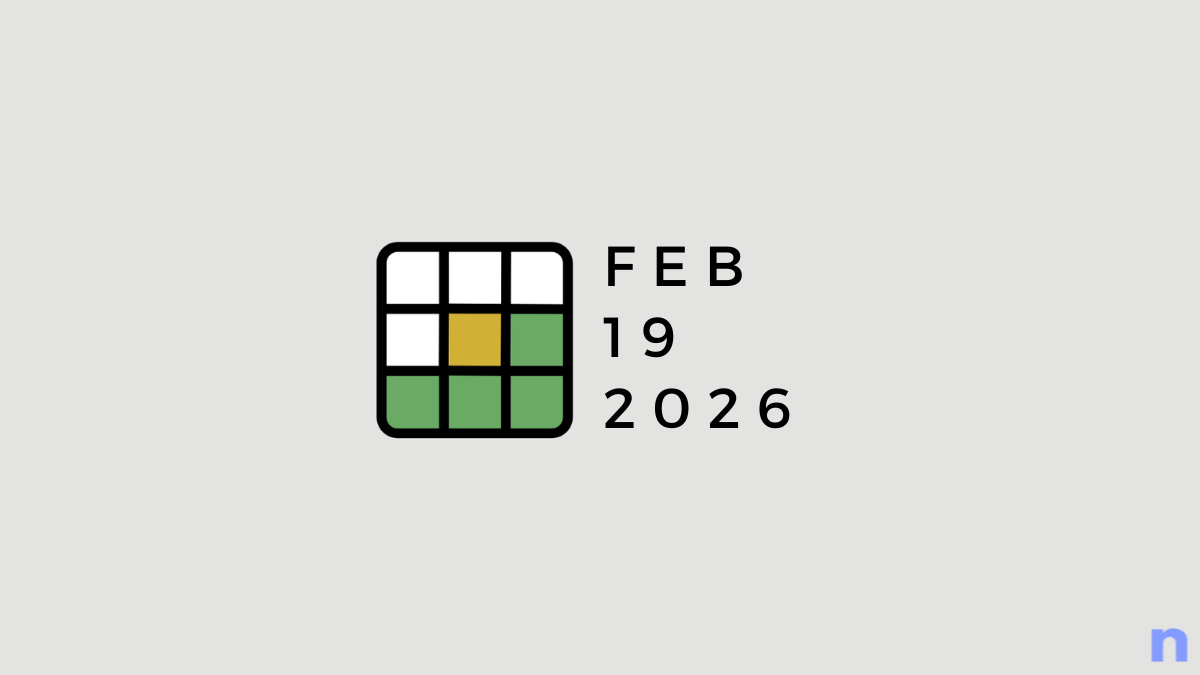

Hi