Titanium Backup is the ultimate app of choice for every avid Android user with a rooted device. And if you are someone who is prone to flashing every new Custom ROM out in your quest for the perfect balance between performance, eye-candy and battery life, Titanium Backup will not only backup your apps, but the app data as well. This means, that by backing up a game, you can back up your progress in the game as well, and start off from where you left the game, even after flashing a new ROM.
Titanium Backup, or TiBu as it is often referred to just got updated earlier today, and has received quite a few handy improvements and features which is going to make backing up and restoring apps and data a whole lot easier. For starters, you can create a flashable update.zip file containing apps+data, apps only or data only. Both user & system apps are supported and the file can be signed. This means that you can flash your ROM, and then your TiBu created flashable zip, immediately afterwards. That way, you start your new ROM with all of your favorite apps and data right from the word go. How’s that for a feature?
Other improvements and new features include:
- [PRO] Can upload files >150 MB to Dropbox.
- Improved “Overview of app storage use” screen, shows app location & supports refresh / click / long-click.
- [PRO] Improved fault tolerance for Dropbox upload.
- Fixed failure to un-protect backups on ext2/3/4.
- Fixed possible FC when importing a backup.
- Misc bugfixes & improvements.
- Updated translations.
If you’ve already purchased TiBu, you can go ahead and update it to the latest version, and enjoy all of the new features. If not, you can always try out the free version from the Play Store and play with it for a bit before going for TiBu Pro which costs about $6.

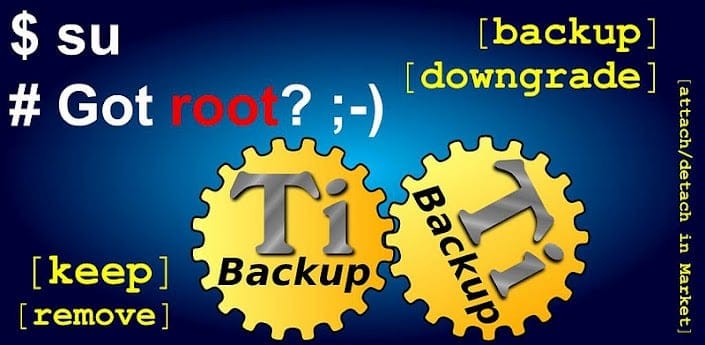


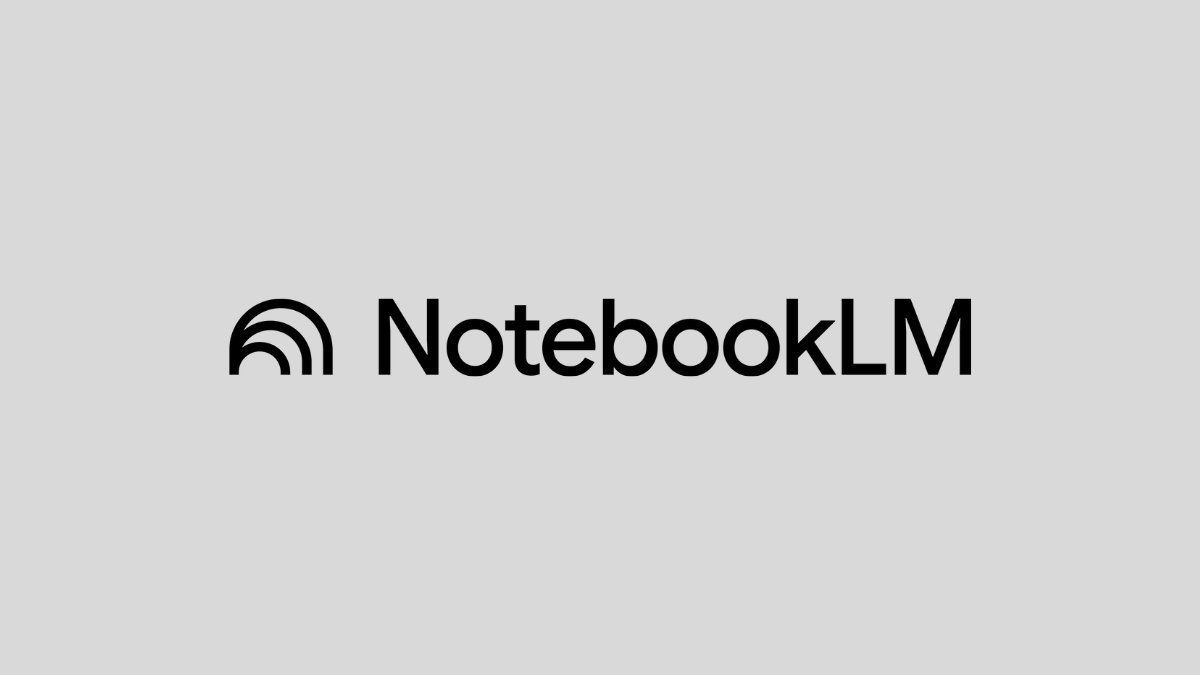






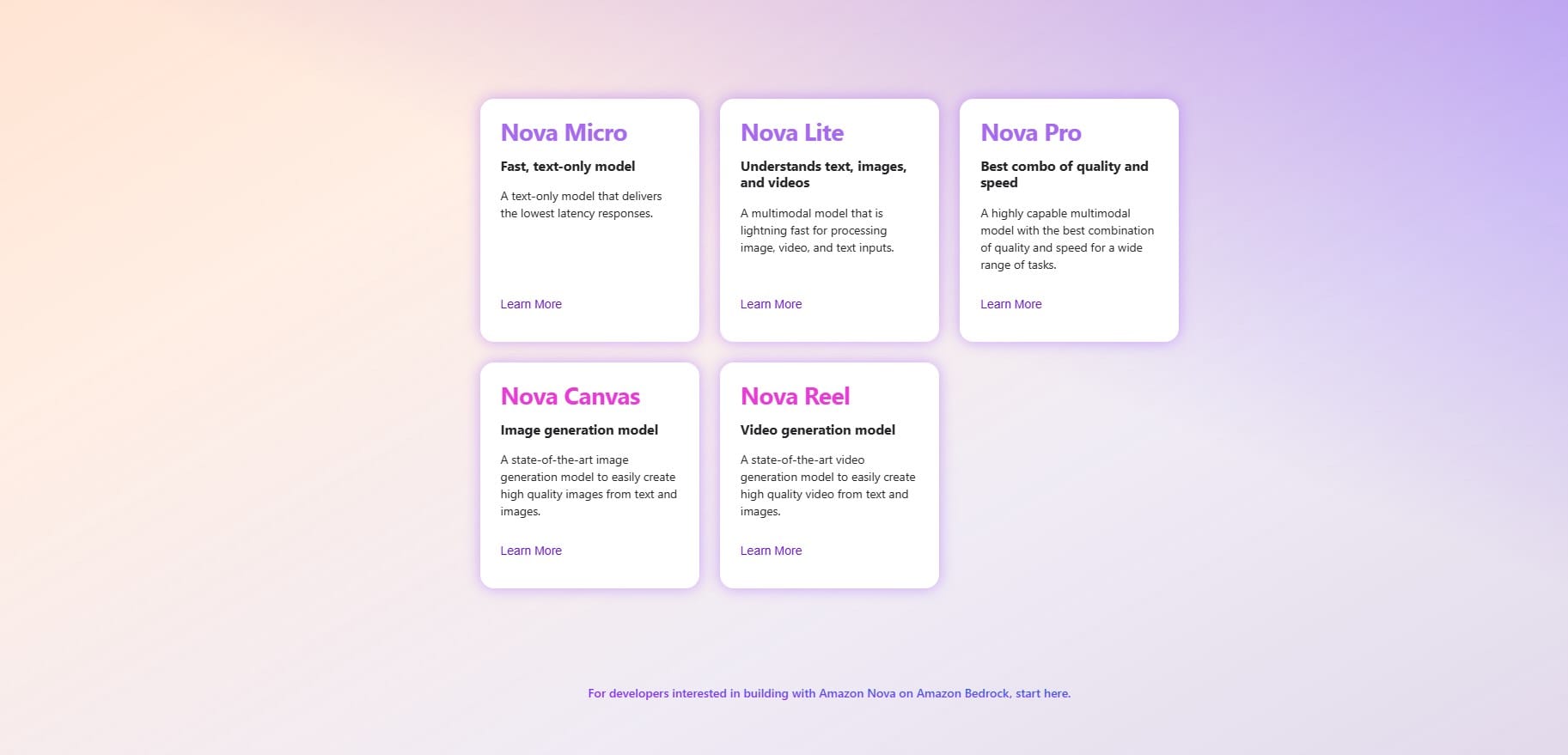
Discussion