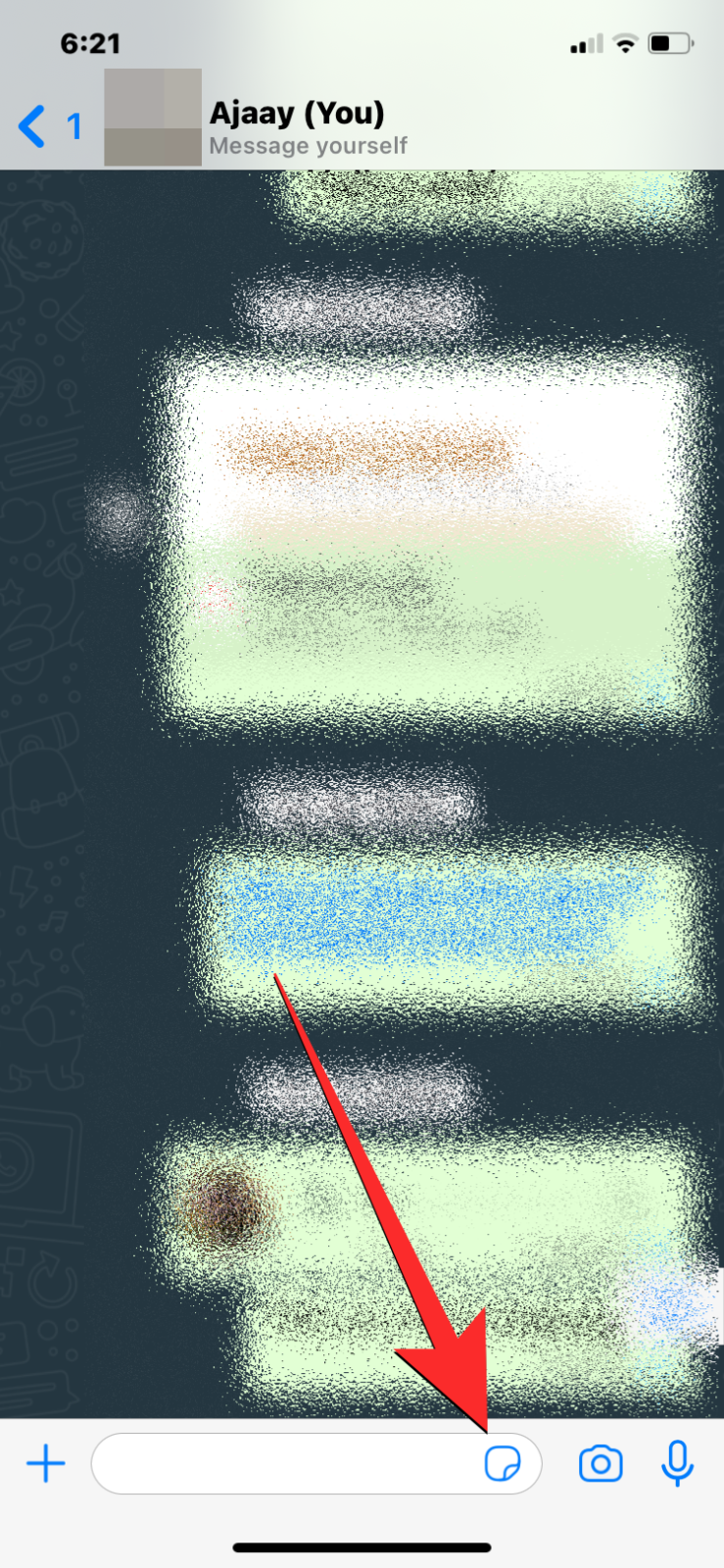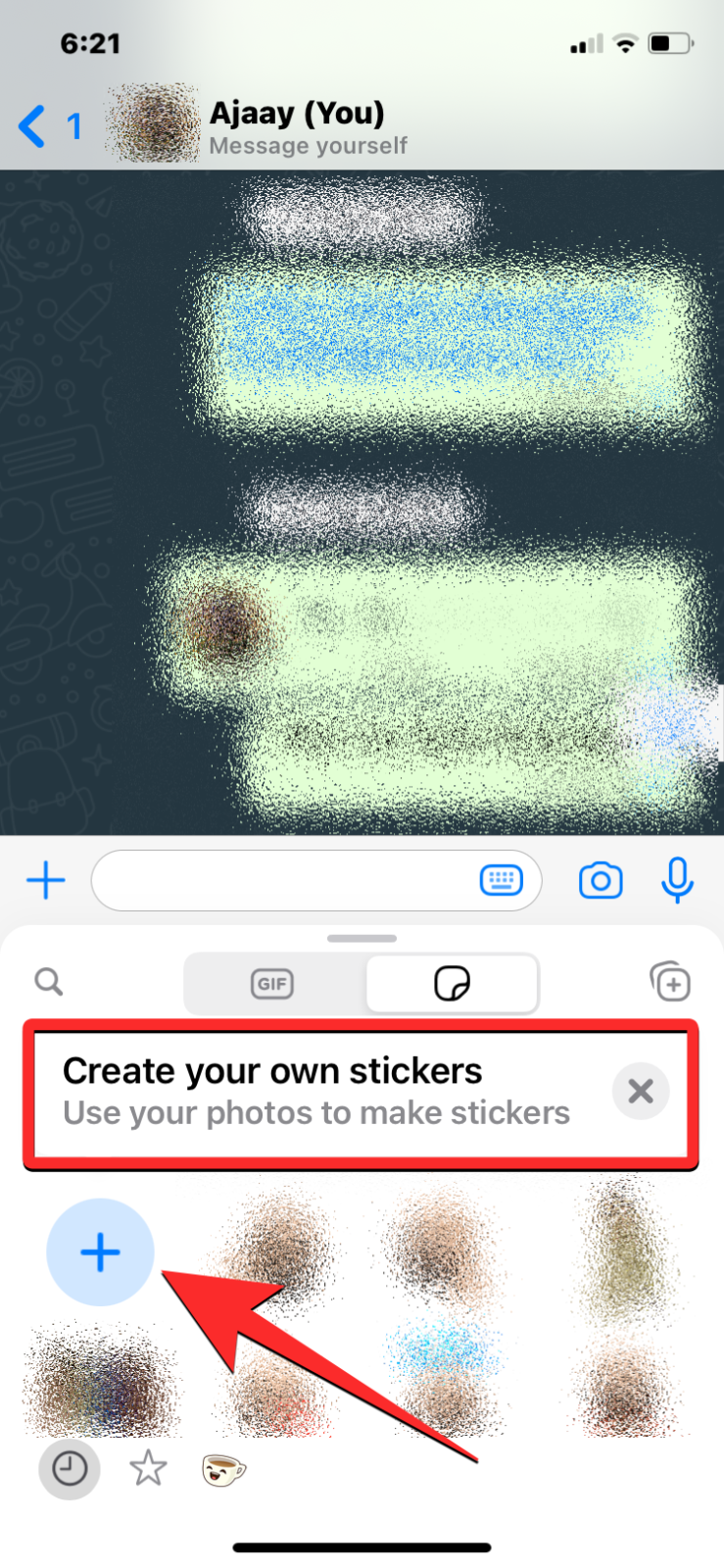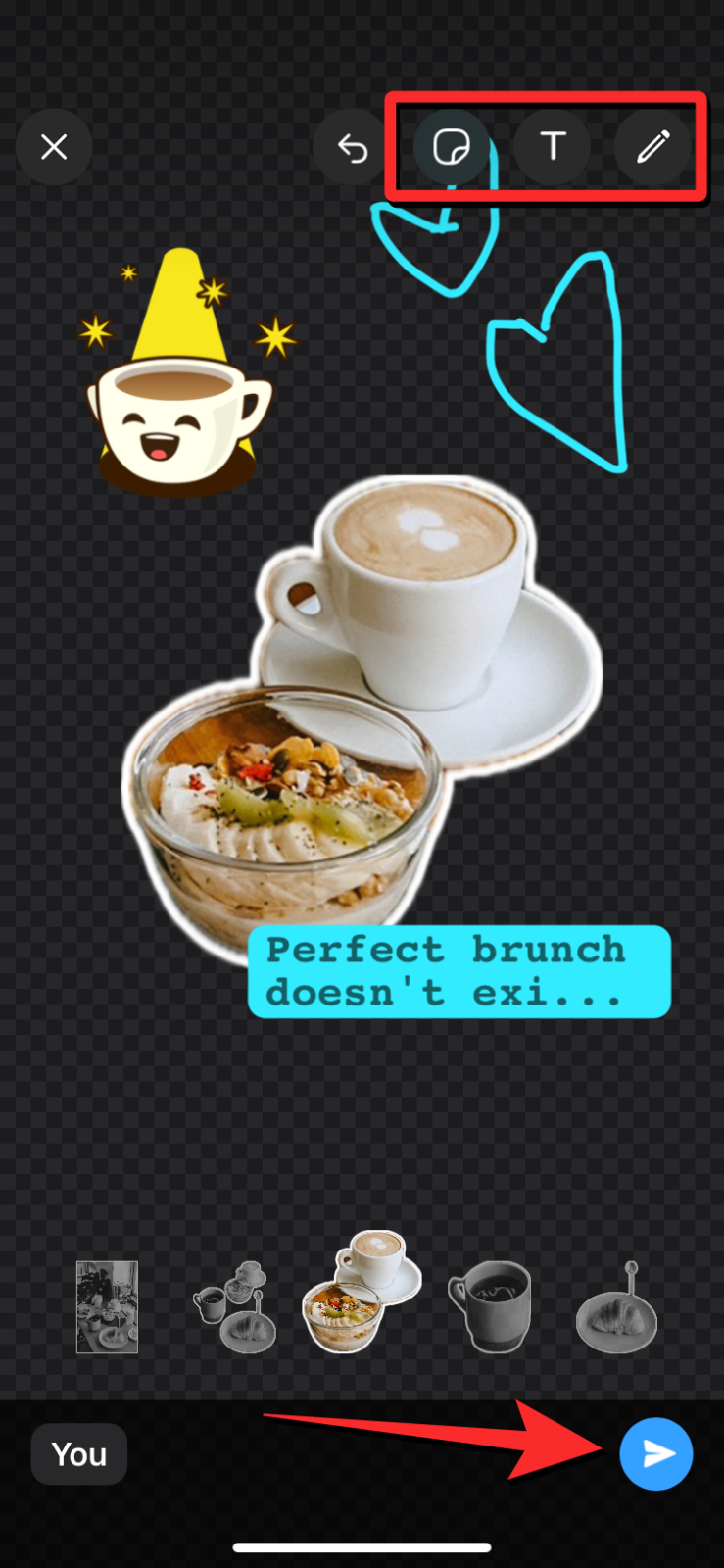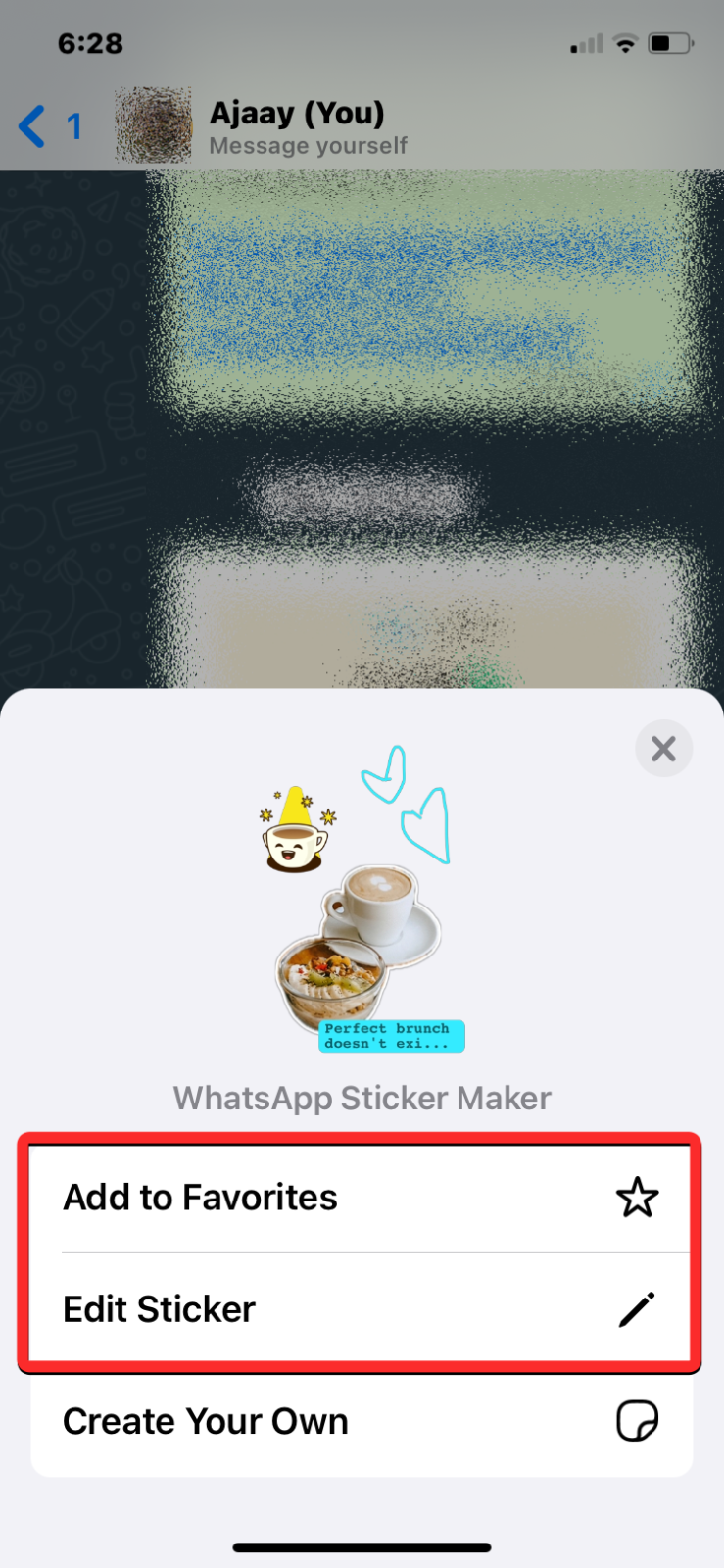WhatsApp has released a new custom sticker maker tool that lets you generate stickers using images from your iPhone’s Camera Roll natively. This tool is available on all iPhones that run on iOS 17 or newer versions and can be accessed within the app’s sticker tray on any chat.
The new sticker maker tool eliminates the need to drag and drop items from the Photos app to WhatsApp to create new stickers as WhatsApp itself is now capable of detecting and extracting objects from images. You can also customize the stickers using in-app stickers and emojis, drawing over them, or adding text to give them a unique look.
If your iPhone is updated to iOS 17 or a newer version, you can use the new custom sticker tool by following the steps below.
- Open the WhatsApp app on your iPhone.
- Select a conversation where you wish to share the sticker.
- Inside the selected conversation, tap on the sticker icon from the chat box at the bottom.
- In the popup menu, select Create your own stickers or tap on the + button.
- This will open the Create Sticker screen. Here, select the image from which you want to generate a sticker.
- WhatsApp will now generate a cutout of the detected object from the image. If there are multiple objects detected, you will see multiple cutouts at the bottom. You can select a cutout that you prefer to make the sticker from.
- You can now add text to this sticker by tapping on the T icon at the top right corner and typing your desired text. You can choose from various fonts, colors, and alignments to create the text box. Once you’ve created a text, you can drag it around and resize it to your liking.
- Additionally, you can also add in-app stickers using the sticker icon or doodle over your custom sticker using the pencil icon at the top right corner.
- When you’re done making changes, tap on the Send icon at the bottom right corner to share the sticker inside the selected conversation.
- The sticker will now be shared inside the conversation and will also be visible inside WhatsApp’s sticker tray. You can add this sticker to your favorites or edit it by tapping on the sticker from the conversation and choosing your preferred option.
Check out the new sticker maker tool on the WhatsApp app on your iPhone right away.