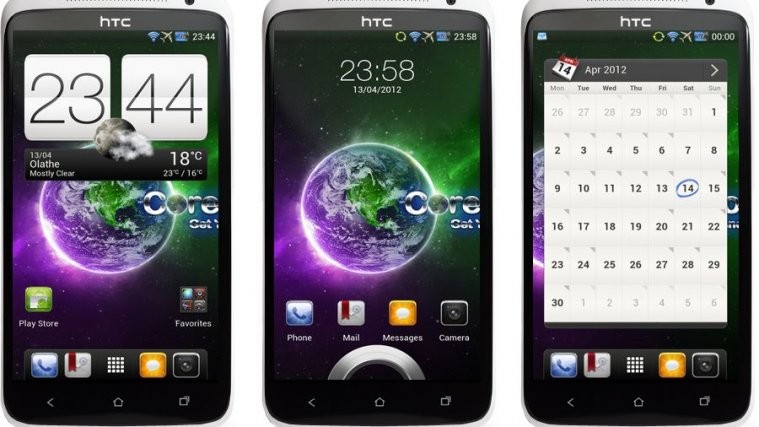Custom ROM development for HTC’s 2012 flagship phone, the One X, has been going on in full force since the phone was launched, with some pretty well-known ROMs for HTC phones making their way on to the One X. CoreDroid ROM is another well-known custom ROM for HTC phones, and is now available on the One X.
CoreDroid is known for its extensive theming and skinning, changing almost every part of the UI, providing a visually attractive experience at all times. The list of features of the ROM is quite big, so here’s a look at some of the major features of the ROM:
- Aroma Installer (letting you customize installation options)
- GPU UI rendering
- Bloatware removed
- Performance improvements
- RAM usage improvements
- Camera performance improved
- Improved battery life
- Multi-Language
Read on to find out how you can install CoreDroid ROM on your HTC One X.
Compatibility
This ROM and the guide below are applicable only for HTC One X. DO NOT try this on any other device.
Warning!
The methods and procedures discussed here are considered risky and you should not attempt anything if you don’t know completely what it is. If any damage occurs to your device, we won’t be held liable.
ROM Info
- Developer → Sergio76
Pre-Installation Requirements
- This procedure will wipe all your apps, data and settings (but it will NOT touch your SD cards, so don’t worry about those). Backup your Apps and important data — bookmarks, contacts, SMS, APNs (internet settings), etc. This Android backup guide would help you.
- Sufficiently charged battery, at least 50% is recommended.
How to Install CoreDroid ROM on HTC One X
- Important! Make sure your phone’s bootloader is unlocked. You can officially unlock the bootloader on your phone by following the guide → here.
- Install ClockworkMod (CWM) recovery on your One X by following the guide → here.
- Download the latest version of the ROM from the official development page.
- Transfer the downloaded zip file to the SD card on your HTC One X.
- Turn off your phone, then boot into CWM recovery. To do this, boot into the bootloader mode first by holding the Volume Down button and then pressing Power key. Then, using the Volume keys to navigate and the Power button to select, select Recovery to enter CWM recovery. To navigate touch CWM recovery, just slide your finger up and down on the screen.
- Perform a Nandroid Backup of your existing ROM, so that you can always restore it from recovery if something does not work out with this rom. To perform a backup, select Backup and Restore –> On the next screen, select Backup again. Go back to main recovery menu after backup is complete.
- Select wipe data/factory reset, then select Yes on the next screen to confirm data wipe (will NOT format SD card).
- Select install zip from sdcard, then select choose zip from sdcard. Scroll to the ROM file on the sdcard and select it.
- Confirm installation by selecting Yes – Install _____.zip on the next screen.
- Wait for a few seconds till the Aroma Installer shows up, then follow on-screen instructions to install the ROM.
The beautiful CoreDroid ROM is now installed on your HTC One X. Visit the original development page for more info and to get the latest updates on the ROM. Share your thoughts on the ROM in the comments.
Screenshots: