Xiaomi MIUI 11 update is now available for a bunch of Mi and Redmi phones. While the new update brings in a lot of UI improvements and features but ironically, there are some issues that also accompany the MIUI 11 update. If you too are experiencing a bug with the MIUI 11 update, check out the problems and solutions discussed below to find a fix, and report it in the comments section if it’s not been covered already.
We’ve listed a bunch of major issues faced by users and tried to provide solutions for them. So, let’s see:
- MIUI 11 notification icons behavior
- 4G / APN settings messed up after Miui 11 update
- MI 9T randomly crashes
- Ultra battery saver missing on MI 9T
- Bold text problem in MIUI 11
- Update still doesn’t allow you to change lock screen by a 3rd party
- Dynamic fonts feature not available
- MI 9T fingerprint icon on very low brightness
- Picture-in-Picture issue with YouTube Vanced and Google Maps
- No Android 10 for Redmi K20 on MIUI 11?
- MIUI 11 sucks?
- Is MIUI 11 running Android 9 or Android 10?
- Always-On Display not showing
- Changing themes won’t change the status bar style
- YouTube Picture-in-Picture mode doesn’t pop-up
MIUI 11 notification icons behavior
Users on Reddit have reported that the icons on the notification bar keep hiding automatically on the new MIUI 11 update. The auto-hiding has created chaos for some users as they are missing important notifications due to the issue. According to a report, phones having notch displays might be the ones facing this issue.
Possible solution:
Try to manually adjust the notification settings in the App info page of the app to bring back the notifications and notification icons. Although there are no confirmed reports about this tip helping the users, it’s worth the try. Else, you can rely on Xiaomi to fix the issue via a software update, so keep an eye out for that.
RELATED: How to download MIUI 11
4G / APN settings messed up after Miui 11 update
A user on Reddit recently posted an issue of mobile internet not working after updating to MIUI 11. The user also mentioned that the APN settings were defaulted to another carrier and were not solved even after a reset or manually adding the correct APN settings.
Possible solution:
You have to manually insert the correct APN for your mobile network. You can find your carrier’s APN setting on their website, or a simple Google search will help you out.
MI 9T randomly crashes
The recent pop-up camera sensation of Xiaomi, the MI 9T might be facing some issues after the MIUI 11 update. One of the users reported the crashing of the phone randomly. The same issue was posted by a user on the MI community forum but it occurred in the MIUI 10 version and didn’t produce a viable solution for the same.
Possible solution:
No concrete solution is available for the bug but you must check for an update under the Settings app. It may help.
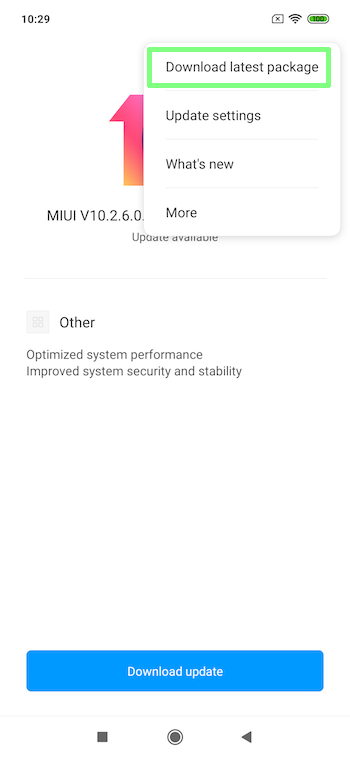
Ultra battery saver missing on MI 9T
MI 9T is said to be facing another issue after the update, some users have reported that Ultra battery saving mode is not there anymore and only the normal power saver is present in the battery settings. Let’s see how it can be resolved.
Possible solution:
Look for the option under Settings > Battery & Performance.
Bold text problem in MIUI 11
One user has reported that after the update, bold and non-bold text are looking similar in certain apps like WhatsApp. Well, that can be annoying.
Possible solution:
We couldn’t find a solution for this. Hopefully, it will be fixed soon via a software update.
Update still doesn’t allow you to change lock screen by a 3rd party
An MI 9T user raised an issue that the latest update still doesn’t allow the user to change the wallpaper on their lock screen by using a 3rd party app. The user uses Nova Launcher and Muzei along with Bing wallpapers for the apps to daily update the lock screen wallpapers but it doesn’t seem to be working on the MI 9T.
Possible solution:
According to another user on the same thread, the lock screen is said to be supporting ads from India and China. Although, there is no such provision of ads in the MIUI and it might be a default setting in the UI that cannot be altered.
Dynamic fonts feature not available
Dynamic fonts are a special type of fonts which enable a developer/designer to add a special style fonts to their web pages. This feature was expected to arrive in new updates but hasn’t set sail in the MIUI 11 update till now. A user questioned about this issue here.
Possible solution:
Dynamic fonts are rumored to be set for Chinese letters only and won’t work with European languages but if there’s a possibility that it might come with the Android 10 update.
MI 9T fingerprint icon on very low brightness
MI 9T ‘s on-screen fingerprint feature is one of Xiaomi’s first. Although, in the latest MIUI 11 update, there seems to be an issue regarding the fingerprint icon being very dim on screen. The issue was raised by one of the users wanting an increased brightness of the icon.
Possible solution:
You can simply turn off the fingerprint icon from the fingerprint settings menu that will eventually disable the icon showing up every time the phone senses a movement. After this, the icon will show up only when you touch the designated fingerprint area on the lock screen.
Picture-in-Picture issue with YouTube Vanced and Google Maps
YouTube Vanced is a modded app of YouTube which allows the users to play the videos along with the audio while minimizing the app. YouTube Vanced has compensated with YouTube Music app for such a feature to be used but the app being a paid one forces the users to use the unmodded ones.
Some users are facing a problem with the YouTube Vanced app not displaying the video in a Picture-in-Picture form but the audio is working. The issue is mainly due to changes in gesture settings in the MIUI 11. To watch a video, the user has to lock and unlock the screen. Another user on the same thread said that the same issue is being faced in the Google Maps also.
Possible solution:
The gesture feature in the MIUI 11 seems to be the problem. If you use Custom Quick Settings with some other launcher (e.g. Poco launcher) and add a control that instead of swiping your way to the home screen with a gesture, you press the home button i.e. bringing back the same old 3 button navigation will be the fix for your problem. This means that the PiP feature does not seem to be updated in the MIUI 11. Let’s hope for a stable new update that fixes this problem permanently.
No Android 10 for Redmi K20 on MIUI 11?
Some users seem to be tensed about not getting Android 10 on the MIUI 11 update. Well, here’s the catch:
Possible solution:
It can be interpreted that MIUI updates are the ones provided by Xiaomi to enhance the user experience, regardless of the Android version upgrade. Xiaomi is rolling out MIUI 11 even with Android 7.1 as base for some devices. That said, the K20 should be receiving the Android 10 update in some time.
MIUI 11 sucks?
Many users of this thread have raised issues regarding the MIUI 11 update. Most of the issues have been covered above, the last one is about the dark mode. So let’s see what’s the general solution:
Possible solutions:
The MIUI 11 update was said to have minor updates with the Android Pie and may have a major set of features with the Android Q including the trending global dark mode. Other raising issues might get resolved in the coming stable updates.
Is MIUI 11 running Android 9 or Android 10?
People have started questioning if their MIUI 11 updated phones will continue to be working on Android 9 or will they get the Android 10 update. Let’s see:
Possible solution:
With Android 10 and MIUI 11 launching at almost the same time, people are expecting too much out of MIUI 11 alone, which has completely different features with Android 9 and with Android 10. The company on its twitter handle has posted a Rollout time table on when the particular devices will get the MIUI 11.
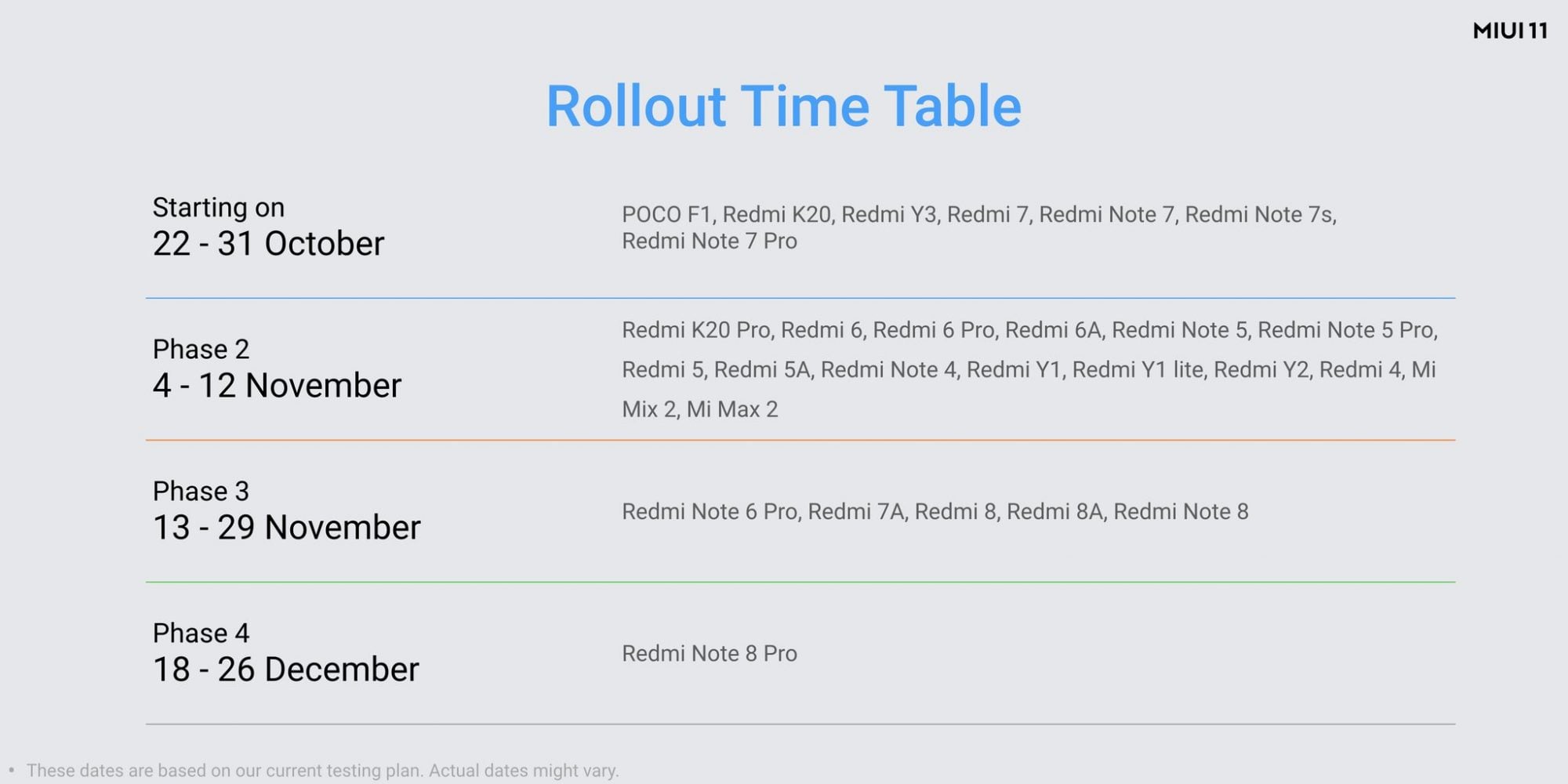 The MIUI 11 update is undoubtedly based on the Android 10 platform and flagship phones like Mi 9 series, Redmi K20 and K20 Pro, Poco F1, and the latest Redmi Note series phones will most definitely get the Android 10 update sooner or later. But, let’s hope it reaches everyone’s pockets.
The MIUI 11 update is undoubtedly based on the Android 10 platform and flagship phones like Mi 9 series, Redmi K20 and K20 Pro, Poco F1, and the latest Redmi Note series phones will most definitely get the Android 10 update sooner or later. But, let’s hope it reaches everyone’s pockets.
Always-On Display not showing
A user on Reddit reported that after the MIUI 11 update, the Always-on Display feature has stopped working on their Mi 9T Pro smartphone. The user says that the feature, dubbed as Ambient Display in Xiaomi phones, is turned on but the Always-on display doesn’t show up after locking the phone.
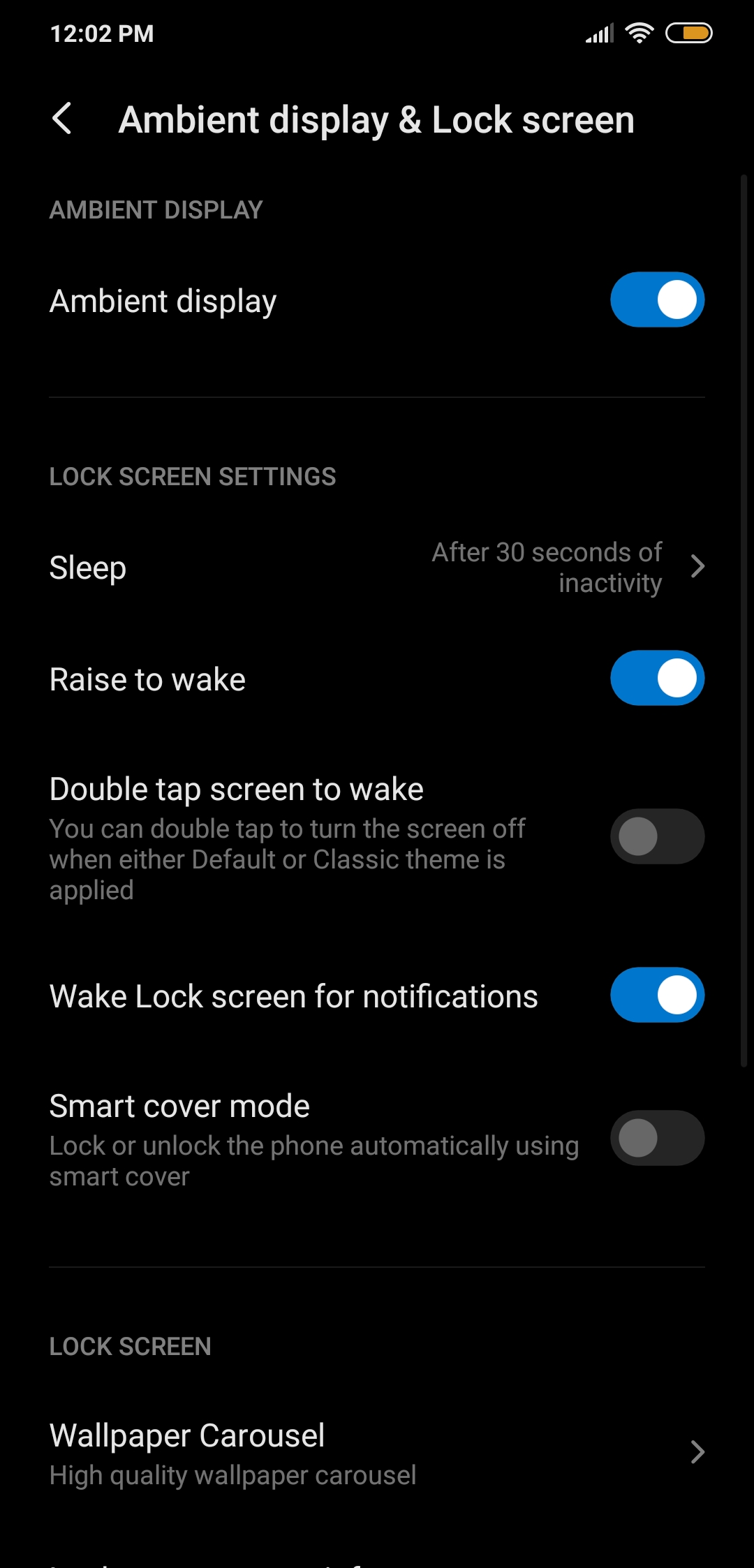
Possible solution:
Always-on Display is touted to work if you have MIUI Battery Saver disabled on our Xiaomi phone. You can disable the Battery Saver using a toggle inside Quick Settings or head over to Settings > Battery & Performance and switch OFF Battery Saver.
Xiaomi has already rolled out MIUI 11 to many smartphones and keeping in mind the several devices that have received the update, we can assume that not all features are tweaked specifically for a certain phone. There’s a chance that even if a new feature shows up on your phone, it might not be available for you. Always-on Display function is designed to work for phones with AMOLED displays which generally don’t consume battery on a bank screen. If your phone, instead has an LCD display, it’ll be of no use having AOD on since even black screens light up on an LCD screen.
Changing themes won’t change the status bar style
This issue first appeared specific to many Pocophone F1 users but later shifted to other Xiaomi device owners as well. The Poco F1 came running its own theme with a stock Android-like status bar out of the box and the same theme was later available for other Xiaomi phones. Many users are now complaining that they’re unable to change or customize the status bar instead of the default one.

Possible Solution:
The fact that a theme is not getting applied means MIUI 11 might not be compatible with MIUI 10 themes. With the MIUI 11 rollout reaching more and more devices, chances are that Xiaomi will soon develop more themes for MIUI 11. It’s best left for you to wait.
YouTube Picture-in-Picture mode doesn’t pop-up
After installing the MIUI 11 update, there are reports that YouTube Picture-in-Picture mode is misbehaving. The problem is that when the user plays a YouTube video in PiP mode, a floating window of YouTube does not pop up over other apps but the video is still playing in the background with the audio on.
Possible Solution:
For PiP mode to work right now, users have different solutions. One of them claimed that opening additional settings of a Quick settings tile pops out a YouTube video into PiP. Another user said PiP mode worked when playing a video in the main app, minimizing within the main app, switching to split-screen and then pressing the home button. We tested both the workarounds but none of them appeared to work on our device. Our best hope is to wait for the next MIUI update on your phone.








I cant use nire than 1 finger at a time, muti finger touch doesnt work. So if i want to zoom in a photo iu wont be able to do it with two fingers, neither can I acces to the widgets section on the home page, neither can i screenshot by swiping thre fingers down. I have a mi 9 transperant edition i bought in china
YouTube controls no longer appear in the notification shade or lockscreen (Mi Mix2S) while using desktop site on Chrome for background playing.
Miui 11 on my Redmi Note 8 Pro is missing the Ambient mode. Feature doesn’t appear anywhere in the settings!
I also cant set different sounds for different alarms
My xioami mi 9 has updated to this and now it’s not reading my simcard or accepting the configuration messages. I cannot manually enter the APN settings either as cannot access any of the mobile data settings. Anyone have any idea what to do?
Mi9 no longer recognises sim card. Contacted Xiaomi UK and they suggested a factory reset. No thanks. Had to put sim card in old phone so I can still receive calls.
after the miui 11.0.5.0 update, I am facing issue with galaxy watch notifications. Before the update it was working fine, but now I am not able to receive any notificaiton on my galaxy watch. Is there any solution for this as I have already done factory rest and installting everything again and again, on both galaxy watch as well as Mi 9 mobile.
There is a screen wakeup lag in my poco f1 since i updated to miui11.
The finger print is not sensed till a few seconds,power button does not respond either.
It happens when phone is left idle for 10 minutes or more.
my wallpaper always crashing..change the wallpaper and a few moments after that it change to the original wallpaper..redmi note 8 by the way..