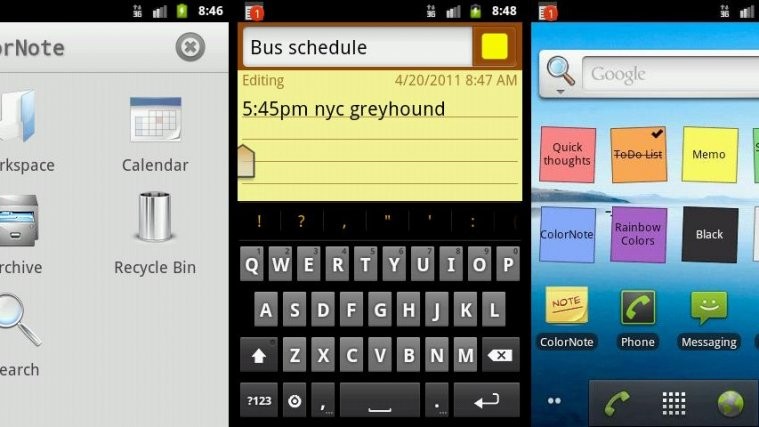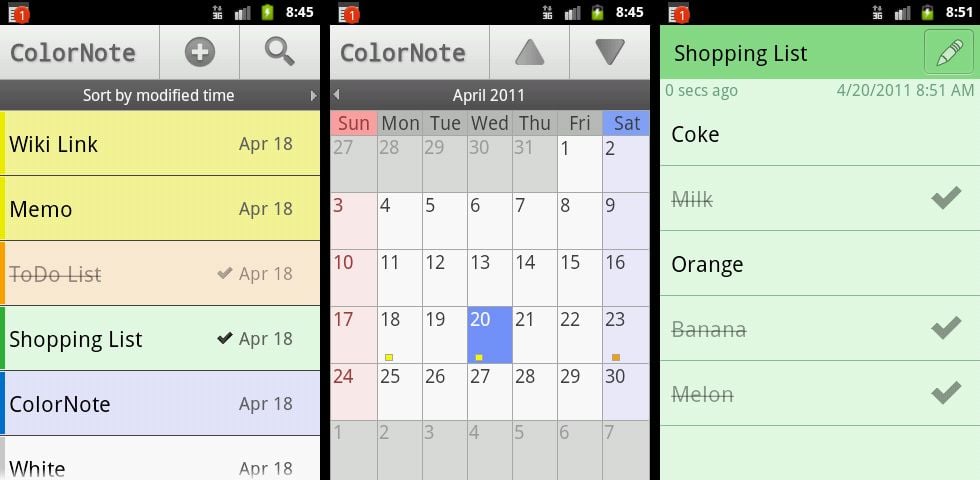There are quite a large number of notepad applications on the Android Market. One of these is ColorNote Notepad, a note-taking app that is simple yet very useful. You can make notes and checklists, with the option to give each note or checklist a specific title and color.
When you open ColorNote, it starts up on either the Workspace where you can add new notes and see saved ones, or the Calendar where you can add notes for any day or date. The default screen the app opens on is changeable from the settings. Creating notes is quite simple. You simply press the Add button on the workspace (or click on a date on the calendar to which you want to add a note), then start writing the note. Each note can be given a specific title and color.
Another option is creating checklists, which you can use to create lists such as ‘To Do’ or shopping lists. Any number of items can be added to each checklist, and items can be rearranged as well. Clicking on an item crosses it to mark it as complete. Adding a title and specific color is supported for checklists as well.
Widgets are included as well, and widgets for both notes and checklists can be added to the homescreen. This is quite useful as you can pin notes to the homescreen for quick reminders. Reminders can be added for each note so you never miss something you have to do. Sharing your notes is also possible through any sharing app installed on your phone, be it email, Facebook or SMS.
There is also the option to search through notes and checklists. Notes can be sorted alphabetically, by modified or created time, and even by color. Password protecting notes is another helpful feature, so you can make sure no one can read your notes except you. You can also sync notes and back them up to an online account after signing up for one using your Facebook or Google account, where notes are saved in encrypted format.
ColorNote is a really useful notepad app that should help you improve your productivity, by providing easy note-taking with some cool features. It’s free on the Android Market and you can get it by clicking the download button below. Do leave your thoughts on the app in the comments.
[button link=”https://market.android.com/details?id=com.socialnmobile.dictapps.notepad.color.note” icon=”arrow” style=””]Download ColorNote Notepad[/button]