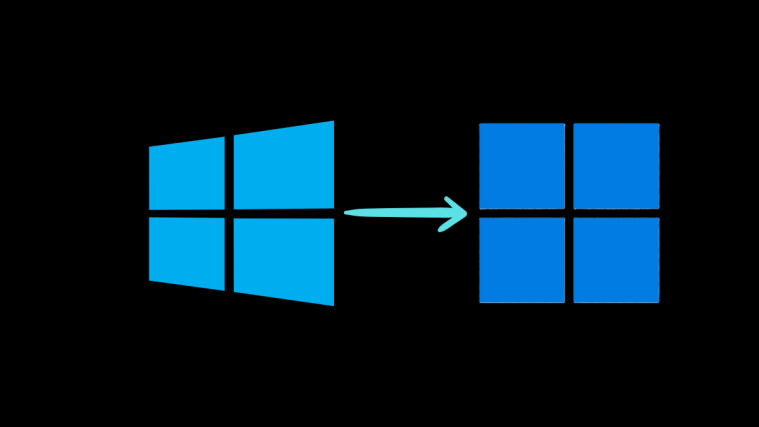The original Motorola Xoom was the first ever tablet that got Honeycomb 3.0, last year. It was meant to be a developer’s device, running stock Honeycomb, without the bells, whistles and skins that OEMs typically add to their products ( e.g MotoBlur by Motorola, TouchWiz by Samsung & Sense by HTC), and was hence termed by Google as a GED or Google Experience Device ( applicable only to the Wi-Fi only version) — much like the original Nexus One, the Nexus S and the more recent Galaxy Nexus, all of which run pure Android, the way it was meant to be, by Google.
The Xoom also happened to get a decent working build of ICS or Android 4.0.3 Ice Cream Sandwich, just a day after Google released the AOSP code for ICS. Of course, there were some things that didn’t work, as was/is the case with most ICS beta ROMs for most devices it’s available.
That apart, the latest in Xoom World is something very very exciting — it’s the (unofficial) port of the CyanogenMod 9 or CM9 base for the Motorola Xoom. The ROM is brought to us by Team Rogue, which is well known in the Xoom user circle. It has been posted on XDA by XDA member Steady Hawkin . The exciting part is that everything works the way it should in this ROM, except for face-unlock which I personally think, should not deter anyone from going ahead and flashing this ROM
The build is meant for the Wi-Fi only version, but you should be able to install it on the 3G+WiFi model as well — of course, 3G connectivity wont work, though. Which is okay, right?
Here’s a quick run down on the features and known bugs:
Features:
+Source from CyanogenMod 9 (1/9/11)
+Full support for Camera, HDMI and Video acceleration (from the leaked 4.0.3 ROM)
+Rogue XM Kernel 2.0.1
+Disabled lockscreen rotation
+Allow apps to write to SD card (thanks kcrudup)
+Tweaked ICS boot animation (thanks Sardo Numspa)Known issues:
-Face unlock does not work
Disclaimer: The steps, methods and procedures mentioned in this guide are considered risky and should not be attempted unless you know exactly what you are doing. We, or the developers, are not responsible for any damage that may occur to your device. You have been forewarned!!!
Pre-Installation Requirements
+Rooted Xoom with ClockworkMod Recovery installed
+All Data backed up
+At least 50% battery charge on the Xoom
Download Links
CM9 Kang (1/9/11)
Google Apps Package ( To be flashed separately in CWM after the ROM installation is complete)
If you’re used to flashing Custom ROMs on the Xoom, the installation is pretty straightforward. For the uninitiated, just follow the steps below:
Installation Steps
- Place the zip files you downloaded on the root of your external sdcard (or in any folder, just remember the location)
- Power off your Xoom and reboot into Recovery Mode — for this, press power key and then hit Volume down key 2 seconds after the red Motorola Dual Core Logo appears on the screen while it boots. Then, hit Volume Up when you see the “Android recovery” text on the Top Left of the screen)
- Make a full backup from within the CWM menu under backup and restore option (this will allow you to go back to your previous ROM if something gets messed up with the installation)
- Boot into recovery and wipe: data, cache partition, and in Advanced Options: Wipe dalvik cache
- Select install zip from sd card » choose zip from sd card and then browse and select update-cm-9.0.XOOM-KANG-signed.zip file and confirm installation by selecting Yes. This will flash the Cyanogenmod9 rom on your xoom.
- Now, flash the google apps. Select install zip from sd card » choose zip from sd card and then browse and select gapps-ics-403-Kejar31-123111-TAB.zip file and confirm installation by selecting Yes.
- Once installation is complete. Select ‘reboot system now’ to reboot your Xoom and welcome the CM9 (and ice Cream Sandwich).
Enjoy the sweetness of Android 4.0.3 Ice Cream Sandwich. Thank the developer and the awesome CM9 team for this!!
To follow developments on this ROM, and to read about the experience other users have had, you can visit the development thread here.
If you want to share your Ice Cream Sandwich experience on your Xoom, or if you have any questions before you flash this ROM, you can let us know in comments below, and we’ll be happy to answer them for you.