If you flashed the EL29 Gingerbread Android 2.3 firmware on your Samsung Epic 4G Touch and are looking to install Clockworkmod recovery (CWM) on it in order to be able to flash custom ROMs etc, then this useful tool will let you do just that, without the need to flash any ROM or file in Odin.
Read on to find out how to get CWM on EL29 firmware on your Epic 4G Touch.
Warning!
The methods and procedures discussed here are considered risky and you should not attempt anything if you don’t know completely what it is. If any damage occurs to you or your device, we won’t be held liable — you only will be responsible, you’ve been warned!!!
Compatibility
This procedure and the guide below is compatible only and only with the Epic 4G Touch, model number SPH-D710. It’s not compatible with any other device. Check your device’s model number in Settings » About phone.
Pre-Installation Requirements/Tips
- Make sure you are on a rooted EL29 firmware (Check firmware version in Settings » About).
- [Optional] This procedure will not wipe/erase anything on your phone, but it’s always better to make a backup before attempting such procedures. Backup your Apps and important data — bookmarks, contacts, SMS, APNs (internet settings), etc. This Android backup guide would help you.
- If you have Samsung’s PC software Kies installed, un-install it first because it may interrupt the flashing process.
- [Important] Drivers! — it’s important you’ve the proper USB drivers installed for the phone. Download Link.
How to Get Clockworkmod Recovery on EL29 Firmware
- Enable USB Debugging on your phone. To do this, go to Settings » Applications » Development and make sure USB debugging is ticked.
- Download the tool from here. Filename: e4gtauto.zip | Size: 87 MB
- Unzip/extract the file downloaded in step 2 above. You’ll get a folder named “e4gtauto” with a lot of files inside.
- Connect your phone to the PC.
- Double-click the file “RUNFIRST.bat” from the “e4gtauto” folder obtained in step 3.
- Now, press the “C” key on your keyboard. Then, at the next menu that shows up, press the “L” key.
- Then press any key when prompted to begin installation of Clockworkmod recovery on your Epic 4G. If you get an error, make sure the drivers are properly installed (see step 4 in ‘Pre-installation Requirements’ above).
- After the procedure is complete, you can unplug your phone from the PC.
That’s it. Your Epic 4G touch is now rooted and has Clockworkmod recovery installed, so you can start flashing custom ROMs, etc. on your phone. Share your thoughts and problems (if any) in the comments below and we’ll do our best to help you out.


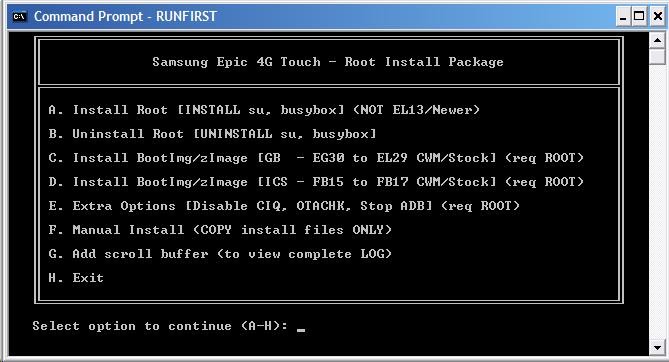



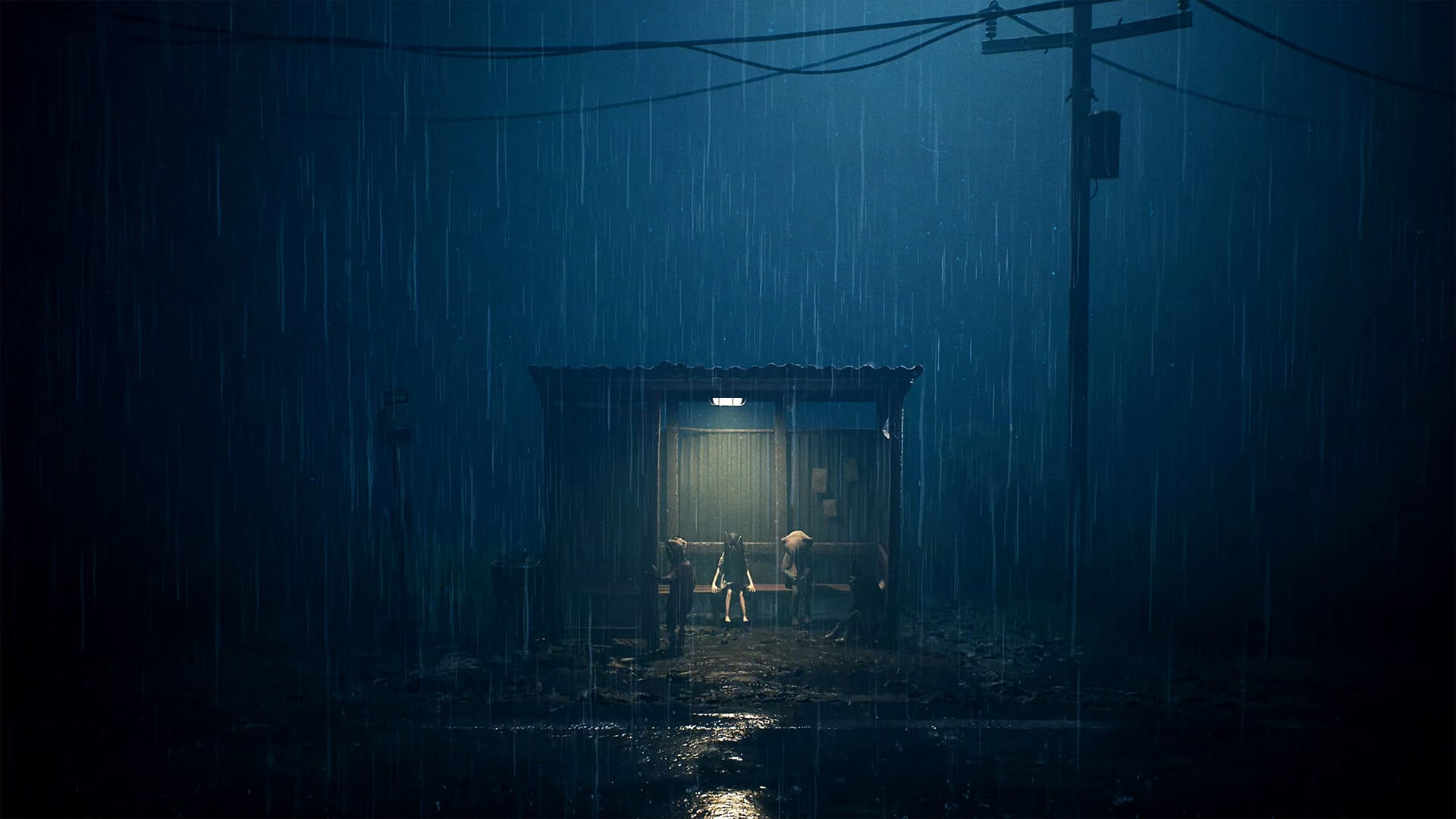
Can I get a few confirmations before I try this method the process sounds legit just like to see a few good comments first
Yes… it works.
Can I get a few confirmations before I try this method the process sounds legit just like to see a few good comments first
Yes… it works.
Can I get a few confirmations before I try this method the process sounds legit just like to see a few good comments first
Yes… it works.
I just recently used this method and it worked fine for about 30 min ans when i wanted to install a rom with clockwork mod it just showed th e symbol of clockwork mod on the middle of the screen and it just restarted it continues to do this everytime i enter recovery mode any ideas? Ps. Im running on el29 using odin root and have tried to reinstall clockwork mod but it still doesnt work..
I just recently used this method and it worked fine for about 30 min ans when i wanted to install a rom with clockwork mod it just showed th e symbol of clockwork mod on the middle of the screen and it just restarted it continues to do this everytime i enter recovery mode any ideas? Ps. Im running on el29 using odin root and have tried to reinstall clockwork mod but it still doesnt work..
I just recently used this method and it worked fine for about 30 min ans when i wanted to install a rom with clockwork mod it just showed th e symbol of clockwork mod on the middle of the screen and it just restarted it continues to do this everytime i enter recovery mode any ideas? Ps. Im running on el29 using odin root and have tried to reinstall clockwork mod but it still doesnt work..
Thanks
Thanks
Thanks