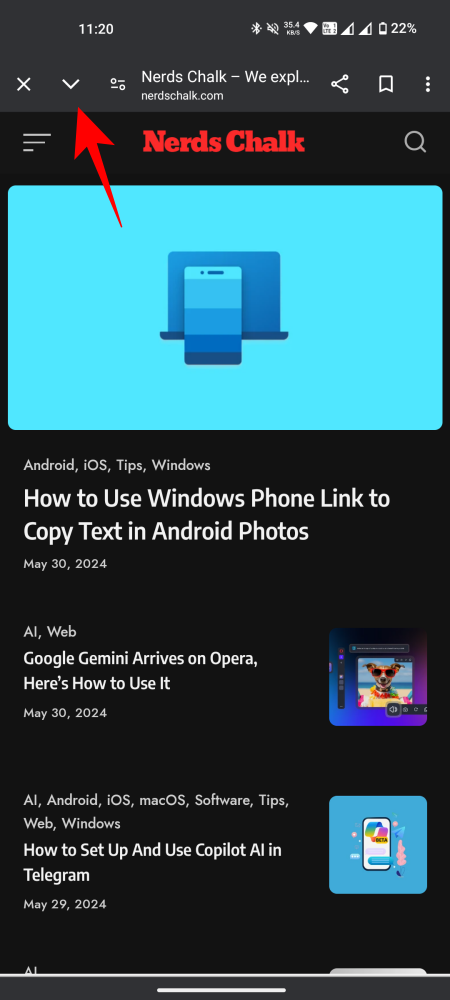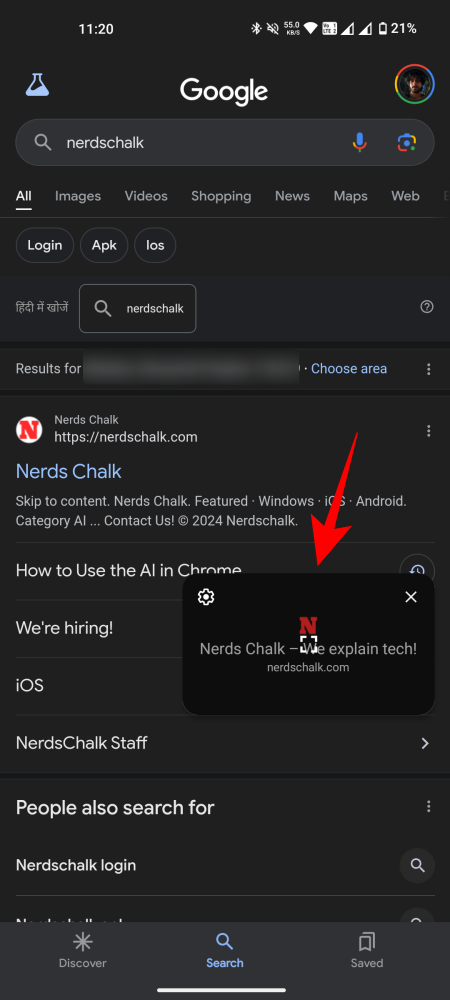What to know
- Chrome’s Custom Tabs can now be minimized in a picture-in-picture window.
- Tap on the down arrow in the top left corner to minimize the Custom Tab.
- The feature will not work in apps that have their own in-built browsers.
Google Chrome now has a valuable little feature called “Minimized Chrome Tabs” that lets you minimize a Chrome custom tab in a PIP window. With it, you can open a link from a native app and minimize the Custom Tab so you can navigate between the web content and the native app with ease. Here’s everything you need to know about Chrome’s ‘Minimized Chrome Tabs’.
Multi-task with Chrome’s ‘Minimized Custom Tabs’
The ‘Minimized Custom Tab’ feature on Chrome gives users an alternative to closing the Custom Tab. This allows users to multi-task between the native app and the web content.
When you tap on a link in an app, it opens in a new Custom Tab. With the new feature, you will see a down arrow in the top left corner. Tap on it to minimize and view it in a Picture-in-Picture window.
The ‘Custom Tab’ PIP window can be resized and moved around on the screen. To return to the Custom Tab, tap on the central full-screen button. To close it, tap ‘X’ or drag it to the bottom of your screen.
The feature works for all those apps that use Chrome Custom Tabs. However, for apps that have their own in-built browsers, such as Instagram, this feature will not work.
FAQ
Let’s consider a few commonly asked questions about Chrome’s Minimized Custom Tabs feature.
Which Chrome version has Minimized Custom Tabs?
The Minimized Custom Tab feature is available on Chrome 124 for Android and above.
How to open Custom Tabs from the Google app?
To ensure that web pages open in the Google app, go to Google app > profile icon > Settings > Other settings > enable ‘Open web pages in the app’.
Minimized Custom Tabs not only allow users to switch between web content and the app, but also help websites and developers keep users on their page. We hope this guide helped you understand Chrome’s Minimized Custom Tabs feature. Until next time.