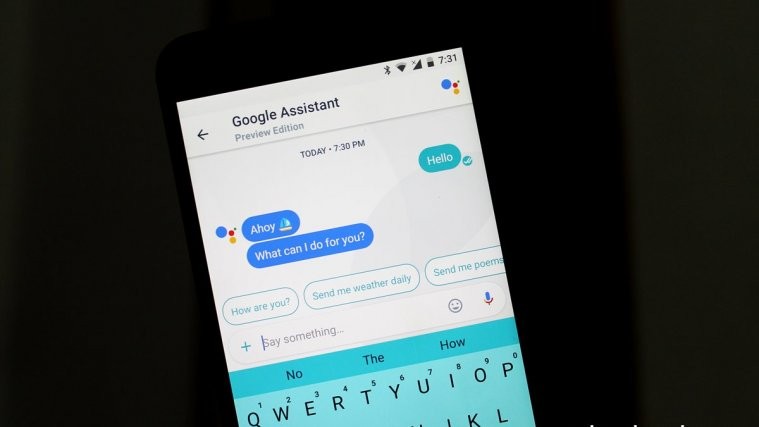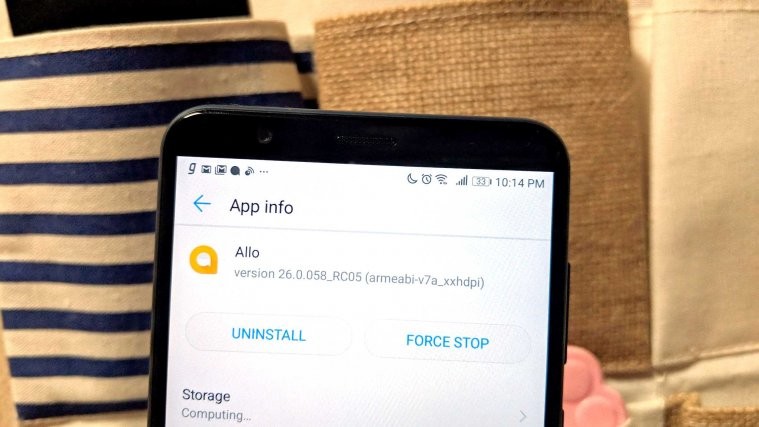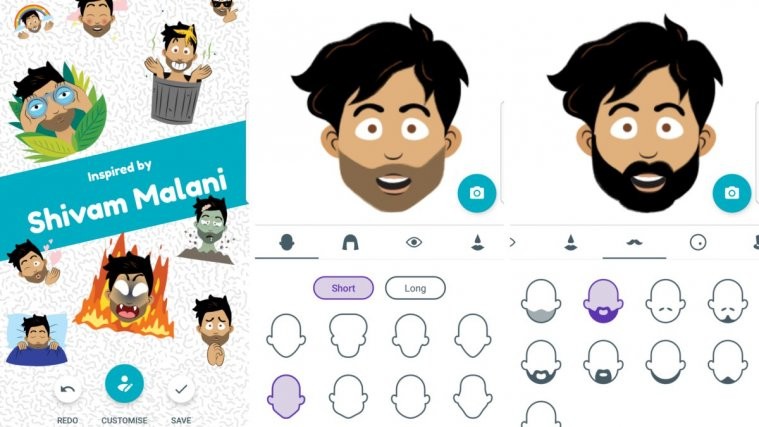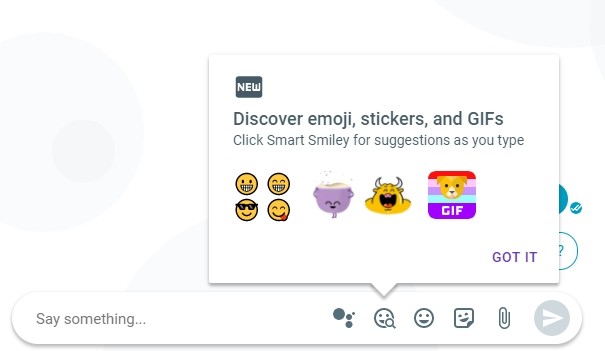Like all other messaging apps of today, Google’s Allo also features delivery indicators for every message you send through the app.
Below’s a list of all indicators (with icons) and what they mean on Allo:
- Sending : This means the message is not yet sent.
- Sent
: This means the message is sent from your device to the Google servers.
- Delivered
: This means the message has been delivered to the recipient.
- Read
: This means the message has been read by the recipient. You can tap on it to check the time your message was read by the recipient.
Useful tips
- Undo message: If your message is showing the sending icon
, you can still delete this message and it’ll never be sent to the recipient.
- Message not sending: If your message is stuck on the sending icon, then you might have an internet connectivity issue on your phone. Fix it and your message will be sent.
- Message not delivered: If your message is sent
but is taking time to be delivered, then it’s most probably an issue on the recipients end. Maybe their phone is switched Off or internet connectivity is weak or turned off.
Happy Androiding!