CASUAL (Cross-platform ADB Scripting, Universal Android Loader) is a new one-click root and recovery method for the Galaxy Nexus (both GSM and CDMA variants) that lets you root your Galaxy Nexus as well as install Clockworkmod recovery on it with a single click. Developed by XDA Elite Recognized Developer AdamOutler, the CASUAL tool was first seen for Motorola Droid RAZR, and has now made its way to the Galaxy Nexus.
The best part of the tool is that you can root and install CWM recovery on your Galaxy Nexus without unlocking the bootloader and hence, without wiping your data. It also runs across Windows, Linux and OS X with a single download, thanks to the tool being a java application.
At this point however, you can only root Android 4.0.1 and 4.0.2 ROMs, but support will be added for 4.0.3 and 4.0.4 ROMs as and when a root exploit for them is developed, mentions the developer. Clockworkmod recovery can be installed on any ROM though.
Let’s take a look at how CASUAL root and recovery tool can be used to root and install CWM recovery on your Galaxy Nexus.
Compatibility
This hack and the guide below are compatible only and only with the Galaxy Nexus, both GSM and CDMA variants. It’s not compatible with any other device. Check your device model in Settings » About phone.
Warning!
The methods and procedures discussed here are considered risky and you should not attempt anything if you don’t know completely what it is. If any damage occurs to your device, we won’t be held liable.
How to Use CASUAL Root and Recovery Tool on Galaxy Nexus
- Make sure you have java installed on your computer. You can download and install it from here.
- Also install the drivers for the phone on the computer. Download them from the links below.
GSM Nexus Drivers | Verizon Nexus Drivers | Sprint Nexus Drivers - Download the CASUAL tool from the official development page.
- Right-click on the file you downloaded in step 3 and click on Open to launch the CASUAL application.
- Enable USB Debugging in Settings » Development options on the phone.
- Then, connect it to the computer. You should the text Device Connected in the CASUAL window. If it does not, make sure you have the drivers for the phone installed on the computer (check step 2).
- Now, from the drop-down menu, choose your required option depending on whether you want to root your device, or install CWM recovery on it, the press the Do It button. NOTE: Be sure to select the GSM or CDMA option according to your version of the device.
- After rooting your device, do install busybox by selecting the Install busybox option. Busybox is required by many root applications, so make sure to install it.
That’s it. The CASUAL root and recovery application is pretty simple to use and lets you root and install CWM recovery on your Galaxy Nexus with a single click. Share your thoughts on how the tool works for you, in the comments below.

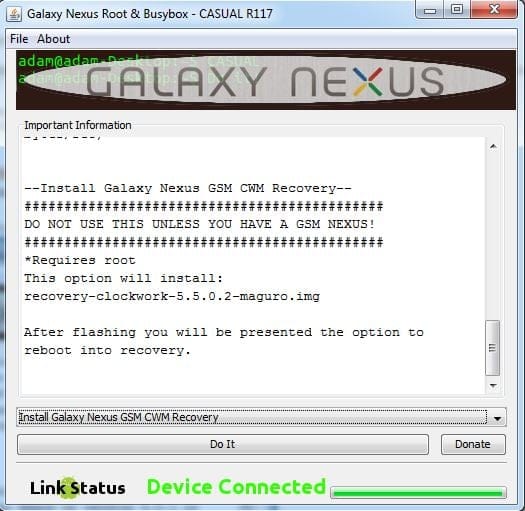










Discussion