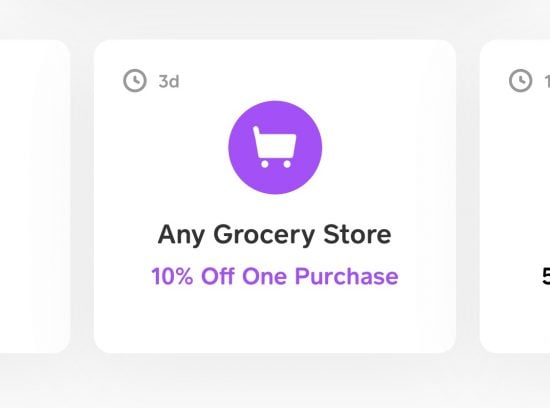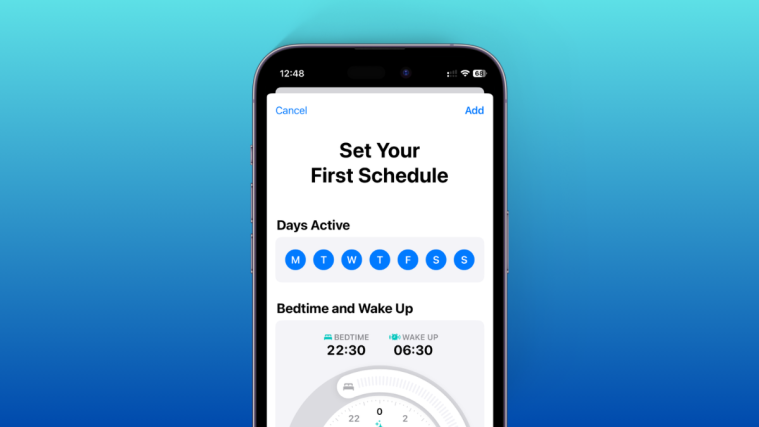Cash App. The biggest name in the P2P e-wallet space, and for good reason. Aside from the speed of transactions and ease of use, what has propelled Square’s Cash App to the front of the pack are some of the special perks that come with Cash App.
Aside from the special bitcoin and investment tools that come with the app, the customizable Cash Card that users can design and order for free comes with special, customizable discounts known as Boosts that users can activate and swap out at a moment’s notice to maximize savings. Down below we’ll run you through Cash App Boosts and how to use them.
What Are Cash App Boosts?
Cash App boosts are special discounts to select locations and outlets that have tied up with Cash App, applicable when paying with the Cash App Cash Card. These discounts can range from a flat percentage off your favorite coffee place, cashback in the form of Bitcoin, a discount on MTA or USPS services — or anything else that pops up. The specifics boosts available are always changing.
How to Use Cash App Boosts
First, Order a Cash Card

Cash App Boosts are equipped like items in an RPG — you choose one from the lists of available boosts and apply it to the empty slot in your Cash App card. Something that’s pretty tough without a Cash Card. To learn how to order (and customize) your personal Cash App card (for free!), check out our step-by-step guide right here, otherwise head over to the Banking tab on the far left and order yourself a Cash Card. It can take 3-5 days for the card to show up — just remember that it’s worth it!
Open up the Cash Card Tab

Once your Cash Card’s arrived and activated, return to the Cash Card tab — you’ll find it by tapping on the second icon from the left at the bottom of the screen.
Tap “Save With Boost”
![]()
The Cash Card screen should show your activated Cash Card at the top. At the bottom of the menu, go ahead and top on the Save with Boost button to bring up a list of available boosts to equip your card with.
Choose Your Boost
Scrolling through the menu, keep an eye on the general summary of each boost, and remember to take note of their expiry date. Cash App Boosts are here today, gone tomorrow — so make sure to choose the ones you want most. Keep in mind that you can swap out active Boosts at any time, and unused/unexpired Boosts can be re-equipped later.
Read the Details

Tapping on a Boost will reveal its details — such as whether it is limited in some way or other relevant fine print. Make sure to read the details so you understand completely what you’re getting out of the boost. For example, the Bitcoin Boost shown above is used up with the first 3 purchases — so make sure, if you’re looking to get the most out of them and reach the cap, to use them for select purchases accordingly. Key modifiers like “X purchases, Each purchase, A purchase have a significant impact on how much value the Boost provides.
Tap “Add Boost”

Once you’re sure of the Boost you want, simply tap Add Boost at the bottom of the Boost details pop-up. This will equip your Boost and will be ready for use instantly. If and when you’d like to remove a Boost or swap it out for another one, just tap on the equipped boost beneath your card and select Remove Boost in order to return to the Boost menu.
And it’s as simple as that! Make sure to keep an eye on the kind of boosts coming and going on your Cash App so you don’t miss out on any great savings. For any more Cash App related questions, feel free to reach out to us in the comments down below — we’d love to help!
RELATED