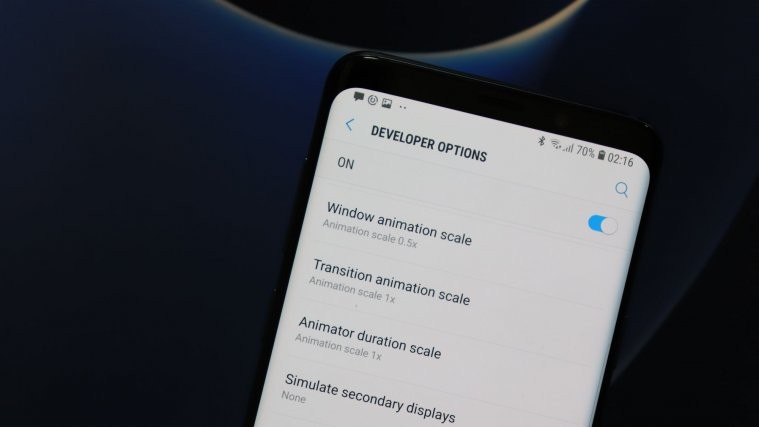In order to make up for the accusations of Android OS being less secure due to its open-source nature, Samsung introduced Knox security to its Galaxy devices. One sweet feature of Knox security includes Secure Folder, which gives you a space to store your private content away from the prying eyes and secured by an authentication password or PIN.
However, several users have reported that the following message has been popping up every time they try to access the Secure Folder on their Galaxy S8:
Unauthorised software is installed on your phone. Secure folder has been locked to prevent any unauthorised access.
If you’ve been facing a similar issue on your Galaxy S8 as well, here’s what you can do right now to fix it. But to understand why the notification is popping up in the first place, here’s what you need to figure out.
Did you root your Galaxy S8?
Samsung Knox has been created for the very purpose of blocking the backdoor activity that is possible on Android devices. Since rooting your Galaxy S8 gives you access to a backdoor with superuser permissions, it will naturally be countered by Samsung Knox, and in turn by other services that work with it, such as Secure Folder.
If you have recently rooted your Galaxy S8, it is quite possible that the action will block you from accessing the Secure Folder you had earlier created. The solution here is to remove the superuser access by unrooting your Galaxy S8 and try accessing the Secure Folder to see if the issue has been fixed.
Do you have the latest software updates installed?
Based on its software support policy, most flagship devices from Samsung are entitled to 18 months of software updates since their date of release. This means that your Galaxy S8 is well within the threshold of monthly software updates, which includes security updates not just from Google, but from Samsung as well. From your Galaxy S8 home screen, head over to Settings – About device – Software update – Check for updates and see if you have an update pending.
Install the update and this will most likely fix the issue of the Secure Folder being inaccessible. Installing the latest software update is the by far the most recommended method of fixing this issue. If you have the latest software update installed and haven’t rooted your device, the only thing left to do is wait for your monthly software update.
Related: Galaxy S8 Oreo update is now available
Were you finally able to access your private files stored in the Secure Folder or are you still locked out and waiting for an update?