Google introduced factory reset protection to Android devices last year with the release of Android Lollipop build. However, it’s only now that manufacturers and carriers are rolling out the feature to their devices.
The Factory Reset Protection works by securing your device using your Google account credentials, so when someone steals your phone and factory reset it, the user will still need to verify the registered Google account on the phone prior to Factory reset to setup and use the device. This makes it pointless for the thief to steal your phone.
However, if you didn’t steal but bought the phone off Craigslist or other similar market, and you’re now stuck with account verification after a factory reset of the phone. Well, in that case, you might find a little hacker’s magic helpful.
Developer tungkick over at xda has created a simple batch script tool that can bypass factory reset protection (FRP) on a number of LG devices, check the full list of supported devices below:
- LG G4
- LG G3
- LG G Flex 2
- LG G Stylo
Support for more devices coming soon..
You can grab tungkick’s Factory Reset Protection bypass tool for LG devices from the download link below:
[ecko_button target=”blank” size=”6″ radius=”3″ style=”ghost” background=”#a161bf” color=”#333333″ url=”http://downloadmirror.co/android/ux/toolbypass_google_account_g4.rar”]Download Bypass Tool LG Factory Reset Protection[/ecko_button]
How to Bypass Account Verification on LG Devices
- Put your LG device into download mode and connect it to PC.
- Download and extract the bypass tool by tungkick on your PC.
- Double-click/Run Tool.exe file » Select your LG device from the list and let the tool do its work.
- Once bypass tool is done, reboot your phone.
That’s it. You shouldn’t see account verification anymore on your LG device.
Happy Androiding!
via xda


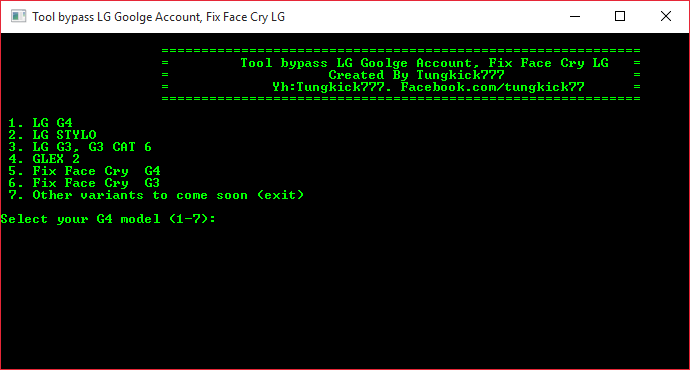




Hi,
I’m already 20 minuets within the process and it still on “#” (at the end).
At the instructions it says: “Once bypass tool is done, reboot your phone”
It should take so long?
What is happaning?
Thanks!
Sammee
when you get the # press ctrl+c then type reboot phone then press enter then type n then press enter again
i did same as you said bro but my phone is not rebooting. please help me
hello i dont understand how it works i have lg stylo metropcs
After 10 minutes unplug phone then it will say reboot so u want to unplug battery and then turn on phone after reinserting battery WORKS I PROMISE DID IT YESTERDAY
Hi,
I’m already 20 minuets within the process and it still on “#” (at the end).
At the instructions it says: “Once bypass tool is done, reboot your phone”
It should take so long?
What is happaning?
Thanks!
Sammee
After 10 minutes unplug phone then it will say reboot so u want to unplug battery and then turn on phone after reinserting battery WORKS I PROMISE DID IT YESTERDAY
when you get the # press ctrl+c then type reboot phone then press enter then type n then press enter again
i did same as you said bro but my phone is not rebooting. please help me
hello i dont understand how it works i have lg stylo metropcs
Is download mode when it says Firmware update on the screen?
I don’t know.
I read that actually Firmware update is download mode…
Is it right?
But in anyway – i got to manage.
Thanks.
Is download mode when it says Firmware update on the screen?
I don’t know.
I read that actually Firmware update is download mode…
Is it right?
But in anyway – i got to manage.
Thanks.
Ugh didn’t work for me. Nothing works. How do you know when its done? Nobody gives clear instructions on how to do this, i don’t get it.
read my comment
hi,this is how i bypassed the whole google verification .when your phone starts up go into accessibilitys and turn on shortcut keys and theres a setting that will show the icon on your screen when you tap the icon hold the home button and it will put you thru to the internet then type settings and search it will take you to a page where at the bottom it shows icons slide it to the left till you see phone then hit search again it will take you into your phone settings go to apps and then to all then disable google apps and restart your phone it worked for me.
I see no place for assessabilities
. a mi me sale esto”el sistema no encuentra la etiqueta por lotes” y no instala el fireware
I am having the same problem I have no accessibility on mine is there any way to do this
couldn’t understand any of what you said. unclear to follow
What google apps
Thanks Pepper your way worked for me too!!! God Bless!!!
Hi . i tried that but when i pressed the Icon and home button it didnt do anything or take me anywhere.
I don’t get an accessibility icon on my screen
Pepper what apps do I disable
its NOT like that after the new google update duh.,..
Did it take forever to check connection on urs pepper
Ugh didn’t work for me. Nothing works. How do you know when its done? Nobody gives clear instructions on how to do this, i don’t get it.
read my comment
hi,this is how i bypassed the whole google verification .when your phone starts up go into accessibilitys and turn on shortcut keys and theres a setting that will show the icon on your screen when you tap the icon hold the home button and it will put you thru to the internet then type settings and search it will take you to a page where at the bottom it shows icons slide it to the left till you see phone then hit search again it will take you into your phone settings go to apps and then to all then disable google apps and restart your phone it worked for me.
I see no place for assessabilities
I am having the same problem I have no accessibility on mine is there any way to do this
. a mi me sale esto”el sistema no encuentra la etiqueta por lotes” y no instala el fireware
couldn’t understand any of what you said. unclear to follow
What google apps
Thanks Pepper your way worked for me too!!! God Bless!!!
Hi . i tried that but when i pressed the Icon and home button it didnt do anything or take me anywhere.
I don’t get an accessibility icon on my screen
Pepper what apps do I disable
its NOT like that after the new google update duh.,..
Did it take forever to check connection on urs pepper
it worked for me,as soon as i saw the # at the end of the script i waited 3 minutes then i unplugged the lg stylo.i took out the battery put it back and powered up the phone and that was it no more google account bull
How long was it before you saw any words or numbers???
Imediately
this really helped me i didnt know whether it was done or not after thr # sign thanks!
I’m not sure some say press Ctrl+c then some other stuff are you sure I need help this is pissing me off lol help would make it better because ppl acting dumb and not helping that saying it but not saying if that makes sense but if you can help that would be so dope
The program does not run on the computer? ??
We just reinstalled the stock firmware. The stylo was bootlooped too tho. Soo
Hey where did you get the stock firmware, I’m having nothing work!! It’s like impossible to find a working kdz file lololololol it’s not funny!
it worked for me,as soon as i saw the # at the end of the script i waited 3 minutes then i unplugged the lg stylo.i took out the battery put it back and powered up the phone and that was it no more google account bull
How long was it before you saw any words or numbers???
Imediately
The program does not run on the computer? ??
this really helped me i didnt know whether it was done or not after thr # sign thanks!
I’m not sure some say press Ctrl+c then some other stuff are you sure I need help this is pissing me off lol help would make it better because ppl acting dumb and not helping that saying it but not saying if that makes sense but if you can help that would be so dope
We just reinstalled the stock firmware. The stylo was bootlooped too tho. Soo
Hey where did you get the stock firmware, I’m having nothing work!! It’s like impossible to find a working kdz file lololololol it’s not funny!
How long does the screen stay blank??
At what point does the screen turn blank?
I don’t see any words or numbers after I selected my phone..I have a g stylo
Did you connect the phone to the pc and let the drivers install before using the program?
i did all that, it just stays blank. im trying it on a lg stylo
the drivers are failing
my phone unplugged while downloding the installer is there any way i van fix that
How long does the screen stay blank??
At what point does the screen turn blank?
I don’t see any words or numbers after I selected my phone..I have a g stylo
Did you connect the phone to the pc and let the drivers install before using the program?
i did all that, it just stays blank. im trying it on a lg stylo
the drivers are failing
my phone unplugged while downloding the installer is there any way i van fix that
What do I download there is 3 different links
Either one is fine
What do I download there is 3 different links
Either one is fine
Tengo una lg ls665 y ya puse todas las opciones y ninguna m djo Ayuda!! cual opcion es para mi lg
Tengo una lg ls665 y ya puse todas las opciones y ninguna m djo Ayuda!! cual opcion es para mi lg
doesnt work just stays blank
doesnt work just stays blank
I have noticed that quite a few people are having trouble using this tool…lets clarify some things…1st, make sure that you have installed the LG Universal Driver (all LG models except Verizon), download link: http://downloads.codefi.re/autoprime/LG/LG_G4/LGUnitedMobile_Win_Driver_Ver_3.14.1.exe
2nd, the bypass tool consists of 19 files, and all 19 files are packaged in the .rar file and you will need to install a program like 7zip to unpackage the files.
3rd, copy all 19 files to the desktop of your pc
4th, run the tool.exe file first before connecting your device and make sure you are connecting the USB cable to the pc first before connecting it to your phone…you will know that the LG drivers are installed and the phone is being read by the program because it will display what COM port the phone is on
5th, in some cases, you may need to manually reboot your device when prompted by the tool and reconnect (this was the case with an LG G4 model H811)
6th, once device reboots a small set of script will run, this “scripture” if you will is completed when the “#” appears at the end….again, you may need to disconnect the USB cable and manually reboot your device. Any questions, you may reach me at XDA developers or email: smartphonesuperuser@gmail.com
So, how can I do this right with a Verizon version of LG G4? I was trying to do everything by the instruction, but it just shows me the blank screen and nothing happens. Any help out there?
Do you download the LG universal driver on the phone or the PC?
Thanks. That’s what was missing for me. After downloading and running the driver program, and then re-running the tools.exe program, it worked. Woohoo!
I would simply add that if you run the program and you see an icon about the firmware updating, along with a progress bar that never goes past 0%, as I saw, just ignore it. Otherwise, you’ll sit there for hours, when the real work is done in less than a minute.
mine shows firmware update and not moving forward..
on the pc window i saw # but still on screen
i see the firmware update part. what do i do after that? i tried unplugging the phone, rebooted and it still shows the gmail verify account part.
I get an error The system cannot find the batch label specified. Any thoughts?
did you ever get it to work? if yes, then how did you do it?
I have noticed that quite a few people are having trouble using this tool…lets clarify some things…1st, make sure that you have installed the LG Universal Driver (all LG models except Verizon), download link: http://downloads.codefi.re/autoprime/LG/LG_G4/LGUnitedMobile_Win_Driver_Ver_3.14.1.exe
2nd, the bypass tool consists of 19 files, and all 19 files are packaged in the .rar file and you will need to install a program like 7zip to unpackage the files.
3rd, copy all 19 files to the desktop of your pc
4th, run the tool.exe file first before connecting your device and make sure you are connecting the USB cable to the pc first before connecting it to your phone…you will know that the LG drivers are installed and the phone is being read by the program because it will display what COM port the phone is on
5th, in some cases, you may need to manually reboot your device when prompted by the tool and reconnect (this was the case with an LG G4 model H811)
6th, once device reboots a small set of script will run, this “scripture” if you will is completed when the “#” appears at the end….again, you may need to disconnect the USB cable and manually reboot your device. Any questions, you may reach me at XDA developers or email: smartphonesuperuser@gmail.com
So, how can I do this right with a Verizon version of LG G4? I was trying to do everything by the instruction, but it just shows me the blank screen and nothing happens. Any help out there?
did you ever get it to work? if yes, then how did you do it?
Do you download the LG universal driver on the phone or the PC?
Thanks. That’s what was missing for me. After downloading and running the driver program, and then re-running the tools.exe program, it worked. Woohoo!
I would simply add that if you run the program and you see an icon about the firmware updating, along with a progress bar that never goes past 0%, as I saw, just ignore it. Otherwise, you’ll sit there for hours, when the real work is done in less than a minute.
i see the firmware update part. what do i do after that? i tried unplugging the phone, rebooted and it still shows the gmail verify account part.
mine shows firmware update and not moving forward..
on the pc window i saw # but still on screen
I get an error The system cannot find the batch label specified. Any thoughts?
actually it does work and i have done it with two lg g4 phones with success first make sure you have the lg drivers downloaded and installed then down load and extract the bypass tool scroll down to tool.exe open that up but don’t select it yet then plug in cable into usb port on laptop hold volume up button until you see the phone go into download mode then connect it and then select phone and click ok then it starts to download it once done reboot phone and the google account should be gone which will enable you to set up phone as new user
What are the lg drivers ? How do I download it?
I am not good with computers at all and trying to figure out how to do this. Is there any video to watch this.
You need to power on you phone like normal and install driver from: http://downloads.codefi.re/autoprime/LG/LG_G4/LGUnitedMobile_Win_Driver_Ver_3.14.1.exe after thats installed you should plug in your phone and see it installing you phones drivers. Then power off phone put in download mode and run the program. Should work every time very easy
actually it does work and i have done it with two lg g4 phones with success first make sure you have the lg drivers downloaded and installed then down load and extract the bypass tool scroll down to tool.exe open that up but don’t select it yet then plug in cable into usb port on laptop hold volume up button until you see the phone go into download mode then connect it and then select phone and click ok then it starts to download it once done reboot phone and the google account should be gone which will enable you to set up phone as new user
What are the lg drivers ? How do I download it?
You need to power on you phone like normal and install driver from: http://downloads.codefi.re/autoprime/LG/LG_G4/LGUnitedMobile_Win_Driver_Ver_3.14.1.exe after thats installed you should plug in your phone and see it installing you phones drivers. Then power off phone put in download mode and run the program. Should work every time very easy
I am not good with computers at all and trying to figure out how to do this. Is there any video to watch this.
When my phone goes reboots into download mode the device driver starts installing again and fails. Any idea how or why it would do that? Also its says special command : enter, leave.. I’m not sure what to do there. Plz help
You need to power on you phone like normal and install driver from: http://downloads.codefi.re/autoprime/LG/LG_G4/LGUnitedMobile_Win_Driver_Ver_3.14.1.exe after thats installed you should plug in your phone and see it installing you phones drivers. Then power off phone put in download mode and run the program. Should work every time very easy
When my phone goes reboots into download mode the device driver starts installing again and fails. Any idea how or why it would do that? Also its says special command : enter, leave.. I’m not sure what to do there. Plz help
You need to power on you phone like normal and install driver from: http://downloads.codefi.re/autoprime/LG/LG_G4/LGUnitedMobile_Win_Driver_Ver_3.14.1.exe after thats installed you should plug in your phone and see it installing you phones drivers. Then power off phone put in download mode and run the program. Should work every time very easy
Just wanted to say thank you! seriously! worked for LG G4
Just wanted to say thank you! seriously! worked for LG G4
Tengo un lg leon y no me ha funcionado
yo se como quitar el del lg leon
Tengo un lg leon y no me ha funcionado
yo se como quitar el del lg leon
you are the man!!!! worked perfectly!!! wow blew my mind
you are the man!!!! worked perfectly!!! wow blew my mind
very good it works i was getting tired but i did you must need the lg drivers to make this thing work thank you all for the help and it works but you must be patient calm it takes only 2 minutes you dont need to do nathing just put the driver and enjoy it
Do u have the bypass tool still and can u send it to me. It’s been deleted from Google thanks. I ryancameron1979@gmail.com
Download link updated. You may download the tool now.
very good it works i was getting tired but i did you must need the lg drivers to make this thing work thank you all for the help and it works but you must be patient calm it takes only 2 minutes you dont need to do nathing just put the driver and enjoy it
Do u have the bypass tool still and can u send it to me. It’s been deleted from Google thanks. I ryancameron1979@gmail.com
Download link updated. You may download the tool now.
it doesn’t let me download the link…
it doesn’t let me download the link…
Please advise when tool for LG K7 might be available ?
Please advise when tool for LG K7 might be available ?
Thanks for this tool.It worked perfectly.Thank you!
Thanks for this tool.It worked perfectly.Thank you!
telling me “can’t start – msvc…..dll missing” what do i do about this
I got the same error message msvc.dll what did you do to fix it please help very frustating
You need to transfer all the files from the zip folder to a new one on your desktop or some other location on your computer
got it figured out – worked like a champ. very nice tool!!
Can u send me tungkicks bypass tool. I google won’t allow it. And I need it asap. Ryancameron1979@gmail.com
telling me “can’t start – msvc…..dll missing” what do i do about this
I got the same error message msvc.dll what did you do to fix it please help very frustating
You need to transfer all the files from the zip folder to a new one on your desktop or some other location on your computer
I got a lg tribute 2 boost mobile I can get bypass the Google cus I hard reset it
got it figured out – worked like a champ. very nice tool!!
Can u send me tungkicks bypass tool. I google won’t allow it. And I need it asap. Ryancameron1979@gmail.com
I got a lg tribute 2 boost mobile I can get bypass the Google cus I hard reset it
how can i get around the account verify if i cant download the tungkick
how can i get around the account verify if i cant download the tungkick
Can u send me the Google account bypass thru email. Google has deleted it and I need it asap. Thanks
Can u send me the Google account bypass thru email. Google has deleted it and I need it asap. Thanks
Hello please send me the other download link, this was closed
Download link updated. You may download the tool now.
Hello please send me the other download link, this was closed
Download link updated. You may download the tool now.
HEKP
HEKP
The bat file tests positive for virus – http://www.virustotal.com
Android toolkits are often caught by anti-virus programs as viruses. It’s normal.
Can u help me get past the google account issue on a LG Optimus zone 3. I have no PC. Thanx
The bat file tests positive for virus – http://www.virustotal.com
Android toolkits are often caught by anti-virus programs as viruses. It’s normal.
Can u help me get past the google account issue on a LG Optimus zone 3. I have no PC. Thanx
I do everything as instructed and the lg g3 just goes straight to the back up pin and the google sign in. What am I doing wrong or does this tool not work with my phone?
You need to power on you phone like normal and install driver from: http://downloads.codefi.re/autoprime/LG/LG_G4/LGUnitedMobile_Win_Driver_Ver_3.14.1.exe after thats installed you should plug in your phone and see it installing you phones drivers. Then power off phone put in download mode and run the program. Should work every time very easy
I do everything as instructed and the lg g3 just goes straight to the back up pin and the google sign in. What am I doing wrong or does this tool not work with my phone?
You need to power on you phone like normal and install driver from: http://downloads.codefi.re/autoprime/LG/LG_G4/LGUnitedMobile_Win_Driver_Ver_3.14.1.exe after thats installed you should plug in your phone and see it installing you phones drivers. Then power off phone put in download mode and run the program. Should work every time very easy
it works 100% just follow the instructions and dont forget to install the driver..
i try it on the LG G STYLO thanks.
it works 100% just follow the instructions and dont forget to install the driver..
i try it on the LG G STYLO thanks.
Worked on my LG G4 H815. Great! Thanks!
Did you use option 1 or option 5?
I cannot get my H815 to work.
In option 1 I get FAIL FAIL FAIL, in option 5 I get #, but nothing has changed when I boot.
same problem. always fail fail fail … my h816 sistem 6.0
Worked on my LG G4 H815. Great! Thanks!
Did you use option 1 or option 5?
I cannot get my H815 to work.
In option 1 I get FAIL FAIL FAIL, in option 5 I get #, but nothing has changed when I boot.
same problem. always fail fail fail … my h816 sistem 6.0
is there a bypass tool for lg ls665? help
i have a lg stylo from boost mobile i installed the drivers and followed directions as instructed when its done # i wait 3 minutes and then rebooted manually when its on its still on google verification any other method .
I have the same exact problem. I have followed the steps exactly as described and still getting the Google account stuff. I have attempted this before and immediately following a factory data reset and with the wiping of the cache partition as well. I also have the G Stylo from Boost Mobile. Any other ideas for this phone?
You need to power on you phone like normal and install driver from: http://downloads.codefi.re/autoprime/LG/LG_G4/LGUnitedMobile_Win_Driver_Ver_3.14.1.exe after thats installed you should plug in your phone and see it installing you phones drivers. Then power off phone put in download mode and run the program. Should work every time very easy
Did you plug your phone in after installing the driver from this site? It needs to be powered on and plugged in (not in download mode) before you attempt to use the program in download mode
is there a bypass tool for lg ls665? help
i have a lg stylo from boost mobile i installed the drivers and followed directions as instructed when its done # i wait 3 minutes and then rebooted manually when its on its still on google verification any other method .
I have the same exact problem. I have followed the steps exactly as described and still getting the Google account stuff. I have attempted this before and immediately following a factory data reset and with the wiping of the cache partition as well. I also have the G Stylo from Boost Mobile. Any other ideas for this phone?
You need to power on you phone like normal and install driver from: http://downloads.codefi.re/autoprime/LG/LG_G4/LGUnitedMobile_Win_Driver_Ver_3.14.1.exe after thats installed you should plug in your phone and see it installing you phones drivers. Then power off phone put in download mode and run the program. Should work every time very easy
Did you plug your phone in after installing the driver from this site? It needs to be powered on and plugged in (not in download mode) before you attempt to use the program in download mode
I keep getting error msvc.dll not responding or can’t start please help I have lg tribute
You need to transfer all the files in the zip folder to a new one located on your computer like desktop or any other location ( right click desktop under new select new folder and place files inside )
I keep getting error msvc.dll not responding or can’t start please help I have lg tribute
You need to transfer all the files in the zip folder to a new one located on your computer like desktop or any other location ( right click desktop under new select new folder and place files inside )
i have a lg g flex 2 sprint and its still not working for me ….please help me so i dont smash this phone!! your my only hope sir! please!
Qué tal ya pudiste arreglar tu teléfono
iv tried both tools and i still get the process hanging….PLEASE HELP!!!
AND THE LG FLEX 2 HAS NO REMOVABLE BATTERY!
i have a lg g flex 2 sprint and its still not working for me ….please help me so i dont smash this phone!! your my only hope sir! please!
Qué tal ya pudiste arreglar tu teléfono
iv tried both tools and i still get the process hanging….PLEASE HELP!!!
AND THE LG FLEX 2 HAS NO REMOVABLE BATTERY!
hey after i extract the folder nothing happens pleasee help
hey after i extract the folder nothing happens pleasee help
will this work on lg volt 2
will this work on lg volt 2
it works with lg k7 from metro pcs? if not, when ii will be available? thanks!
it works with lg k7 from metro pcs? if not, when ii will be available? thanks!
why does mine said #fail please help me
same
did you figure it outtt
why does mine said #fail please help me
same
did you figure it outtt
Would not detect my phone
im having a bit of trouble using this tool, it recognized my phone at com4! but then it gets stuck on rebooting into download mode… and nothing changes after that, any suggestions would be greatly appreciated!
Would not detect my phone
im having a bit of trouble using this tool, it recognized my phone at com4! but then it gets stuck on rebooting into download mode… and nothing changes after that, any suggestions would be greatly appreciated!
your the best, it has worked on lg g4 H811
your the best, it has worked on lg g4 H811
stressed out please need help..the ones i tried dont wanna work!what do i download that works on a lg tribute 2 boost mobile..
stressed out please need help..the ones i tried dont wanna work!what do i download that works on a lg tribute 2 boost mobile..
I had bought a LG optimus zone 3 from a friend of a friend. It says something about a prevoius email account synced on device, but nothing happens, anyone got the know how to bypass this? It looks like a nice phone but I can’t do anything with it, sayin.
I had bought a LG optimus zone 3 from a friend of a friend. It says something about a prevoius email account synced on device, but nothing happens, anyone got the know how to bypass this? It looks like a nice phone but I can’t do anything with it, sayin.
Any word on getting this to work on nexus 6p?? I have factory reset it several times and still keep running into it… I bought mine off eBay had a clean imei but had this crap on it… I have an expensive paper weight if I can’t get passed it. :/
Any word on getting this to work on nexus 6p?? I have factory reset it several times and still keep running into it… I bought mine off eBay had a clean imei but had this crap on it… I have an expensive paper weight if I can’t get passed it. :/
Have a LG Optimus zone three. Stuck on the google verify account. No PC available. Anybody know how to get around this? Thank u kindly. Ronaldcouch45@yahoo.com
Have a LG Optimus zone three. Stuck on the google verify account. No PC available. Anybody know how to get around this? Thank u kindly. Ronaldcouch45@yahoo.com
Is there support for the g vista 2
or even a vista lol (sad but true)
Is there support for the g vista 2
or even a vista lol (sad but true)
I’m amazed. Usually these things NEVER work, but this one DID! Awesome! Thanks
Can somebody help me bypass a Google account on a android lg tribute 5 ls675 boost mobile please it will b great.
I’m amazed. Usually these things NEVER work, but this one DID! Awesome! Thanks
Can somebody help me bypass a Google account on a android lg tribute 5 ls675 boost mobile please it will b great.
no consigo instalarlo. me sale “el sistema no encuentra la etiqueta por lotes”
fail
fail
#
y se queda asi
te puedo ayudar si quieres no necesitas intalar nada solo internet wi fi o del cel no importa.
me funciono en el lg g stylo marshmallow 6.0
me imagino que en lolipop tambien funciona.
mandar mensaje como “ayuda para mi lg”
no consigo instalarlo. me sale “el sistema no encuentra la etiqueta por lotes”
fail
fail
#
y se queda asi
te puedo ayudar si quieres no necesitas intalar nada solo internet wi fi o del cel no importa.
me funciono en el lg g stylo marshmallow 6.0
me imagino que en lolipop tambien funciona.
mandar mensaje como “ayuda para mi lg”
Will this work on lg g4 vs986 model? And please send the link to download please
Will this work on lg g4 vs986 model? And please send the link to download please
mi movil es el lg g4 h815 y me sale “El Sistema no ENCUENTRA La Etiqueta por lotes” . en la siguiente pantalla sale
#fail
#fail
#
y se queda asi
ayuda para mi lg
mi movil es el lg g4 h815 y me sale “El Sistema no ENCUENTRA La Etiqueta por lotes” . en la siguiente pantalla sale
#fail
#fail
#
y se queda asi
ayuda para mi lg
its pretty Awesome, it works. Thanks a million fold. it worked for me when i did all prescribed steps till when i found #. next, i unplugged the USB cable from my LG leon H345 phone and i removed its battery . As i put back the battery and switched the phone, it never requested for the google account verification anymore. my phone was ready for usage. thanks again guys!!!!!!
what option did u use from the 1-7
its pretty Awesome, it works. Thanks a million fold. it worked for me when i did all prescribed steps till when i found #. next, i unplugged the USB cable from my LG leon H345 phone and i removed its battery . As i put back the battery and switched the phone, it never requested for the google account verification anymore. my phone was ready for usage. thanks again guys!!!!!!
what option did u use from the 1-7
Worked!!! Pushed ctrl+c a couple times after # appeared, phone rebooted and mission accomplished.
Worked!!! Pushed ctrl+c a couple times after # appeared, phone rebooted and mission accomplished.
How about may lg g4 verizon? Pls help me….how? I forgot my google account…
How about may lg g4 verizon? Pls help me….how? I forgot my google account…
I have a verizon lg v10 and I get the program to get to the “#” I’ve tried the ctrl c thing or even just automatically rebooting the phone and it just goes back to the login verification page.
same here except mine is sprint. is this tool compatible with Marshmallow 6?
I have a verizon lg v10 and I get the program to get to the “#” I’ve tried the ctrl c thing or even just automatically rebooting the phone and it just goes back to the login verification page.
same here except mine is sprint. is this tool compatible with Marshmallow 6?
Thank you very much worked great. If you having issues try this.
You need to power on you phone like normal and install driver from: http://downloads.codefi.re/autoprime/LG/LG_G4/LGUnitedMobile_Win_Driver_Ver_3.14.1.exe after thats installed you should plug in your phone and see it installing you phones drivers. Then power off phone put in download mode and run the program. Should work every time very easy.
Thank you very much worked great. If you having issues try this.
You need to power on you phone like normal and install driver from: http://downloads.codefi.re/autoprime/LG/LG_G4/LGUnitedMobile_Win_Driver_Ver_3.14.1.exe after thats installed you should plug in your phone and see it installing you phones drivers. Then power off phone put in download mode and run the program. Should work every time very easy.
when i extract files, the tool.exe file will disappear, when try to open thru win rar it wont open, any help
when i extract files, the tool.exe file will disappear, when try to open thru win rar it wont open, any help
============================================================
= Tool bypass LG Goolge Account, Fix Face Cry LG =
= Created By Tungkick777 =
= Yh:Tungkick777. Facebook.com/tungkick77 =
============================================================
Phone found at COM12!
Preparing flash…
Wait minute tool bypass 1minute you need hold CTRL+C then enter reboot phone
Author : blog.lvu.kr
SPECIAL COMMAND : ENTER, LEAVE
#FAIL
#FAIL
#
help me pls , i have this problem in LG G4 ….what is this
I’m getting same issue. Can’t get program to work. Tried other method but talkback setting option disabled. Was told phone was ready to be used, out good money if can’t get to work. Won’t buy used again.
============================================================
= Tool bypass LG Goolge Account, Fix Face Cry LG =
= Created By Tungkick777 =
= Yh:Tungkick777. Facebook.com/tungkick77 =
============================================================
Phone found at COM12!
Preparing flash…
Wait minute tool bypass 1minute you need hold CTRL+C then enter reboot phone
Author : blog.lvu.kr
SPECIAL COMMAND : ENTER, LEAVE
#FAIL
#FAIL
#
help me pls , i have this problem in LG G4 ….what is this
I’m getting same issue. Can’t get program to work. Tried other method but talkback setting option disabled. Was told phone was ready to be used, out good money if can’t get to work. Won’t buy used again.
how do i bypass google account verificatiom on tribute 5
how do i bypass google account verificatiom on tribute 5
hi
i download the tool and tried but it isnt work for me it shows fail plz can u help me i need to bypass for lg g4.
Same here. I have a LG Stylo
Look on utube. There is a guy on there who knows how to do it all. I got half way in to my zone 3 and could of probably went further…but for 43.00 bucks I got a new phone
hi
i download the tool and tried but it isnt work for me it shows fail plz can u help me i need to bypass for lg g4.
Same here. I have a LG Stylo
Look on utube. There is a guy on there who knows how to do it all. I got half way in to my zone 3 and could of probably went further…but for 43.00 bucks I got a new phone
It has a password can I get some help please ladysunny@gmail.com
I have a cricket wireless lg stylo i am trying to bypass the google account it is not doing anything after using this program. It says upgrade to pro
Why isn’t it working for me? whats wrong? Please help!
It has a password can I get some help please ladysunny@gmail.com
I have a cricket wireless lg stylo i am trying to bypass the google account it is not doing anything after using this program. It says upgrade to pro
Why isn’t it working for me? whats wrong? Please help!
None of this works. Try every tip listed here and on comments and still nothing. I have an LG G4. People save your time!!
None of this works. Try every tip listed here and on comments and still nothing. I have an LG G4. People save your time!!
worked great on my LG G stylo all you who its not working you need to read the whole thread about 4 or 5 times lol
what is download moad
worked great on my LG G stylo all you who its not working you need to read the whole thread about 4 or 5 times lol
what is download moad
worked great on my LG G stylo all you who its not working you need to read the whole thread about 4 or 5 times lol
hi! alwais have error, please give me advise what can I do?
———————-
Phone found at COM5!
Preparing flash…
Wait minute tool bypass 1minute you need hold CTRL+C then enter reboot phone
Author : blog.lvu.kr
SPECIAL COMMAND : ENTER, LEAVE
#FAIL
#FAIL
#^CTerminate batch job (Y/N)? n
Rebooting..
Done!
Press any key to exit..
————-
hi! alwais have error, please give me advise what can I do?
———————-
Phone found at COM5!
Preparing flash…
Wait minute tool bypass 1minute you need hold CTRL+C then enter reboot phone
Author : blog.lvu.kr
SPECIAL COMMAND : ENTER, LEAVE
#FAIL
#FAIL
#^CTerminate batch job (Y/N)? n
Rebooting..
Done!
Press any key to exit..
————-
hi! alwais have error, please give me advise what can I do?
———————-
Phone found at COM5!
Preparing flash…
Wait minute tool bypass 1minute you need hold CTRL+C then enter reboot phone
Author : blog.lvu.kr
SPECIAL COMMAND : ENTER, LEAVE
#FAIL
#FAIL
#^CTerminate batch job (Y/N)? n
Rebooting..
Done!
Press any key to exit..
————-
This worked perfectly. My grandson had added a gmail account and forgot his password. Bypassed and new account set up in minutes. awesome tool!!!
This worked perfectly. My grandson had added a gmail account and forgot his password. Bypassed and new account set up in minutes. awesome tool!!!
This worked perfectly. My grandson had added a gmail account and forgot his password. Bypassed and new account set up in minutes. awesome tool!!!
I have an LG G4 986
I downloaded the driver and installed it.
Plugged in my phone and it installed the driver.
Shut the phone off and put it into Download mode,
Ran the program for LG G4 and when it was done I get,
SPECIAL COMMAND : ENTER, LEAVE
#FAIL
#FAIL
The phone is still Google Locked.
What am I doing wrong?
I have an LG G4 986
I downloaded the driver and installed it.
Plugged in my phone and it installed the driver.
Shut the phone off and put it into Download mode,
Ran the program for LG G4 and when it was done I get,
SPECIAL COMMAND : ENTER, LEAVE
#FAIL
#FAIL
The phone is still Google Locked.
What am I doing wrong?
I have an LG G4 986
I downloaded the driver and installed it.
Plugged in my phone and it installed the driver.
Shut the phone off and put it into Download mode,
Ran the program for LG G4 and when it was done I get,
SPECIAL COMMAND : ENTER, LEAVE
#FAIL
#FAIL
The phone is still Google Locked.
What am I doing wrong?
keeps saying windows cannot find 583 exe, and serial port not found. what am i doing wrong? these directions were extremely vague.
keeps saying windows cannot find 583 exe, and serial port not found. what am i doing wrong? these directions were extremely vague.
keeps saying windows cannot find 583 exe, and serial port not found. what am i doing wrong? these directions were extremely vague.
ive followed everystep to the key and selected right options but still goes back to login…
lg stlyo. it downloads and everything perfectly then gets to the #, i wait a few minutes Ctrl +c a few times and it closes
i take battery out and reboot and still nothing… someone care to help
ive followed everystep to the key and selected right options but still goes back to login…
lg stlyo. it downloads and everything perfectly then gets to the #, i wait a few minutes Ctrl +c a few times and it closes
i take battery out and reboot and still nothing… someone care to help
ive followed everystep to the key and selected right options but still goes back to login…
lg stlyo. it downloads and everything perfectly then gets to the #, i wait a few minutes Ctrl +c a few times and it closes
i take battery out and reboot and still nothing… someone care to help
How to use this tool to by bypass Face Cry on LG G Pro 2 (F350S) Korean version.
How to use this tool to by bypass Face Cry on LG G Pro 2 (F350S) Korean version.
How to use this tool to by bypass Face Cry on LG G Pro 2 (F350S) Korean version.
help please.. when clicking tool.exe ,it says win32 not supported or something like tHAT.. i really dont know what to do about this
please i really need your help
help please.. when clicking tool.exe ,it says win32 not supported or something like tHAT.. i really dont know what to do about this
please i really need your help
help please.. when clicking tool.exe ,it says win32 not supported or something like tHAT.. i really dont know what to do about this
please i really need your help
when I hit number 2 for the lg g stylo its starts then the app closes right after I hit enter any help out there
when I hit number 2 for the lg g stylo its starts then the app closes right after I hit enter any help out there
when I hit number 2 for the lg g stylo its starts then the app closes right after I hit enter any help out there