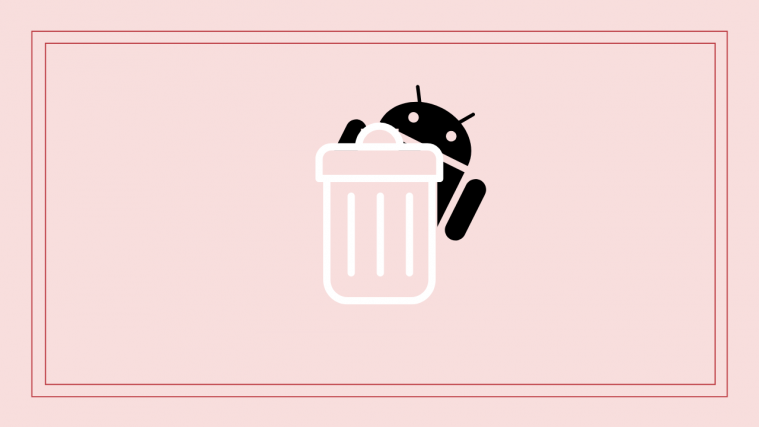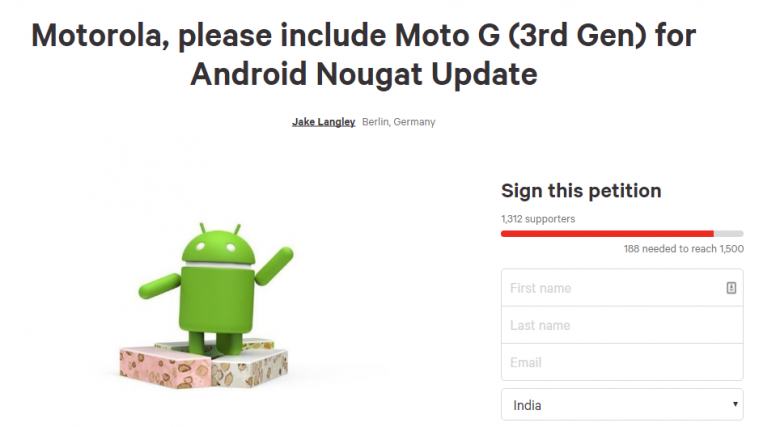If you are looking to install a firmware on your Moto G 3rd Gen, then you need to first boot your device into fastboot mode so that PC could communicate with phone using the fastboot command.
It’s not hard at all to boot into download mod eon Moto G 3rd Gen, as you also will soon find out. Just follow the instructions below and you shall be in bootloader mode, with fastboot commands working coolly on your device.
We will also test whether fastboot is working or not, using the command set below, but that there are various methods using which you can reboot your Motorola Moto G 3rd Gen into fastboot mode.
Let’s check all the methods to boot Moto G 3rd Gen into bootloader or fastboot mode.
Method 1: Hardware way, using the button combination
The hardware method will always work, unless you have damaged one of the hardware button that is used in the method.
How to: Power off your Moto G 3rd Gen first of all. Now, press and hold Volume down + Power button together for 3 seconds and then let go of them buttons (not phone!). You’ll enter bootloader mode, as shown in the pic at the top.
Method 2: Software way. Using ADB and command line on PC
This method uses ADB, and is a very convenient method that allows you to boot Moto G 3rd Gen into fastboot mode without even touching the device.
How to: If you haven’t installed drivers yet, then install the ADB and Fastboot driver, and also the Motorola Moto G 3rd Gen driver. Then, enable USB debugging. Now, open a command window on your PC, and run the command — adb reboot bootloader — and your phone will reboot into fastboot mode.
Method 3: Using an Android app, needs root access
Well, There’s an app for that, too! You can use the Quick boot app for this. Install the app, open it and tap on Bootloader option. Provide it Root access when it asks for that. That’s it, you will enter bootloader mode soon enough on your Moto G 3rd Gen.
You can also use Terminal app. Open it, run the command — su — to get # value. Now, run the command — reboot bootloader — and your Moto G 3rd Gen will boot into bootloader mode in an instant.
That’s it.
Need help? Do let us know via comments below.