What to know
- The “Invalid Handle” message on Bluesky is a server-side error.
- The error is occurring because Bluesky’s servers are overwhelmed by the sudden influx of users on the platform.
- Bluesky has mentioned that the error will disappear on its own. If it doesn’t, go to the Settings app > tap/click ‘Change Handle’ > enter your current handle > Save. Those with custom domains will need to verify DNS Record and Update as well.
Bluesky is touted as a Twitter-killer platform that is here to save your feeds from being hijacked by the toxicity of political shenanigans. But even though the blue butterfly has gained millions of new users recently, it hasn’t all been smooth sailing.
Some users are reportedly seeing an error message on their profile that says “invalid handle”. But there’s nothing much to worry about. Here’s everything you need to know about the invalid handle error message on Bluesky.
What does the “Invalid Handle” error mean on Bluesky?
The “invalid handle” error has started appearing only recently. Given the recent addition of millions of new users to the platform, it’s possibly because the Bluesky servers are having issues accommodating everyone.

It’s worth noting that this is happening to a lot of people. And it’s not just new users who’re seeing this error. Even users who’ve been on Bluesky for a while are encountering it. So, it’s very likely a server issue.

How to fix the “Invalid Handle” error on Bluesky?
If you’re seeing the “invalid handle” error on your profile, fret not. Such issues tend to get resolved on their own.

Bluesky has also mentioned that if you have been seeing the “Invalid Handle” message, you could try the following solution:
Step 1: Go to Settings.

Step 2: Click or tap on Change my handle.

Step 3: Type in your current handle (the same handle as you have now). Tap Save in the top right corner.
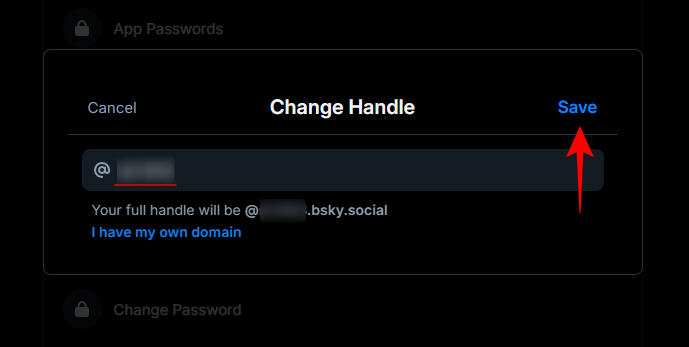
Step 4: If you have a custom domain, you’ll need to verify your DNS Record as well, and select ‘Update’.
Bluesky has also mentions that if “you’ve recently updated your username to use your website, you may need to reverify it.”
In most cases, you won’t even have to do the aforementioned either. Simply sit back, relax, and let Bluesky sort the issue out. If you need further assistance, use the ‘Help’ option on the app.






