Android 7.0 Nougat comes with many new features, and among these is the new call blocking feature on Nougat that let’s you block a phone number directly from the new Phone app on your Nougat running device.
On the visual part, the new Phone app on Nougat features nothing special, but come to the settings and you’ll notice new options like Call blocking and Caller ID & spam.
While call blocking allows you to block annoying phone calls from a particular number, the new spam protection feature will let you know in advance (when your phone rings) if the number calling is suspected of being spam.
How to Block Phone Number on Nougat
- Open Phone app on your Android device running stock Android Nougat.
- Tap on 3-dot menu in top-right corner of screen and select Settings from there.
- Select Call blocking from the list of options.
- Tap on ADD A NUMBER text on screen, type the phone number you want to block and then tap on BLOCK button.
How to Enable Spam Protection on Android Nougat
- Open Phone app on your Android device running stock Android Nougat.
- Tap on 3-dot menu in top-right corner of screen and select Settings from there.
- Select Caller ID & spam from the list of options.
- Turn On Caller ID & spam toggle.
Stay secure!

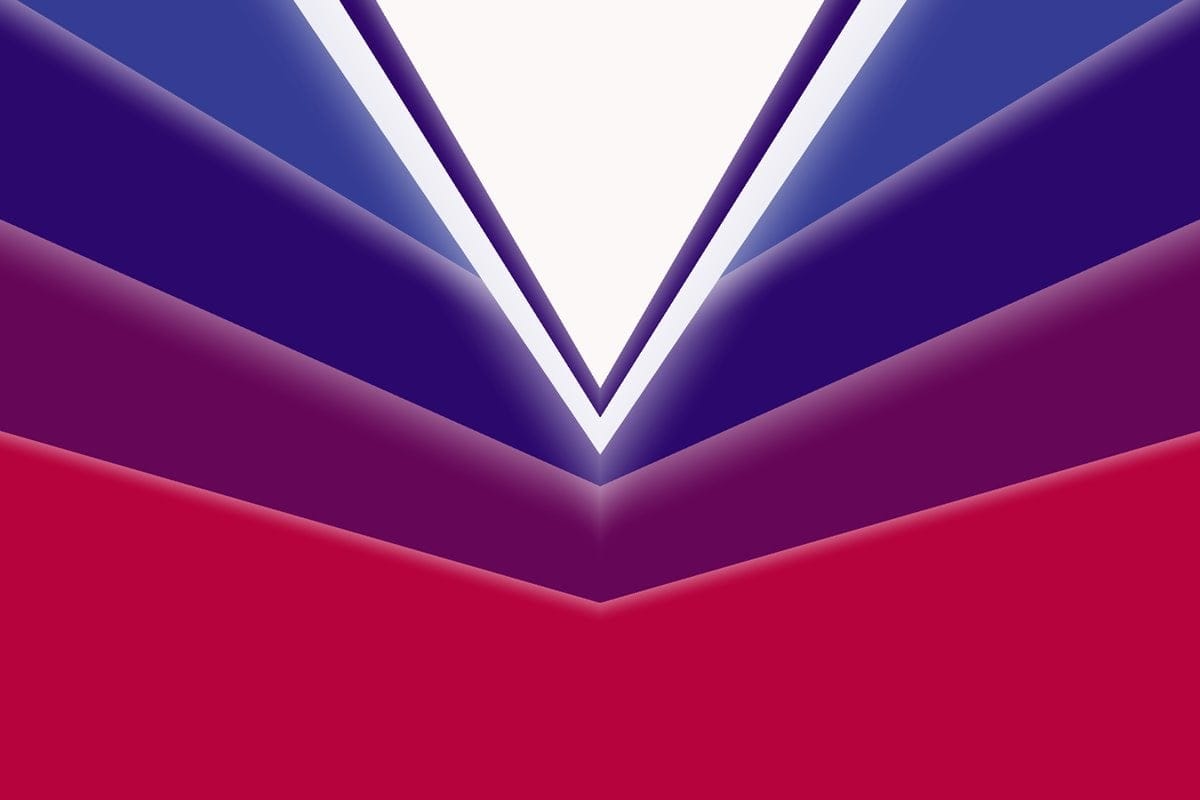
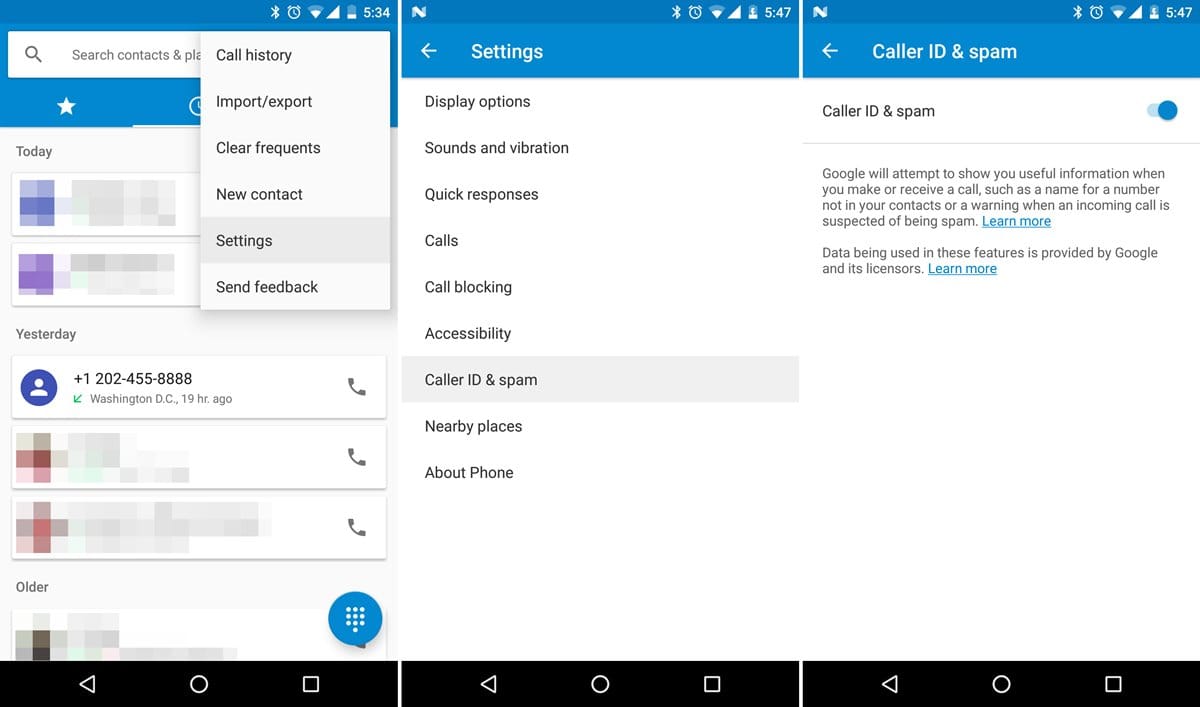










Discussion