Samsung Galaxy S8 and S8+ have out-shined all of their contemporaries as of now. And credit for this goes to some of the unique features Samsung has endowed these flagship smartphones with, amongst which stand out the intelligent personal assistant Bixby.
But like all headline making news, Bixby too has run into controversy more than once. A new one has cropped up with many Galaxy S8 users complaining that they are unable to launch Bixby using the dedicated side button.
Read: What Google Assistant and Apple Siri have to say about Samsung Bixby
Many S8 users have taken to Reddit to post their complaints. One such user commented:
I’m willing to give Bixby a fair chance, but it’d be nice if pressing the button would actually launch it each time.
If you too are facing the same problem, here’s the fix to the Bixby launch problem, which surprisingly is a simple one and has been provided by a user on the same Reddit message thread where the problem was posted. The fix is — tap on the Bixby button very quickly.
Read: Samsung disables remapping Bixby button trick on Galaxy S8 and S8+ through an update
This fix actually works as several users have resorted to this successfully. After trying it out, one user reported:
Wow – I can reproduce every time with this. Short tap and it launches every time. Long/normal length press and it doesn’t launch.
The only possible explanation for this is that probably Samsung has assigned Bixby button to launch not one but multiple actions, one of which could be the voice command features, which supposedly will be launched by pressing the dedicated Bixby button for a long time.
Read: How to use Bixby / 7 Bixby features you should know
Source: Reddit


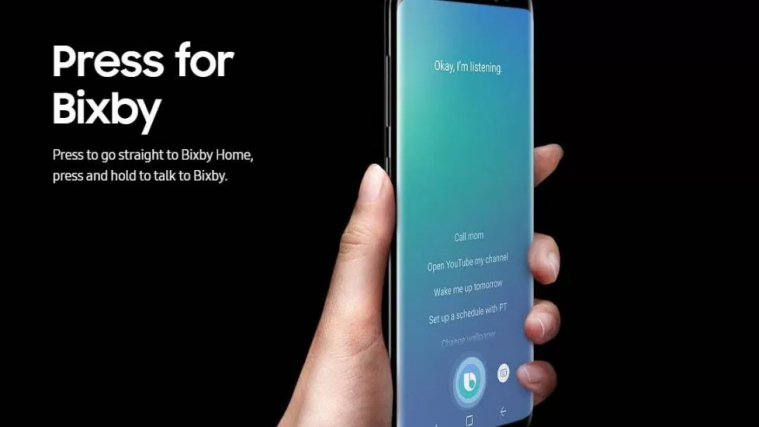




Really excited for Bixby to be completed 😀 I’m hearing a lot about its could-be functions and also the voice assistant 😀
Really excited for Bixby to be completed 😀 I’m hearing a lot about its could-be functions and also the voice assistant 😀
Shouldn’t launching Bixby be just a normal tap and some extra feature a longer than the normal tap?
Shouldn’t launching Bixby be just a normal tap and some extra feature a longer than the normal tap?
Glad to see that isn’t a major bug and something that works by just quickly tapping. I am really looking forward to Bixby if I get the chance to ever use it. I use google now launcher and google cards as of now and although they are amazing, Bixby looks visually a lot more appealing. With colours and innovation
Glad to see that isn’t a major bug and something that works by just quickly tapping. I am really looking forward to Bixby if I get the chance to ever use it. I use google now launcher and google cards as of now and although they are amazing, Bixby looks visually a lot more appealing. With colours and innovation
Thanx. That worked.
Thanx. That worked.