Only 24 hours have passed since IFTTT released an official app for Android and we’re already seeing a lot of new recipes from Android users making use of device specific features, not just the web.
If you haven’t used the service before, IFTTT recipes are combination of a Trigger and Action from your connected channels like Facebook, Email, Google Drive, Evernote, Dropbox, etc. An example recipe could be like “If I’m tagged in a photo on Facebook, then SMS me”
With the official release of IFTTT on Android, you’re not limited anymore to web based services only. You can now make recipes in connection with your Android phone’s functions as well. You can a make recipe like “If a new screenshot is taken on my phone, then upload it to Dropbox”.
IFTTT recipes runs automatically. You give a recipe to IFTTT once and you never have to look back to take care of it, it just works. So let’s check out some of the best IFTTT recipes for Android:
BEST IFTTT RECIPES FOR ANDROID
Below are IFTTT recipes categorized by each of Android specific channels that IFTTT Android app supports. To put any of the recipe on work for you, click the USE button (on the right) and set it up as per your need.



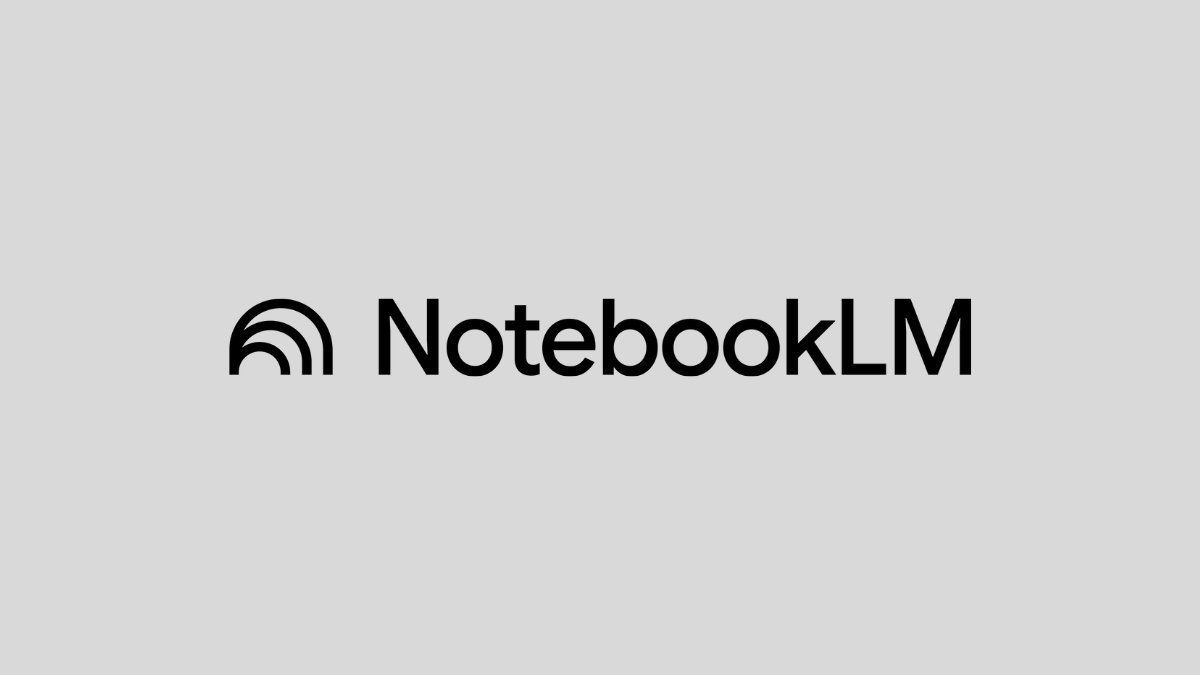






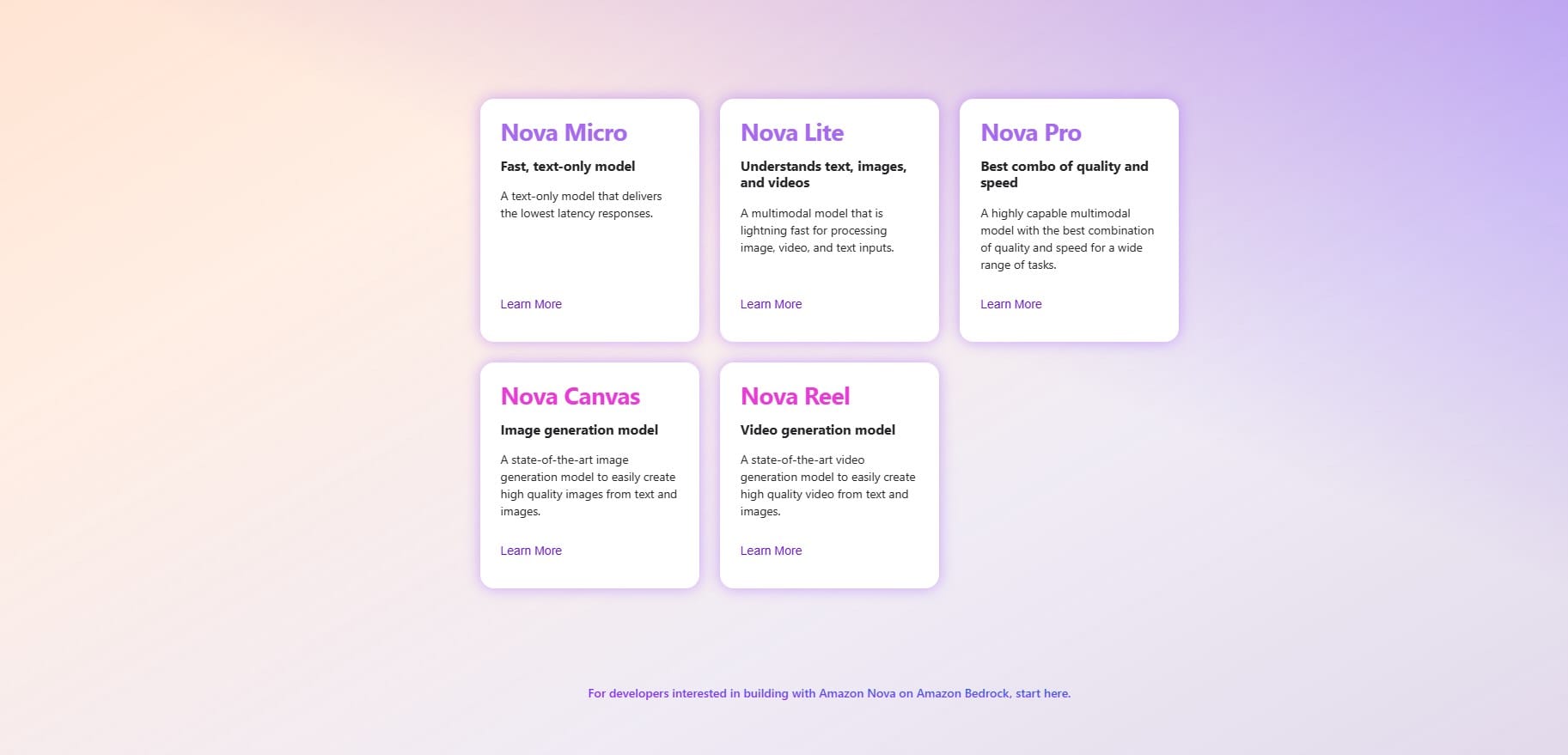
Discussion