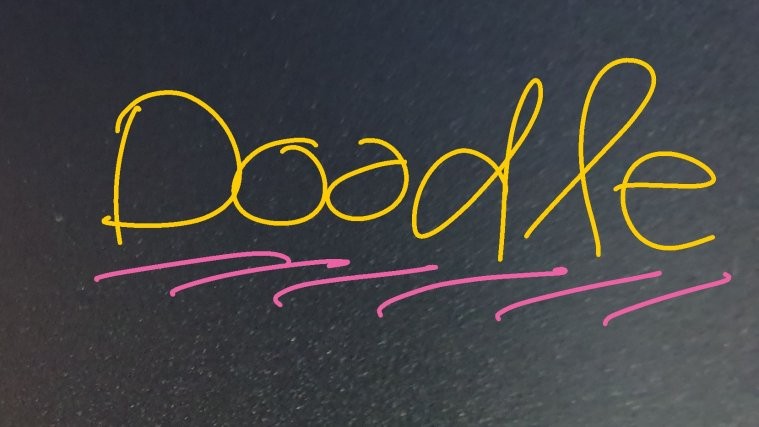A quick way to greet someone or to let know what you are thinking is to draw a doodle on a simple background or on an image and send it off. Here, we take a look at the best apps to draw doodle easily. Once you have drawn the doodle, simply share the image to send it to someone. BTW, you can even draw a doodle on a video quite easily.
Best apps to draw Doodle
Doodle App by Iskander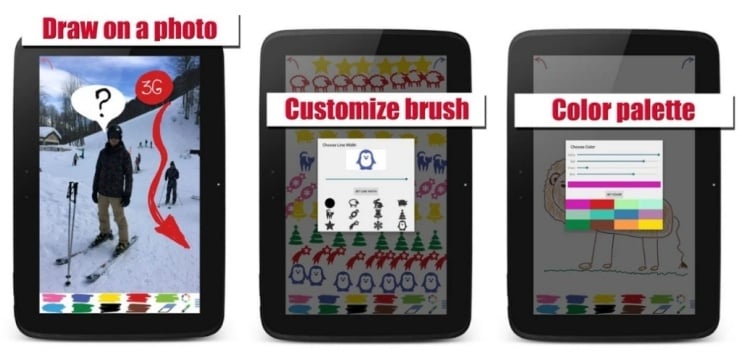
The Doodle app for Android devices has a simple and intuitive design that allows you to start drawing right after the installation. Functionalities like Draw on a photo, Color Palette, Custom brush, One-click erase and Sharing on social networks allows users to just sit back and enjoy what they are doing without any snag. Be it, children or adults, this perfect drawing app helps to relieve stress and relax emotionally.
Download: Doodle
Thug Life Stickers: Pics Editor, Photo Maker, Meme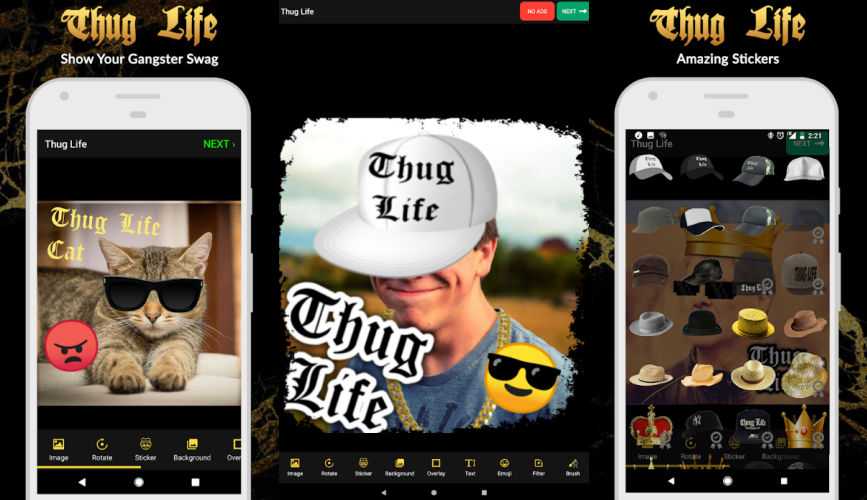
Thug Life memes and stickers always yield a maximum number of likes and comments on social media websites. If you are one among the people who like thug life memes and stickers, why not make your own meme using Thug Life Stickers app which allows you to create best memes with cool like a boss and thug life stickers.
Thug life meme maker allows you to add emojis, mlg sunglasses with gold jewelry which gives a perfect outlook for the photos you edit. You can also share the pictures on social media directly to have some fun. It is one of the ultimate thug life meme creator apps for all swaggers.
Download: Thug Life Stickers app
Photo Editor Pro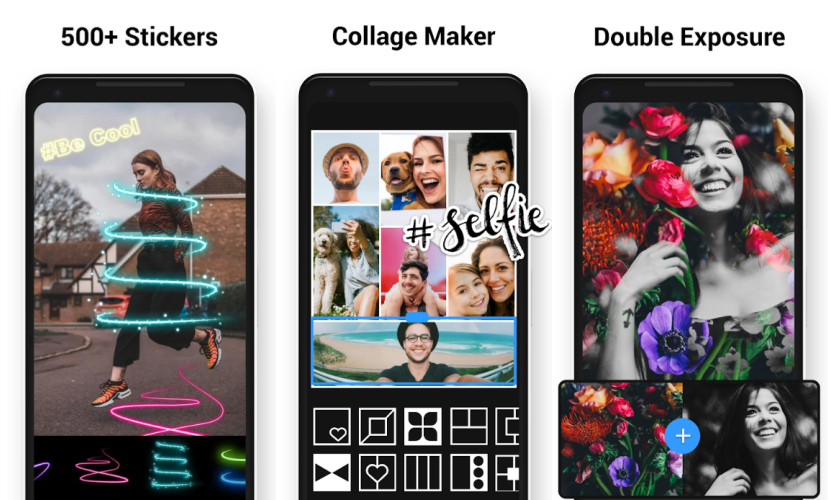
Although there are plenty of photo editing apps available for Android devices, Photo Editor Pro offers powerful and painless photo editing tools that help you to create an eye-catcher even if you are a newbie to photo editing. With over 500 easy to add stickers, Photo Editor Pro allows you to add stylish effects, filters, and grids to edit your photos like a pro.
You can also use functions like Body Retouch, Glitch Effects, and 100+ Filters to create some beautiful Collages of your favorite moments and share it directly with your Facebook, Instagram or Facebook account.
Download: Photo Editor Pro
How to send a Doodle message on Android
Well, open any of the three apps above and then pick an image you wish to use in the background. It could be your photo, or of a friend or family member, or a scenic image.
Draw a doodle using various tools available in these apps to express your mood. When you are done, save the image and then share it using the share menu. You can share on any platform of your choice, whether that be Facebook, Instagram, WhatsApp, Snapchat, whatever.
If want to draw a doodle on a single color background, well, now Google Duo lets you do that. See how you can send a doodle on Google Duo here.