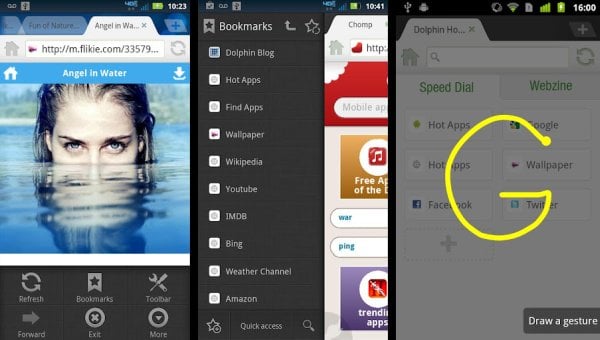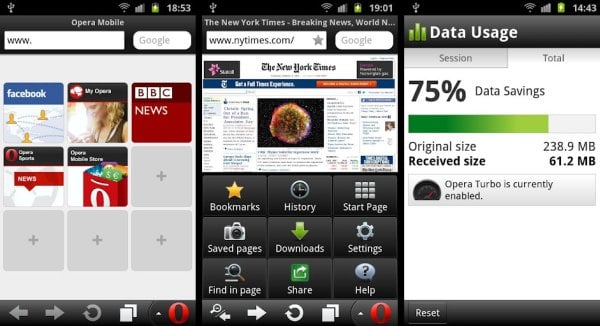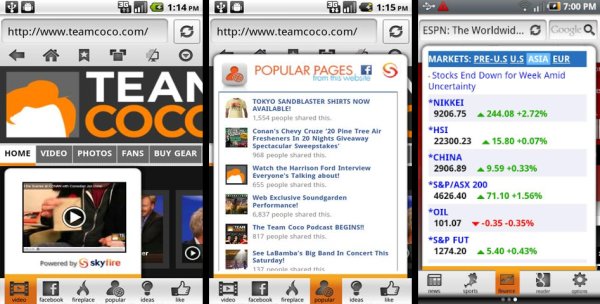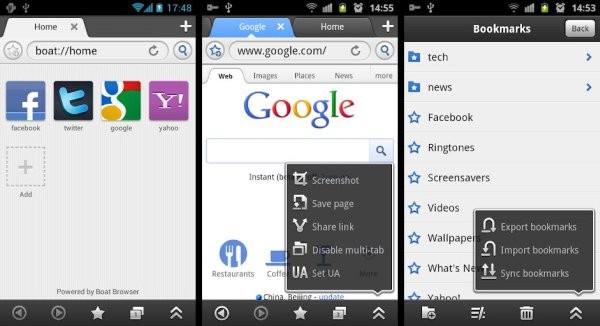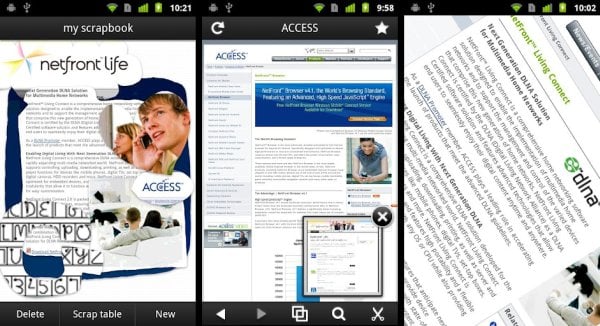The stock Android browser is one of the best browsers among all mobile phone browsers, however it still leaves a lot to be desired. But offering tons of choices for almost everything is Android’s specialty, and the same applies to browsers. The Android Market is full of different browsers, which add features, functionality and usability over the stock Android browser, making sure your browsing sessions are fun and intuitive.
We have compiled a list of some of the best Android browsers available on the Google Play Store that we think you should try. The list is by no means exhaustive though, with quite a few more browsers available on the Play Store. Read on to find out about a few of those that are worth trying out in our opinion.
Dolphin Browser HD
Dolphin Browser HD is one of the most full featured browsers out there for Android. With features such as downloadable themes, gesture navigation, two sidebars for quick access to bookmarks and other functions, Webzine view for no-ads fast web page loading and more, Dolphin Browser is one of the best there is. A Mini version is also available with almost all the features of the HD version.
[button link=”https://market.android.com/details?id=mobi.mgeek.TunnyBrowser” icon=”arrow” style=””]Download Dolphin Browser HD[/button]
Opera Mobile
Opera Mobile offers smooth scrolling, with full multimedia support. Other features include the ability to download apps and games from Opera’s Mobile Store, a Turbo mode that compresses web pages so you can save your data bandwidth, full sync of bookmarks and more across different mobile devices and computers through Opera Link. A Mini version that compresses web pages by default for slower web connections is available as well.
[button link=”https://market.android.com/details?id=com.opera.browser” icon=”arrow” style=””]Download Opera Mobile[/button]
Firefox Browser
Firefox is a big name in desktop browsers, and the Android version tries to offer similar functionality, with support for add-ons, personas to change its look, syncing with the desktop version using Bluetooth, the ability to manage tabs and save bookmarks by swiping the screen right and left respectively, saving web pages as PDF files and more. The extensive add-on support like its desktop counterpart make it a must for Firefox fans. It’s not available on all devices though, specially on low-end budget phones due to hardware limitations.
[button link=”https://market.android.com/details?id=org.mozilla.firefox” icon=”arrow” style=””]Download Firefox Browser[/button]
Ninesky Browser
Ninesky Browser, at a small size of just 1.5 MB is one of the lightest yet full featured browser on Android. It uses very low system resources and offers fast performance but still provides features such as full HTML5 and flash support, ability to detect harmful sites for enhanced security, a navigation section that lists top sites in different categories, and more. For those looking for a light yet powerful browser, Ninesky is one browser they should try out.
[button link=”https://market.android.com/details?id=com.ninesky.browser” icon=”arrow” style=””]Download Ninesky Browser[/button]
Maxthon Mobile Web Browser
Maxthon Browser is another browser that provides tons of features, like cloud sync to sync bookmarks between desktop and mobile, a private browsing mode that lets you browse without saving browser history, add-on support for extended functionality, an RSS widget, themes support, gestures, and more. With smooth performance and fully feature loaded, Maxthon has it all.
[button link=”https://market.android.com/details?id=com.mx.browser” icon=”arrow” style=””]Download Maxthon Mobile Web Browser[/button]
Skyfire Web Browser
Skyfire has one feature that sets it apart from the rest: it enables users with phones that do not support Adobe Flash to view flash videos on the web, by converting the flash videos to HTML5 on its servers. However, the free version only supports this feature for 3 days, then an unlock key has to be bought to continue using it. Other features include fast Facebook access through Facebook QuickView, Twitter and Google Reader integration, a Popular Pages function that shows the most popular pages of a particular website, and more.
[button link=”https://market.android.com/details?id=com.skyfire.browser” icon=”arrow” style=””]Download Skyfire Browser[/button][button link=”https://market.android.com/details?id=com.skyfire.browser.license.video” icon=”arrow” style=””]Skyfire Video License Key $2.99 [/button]
Angel Browser
Angel Browser sets itself apart from the crowd by including some very useful features and functions such as saving web pages in PDF format, taking screenshots of websites, creating barcodes of links to currently opened pages, viewing page info such as its source and rank on the web, inbuilt translate function, and a few other such features. A license key can be bought to disable ads in the main browser.
[button link=”https://market.android.com/details?id=net.adgjm.angel” icon=”arrow” style=””]Download Angel Browser[/button][button link=”https://market.android.com/details?id=net.adgjm.zohar” icon=”arrow” style=””]Angel Browser License $3.15 [/button]
Boat Browser
Boat browser is a simple and smooth browser, with features such as voice command support, ability to sync bookmarks with the stock Android browser, easy and intuitive copy paste functionality, flash support, ability to rename files before downloading, and more. Those looking for a cute little browser that gets the job done should feel right at home with Boat browser. A Mini version is available as well with most of the functionality of the full version, and also adds Incognito mode for private browsing.
[button link=”https://market.android.com/details?id=com.boatbrowser.free” icon=”arrow” style=””]Download Boat Browser[/button]
UC Browser
UC Browser boasts an intelligent compression technology which compresses web pages on the UC servers before loading them on your phone for faster browsing and reduced data usage, and a high performance rendering engine which makes for smooth animations and visuals on even budget and mid-end phones. An integrated RSS feed reader is also featured in UC browser.
[button link=”https://market.android.com/details?id=com.UCMobile.intl” icon=”arrow” style=””]Download UC Browser[/button]
NetFront Life Browser
NetFront features two functions not found on any other browser. One is Tilt mode, which lets you view pages diagonally when you tilt your phone; other is the ability to cut out clippings of web pages in the form of scraps, which you can save on your Evernote account or share with others using sharing apps like Facebook or email. Another feature is the unified navigation screen which presents all your bookmarks, open tabs, scraps and history in one place, so you can easily switch between them. NetFront is worth a try for the unique functionality it offers.
[button link=”https://market.android.com/details?id=com.access_company.android.nflifebrowser.lite” icon=”arrow” style=””]Download NetFront Life Browser[/button]
[hr with=top /]
So that’s the end of the roundup. Take the browsers listed above for a spin to see which one fits your taste and needs. Is there another browser that is your favourite and think we should have covered? Do let us know in the comments below. Thanks for reading!