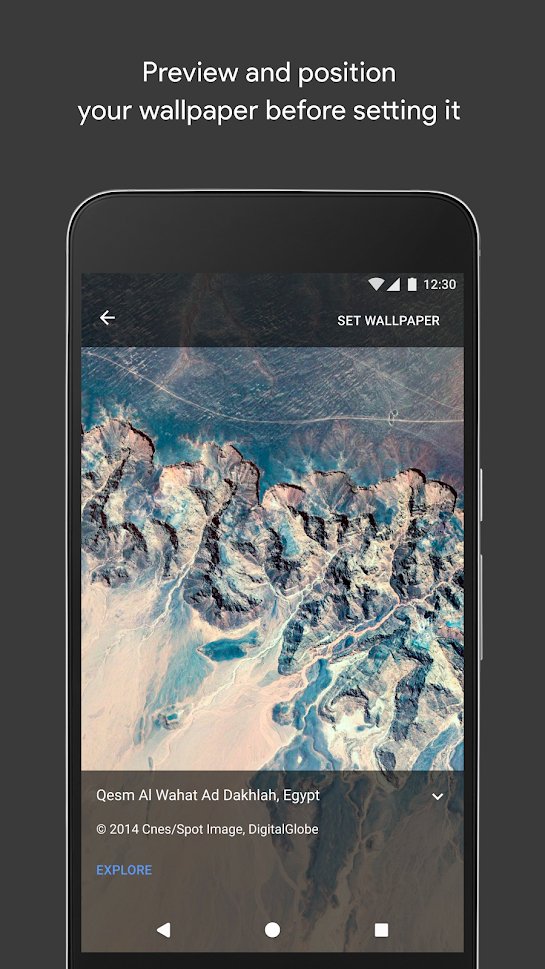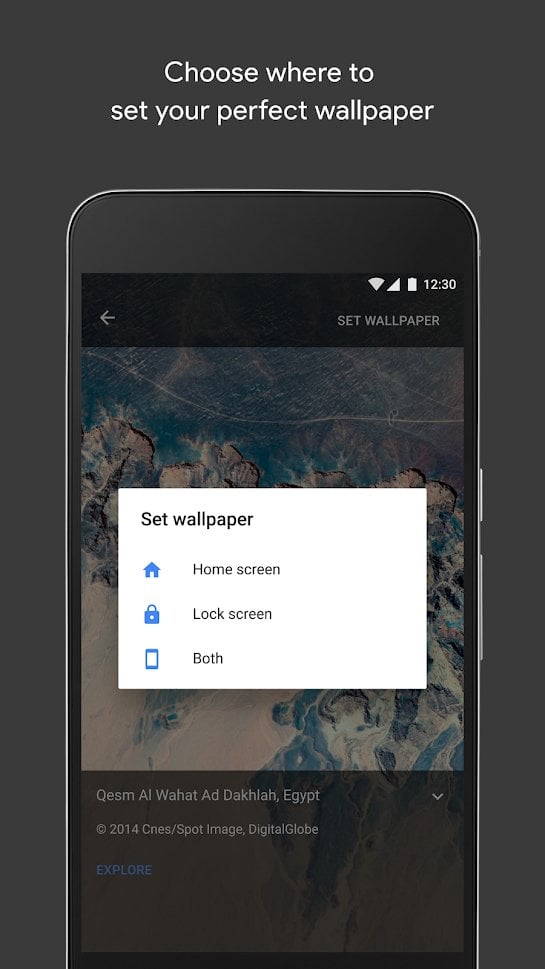Android 10 has introduced a system-wide dark theme that helps users save more battery and use their phones for longer periods on a single charge. The highly-anticipated feature is a life-saver from every conceivable angle, but not all users have been blessed with this feature.
Naturally, every new OS takes time to get around the market, especially to non-flagship devices. So, to bridge the gap and make night mode available to more users, developers have been busy developing the feature individually for their apps. Some of these apps are still in beta, but you can still use them without much hassle.
In this post, we have put together popular stock and third-party Android apps that have already received a dark mode that can be enabled/disabled whenever the user feels like. As you may have noticed, some OEMs are also going dark with their custom skins, among them Samsung and OnePlus.

- Android 10 dark mode
- Android 9 Pie dark mode
- Samsung One UI Night mode
- OnePlus OxygenOS Dark theme
-
Android Apps with Dark Mode
- Google Wallpapers
- Google Play Store
- Google App
- Google Assistant
- Gmail
- Google Chrome
- Google Fi
- YouTube
- Gboard
- Google Phone
- Google Contacts
- Messages
- Google Maps
- Google Photos
- Google Keep
- Google Calendar
- Google Clock
- Google Drive
- Google Calculator
- Google News
- Google Play Games
- Snapseed
- Google Authenticator
- Nova Launcher
- AccuWeather
- Swiftkey
- Facebook Messenger
- Telegram
- Microsoft OneNote
- PocketCasts
- Slack
- Textra
- Skype
- Samsung Internet Browser
- VLC Media Player
- Simple Gallery Pro
Android 10 dark mode
The Dark mode is one of the best Android 10 features. You can simply enable the Dark mode on Android 10 under Settings > Display > Toggle on the Dark theme option.
Related → All you need to know about Android 10 release date
Android 9 Pie dark mode
All devices with Android 9 Pie as the base OS have Dark mode, built-in, but enabling it may vary from one manufacturer to the next. Generally, this path should get you there: Settings > Display > Advanced > Device Theme > Dark.
You should see the changes in your Quick Settings, volume slider, Google Discover Feed, and other parts of the system UI and select Google apps.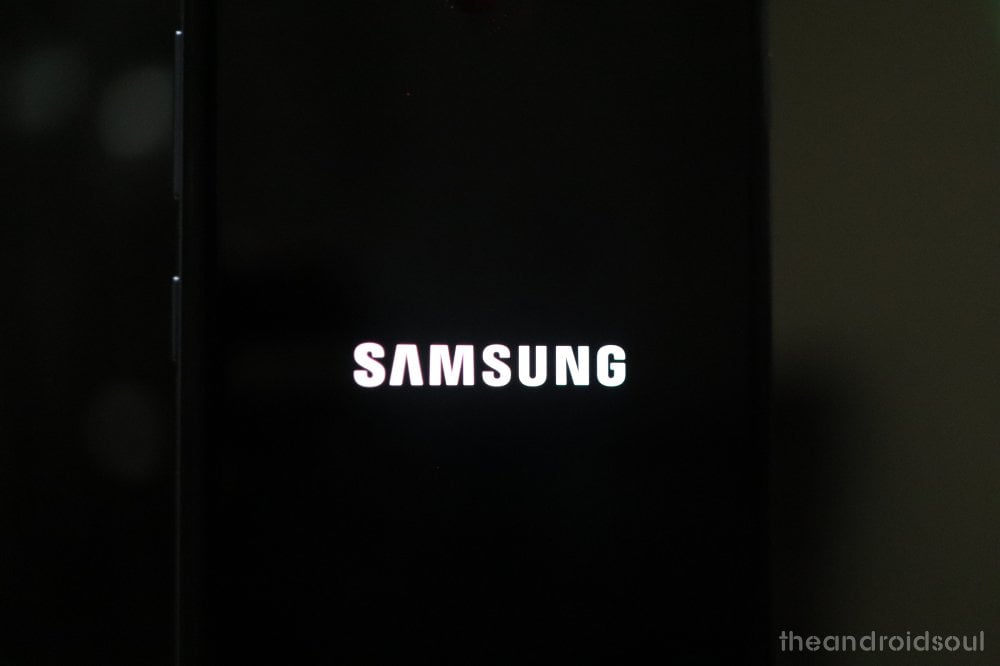
Samsung One UI Night mode
The South Korean OEM brought Dark mode, last year, with the release of Android Pie-based One UI. By toggling it on, you could make the system settings, quick settings, notification menu, and system apps go dark. With Android 10’s native dark mode support, Samsung has managed to extend his repertoire, adding support to volume control, Bixby screen, and other areas. Toggling on Dark mode now also dims your home screen background.
To turn it on, either check the quick toggles or go to Settings > Display > Toggle on Dark mode.
OnePlus OxygenOS Dark theme
Those on OxygenOS can also enable dark mode by going into Settings > Display > Themes > Dark. This changes the appearance of settings, quick settings, app drawer, and system apps like dialer, messages, and contacts. It’s to be noted that you’ll have to enable dark mode manually on other third-party apps.

Android Apps with Dark Mode
Speaking of compatible apps, here are some of the popular ones that now have dark mode/theme:
Google Wallpapers
The Pixel 4 devices come with the latest version of the Google Wallpapers app, which has a revamped material design and support for Android 10’s dark theme. Google took its sweet time but has made the Dark mode-enabled Wallpaper app available for older Pixel devices.
Download: Wallpapers from Google Play
Google Play Store
The mothership is going dark — Google Play Store is finally getting support for Dark theme. It’s seemingly a server-side update, so, you’ll just have to wait patiently if your Google Play Store hasn’t gone dark, yet. However, considering how prompt Google has been with dark theme rollouts, it should be available sooner than later.
Google App
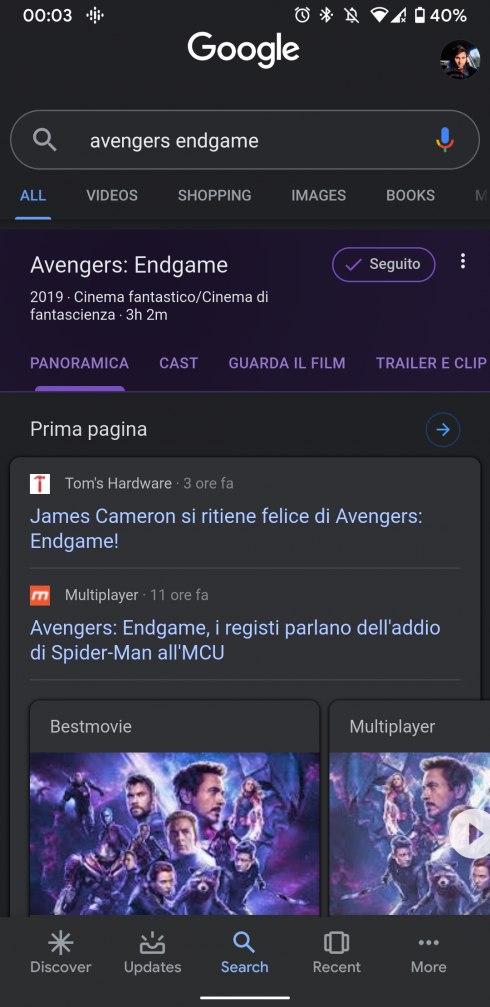
One of the most used apps on your device is finally going fully black. Yes, as confirmed by multiple Reddit users, the American tech giant has granted Google app the option of switching to dark mode. As it’s a server-side update, you won’t need to update the app manually from the Google Play Store.
It’s to be noted that some users got a taste of the dark theme a few months back, but the company was hesitant to launch a wider rollout until now. It still might not be available for your device, but rest assured that Google would make it available in the coming days.
To switch to dark mode, simply go to the Google app > Tap on More > Open Settings > Go to General > Choose theme > Set to Dark.
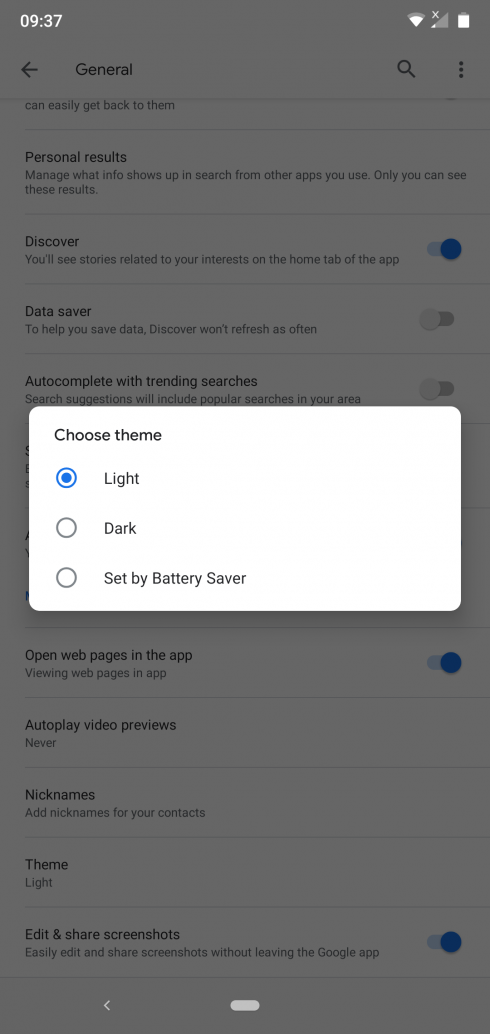
Google Assistant
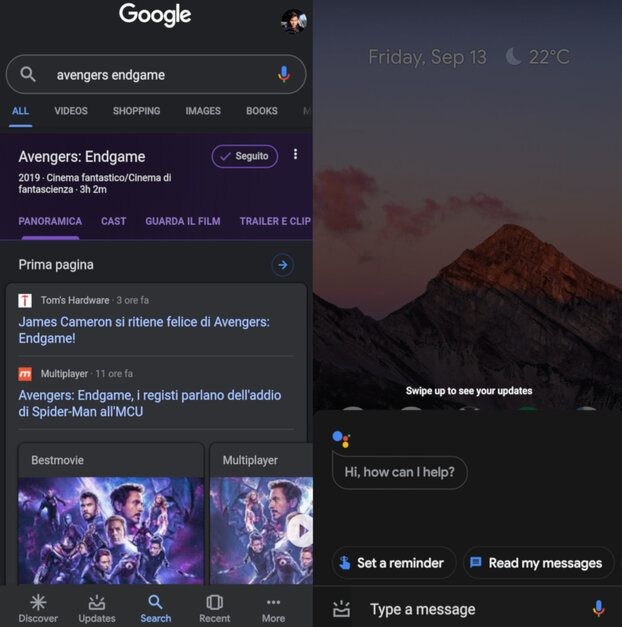
Over the last couple of months, Google has rolled out the dark mode to a bunch of its apps. Many users were disappointed not to be able to embrace the darkness in the Assistant app, urging Google to make the feature available as soon as possible.
Finally, Google has listened to their prayers and has started rolling out the dark mode to the Google Assistant.
The update, as expected, is incremental in nature, so it might be a while before your device gets it.
To enable it, go to the Google app > Tap on More > Open Settings > Go to Google Assistant > Scroll over to the Assistant tab > Pick Dark theme
Download: Google Assistant from Google Play
Gmail
Dah dah dah dum da da dum da da: Dark theme is coming to Gmail on mobile → https://t.co/hiMaeuDBJD pic.twitter.com/0ElUHzrx8R
— Gmail (@gmail) September 24, 2019
The most popular email app on Android is finally getting the highly-anticipated dark mode. After the launch of Android 10, users around the globe slammed Google’s decision of not dressing some of its most popular apps in black. The company, instead of sitting around and making excuses, actively tried to make a change and has now started rolling out the dark mode for Gmail.
Upon updating to the said software version, users will find a Theme option inside the General settings menu. After tapping on it, they can choose from Light, Dark, or System default. Gmail’s dark theme is available for iOS users as well.
Download: Gmail from Google Play
Google Chrome
One of the most popular — if not the most — browser on the planet, Google Chrome, has received the highly-anticipated Dark mode update, and it is as glorious as it is effective. Chrome has a reputation for being one of the most resource-hogging applications out there. So, this feature has definitely been a breath of fresh air. Doesn’t matter whether you’re using a Pixel device or not, you can turn on Dark Mode in Chrome with only a couple of taps. To turn on Dark mode, open Chrome > Tap on the Three-dot menu at the top-right corner > Go to Settings > Locate Themes > Tap on Dark.
Download: Google Chrome from Google Play
Google Fi
Keeping in line with the dark theme rollouts, the Google Fi app is now getting dressed in black. After a couple of rounds of testing, Google has confirmed that the app fully supports Android 10’s system-wide dark theme.
YouTube
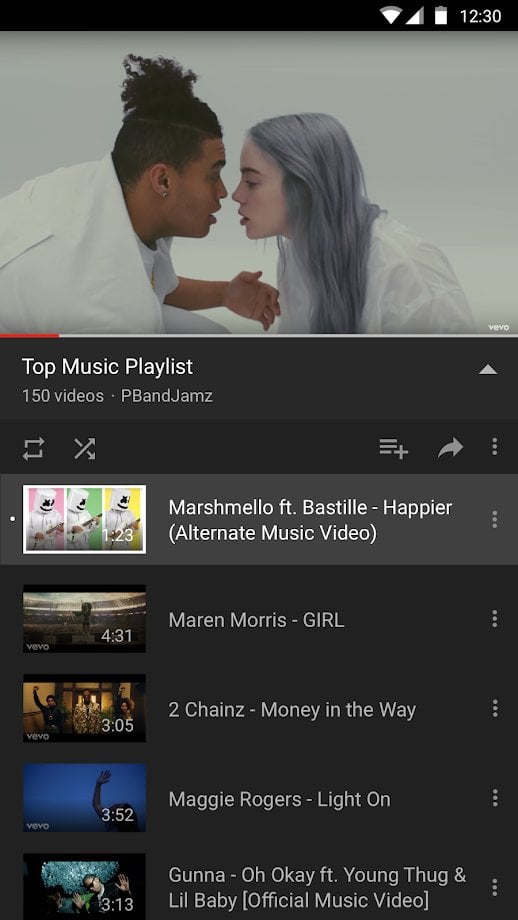
YouTube is another popular app with millions of users across the globe. With such popularity, YouTube was always going to be among the first to get the dark theme feature.
Dark theme first arrived on YouTube via the web and iOS, and later came to Android. To enable it on Android, Launch the app and open Settings by tapping on your profile photo in the top-right corner > Go to General > Dark theme > Toggle the option on.
Download: YouTube from Google Play
Gboard
Sitting up there as one of the best keyboard apps there is, the Google Gboard now has themes to make it even better. This feature means that you can also use Gboard in dark mode, just like other Google apps.
To enable dark mode in Gboard, go to Settings > Theme and pick a dark theme.
Download: Gboard from Google Play
Google Phone
The Google Phone app now has support for the Dark theme. When enabled, all parts of the Phone app will go dark, be it the contacts, call history, menus and even the dialer.
Apparently, Google Phone not only reacts to changes you make to the Google Contacts app, but also those made to the system settings.
To enable the dark theme in the Phone app, launch it and tap on the 3-dot menu in the top right corner. Open Settings > Display options > Dark theme > Enable it.
Download: Google Phone from Google Play
Google Contacts
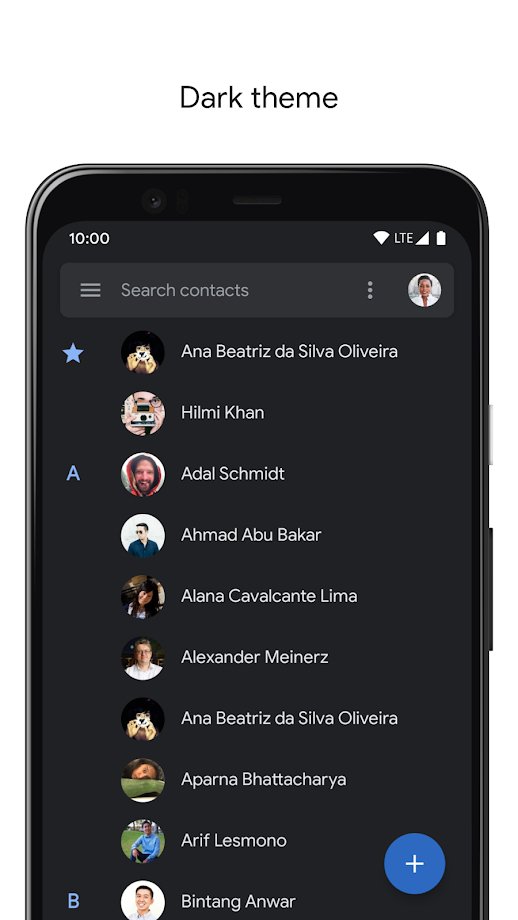
The Google Contacts got an update that added the dark theme feature in the settings menu. This feature is independent of the system settings, meaning you don’t need a specific OS in order to enable it.
Speaking of, you can turn it on by launching the Contacts app, tap on the hamburger menu in the top left corner and then go to Settings > Choose theme > Dark.
Download: Google Contacts from Google Play.
Messages
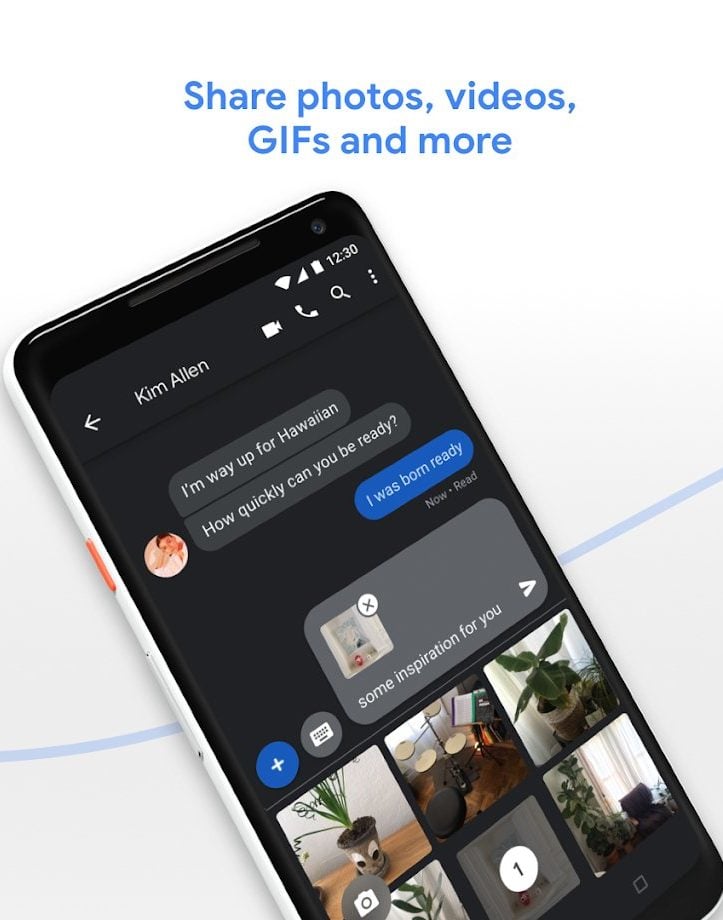
Google Messages app is slowly becoming an essential app for many out there, especially now that it has RCS support. The American tech giant has been quite quick with software updates for Google Messages, releasing Dark mode for the app earlier than anticipated. To enable it, tap on the 3-dot menu in the top right corner > Go to Options > Tap on Enable dark mode.
Download: Messages from Google Play
Google Maps
For some reason, Google Maps has night mode only on the navigation page alone, meaning you still got to deal with a white theme in other areas.
To enable night mode, launch Maps and tap the hamburger menu and tap on Settings > Navigation settings > Map display > Color scheme > Night.
Download: Google Maps from Google Play
Google Photos
Google Photos is one of the most popular apps in the business, but Google still hasn’t managed to figure out a way to implement Dark mode in the app. Technically, Photos, too, has a Dark mode, but there’s no dedicated switch to turn it on or off as you please. As per our findings, the toggle is set to System default, which means that the app will switch to dark only when the system theme is set to dark. So, as of now, Dark mode for Photos is restricted to Android 10 only.
Download: Google Photos from Google Play
Google Keep
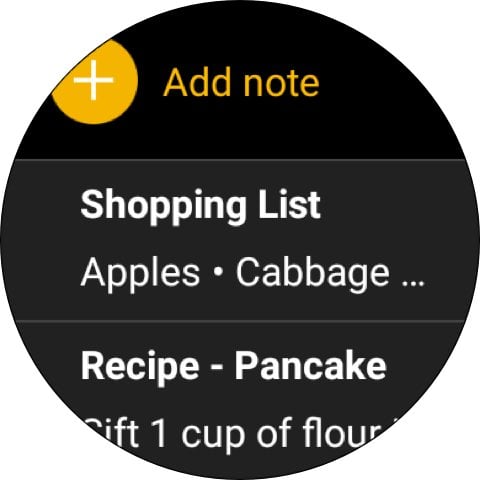
Google Keep gained support for dark mode in May 2019. The feature doesn’t spring to life alongside the system-wide dark theme — you don’t need Android 10 to use Dark mode. Instead, you can toggle on/off the dark theme independently via the settings of the app.
Download: Google Keep from Google Play
Google Calendar
Google Calendar also supports a dark theme, officially. As long as your device has Android Nougat and above, you can switch to a dark mode via Settings > General > Theme > Toggle on the feature.
As for those using Android 10, a tweak to the system-wide dark mode will affect the settings of the Calendar app, so beware.
Download: Google Calendar from Google Play
Google Clock

The Google Clock has a night mode that can be activated by tapping on the 3-dot menu > Settings > Night mode. This option is found at the bottom end of the settings page.
Download: Google Clock from Google Play
Google Drive
Like Photos, Google Photos’ dark theme is dependent on the system theme. So, unless you’re running Android 10 and have set Dark mode as default, you can’t make Google Drive go dark.
Download: Google Drive from Google Play
Google Calculator

Google has also updated its Calculator app to support the dark theme. The app has a toggle for enabling and disabling the dark mode from within without relying on the system tweaks.
To enable, tap on the 3-dot menu in the top right corner > Go to Options > tap on Choose theme > pick Dark from the three-option list.
Download: Google Calculator from Google Play
Google News
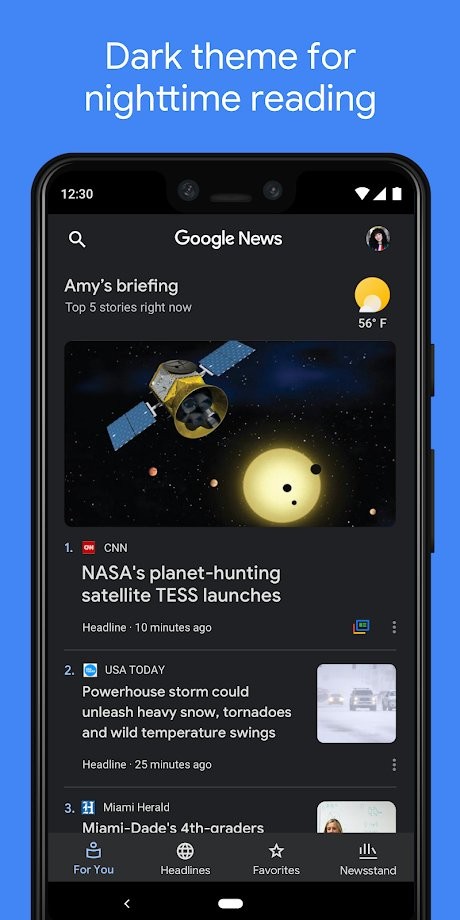
Google News also hopped onto the dark ship. The feature can be enabled in the settings of the app, which means you don’t need Android 10 to enable it. Since it’s a platform for content consumption, the dark mode on News can be further customized to remain always turned on or turn on automatically at night.
Download: Google News from Google Play
Google Play Games
Google has not completely forgotten about the Google Play Games app. Similar to other Google apps, this one also supports dark mode that is triggered manually using a setting.
To enable dark mode, go to the overflow menu and then tap Settings > Dark Theme > Turn it on using the toggle.
Download: Google Play Games from Google Play
Snapseed
Google has also updated the popular Snapseed app with a dark theme. To enable, go to the app’s settings > Tap on Appearance > Enable Dark theme.
Download: Snapseed from Google Play
Google Authenticator
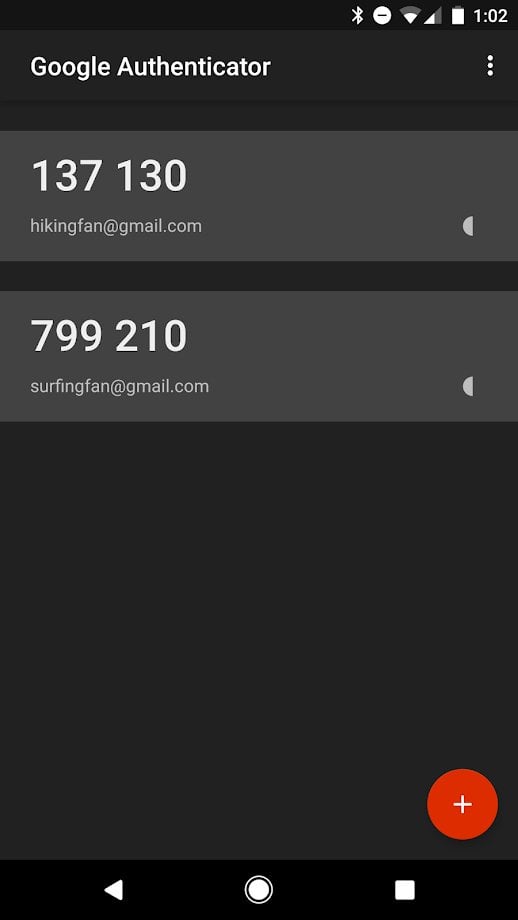
Those who use 2-factor authentication should be familiar with this one. And yes, the Google Authenticator app has a dark mode that can be enabled via the toggle in the overflow menu.
Download: Google Authenticator from Google Play
Nova Launcher
Nova Launcher is a popular launcher it was never going to lag behind. The app got the feature via an update and even better, it offers several dark modes. There’s more about the Nova Launcher dark mode here, including how to enable it.
Download: Nova Launcher from Google Play
AccuWeather
To enable dark mode on AccuWeather, tap the 3-dot menu to open Settings > Theme > Dark. You can also choose automatic mode such that dark mode turns on and off depending on the time of the day.
Download: AccuWeather from Google Play
Swiftkey
Gboard may very well be the most popular keyboard app on the planet, but SwiftKey, too, has a big enough following. To enable go to the app’s Settings > Themes > Select a dark theme to download.
Facebook Messenger
To enable dark mode, launch the Facebook Messenger app and tap on your chat head icon in the top-left corner. You should see an option to toggle on dark mode on the new page.
Tweeps can enable dark mode too by opening the Settings and privacy page > Display and sound > Dark mode and enable it.
Telegram
Users of privacy-centric messaging app Telegram can also enable dark mode through the Settings > Chat settings > Change chat background > Color theme > Dark. There’s also the option to set auto-night mode when you scroll further down the settings.
Microsoft OneNote
Microsoft has finally started rolling out dark mode inside its OneNote app. The feature can be enabled by tapping on the 3-dot icon at the top right, tapping Settings and then selecting the Theme section. From there, you can select Dark from the options and when the app prompts you to close and reopen the app.
When the app is launched again, the dark mode will get enabled with pitch black background and grey and white texts. Dark mode can also be set to follow the system theme and will switch on when your turn on Dark theme for the entire device.
For the Pocket users in the house, there’s a dark mode for you too. It can be enabled by tapping on your profile and then the 3-dot menu in the top right corner to reveal the Settings. In there, tap on Change Theme and pick the dark mode.
PocketCasts
You can enable dark mode in popular podcast app PocketCasts too. This can be done by tapping the profile tap and then head to Settings > Appearance > Theme > Dark/Extra Dark.
Slack
Your favorite tool for collaboration also has a dark mode that can be enabled by opening any Chat settings > Theme > Dark.
Textra
Popular SMS replacement app for Android, Textra, goes a step further by offering a customizable dark mode. To enable it, open the app and hit the options button in the top right corner to enter the settings menu. In there, tap on Customize look and switch to a dark mode. You may also switch to Night or Pitch Black modes, as you wish.
Skype
Skype entered the dark mode party a little late, but better late than never. To enable it, launch the app and tap your profile photo, settings, and go to Appearance. In there, you can pick the dark mode you crave for and even make some tweaks to the chat bubble color.
Samsung Internet Browser
The millions of Samsung Galaxy phones and tablets sold globally come preinstalled with Samsung Internet Browser, which makes the web browser a close competitor to Chrome. And to close up the gap, Samsung took the early initiative of adding dark mode to the browser ahead of Google.
To enable it, tap the hamburger menu in the bottom right corner and then Dark mode. This not only changes the UI but also the web content.
VLC Media Player
If you have VLC Media Player installed, the app has a dark mode too. To enable it, open the settings by tapping the hamburger menu in the top left corner. Under extra settings, tap on Interface > DayNight mode > Black theme.
WhatsApp has started rolling out dark mode to its users on the latest beta build (Jan 22, 2020). The feature is currently working by installing the latest Whatsapp beta app from Google Play, so we can expect users on stable builds to receive it soon. Turning on dark mode on Whatsapp switches the app’s background to dark gray (not pure black) with white texts and dark green chat boxes. You can switch to Dark theme on Whatsapp by opening WhatsApp, heading over to Settings > Chats > Theme and selecting Dark from the options. 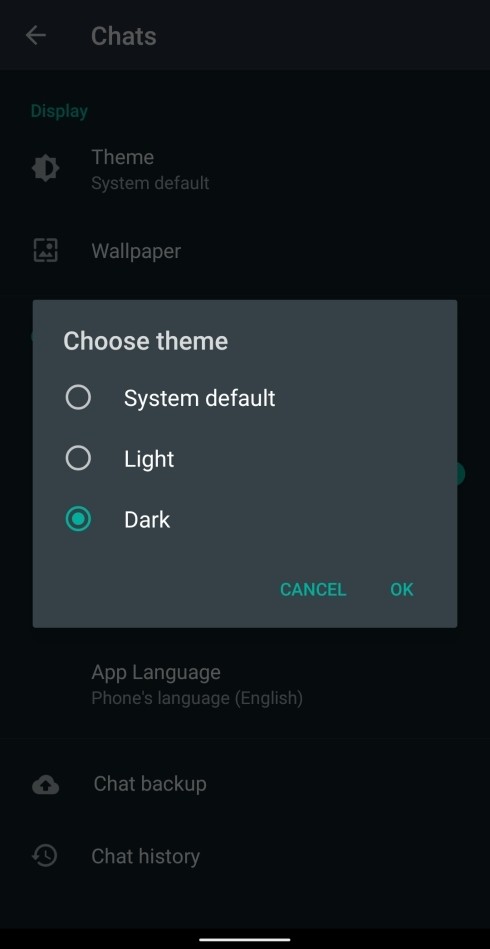
Simple Gallery Pro
This is easily one of the best Gallery apps that you must try. And it does support Dark Mode too. Not only that, the latest update also lets you set the color of your choice to the navigation bar so that you can set it to a dark color to go with your dark theme.
So, that’s all from us.
Let us know if you know a very good app that features dark mode and should be featured here.