Dual Camera captures have been the rage recently thanks to the release of BeReal. Many social media platforms are looking to emulate and bring over the feature to their services and Snapchat is no different. The company has been working on its dual camera capture feature for a while and has recently released it to the public. If you’re looking to capture photos from both your front and rear cameras, then you might be confused between BeReal and Snapchat.
Although Snapchat’s dual camera capture mode might seem similar to BeReal on the surface there are many key differences that set these two services apart from each other. Let’s take a look at their differences to get familiar with dual camera mode in Snapchat and BeReal. Let’s get started.
Differences between BeReal and Snapchat Dual Camera
Here are the main differences when it comes to Snapchat and BeReal’s dual camera capture modes.
1. Video

The main difference between the two is video capture. While Snapchat allows you to capture videos when using dual cameras, this is simply not a feature in BeReal. BeReal as a social media platform focuses on creating memories and capturing moments instantly. Thus videos do not make sense for BeReal which is why you can not capture videos on the platform.
2. Editing
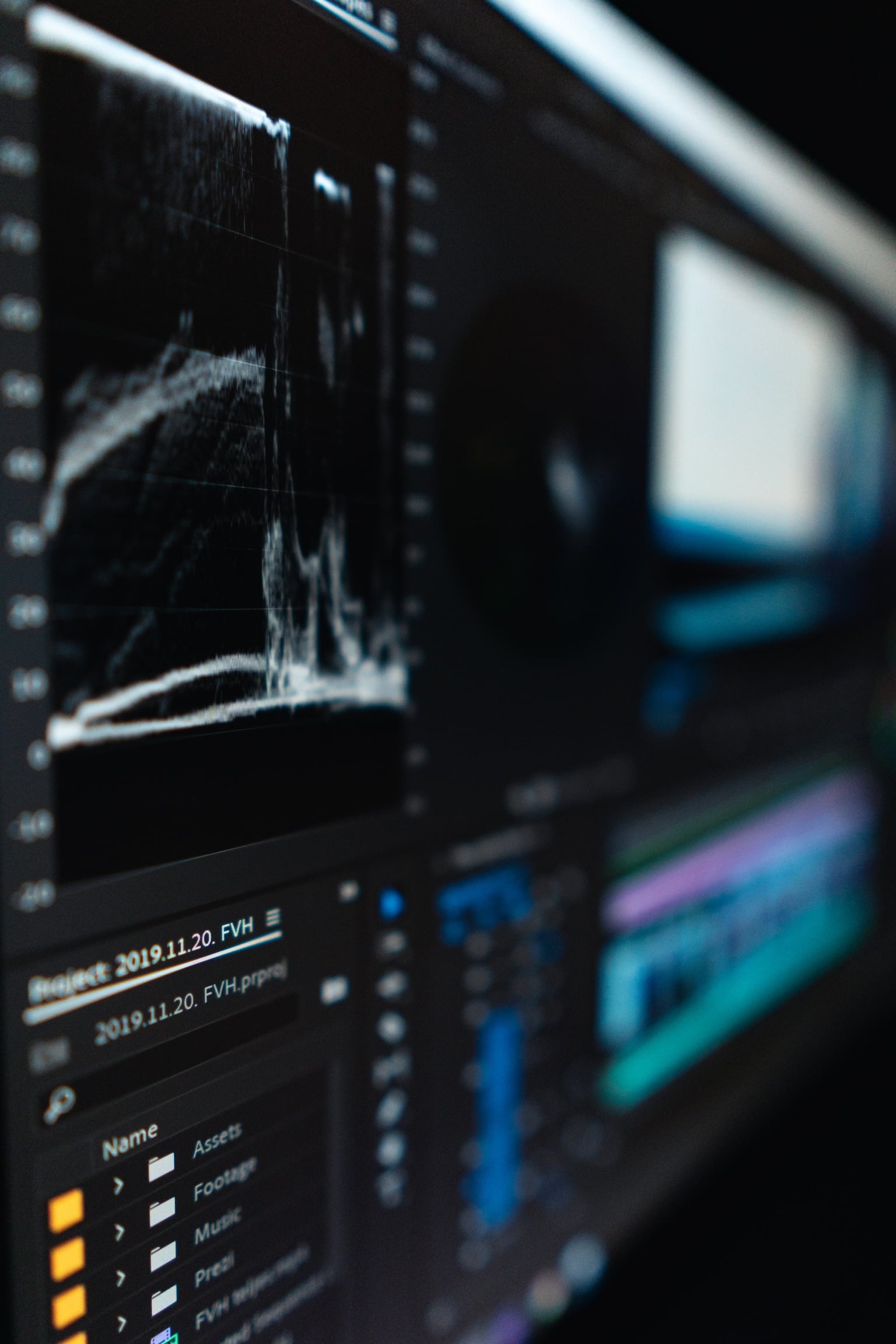
Editing is another feature missing from BeReal. Snapchat allows you to edit your captures as needed by cropping, hiding, and resizing your images and videos. BeReal on the other hand does not offer any editing tools once you’ve made your capture. This sets the two modes apart from each other as if you wish to edit your captures then Snapchat is your only option for now.
3. Layouts
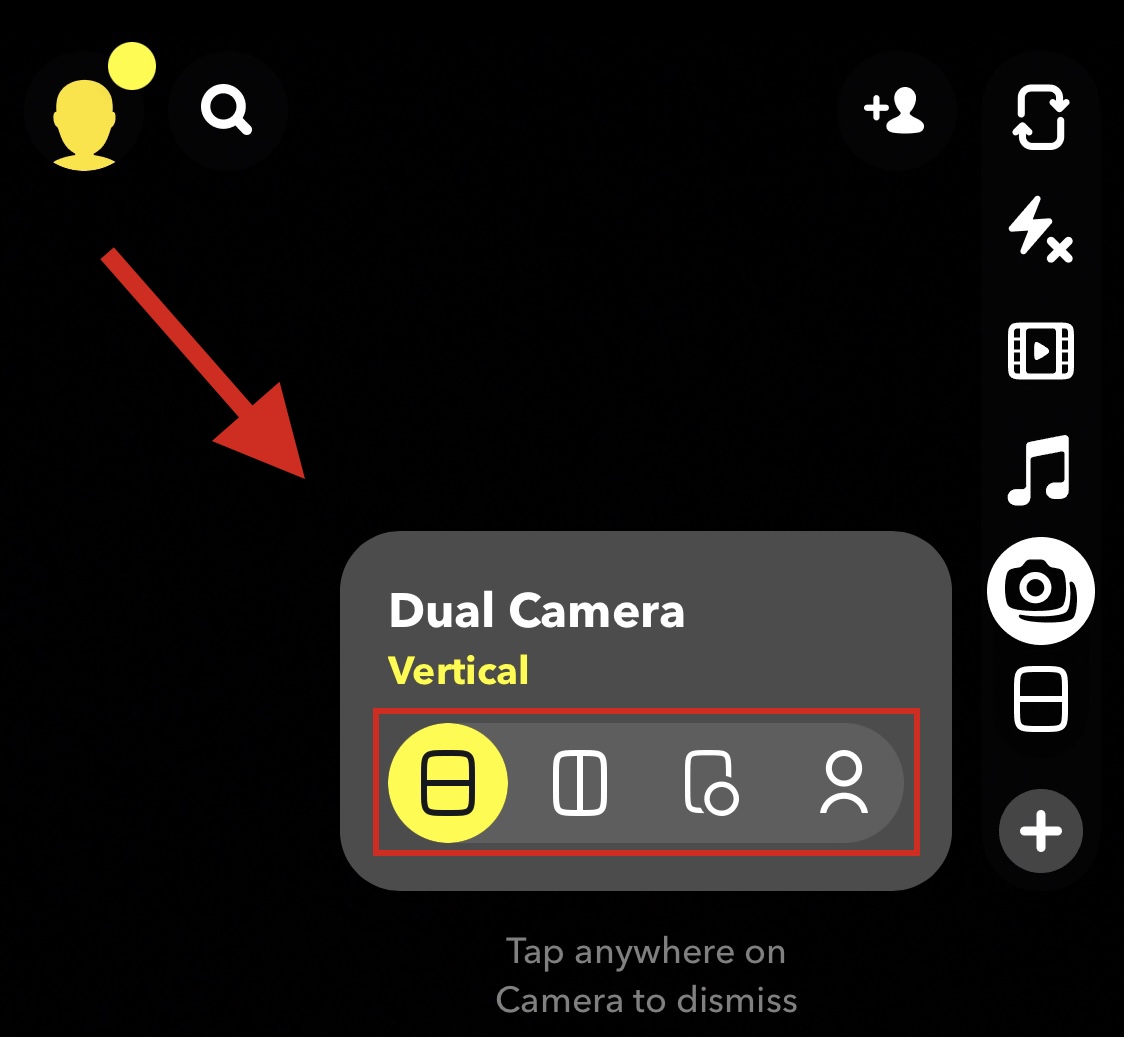
Another major difference between dual camera modes on Snapchat and BeReal is the layouts offered by them. BeReal only offers the PIP layout where the capture from your second camera is displayed in a small rectangular cutout in the top left corner.
Snapchat on the other hand offers you 4 layout options when using the dual camera mode. Here are the layouts offered by Snapchat.
- Vertical: This layout will place captures from your front and rear cameras vertically on top of each other.
- Horizontal: This layout will place captures from your camera side by side.
- PIP: This layout is similar to BeReal’s PIP layout. It only differs in the fact that Snapchat uses a circular cutout for your secondary capture instead.
- Cutout: This layout overlays a cutout of you from the front camera over your rear camera feed and works similarly to the virtual background feature in popular meeting apps.
4. Effects
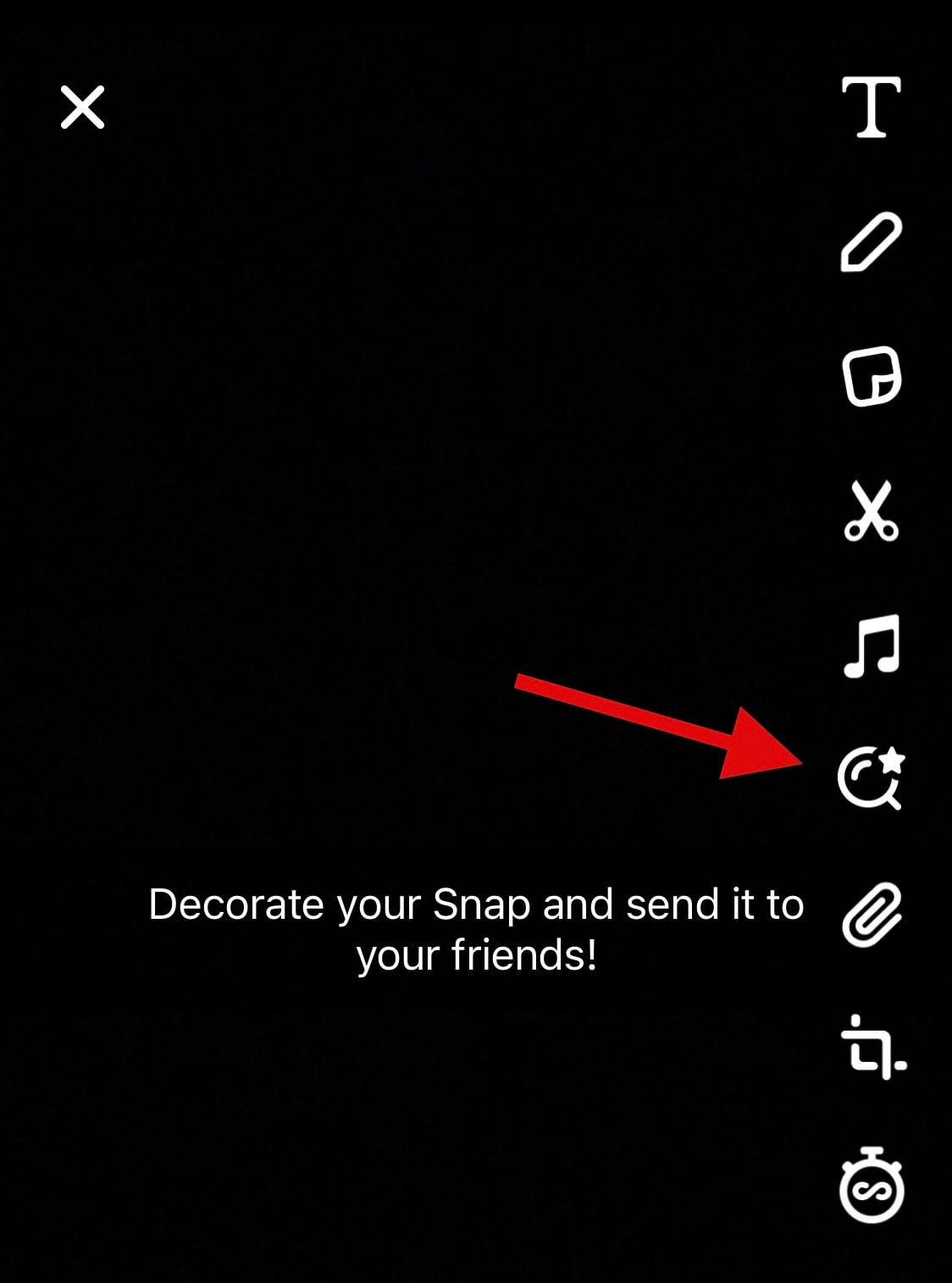
BeReal also does not offer any effects or editing tools for your captures. Snapchat on the other hand offers a huge library of effects that you can choose from including the ability to add overlays and text.
5. Lenses
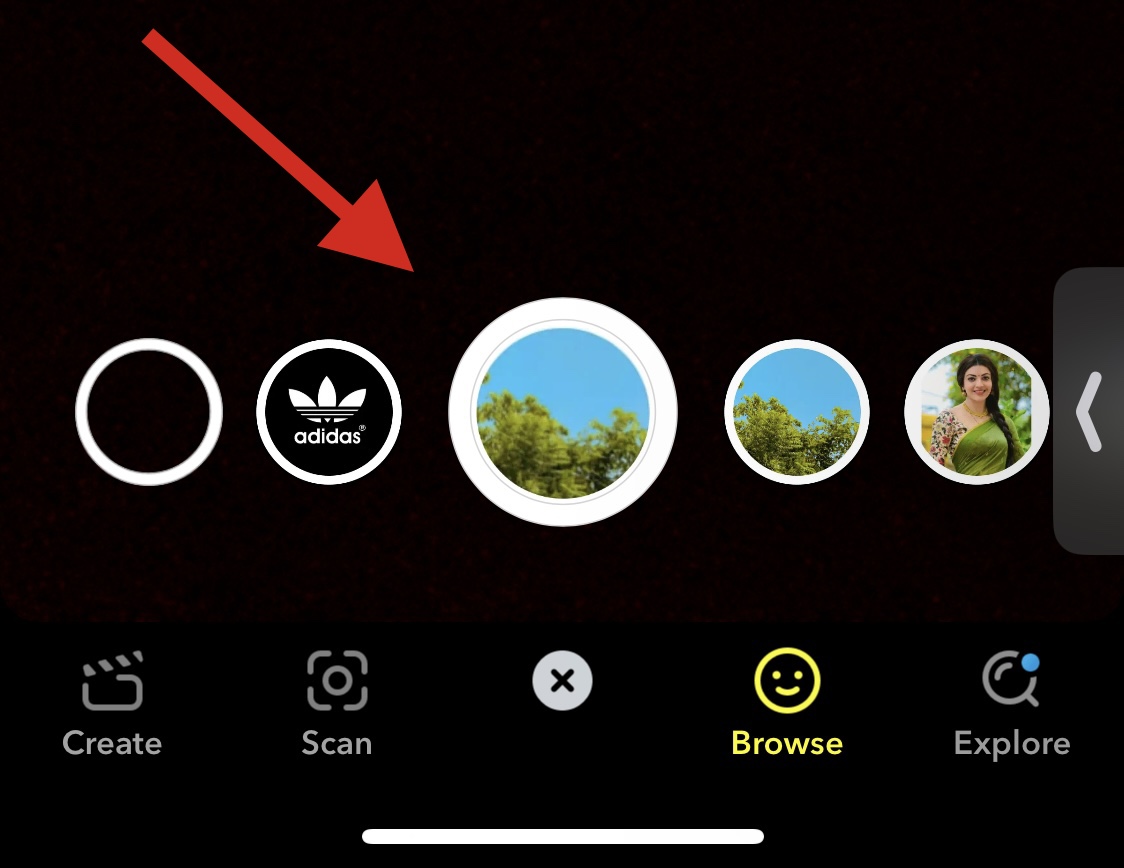
Snapchat has always been popular for its AR lenses that allow you to change and experiment with your looks in real-time. The company has promised the inclusion of features for dual camera modes in the coming months.
BeReal on the other hand does not have lenses or any AR features to help further enhance your captures.
6. Time Limit
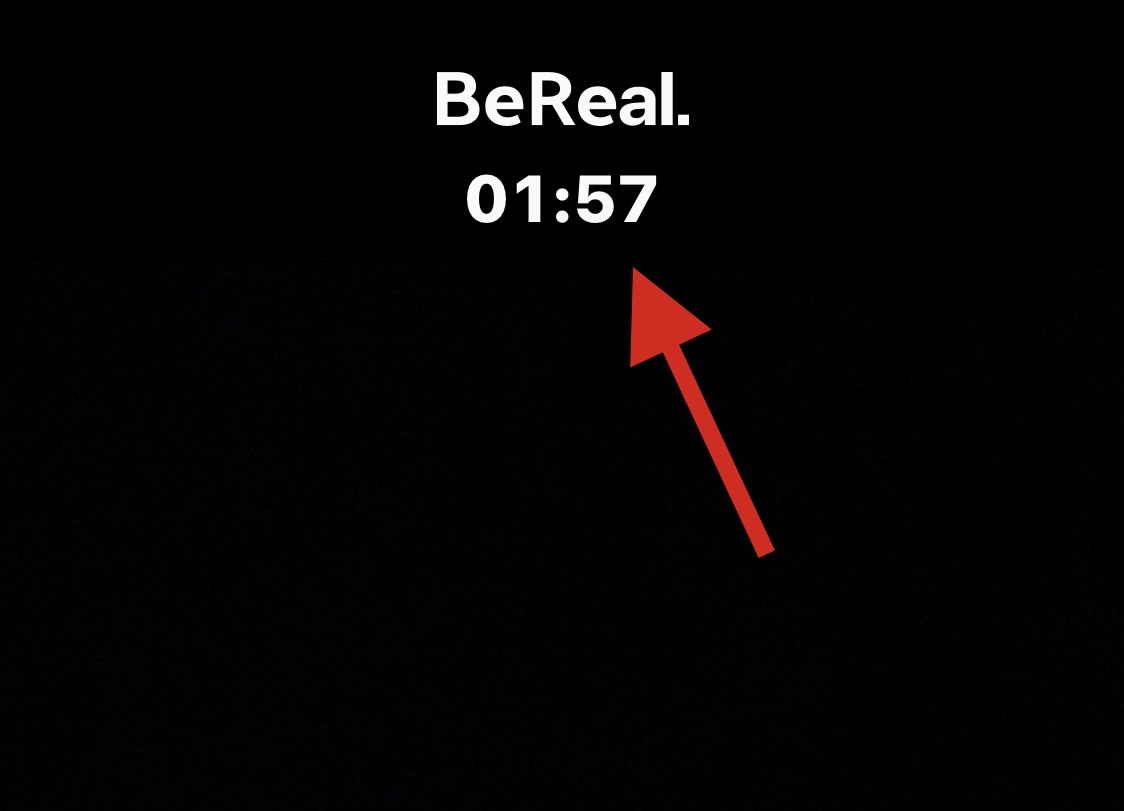
As BeReal focuses on capturing moments and being spontaneous, it enforces a 2-minute limit to finalize and capture your BeReal.
Snapchat on the other hand does not have any time limits. You can take as much time as needed when using dual camera mode on Snapchat.
7. Saving Captures
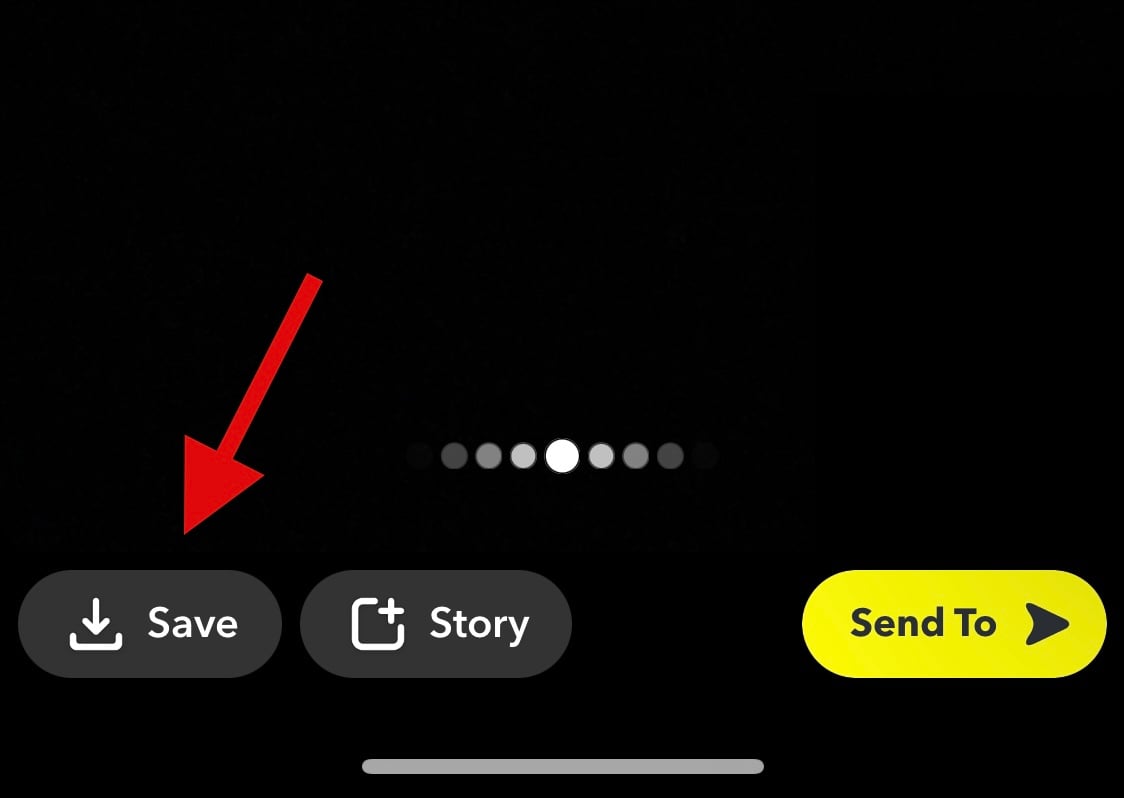
BeReal allows you to save your captures on the platform as memories. There is no way to save your captures locally unless you decide to screenshot them.
Snapchat on the other hand gives you the ability to either store your captures in the cloud or locally on your device without having to post them to the platform.
8. Music
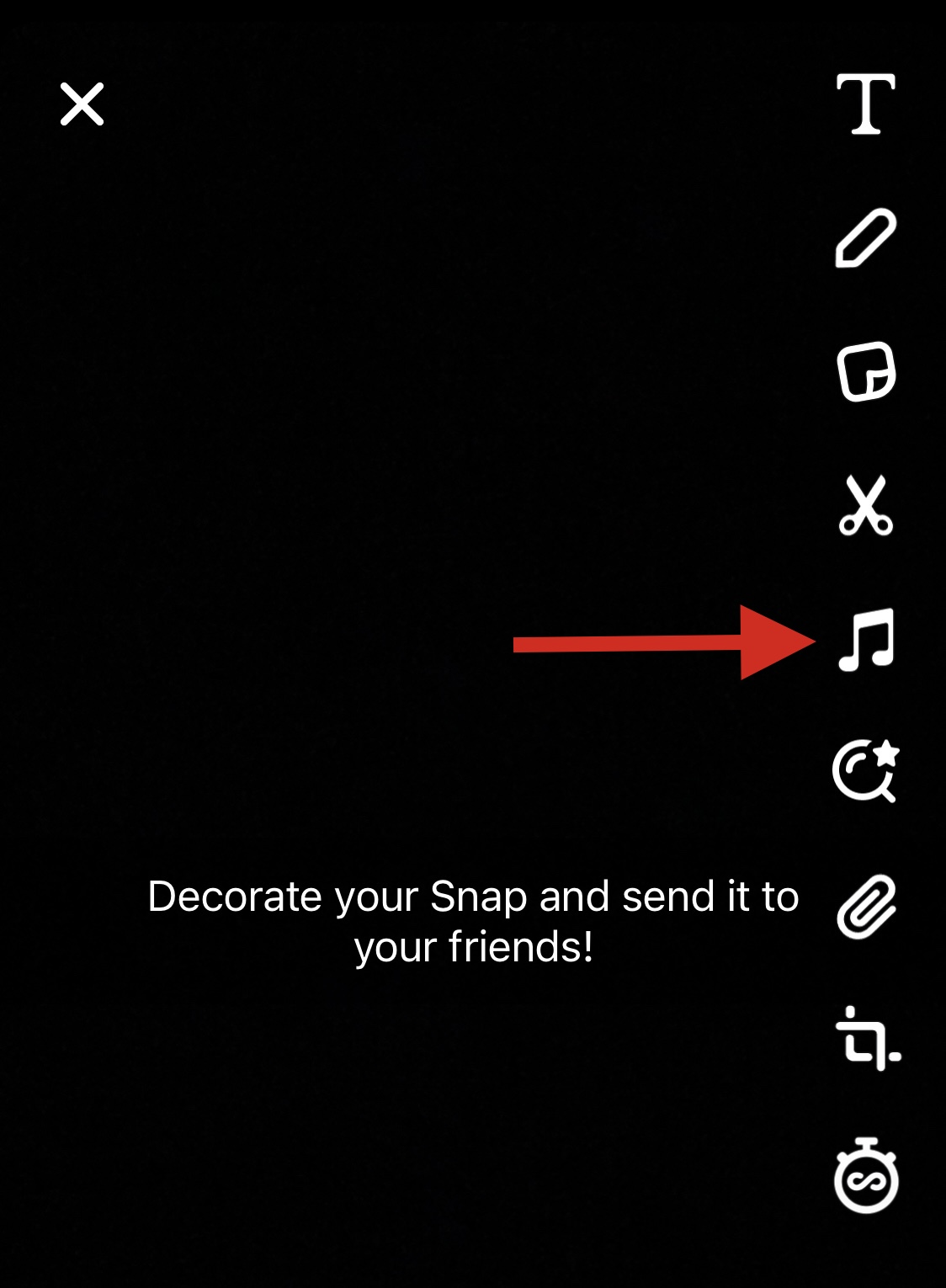
Adding music to your captures is an easy way to enhance your photos or videos. Snapchat allows you to add music to your captures from a vast library of licensed songs.
BeReal on the other hand does not offer you the ability to add music to your captures.
9. Stickers
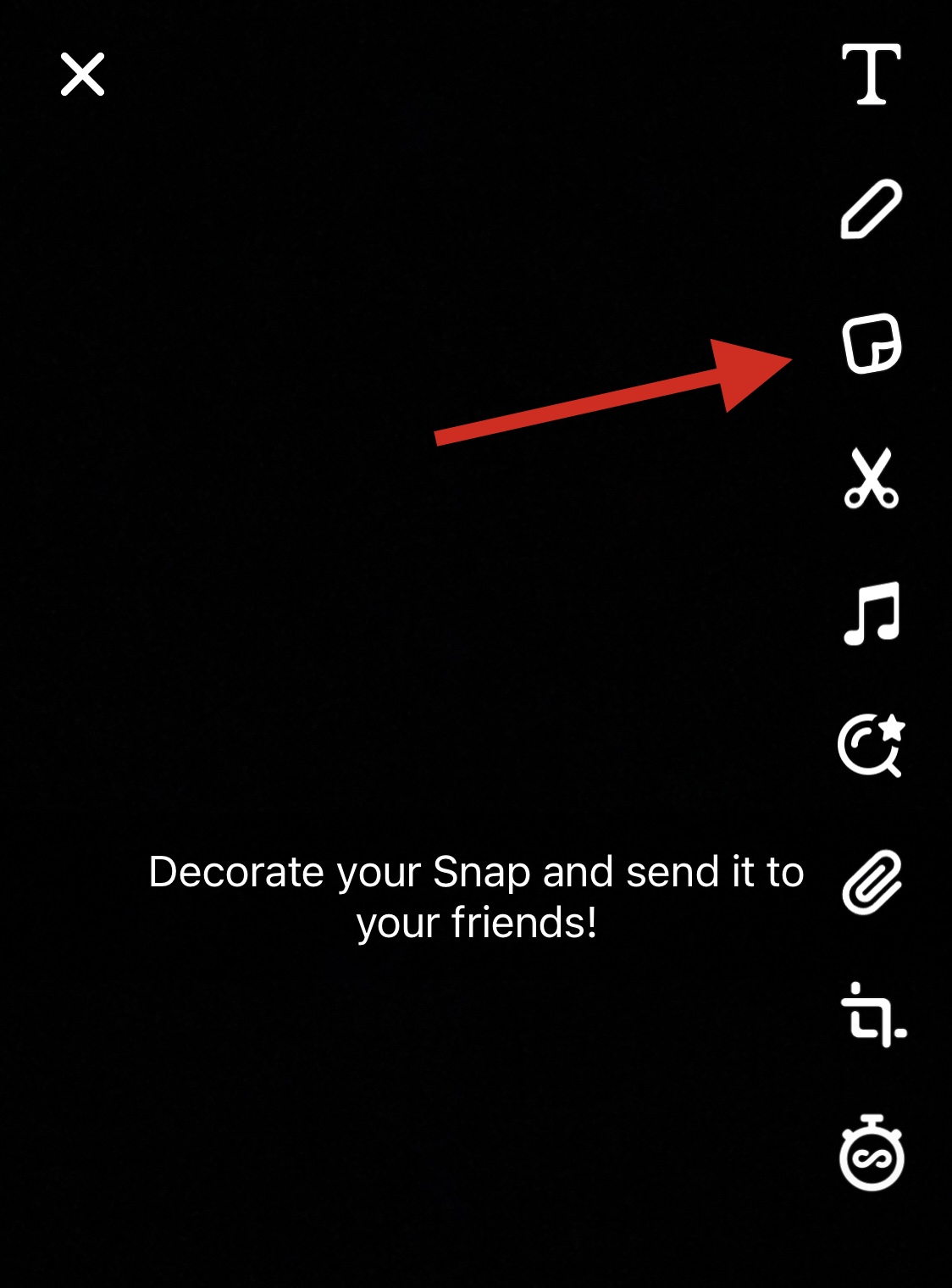
Snapchat has a huge library of stickers that you can tap and add to your captures. You have the ability to resize and reposition these stickers to your heart’s content.
Sadly the ability to add stickers to your captures doesn’t exist on BeReal yet.
10. Reactions

Snapchat allows you to react to your friends’ snaps by sending them a message. This message can contain emojis, text, or even your own Snaps as replies.
BeReal on the other hand offers a new way to react to BeReals posted by your friends. You get to use Realmojis a new way of adding emojis. BeReal captures your expression in real-time and then uses AR to match it to an emoji. This emoji is then added as a reaction to the selected BeReal along with the image captured of you which allows for a unique and more personalized experience in your friend circle.
Similarities between BeReal and Snapchat Dual Camera
Now that you’re familiar with how Snapchat and BeReal differ from each other, let’s take a quick look at their similarities.
1. Switch cameras

Both Snapchat and BeReal allow you to switch between the front and rear cameras. This gives you the ability to choose which capture will be in focus when using the PIP layout. However, it won’t have much difference when using the vertical or horizontal layout in Snapchat.
Note: You can not switch cameras when using the Cutout layout on Snapchat.
2. Flash

Both apps allow you to use flash when using Dual Camera mode on your device. The rear camera uses the hardware flash on your device (if available) and the front camera uses a simulated flash that usually involves a bright white screen at full brightness.
3. Zoom
Both Snapchat and BeReal allow you to zoom into your captures and adjust the Zoom depending on the capabilities of your device. You can use the icon above your Shutter button to Zoom in or zoom out depending on your device in BeReal.
If you’re using Snapchat then you can slide up and down on your shutter button to zoom in or out instead.
4. PIP Layout
Both BeReal and Snapchat offer you the ability to capture dual-camera images in the PIP (picture-in-picture) layout. This allows you to capture your reactions and is a great way to capture memories and important life moments. The only difference is that Snapchat uses a circular cutout for your secondary camera feed while BeReal uses a rectangular cutout.
We hope this post helped you get familiar with the differences and similarities between BeReal and Snapchat. If you have any more questions, feel free to reach out to us using the comments below.






