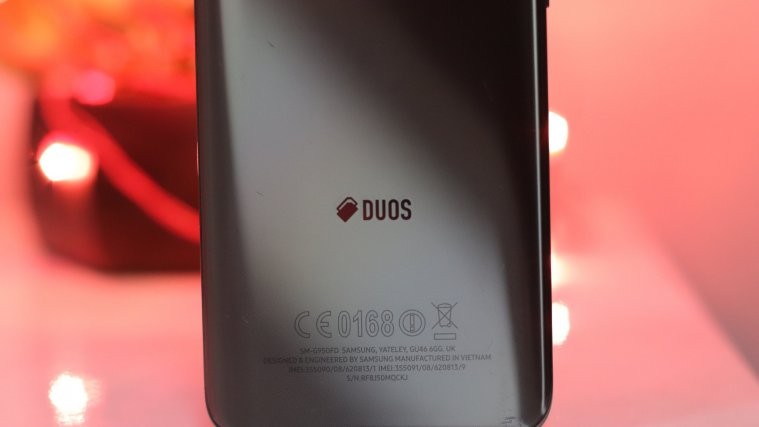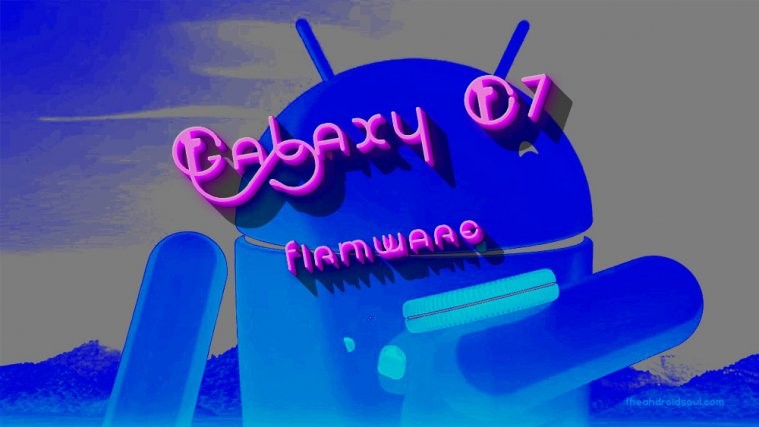Google finally rolled out the auto rotate toggle with Android 5.0 Lollipop, a feature that Android users have been using asking for a long time. Although, there are plenty of toggles/widgets available on the Play store that does this, but still, having the feature in-built just makes it simple and accessible to everyone.
You’ll see the auto rotate toggle on Android 5.0 lollipop under quick settings on notification bar by default, however it may happen that the toggle disappears or stop showing there. I’m not sure why this happens, it could either be a bug or maybe you were playing with accessibility settings on your phone, which is the place where auto rotate toggle is managed on lollipop.
You can get the auto rotate toggle back on your device from accessibility settings on Android 5.0 Lollipop.
HOW TO ENABLE AUTO ROTATE TOGGLE ON ANDROID 5.0 LOLLIPOP
- Go to Settings.
- Scroll down and select Accessibility.
- Scroll down a bit and you’ll see the Auto-rotate screen option, tick the checkbox next to it.
- Go to quick settings under notification bar, Auto-rotate toggle should now be there.
Enjoy!