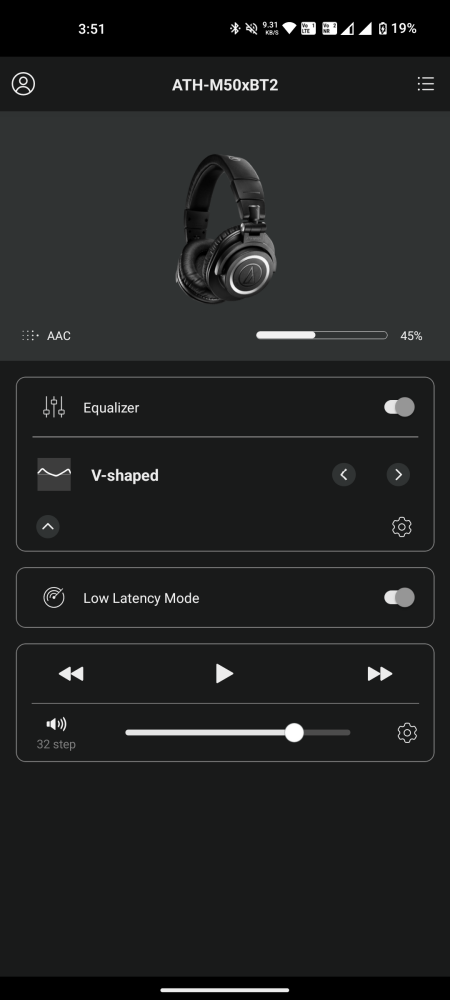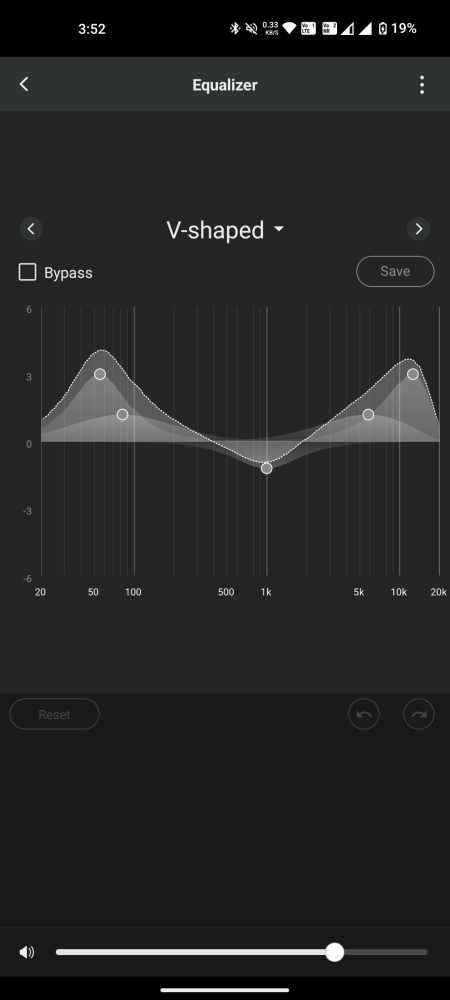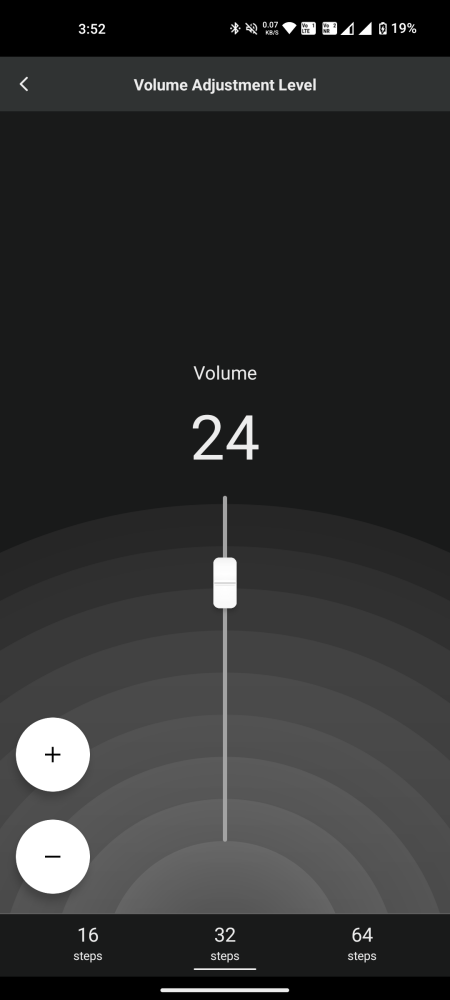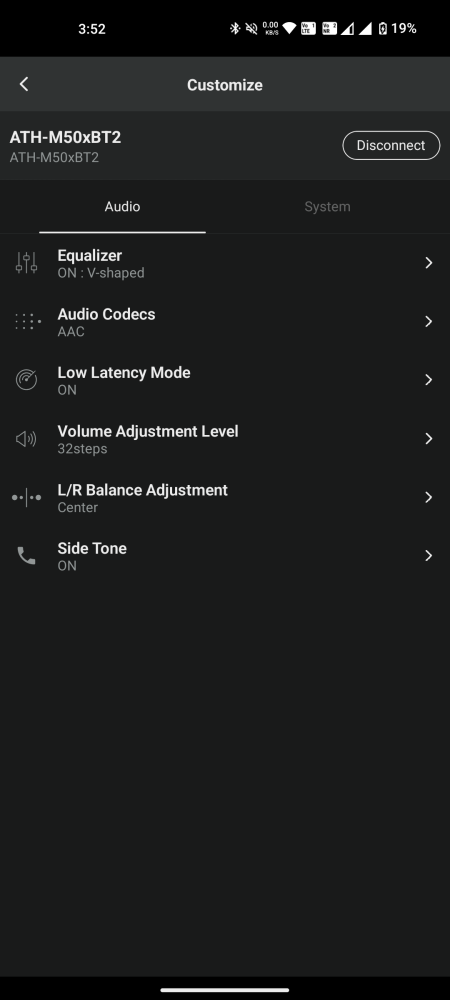Audio Technica may not be as big a household name as Sony, Bose, or Sennheiser. But among music producers, podcasters, and other studio professionals, Audio Technica commands respect. As a musician myself, I’ve only recently hopped on the Audio Technica bandwagon – and I could not be happier.
Over the past year, I’ve consumed all types of content – music, movies, podcasts, news – on the ATH-M50xBT2, the successor to the highly popular Bluetooth version of the M50x. And I’ve been pleasantly surprised by everything from the features to the accessories, the design, and the sound profiles which strikes a good balance between studio and consumer-oriented sounds. Here are my thoughts on the ATH-M50xBT2 after a year of heavy use.
Build and Design
Let’s start with surface-level details. In terms of design, if you’ve seen the ATH-M50xBT, then you know what the BT2 looks like. The headphones are a mix of metal, plastic, and leather. The bendable headband, which tends to be the most vulnerable area, is made of metal, while the rest of the headphones are made of sturdy plastic, with puffy leather cushioning the earcups and the headband.

Each earcup can rotate a complete 180 degrees and along two axes – at the joint connecting the earcups to the headband, and at the arms which allow the earcups to do a flip. So the earcups can face forward or backward as well as turn inward or outward.
I understand the first mechanism because it lets you turn the earcups inward toward your chest when the headphones are resting around the neck. The latter rotation, however, is a bit of a doozy. My best guess is that by turning the other earcup outward, you isolate the sounds in one ear (which I sometimes do). But I couldn’t be sure. Whatever the idea behind this design aspect may be, the rotating earcups can get confusing, especially when you’re starting out. You’ll often find yourself having to execute some earcup gymnastics before you can wear them the right way. A minor hiccup, but there it is.

The cups do, however, collapse inward which saves a ton of space and make the M50xBT2s highly portable. The earcups are also clearly marked ‘L’ and ‘R’ so you won’t have any confusion deciding how to wear them, and thank God for that. The Audio Technica logo is etched on the outside of the ear cups, while the top of the headband screams ‘audio-technica’, you know, just in case someone asks you what gear you’re using.
Prominent Features
There are two features that always make me feel grateful for my ATH-M50xBT2s – Multipoint pairing, and an optional wired connection.
Connecting the headphones with a PC and a smartphone at the same time feels like a luxury. And once you get used to it, you wouldn’t want to give it up. You can switch back and forth between devices almost seamlessly, although you will have to pause the media on one device before playing it on another. When you get a call, the headphones automatically switch to the phone, thankfully.
The optional wired connection is perhaps an even better feature. Sure, the device boasts 50 hours of battery life and can fast charge. But when I’m in a flow, I don’t want to take that break. Besides, I am convinced that the sound quality improves markedly on the M50xBT2s with the wired connection. Trust me, you’ll be hearing things in the mix you’ve never heard before which, if you consider yourself an audiophile, is a delight like no other.
What’s in the box?

The Audio Technica box includes the headphones themselves, a synthetic M50x Pouch to carry them in, a 1.2m audio cable, and a tiny USB-C to A charging cable.
Audio Technica ATH-M50xBT2 Specs
Here’s the spec sheet for the ATH-M50xBT2:
- Driver Diameter – 45 mm
- Frequency Response – 15 – 28,000 Hz
- Sensitivity – 99 dB/mW
- Impedance – 38 ohms
- Battery Life – Approx. 50 hours
- Weight – 307g
- Charging Time – 3.5 hours
- Microphone Type – MEMS
- Microphone Frequency Response – 85 – 15000 Hz
- Microphone Polar Pattern – Omnidirectional
- Bluetooth Version – 5.0
- Operating Range – Approx. 10 m
- Compatible BT Profiles – A2DP, AVRCP, HFP, HSP
- Support Codec – LDAC / AAC, SBC
How’s the sound?
Let’s get one thing out of the way – there is no ANC on these headphones. One would expect a device that costs $199 to have this feature. But as it stands, you’ll find only passive noise cancellation which, by most account, works fairly well. With the sound at 80% or more, I generally can’t hear anything anyway.
Apart from that, the sound is exactly what you’d expect from Audio Technica – flat, but not completely. Most of the tweaking takes place in the mids and the highs, while the lows are left flat. The result is a signature sound that is bright, sonorous, and crystal clear, ideal for mixing vocals, guitars, keyboards, and other instruments. Those who prefer heavy, aggressive bass will have to adjust the profile from the EQ, or perhaps look towards Sony. But if you want studio-like sound without sacrificing on the casual listening experience, Audio Technica strikes a good balance.
I generally don’t mind the highly tweaked bass-thumping sounds that I get from my Sony earphones, or Apple’s AirPods that my friends go ga-ga over. They’re good when I am on the move. But when I’m recording and editing, I need output devices that are not so heavily tweaked that they drown out the details of other instruments. I want to hear the electric guitar sing, and the vocals and the keys cut through the mix. If you haven’t already guessed, I’m a rock/metal guy, and if I touch the EQ, I keep it at a V. This setup on the ATH-M50xBT2 for me is ideal, and if I need to make further adjustments, the Connect App lets me do that too.
Audio Technica Connect App
Downloading the Audio Technica’s Connect App is completely optional. But if you want to tweak the EQ, switch Bluetooth codec, use Low Latency Mode, and other fun features, then the Connect App is the one-stop shop.
The app offers 5 different EQ presets and the option to create your own by adjusting the levels along five points on the graph. You can also customize the controls to adjust the volume over 16, 32, or 64 steps, allowing for finer volume adjustments between each press of the button.
There’s also a product locator and the option to switch between different codecs as well.
Audio Technica ATH-M50xBT2 Controls
All the controls on the ATH-M50xBT2, are relegated to the left earcup. With the headphones on, coming up from the back of the ear, you’ll feel the USB-C port first and then the 3.5mm jack, followed by volume down, multifunctional button, volume up, and a dedicated voice assistant button at the very top.
It felt a bit cramped in the beginning, but you learn to tell the difference after only a few pass overs. Here’s a look at how the controls work.
| Button | Press | Long press (about 2 seconds) |
| Multifunctional button |
|
|
| Volume up | Volume up | Next track |
| Volume down | Volume down | Previous track |
| Voice assistant | Activate voice assistant |
Pairing and connecting the headphone is a cinch. But in case you need to force it into pairing mode, press and hold both volume buttons for about 3 seconds.
What’s it like to use ATH-M50xBT2 daily?
On most days, I live on the Rock preset that bumps the bass up slightly. But when I record and mix, all EQ is off. It helps to be wireless so I can move around and stretch and be as far as the Bluetooth range will allow.
I’ve very rarely taken my ATH-M50xBT2 on the road, though they’re highly portable and fit nice and snug in its leather pouch. But at home I use them basically nonstop and they don’t disappoint.

The weight and the slight heat generated around the ears will make me take them off briefly and move my neck around. So I won’t recommend extended use if you suffer from cervical pain. For everyone else, it shouldn’t be too much of a bother.
Thanks to the multipoint connection with the PC and the smartphone, the music automatically pauses when I get a call and I don’t have to apologize later for being unreachable. My mom’s happy, and so am I.
Now, let’s talk battery. ‘Please recharge headset’ are the three words I loathe most. So I’m delighted to have 50 hours of charge on the ATH-M50xBT2. I charge overnight and then forget that they need to be charged again. If I happen to hear those three evil words while working, I simply plug the cable and continue. Funnily enough, it is when I’m plugged in that I realize that these headphones turn into a different beast altogether. There’s better clarity and loudness overall which brings out details that would’ve otherwise remained just below the surface.
Should you buy the ATH-M50xBT2?
Though there are similar headphones in the market, the ATH-M50xBT2 is a very unique product. Its signature sound profile, sitting comfortably between consumer and studio-oriented sounds, is unlike anything I’ve heard.
Yes, the ATH-M50xBT2s are not perfect. They don’t have ANC (for those who care), the voice assistant button is useless and cramped, and the swiveling earcups can be confusing sometimes. But the whole package more than makes up for the lack of features, which I wouldn’t know what to do with anyway even if they were available. For when the shines wears off, all I really care about is the sound and the conveniences that complement it, like the cable connection, codec and EQ selection, multipoint connection, 50-hr playback, and all the rest.
The predecessor, ATH-M50xBT is also a worthy alternative, but its sound reportedly is more propped up than the updated M50xBT2s which produces an artificial sibilance. It’s charged by a micro USB cable and has slightly different control buttons. Other than that, it’s quite a bang for the buck. But if you can make the upgrade, I’d recommend it.