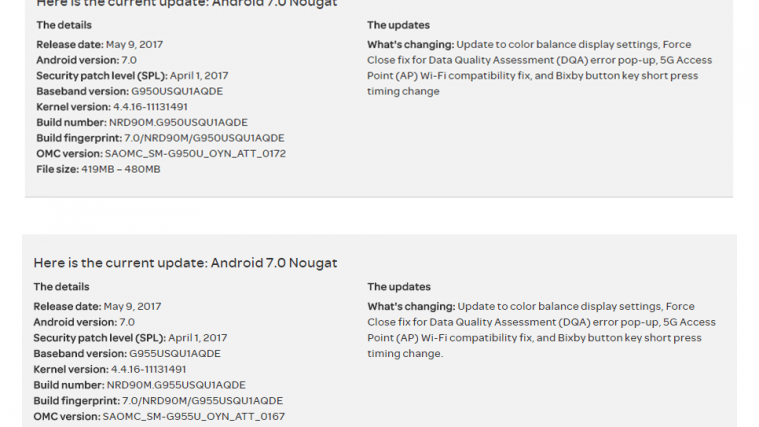AT&T Galaxy S8 and S8+ units are receiving a major firmware update. The update brings significant changes and is being rolled out as we speak.
The update is arriving as build number G950USQU1AQDE to Galaxy S8 while Galaxy S8+ is receiving the update as build number G955USQU1AQDE. Both the updates weigh on the hefty side at 419MB – 480MB for Galaxy S8 and 480MB for Galaxy S8+.
Read: Bixby button not working? Try this fix
The new firmware updates the settings of the color balance display on both the flagship devices, which probably should be a fix to the red tint issue. Another major change brought about by the update is the changed timing for pressing the Bixby button key.
The update also brings fix for the Data Quality Assessment (DQA) error pop-up which needed to force closed as well as fix for 5G Access Point (AP) Wi-Fi compatibility issue.
Read: Sprint Galaxy S8 update brings back single press to Bixby button, build AQDE
The update is being rolled out over the air. In case you want to check for it manually, head to Settings > About device > System updates. But keep in mind that you will need to get your smartphone at least 50 percent charged and connected to a WiFi network before installing the new firmware update.