AT&T Galaxy S5 Lollipop update was launched back in early April but you didn’t have the full firmware available for download and manual installation — until today! Using the firmware — baked into Odin already — you can update your KitKat running AT&T Galaxy S5 to Android 5.0 Lollipop upgrade in just one click. Lollipop update build no. is G900AUCU3BOC4, in case you were wondering. OC4 update in short!
If you had rooted your Galaxy S5, and changed the stock recovery, you couldn’t accept OTA anymore, thus may be left with KitKat. Yes, you cna still make your way to Samsung Lollipop with stock based custom ROMs, but it’s really frustrating to not being able to install back stock firmware on your own, because, many a times, you need just that. Well, not anymore, just look below, it’s the Odin firmware you’ve been craving so badly. Credit for the one click Odin firmware package goes to numatron, thanks!
AT&T Galaxy S5 Android 5.0 Lollipop Update G900AUCU3BOC4
Downloads
- G900AUCU3BOC4 Update (direct link) | File host mirror | File: Copy-of-G900AUCU3BOC4-OneClick.zip (1.59 GB)
The above firmware already has Odin baked right into it, so you won’t need Odin separately.
Supported devices
- AT&T SAMSUNG GALAXY S5 (model no. SM-G900A)
- Don’t try this on any other Galaxy S5 variant from Samsung!
- Don’t try on any other device whatsoever!
Instructions
Disclamer: Installing an official firmware through Odin doesn’t void your device’s warranty, but it remains an unofficial process and thus you need to be cautious of it. In any case, you only are responsible for your device. We won’t be liable if any damage occurs to your device and/or its components.
Backup important files stored on your device before proceeding with the steps below, so that in case something goes wrong you’ll have backup of all your important files. Sometimes, Odin installation may delete everything on your device!
- Disconnect the Galaxy S5 from PC if it’s connected. Then install Galaxy S5 drivers (method 1 there!) first of all. Double click the .exe file of drivers to begin installation. (Not required if you have already done this.)
- Download the firmware file from above.
- Boot AT&T Galaxy S5 into download mode:
- Power off your S5. Wait 6-7 seconds after screen goes off.
- Press and hold the three buttons Volume Down + Power + Home together until you see warning screen.
- Press Volume Up to continue to download mode.
- Extract the firmware file (Copy of G900AUCU3BOC4_OneClick.zip). You can use a free software like 7-zip for this. Install 7-zip, then right click on firmware file and under 7-zip, select ‘Extract here’. You should get this file, G900AUCU3BOC4_OneClick.exe upon extraction.
- Run the firmware file. For this, double click on extracted file, G900AUCU3BOC4_OneClick.exe which will actually take long time to open an Odin window as you see below.
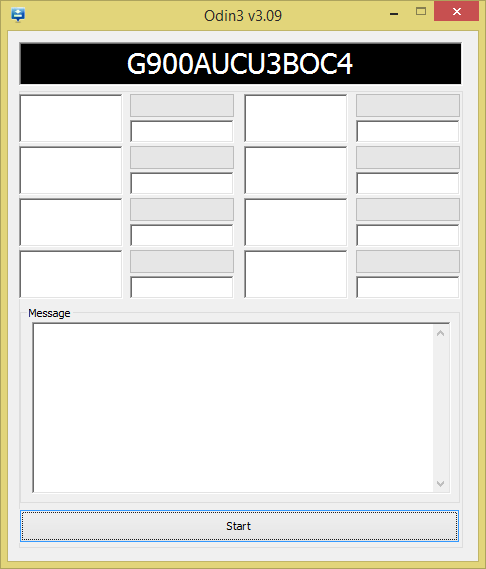
- Connect your Galaxy S5 to PC now using USB cable. Odin should recognize your S5. It’s a must. When it recognizes, you will see Added!! message appearing in the Log box in bottom left, and the first box under ID:COM will also show a no. and turn its background blue. Look at the pic below.
- Click the Start button on Odin now to begin flashing the firmware on your AT&T Samsung Galaxy S5. Wait till installation is finished, after which your S5 will reboot automatically. You’ll get PASS message as show below upon successful installation from Odin.
- If Odin gets stuck at setup connection, then you need to do steps 6 to 12 again. For this, close Odin, disconnect your device, remove battery, insert it back after 5-6 seconds and then start from step 6 again.
- Or, if you get FAIL in the top left box, you need to try flashing again, as stated just above.
- First start of the device may take time, so wait patiently again. Check the Settings > About phone to confirm new firmware.
That’s it. Enjoy the G900AUCU3BOC4 Android 5.0 firmware, OC4 in short, on your AT&T Galaxy S5!
If you need any help with this, let us know via comments below and we will try our best to help you out.



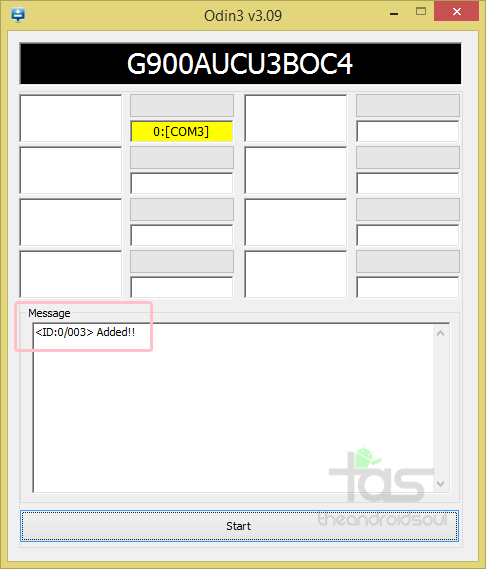
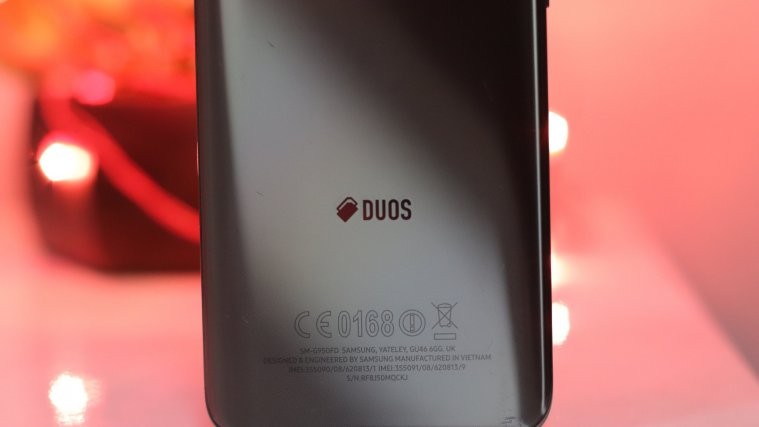

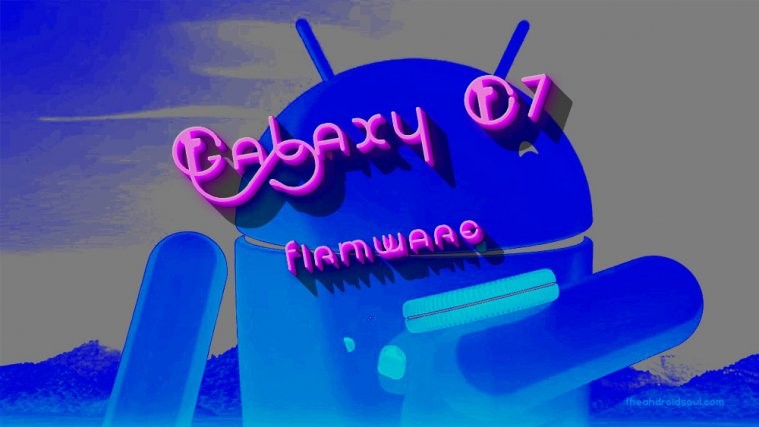

Can I use this with my phone? I’ve read that the G900a has to be running 4.4.4 to be upgraded to 5.0.
Here’s my info:
Model Number: SM-G900A
Android Version: 4.4.2
Baseband Version: G900AUCU1ANCE
Build Number: KOT49H.G900AUCU1ANCE
Yes you can install it. Not a prob at all. You will lose root and custom recovery like TWRP, CWM, etc if any — so if that’s precious to you, don’t install the above firmware. You may not be able to root again, perhaps.
and my phone won’t be bricked, without some error with the hardware/software?
I don’t think there are any chances of bricking. Go ahead!
I’m just about to try it. In the case it doesn’t work, do you have any backup ROM I could use to flash it back to stock?
Don’t worry, This is your back to stock ROM only. Basically, Samsung official firmware is your back to stock ROM, and this is exactly that. If in future you decide to flash a custom ROM, and wanna come back to stock, just flash this ROM, that’s what we’d say.
I got this message :
Added!!
Enter CS for MD5..
Check MD5.. Do not unplug the cable..
Please wait..
MD5 hash value is invalid
End…
Hope you can help out
It means the .tar file you are loading into Odin is corrupted. Did your firmware file in .zip was good download, not a corrupted one? Make sure your download was good. What is its size? You can use download manager like EagleGet for it.
The download size was 1.49 GB. I used the direct link you provided to download.
Hi, did it work? Thanks
It didn’t work for me, but you’re welcomed to try it to see if it works for you. My phone is on 4.4.2, I’m not sure if it will be different for the higher versions
Can I use this with my phone? I’ve read that the G900a has to be running 4.4.4 to be upgraded to 5.0.
Here’s my info:
Model Number: SM-G900A
Android Version: 4.4.2
Baseband Version: G900AUCU1ANCE
Build Number: KOT49H.G900AUCU1ANCE
Yes you can install it. Not a prob at all. You will lose root and custom recovery like TWRP, CWM, etc if any — so if that’s precious to you, don’t install the above firmware. You may not be able to root again, perhaps.
and my phone won’t be bricked, without some error with the hardware/software?
I don’t think there are any chances of bricking. Go ahead!
I’m just about to try it. In the case it doesn’t work, do you have any backup ROM I could use to flash it back to stock?
Don’t worry, This is your back to stock ROM only. Basically, Samsung official firmware is your back to stock ROM, and this is exactly that. If in future you decide to flash a custom ROM, and wanna come back to stock, just flash this ROM, that’s what we’d say.
I got this message :
Added!!
Enter CS for MD5..
Check MD5.. Do not unplug the cable..
Please wait..
MD5 hash value is invalid
End…
Hope you can help out
It means the .tar file you are loading into Odin is corrupted. Did your firmware file in .zip was good download, not a corrupted one? Make sure your download was good. What is its size? You can use download manager like EagleGet for it.
The download size was 1.49 GB. I used the direct link you provided to download.
Hi, did it work? Thanks
It didn’t work for me, but you’re welcomed to try it to see if it works for you. My phone is on 4.4.2, I’m not sure if it will be different for the higher versions
Can I use this with my phone? I’ve read that the G900a has to be running 4.4.4 to be upgraded to 5.0.
Here’s my info:
Model Number: SM-G900A
Android Version: 4.4.2
Baseband Version: G900AUCU1ANCE
Build Number: KOT49H.G900AUCU1ANCE
Yes you can install it. Not a prob at all. You will lose root and custom recovery like TWRP, CWM, etc if any — so if that’s precious to you, don’t install the above firmware. You may not be able to root again, perhaps.
and my phone won’t be bricked, without some error with the hardware/software?
I don’t think there are any chances of bricking. Go ahead!
I’m just about to try it. In the case it doesn’t work, do you have any backup ROM I could use to flash it back to stock?
Don’t worry, This is your back to stock ROM only. Basically, Samsung official firmware is your back to stock ROM, and this is exactly that. If in future you decide to flash a custom ROM, and wanna come back to stock, just flash this ROM, that’s what we’d say.
I got this message :
Added!!
Enter CS for MD5..
Check MD5.. Do not unplug the cable..
Please wait..
MD5 hash value is invalid
End…
Hope you can help out
It means the .tar file you are loading into Odin is corrupted. Did your firmware file in .zip was good download, not a corrupted one? Make sure your download was good. What is its size? You can use download manager like EagleGet for it.
The download size was 1.49 GB. I used the direct link you provided to download.
Hi, did it work? Thanks
It didn’t work for me, but you’re welcomed to try it to see if it works for you. My phone is on 4.4.2, I’m not sure if it will be different for the higher versions
Just used the file it works 100% on my AT&T S5 G900A. Thanks
i’ve G900A unlocked . i asked if install arom any sim card will active with my mobile
If you unlocked it manually or via a hack, it is possible it will be locked down again.
However, if it came unlocked from AT&T, and didn’t need a trick/hack to unlock, then it should remain unlocked. But can’t say for sure.
Just used the file it works 100% on my AT&T S5 G900A. Thanks
i’ve G900A unlocked . i asked if install arom any sim card will active with my mobile
If you unlocked it manually or via a hack, it is possible it will be locked down again.
However, if it came unlocked from AT&T, and didn’t need a trick/hack to unlock, then it should remain unlocked. But can’t say for sure.
Just used the file it works 100% on my AT&T S5 G900A. Thanks
yes i get unlocked device from AT&T and not received any updates so i’ll download this rom for my mobile
this rom official by samsung and i want to back up to my old rom
yes i get unlocked device from AT&T and not received any updates so i’ll download this rom for my mobile
this rom official by samsung and i want to back up to my old rom
This worked awesome for my SM-G900A that couldn’t find the AT&T update to lollipop from 4.4.4. THANK YOU!!!
This worked awesome for my SM-G900A that couldn’t find the AT&T update to lollipop from 4.4.4. THANK YOU!!!
NICE WORK MY SM-G900A WAS RUNNIG ANDROID KITKAT 4.4.2 AND HAD DOUGHT BUT NOW IT IS INSTALLED CORRECETLY NO PROMBLE THANK YOU BRO.
NICE WORK MY SM-G900A WAS RUNNIG ANDROID KITKAT 4.4.2 AND HAD DOUGHT BUT NOW IT IS INSTALLED CORRECETLY NO PROMBLE THANK YOU BRO.
my g900a showed pass on odin but didnt reboot.. should i wait for it to reboot after odin says PASS?
Added!!
Odin v.3 engine (ID:3)..
File analysis..
SetupConnection..
Initialzation..
Get PIT for mapping..
Firmware update start..
SingleDownload.
RQT_CLOSE !!
RES OK !!
Completed..
All threads completed. (succeed 1 / failed 0)
this is what is says but my phone didnt restart/reboot it is stuck in odin mode and says “downloading do not turn off target”
my g900a showed pass on odin but didnt reboot.. should i wait for it to reboot after odin says PASS?
Added!!
Odin v.3 engine (ID:3)..
File analysis..
SetupConnection..
Initialzation..
Get PIT for mapping..
Firmware update start..
SingleDownload.
RQT_CLOSE !!
RES OK !!
Completed..
All threads completed. (succeed 1 / failed 0)
this is what is says but my phone didnt restart/reboot it is stuck in odin mode and says “downloading do not turn off target”
the links not working no more please update
the links not working no more please update
please update the link
Link updated, try again now. It should 100% work.
I hate to be a bother, but fast-forward a couple weeks, and the links are once again malfunctioning. Do you have any other mirrors for this file?
could you pass me the firmware. I really need it :c
please update the link
Link updated, try again now. It should 100% work.
I hate to be a bother, but fast-forward a couple weeks, and the links are once again malfunctioning. Do you have any other mirrors for this file?
could you pass me the firmware. I really need it :c
could you please re-upload the file?
could you please re-upload the file?
I cant see d file download link… It says file not found… pls help me out… i need to update this g900a
Link fixed now. Enjoy!
I cant see d file download link… It says file not found… pls help me out… i need to update this g900a
Link fixed now. Enjoy!
the links no longer work, can you upload them again? Please.
Uploaded again. Enjoy!
the links no longer work, can you upload them again? Please.
Uploaded again. Enjoy!
Here’s another request. 🙂 Please upload the file again! Thanks a whole bunch.
Link updated, try again now. 😀
Here’s another request. 🙂 Please upload the file again! Thanks a whole bunch.
Link updated, try again now. 😀
thanks buddy it’s working like a charm
thanks buddy it’s working like a charm
i used this one click and works great, but now i need to downgrade to 4.4.2kikat, have i link where i can download ?, thanks so much
i used this one click and works great, but now i need to downgrade to 4.4.2kikat, have i link where i can download ?, thanks so much
ola bom dia meu aparelho está rodando a versão SM-G900A
numero de modelo: SAMSUNG-SM-G900A
versão android: 4.4.2
versão de banda de base: G900AUCU2ANG3
numero de compilação: KOT49H.G900AUCU2ANG3
POSSO TENTAR ATUALIZAR O MEU?
please espero resposta…
ola bom dia meu aparelho está rodando a versão SM-G900A
numero de modelo: SAMSUNG-SM-G900A
versão android: 4.4.2
versão de banda de base: G900AUCU2ANG3
numero de compilação: KOT49H.G900AUCU2ANG3
POSSO TENTAR ATUALIZAR O MEU?
please espero resposta…
Worked flawless once the AR file finally downloaded (mirror didn’t work). Thanks for the help!
Worked flawless once the AR file finally downloaded (mirror didn’t work). Thanks for the help!
Gracias totales maestro funciona perfecto sos un genio estuve 2 dias enloquecido
Gracias totales maestro funciona perfecto sos un genio estuve 2 dias enloquecido
I can Root in this version please I need root
I can Root in this version please I need root
FAILS.
FAILS.
my SM-G900A S5 has finally been updated to 4.4.4!!! Thank you for the time & effort in sharing this link and including detailed instructions.
my SM-G900A S5 has finally been updated to 4.4.4!!! Thank you for the time & effort in sharing this link and including detailed instructions.
Please screen shot take
Thank you very much. I like it. Good luck guys
Please screen shot take
Thank you very much. I like it. Good luck guys
you rock bro
you rock bro
Great guide! Thanks bud.
Great guide! Thanks bud.
cant thank you enough!!!!!!!!! been trying to get the lollipop tar file for odin from =many different sites and none work. Yours worked flawlessly. I almost gave up but needed to update to unlock. Thank you soo much!
cant thank you enough!!!!!!!!! been trying to get the lollipop tar file for odin from =many different sites and none work. Yours worked flawlessly. I almost gave up but needed to update to unlock. Thank you soo much!
Thank you man thank you very much!!!! Special thanks to one click zip creator.
Thank you man thank you very much!!!! Special thanks to one click zip creator.
Ive downloaded file three different times and keep getting the same result, MD5 hash value is invalid / END! Could someone tell me if there is a fix for this?
Ive downloaded file three different times and keep getting the same result, MD5 hash value is invalid / END! Could someone tell me if there is a fix for this?