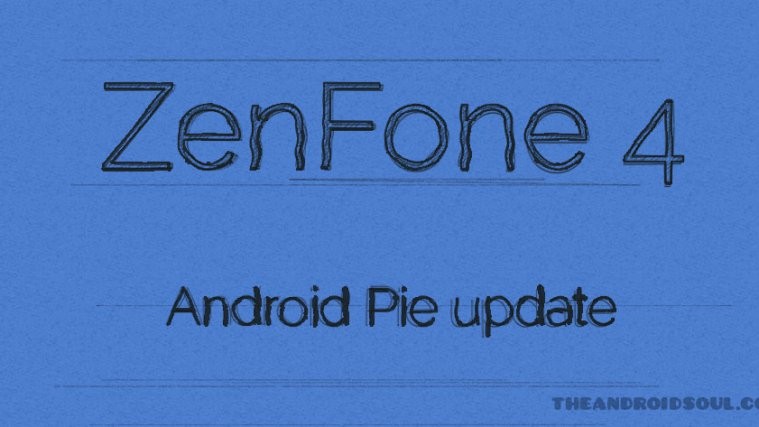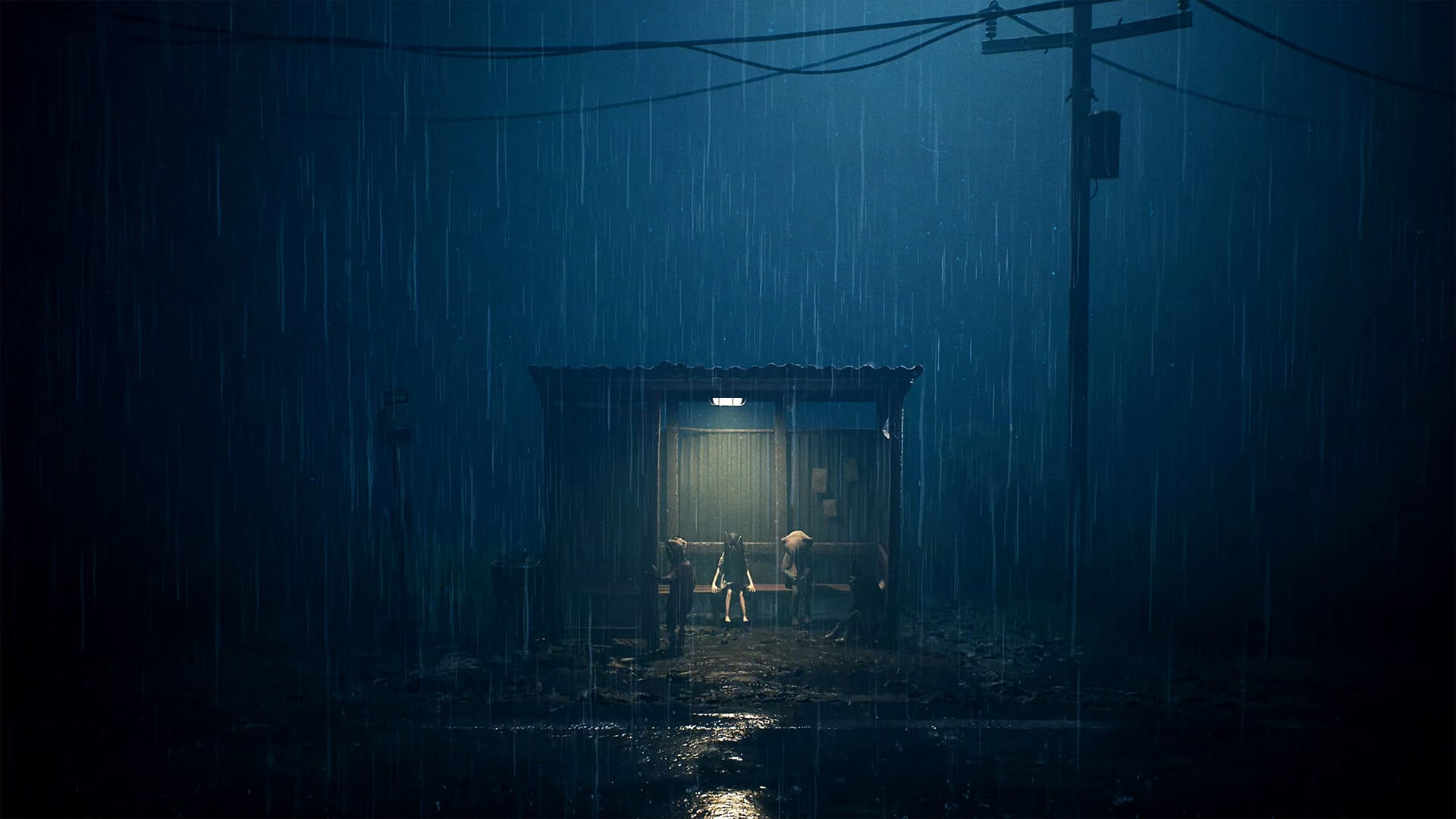The Asus ZenFone 4 Max is receiving a minor OTA update with optimized camera performance and updated translation for Brazilian Portuguese (BR) language. The update comes with software version 14.2016.1708.158 and is available for the ZC554KL variant of the device.
If you haven’t received the update notification yet, head over to Settings » About » System update and tap Check Update to force check for an update. To get the latest update, make sure your ZenFone 4 Max currently runs on the 14.2016.1708.156 software version to be able to get the new OTA update. Full firmware for this build is available at the downloads section below.
Asus ZenFone 4 Max update timeline
This table below applies to both the Plus and Pro variant of the ZenFone 4 Max, model no. ZC554KL.
| Date | Software version | Changelog |
| 17 Nov 2018 | 15.2016.1811.502 | Android 8.1 | For model ZC520KL only; the update optimizes recording sound quality, corrects the automatic time and date for Russia, and installs a newer security patch |
| 22 Oct 2018 | 15.2016.1809.407 | Android 8.1 | Installs Android 8.1 Oreo and ZenUI 5.0 (for model ZC520KL) |
| 15 Oct 2018 | 15.2016.1809.412 | Android 8.1 | Installs Android 8.1 Oreo and ZenUI 5.0 (for model ZC554KL) |
| 21 Aug 2018 | 14.2016.1807.237 | Android 7.0 | July 2018 Android security patch and updated Asus Apps |
| 3 Apr 2018 | 14.2016.1803.233 | Android 7.0 | Enable CHT VoWiFi, Update Google Apps, and Update Security patch. |
| 12 Mar 2018 | 14.2016.1803.232 | Android 7.0 | Update Google App and Update Google security patch |
| 4 Dec 2017 | 14.2016.1711.215 | Android 7.0 | Update ASUS ZenUI 4.0, Enable CHT/FET/TST VoLTE&FET VoWIFI function, and Double tapping function improvement. |
| 11 Jan 2018 | 14.2016.1712.226 | Android 7.0 | Enable TW GT Volte/VoWifi, Optimize system stability, and Update Asus Camera APK. |

ZenFone 4 Max Android 9 Pie update
- Android 9 Pie expected in Q3 2019
- Asus yet to confirm the Android Pie eligibility
| Device | Current OS | Android 9 Pie update status |
| Asus ZenFone 4 Max ZC520KL | Android 8.1 | Q3 2019 |
Since the ZenFone 3 was swiftly updated to Android Oreo, we think Asus would follow the similar upgrade plan for the ZenFone 4 Max too. Mind you, the company hasn’t confirmed this yet, so do take this as our best guess than a confirmed thing.
Knowing Asus, we can tell you that they have always supported their current and last generation for newer OS updates — all ZenFone 4 and ZenFone 3 sets for Android Oreo, for example — we can reasonably believe that all the ZenFone 4 variants will receive Android Pie, although it can be brutally late. You may be talking Android Q update by then.
But if you want a release date, well we think it would take Asus up to Q3 2019 by the time they begin rolling out Android Pie OTA for the ZenFone 4 Max.
How to install ZenFone 4 Max update
- Download and transfer the update zip file listed above to the root directory on your ZenFone 4 Max.
└ By root directory we mean put the firmware file in the main directory, NOT inside any folder. - You’ll get the following notification on your device “System Update File Detected”.
- Tap on the update notification and follow instructions to install the firmware file.
That’s it.