The recent update to Google Allo (version 2.0) comes packed with many new features, but not all are activated. There’s a hidden theming feature on Allo that let’s you theme allo chat windows. It’s currently locked/hidden on the Allo 2.0 update, but folks over at 9to5google managed to activate it on a rooted phone.
9to5google hasn’t shared the trick to enable Allo themes on a rooted phone yet, but they did post screenshots of all Allo themes. Check them out below:
Allo Themes
Allo theme picker
As you can see in the screenshots above, the themes looks ready for everyone. Google might flip a server-side switch and enable it for all Allo users world over.
Once Allo themes are available publicly, you’ll be able to apply them in the following way:
How to Apply Allo Themes
- Tap on the profile icon on a chat window to get to chat settings.
- Tap on Change chat theme.
- You’ll get a slider with icons for all available chat themes. Tap on each to see live preview.
- Tap on SAVE to apply a theme.
Happy Androiding!
via 9to5google

![[Allo themes] Allo 3.0 brings chat themes and smart smiley features](/content/images/wp-content/uploads/2016/09/google-allo-1-1.jpg)
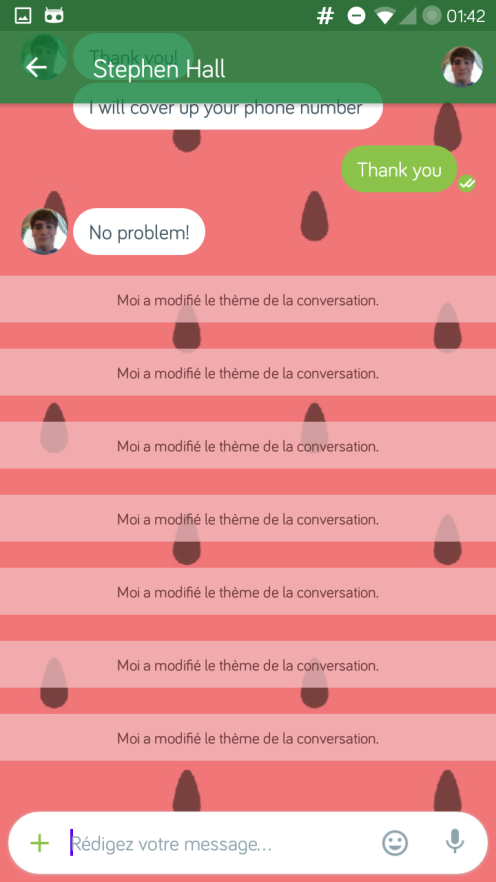
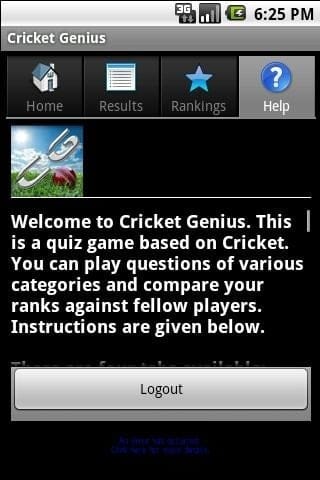
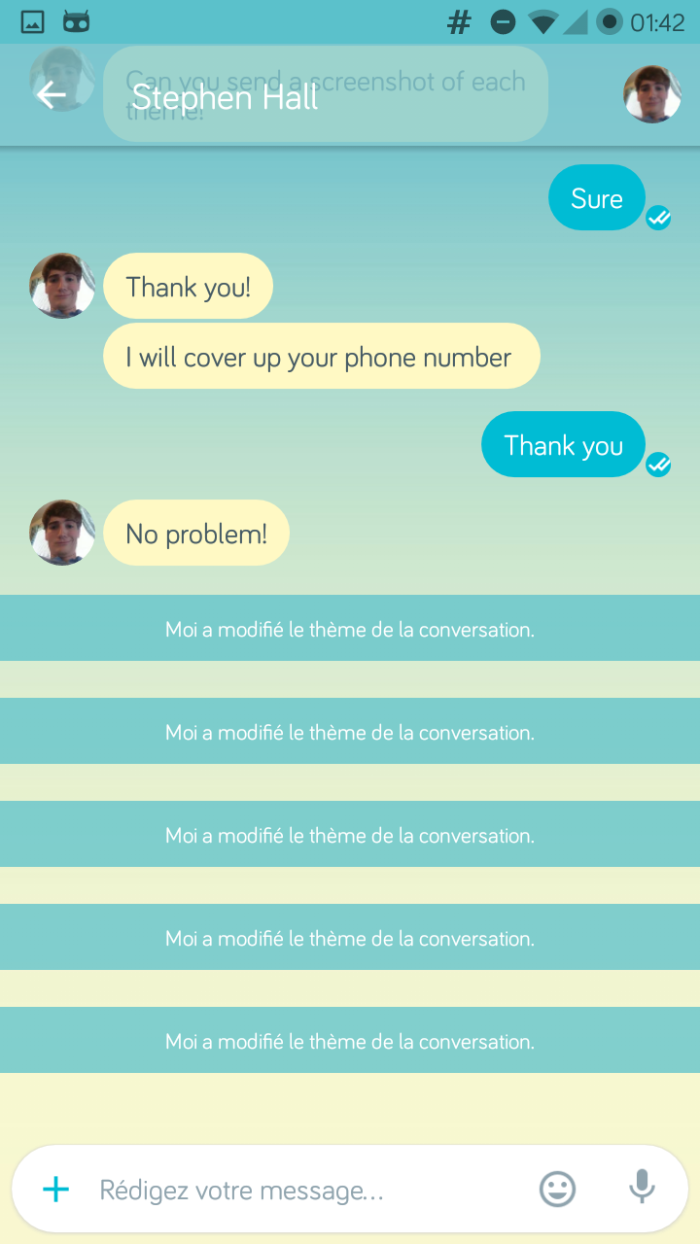
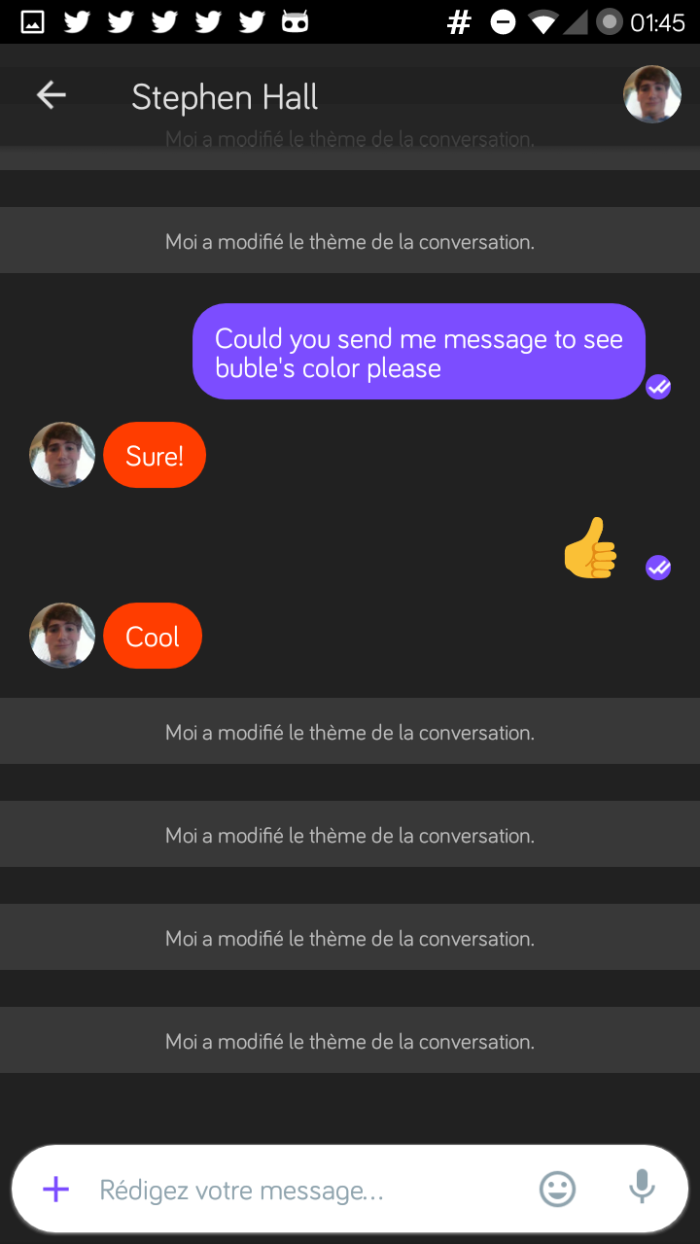
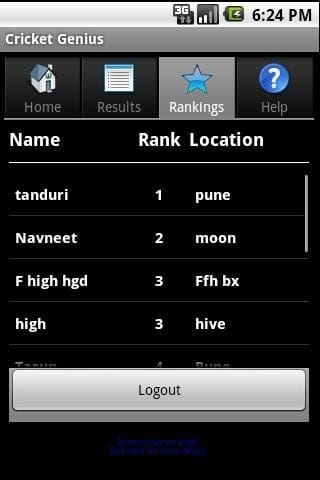

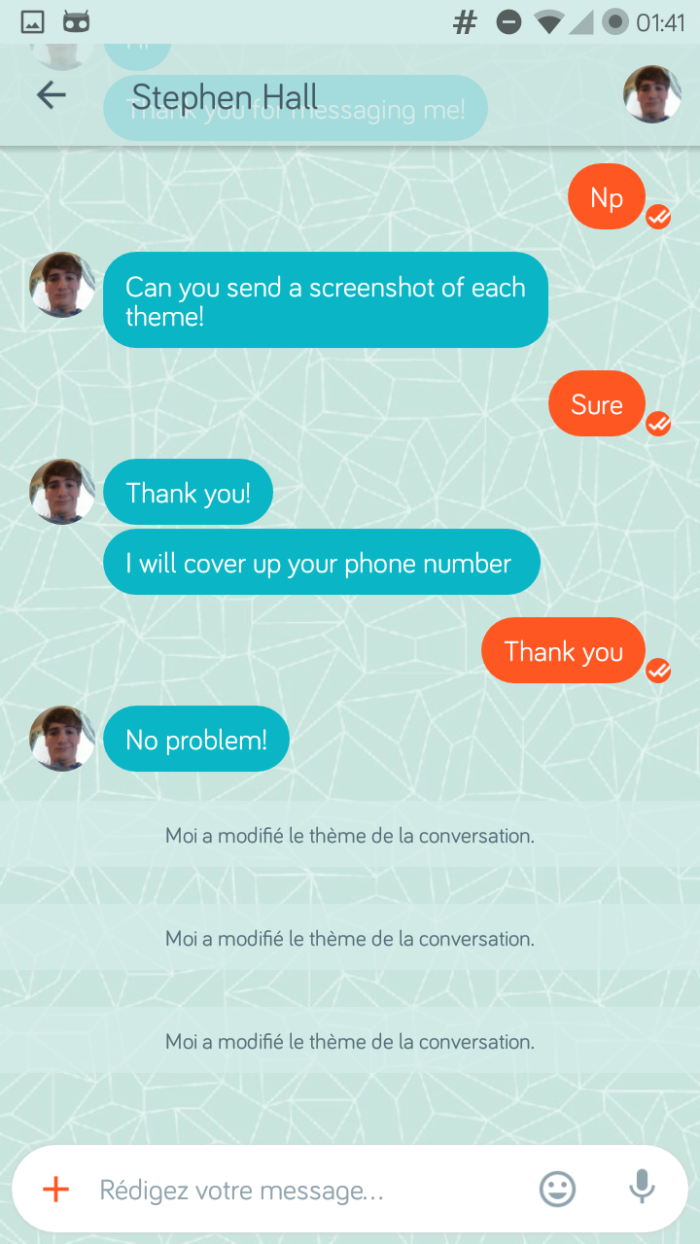
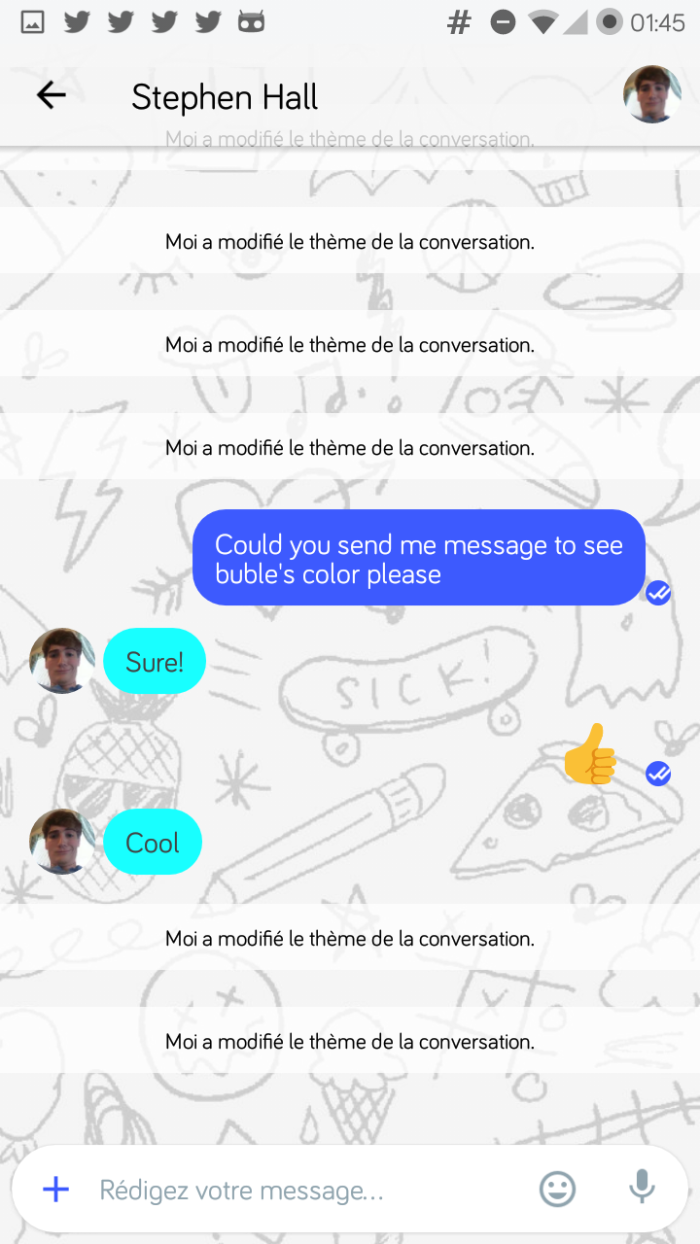
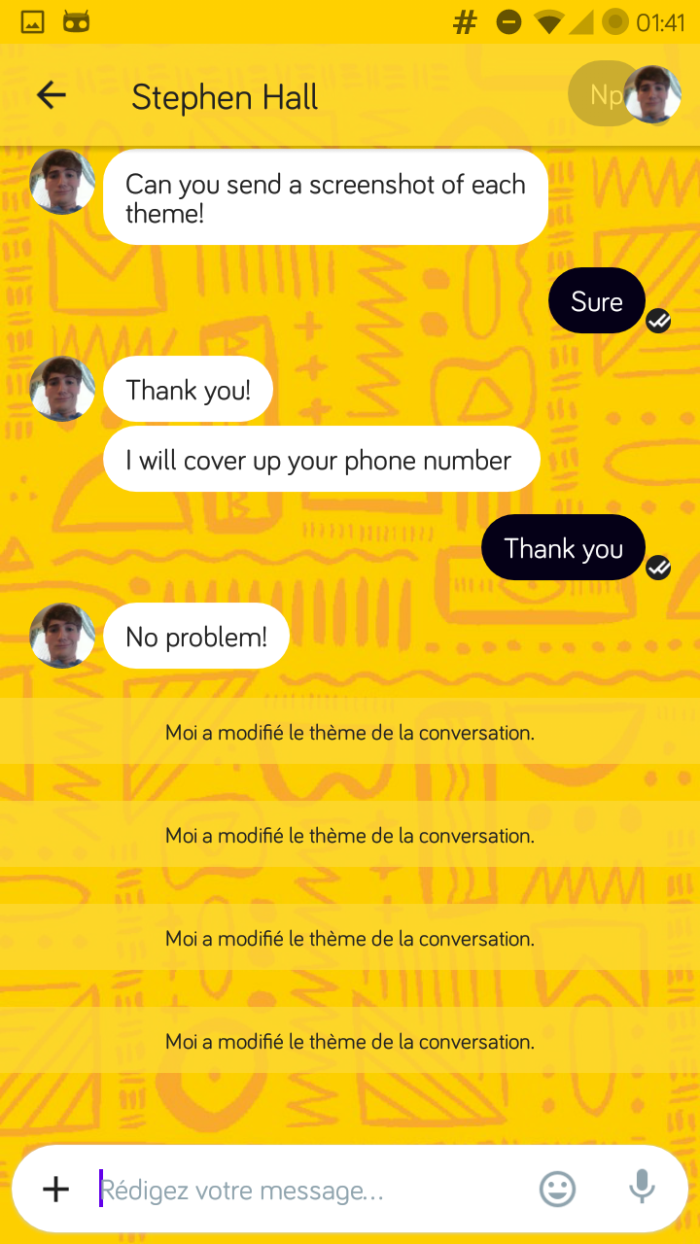


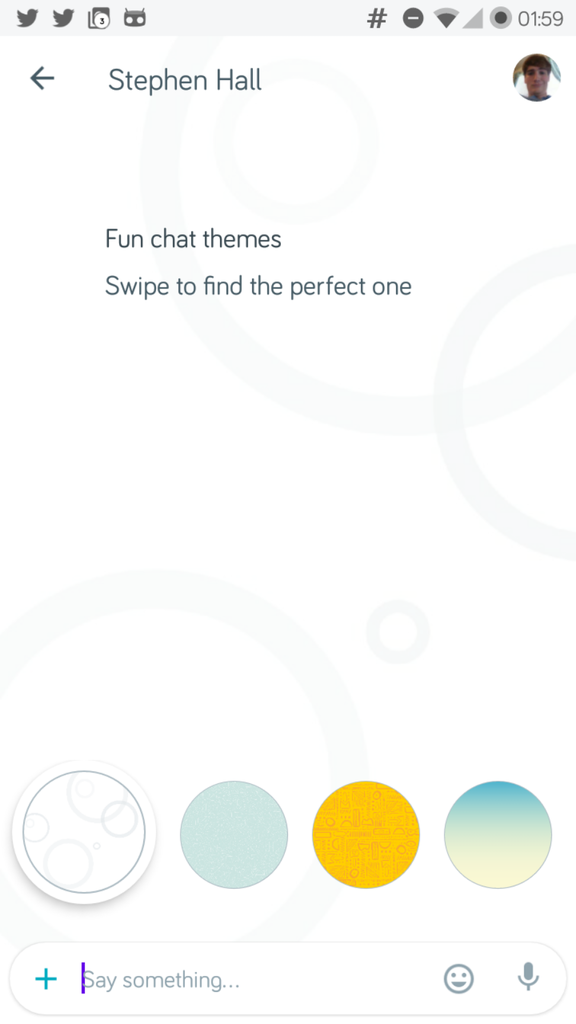

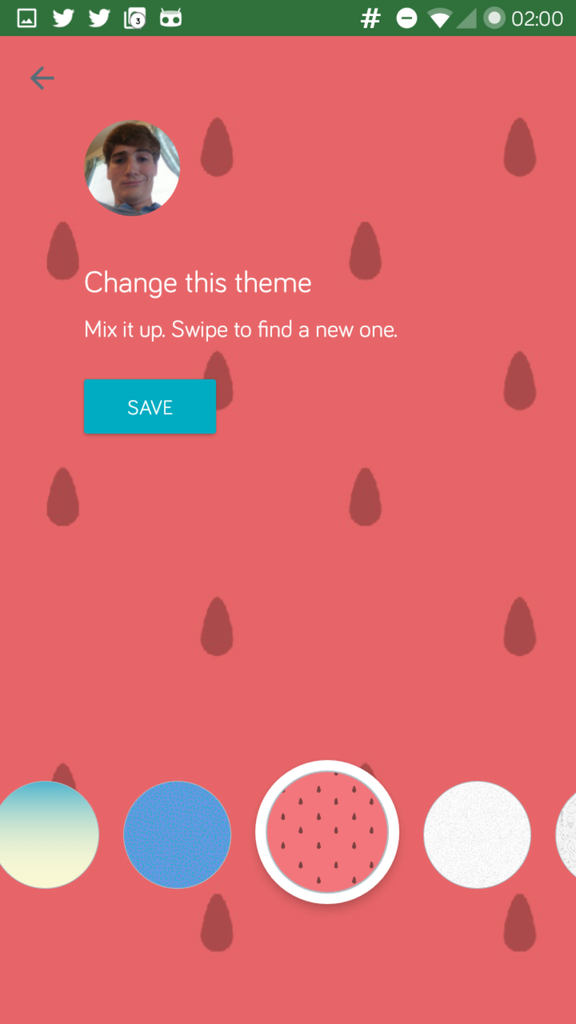










Discussion