What to know
- You can now pause your activity rings on your Apple Watch.
- On your Apple Watch, open the Activity app, tap on the rings, tap ‘Pause Rings’ and select your pause duration.
- You can also pause activity rings from your iPhone.
Amidst all the excitement that surrounded Apple Intelligence and other big news at WWDC24, there was a relatively smaller announcement that, for Apple Watch enthusiasts, was nothing short of a blessing.
The ability to pause Activity Rings has been a long-requested feature. Prior to this update, Apple had been criticized for not letting users take breaks, or even take ‘sick days’. For those who wanted to maintain streaks and close the rings, this was a glaring issue.
Thankfully, and at long last, watchOS 11 will let you hit pause on your activity rings so you can recover every now and then.
How to pause Activity Rings on Apple Watch
You can hit pause on your activity rings from both your Apple Watch and your iPhone.
From the Apple Watch
- Go to your Activity application and tap on the Rings.
- Tap on Pause Rings.
- Scroll down and select the pause duration. You can pause for the day, until next week, until next month, or set a custom date.
You can pause your rings for up to 90 days and resume at any time.
From the Watch app on your iPhone
- Open the Fitness app and tap on the ‘Activity Rings’ section.
- Then tap Pause.
- Just like on the Apple Watch, you can choose your pause duration.
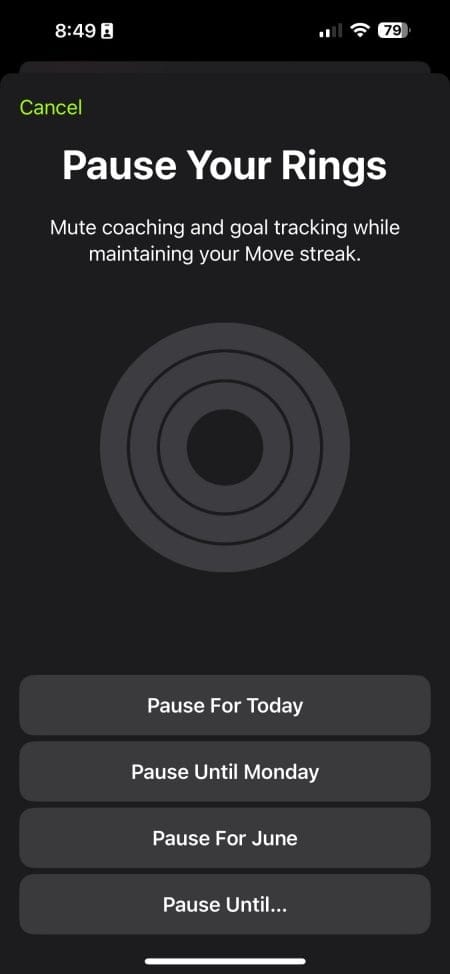
Image: AppleFitnessPlus
Although the ability to pause Activity Rings may look like a minor update, those who have an unhealthy obsession with completing rings will finally be able to give themselves a break.
Pausing rings does not affect your award streaks. However, it also means that you won’t progress toward them while paused. That’s something to keep in mind for awards that require closing rings within a certain time frame. But if you get sick, hop on a long flight, or just decide to give it a break, at least it won’t affect your long-term streaks.












Discussion