It’s about time that Google released a considerable update for the Youtube app on Android, and the released update is a great news for those who rely on limited Internet connection. The new update allows you to select the streaming quality of the Youtube videos, earlier the user could only opt to watch a given video in either HD or not provided that the video sports a HD version. The quality of the video cannot be undermined earlier and only option is to toggle between a HD and Non-HD version of the video.
The current update brings YouTube app to version 5.7 and will feature the option to stream at 144p, 240p, 360p and 720p. However 1080p is missing on the stream quality selection menu. In addition to the standard resolutions there is an Auto option, which chooses the best possible quality based on your Internet speed. The streaming quality settings are available at the upper right corner of the video, once you click on the menu button select the settings button (gear shaped button) to select the stream quality of the video you are currently watching.
The offline video playback is not yet included in the current update, and was promised long back. It would have been better if the 5.7 update include the offline video playback along with the stream quality control option. The update is not yet available on all the Android devices but will roll out eventually, so it may take some more time to get the update on some devices, so make sure to keep an eye on the Play Store for the Youtube 5.7 update. However if you can’t resist the latest update, you can download the Youtube 5.7 app from the download link provided below.
Download Youtube APK V5.7
Download the Youtube APK file from the link below install it just like you’d install any other apk file. For help, check out our page on How to Install APK files on Android.
Youtube APK → download link.





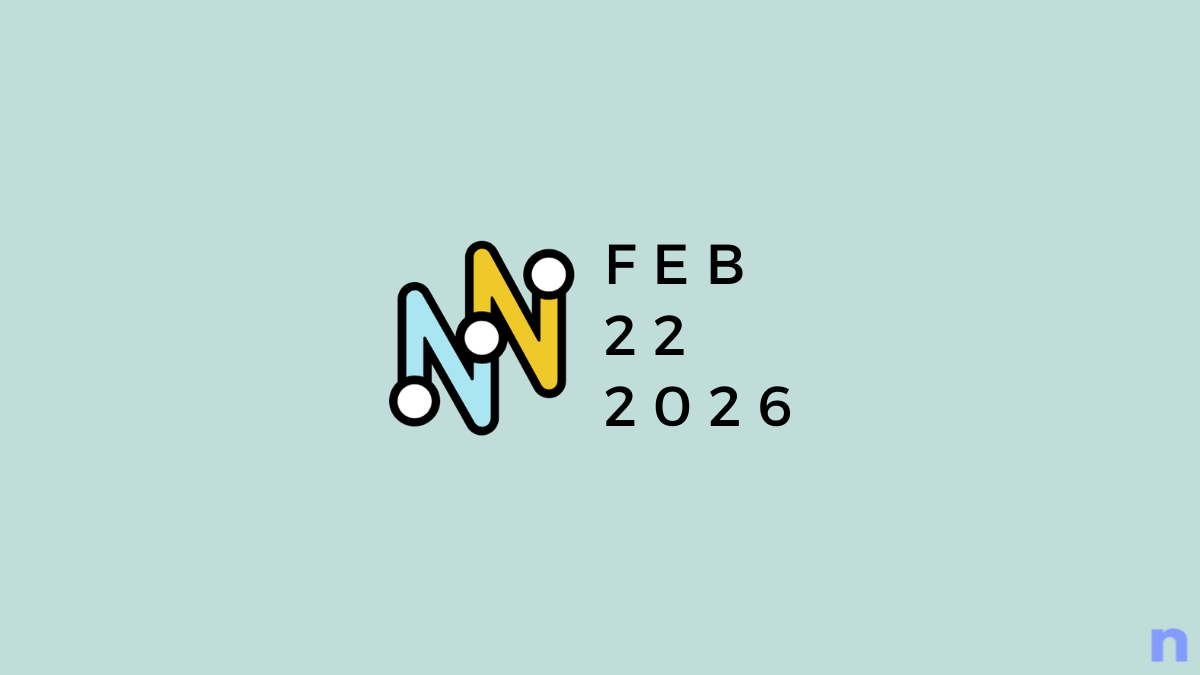
I cannot install youtube v5.7 on htc desire 626x…android 4.4
I cannot install youtube v5.7 on htc desire 626x…android 4.4