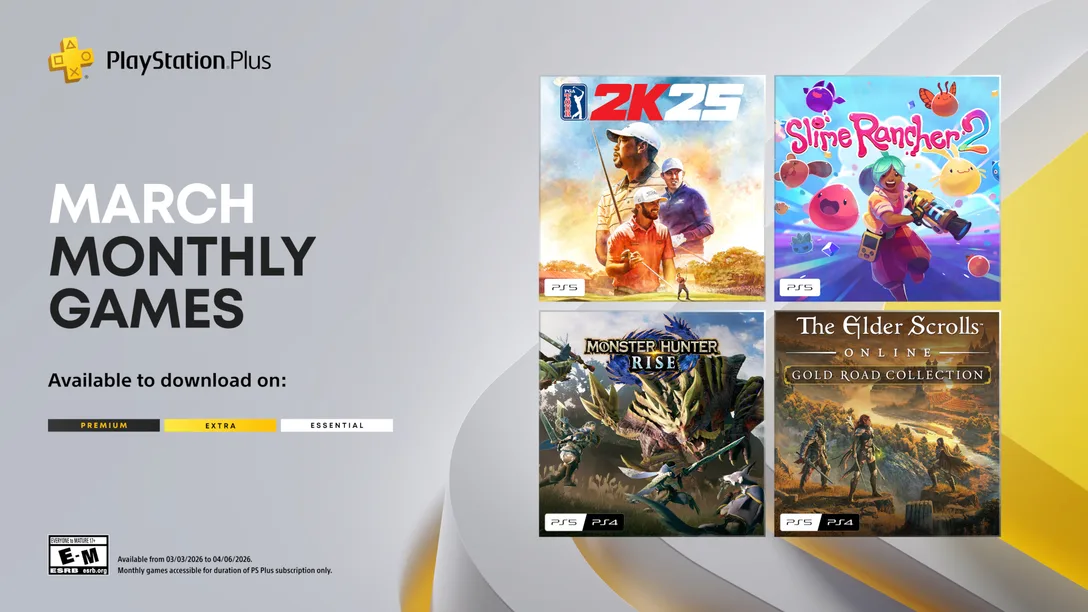The myTouch 4G series of phones from T-Mobile sure seem to be getting their share of developer attention lately. XDA member rajzzz has just released a custom Ice Cream Sandwich ROM for the myTouch 4G Slide. The ROM is called ICSex v0.1, and is based on pure AOSP. It is currently in beta stage, so one should expect some bugs at this point. And this one is an AOSP based ROM, which means it is “Sense-less” and looks and feels like how pure Ice Cream Sandwich should, as intended by Google.
In any case, it is great to see so many custom ROMs coming out for this device, as in the Android world, we never get tired of trying out new custom ROMs, in our quest for the one which is best for our individual usage pattern.
Warning!
The steps and methods included in this guide are considered risky. Please do not attempt to try this unless you know exactly what you are doing, as it may render your device unusable, and your pocket lighter by the amount it takes to replace it. You have been forewarned!!!
Compatibility:
This ROM is compatible only and only with the HTC myTouch 4G Slide/ HTC Doubleshot. Please do not attempt to flash it on any other device. We are not responsible for any damage that may be caused to your device.
ROM Info
Developer: rajzzz (XDA)
What Works
- WiFi
- Phone
- SMS
- Physical Keyboard
- Sensors
- Sound
- SD Card
- Root
- WP/Live WP
- Screenshot Function (Hold down power + volume down for a second or two)
- Market
- Gallery
- GApps
- Resizable Widgets
- Google Services
Not Working/Bugs
- Bluetooth
- Major Graphics Bugs
- Orientation is screwed up
- SD Card not mounting (Mount in CWM or Buy Dual Mount SD from Market)
- On screen keyboard not working
- Camera/Camcorder (Haven’t gotten to it yet)
- Trackpad Wake
- Battery issues (Will get to it soon)
Pre-Installation Requirements
- Rooted/S-off HTC myTouch 4G Slide with ClockworkMod Recovery installed.
- Back up all your personal data. You can use this excellent Android Backup Guide as reference.
- Fully Charged battery
How to Install ICSex Beta ROM on myTouch 4G Slide
- Download the ICSex Beta Rom file from the original development thread
- Transfer the downloaded zip fie to the root of your external microSD card on the phone
- Switch off your phone, and reboot into ClockworkMod Recovery
- Perform a Backup of your existing ROM, so that you can always restore it from recovery if something does not work out with this ROM. To perform a backup, select Backup and Restore –> On the next screen, Select Backup again.
- Perform a full Wipe.
- Wipe data / factory reset –> Confirm Wipe data/Factory reset on the next screen
- Wipe Cache Partition –> Confirm Wipe cache partition on the next screen
- From the main menu, select Advanced, and then Wipe Dalvik Cache–>Confirm Wipe Dalvik on the next screen
- Now scroll to “Install zip from sdcard” and select it.
- Select “Choose zip from sdcard”. Scroll to the file you transferred in Step 2 and select it.
- Now confirm installation by selecting “Yes — Install “ICSex_v0.1.zip”. The ROM will start installing.
- After the installation is complete, select “go back” and then select “reboot system now” to reboot your phone.
- Let the phone sit for at least 10 minutes. Do not touch anything at this point. After 10 minutes reboot the phone again.
- Congratulations!! You now have AOSP Ice Cream Sandwich on your HTC myTouch 4G Slide!! Enjoy!
You can visit the original development thread to check for updates and bug fixes. If you decide to go ahead and flash this ROM, do let us know your experience in comments below.