Google has finally taken wraps off the much awaited Android O update which had been under testing for quite a few months as developer preview builds. The update which comes as Android version 8.0 has been named Oreo and is already available for download for Pixel and compatible Nexus devices.
With the official release, Google has also pushed source code for Android 8.0 to the Android Open Source Project (AOSP). This helps developers to build and test Android apps based on the latest and new APIs introduced in Android Oreo update. But what this also enables is letting developers build AOSP based custom ROMs for a variety of Android devices that come with/or are allowed by the manufacturers to be bootloader unlockable.
‘Android Oreo 8.0 update: When will your device get it’
With the Android 8.0 source code being pushed to AOSP, it’s only a matter of time before Android Oreo-based AOSP ROMs start popping around for popular devices all over the internet. And the thing with AOSP based ROM(s) is that they don’t come with Google services pre-built. Meaning you won’t be able to use Google Play Store and Google Play Services unless you install/flash an Oreo supported Gapps package.
-
Download Oreo Gapps
- [icon name=”hand-o-right” class=”” unprefixed_class=””] Aroma Oreo Gapps (1 GB):
- [icon name=”hand-o-right” class=”” unprefixed_class=””] Stock Oreo Gapps (490 MB):
- [icon name=”hand-o-right” class=”” unprefixed_class=””] Full Oreo Gapps (441 MB):
- [icon name=”hand-o-right” class=”” unprefixed_class=””] Mini Oreo Gapps (228 MB):
- [icon name=”hand-o-right” class=”” unprefixed_class=””] Micro Oreo Gapps (142 MB):
- [icon name=”hand-o-right” class=”” unprefixed_class=””] Nano Oreo Gapps (91 MB):
- [icon name=”hand-o-right” class=”” unprefixed_class=””] Pico Oreo Gapps (49 MB):
- Pre-requisites for installing Oreo Gapps
- How to Install Android 8.0/8.1 Oreo Gapps
Download Oreo Gapps
[icon name=”hand-o-right” class=”” unprefixed_class=””] Aroma Oreo Gapps (1 GB):
This is a graphical installer which gives you the option to select which Google apps you want to install when you flash the file in recovery.
Android 8.1 Gapps (unofficial): [ecko_button target=”blank” size=”3″ radius=”3″ style=”ghost” background=”#a161bf” color=”#333333″ url=”http://downloadmirror.co/Wnx/open_gapps-arm64-8.1-aroma-20171215-UNOFFICIAL.zip”]ARM64[/ecko_button]
Android 8.0 Gapps: [ecko_button target=”blank” size=”3″ radius=”3″ style=”ghost” background=”#a161bf” color=”#333333″ url=”http://opengapps.org/?download=true&arch=arm&api=8.0&variant=aroma”]ARM[/ecko_button] [ecko_button target=”blank” size=”3″ radius=”3″ style=”ghost” background=”#a161bf” color=”#333333″ url=”http://opengapps.org/?download=true&arch=arm64&api=8.0&variant=aroma”]ARM64[/ecko_button] [ecko_button target=”blank” size=”3″ radius=”3″ style=”ghost” background=”#a161bf” color=”#333333″ url=”http://opengapps.org/?download=true&arch=x86&api=8.0&variant=aroma”]X86[/ecko_button] [ecko_button target=”blank” size=”3″ radius=”3″ style=”ghost” background=”#a161bf” color=”#333333″ url=”http://opengapps.org/?download=true&arch=x86_64&api=8.0&variant=aroma”]X86_64[/ecko_button]
[icon name=”hand-o-right” class=”” unprefixed_class=””] Stock Oreo Gapps (490 MB):
This is the most appropriate package for most devices, comes with all Google Apps that come pre-installed on Google’s Pixel and Nexus series phones.
Android 8.1 Gapps: [ecko_button target=”blank” size=”3″ radius=”3″ style=”ghost” background=”#a161bf” color=”#333333″ url=”http://downloadmirror.co/Wnw/open_gapps-arm64-8.1-stock-20171215-UNOFFICIAL.zip”]ARM64[/ecko_button]
Android 8.0 Gapps: [ecko_button target=”blank” size=”3″ radius=”3″ style=”ghost” background=”#a161bf” color=”#333333″ url=”http://opengapps.org/?download=true&arch=arm&api=8.0&variant=stock”]ARM[/ecko_button] [ecko_button target=”blank” size=”3″ radius=”3″ style=”ghost” background=”#a161bf” color=”#333333″ url=”http://opengapps.org/?download=true&arch=arm64&api=8.0&variant=stock”]ARM64[/ecko_button] [ecko_button target=”blank” size=”3″ radius=”3″ style=”ghost” background=”#a161bf” color=”#333333″ url=”http://opengapps.org/?download=true&arch=x86&api=8.0&variant=stock”]X86[/ecko_button] [ecko_button target=”blank” size=”3″ radius=”3″ style=”ghost” background=”#a161bf” color=”#333333″ url=”http://opengapps.org/?download=true&arch=x86_64&api=8.0&variant=stock”]X86_64[/ecko_button]
[icon name=”hand-o-right” class=”” unprefixed_class=””] Full Oreo Gapps (441 MB):
This is a slightly modified Stock Gapps package which doesn’t replaces some of the AOSP apps like Browser, Camera, SMS app, etc.
Android 8.0 Gapps: [ecko_button target=”blank” size=”3″ radius=”3″ style=”ghost” background=”#a161bf” color=”#333333″ url=”http://opengapps.org/?download=true&arch=arm&api=8.0&variant=full”]ARM[/ecko_button] [ecko_button target=”blank” size=”3″ radius=”3″ style=”ghost” background=”#a161bf” color=”#333333″ url=”http://opengapps.org/?download=true&arch=arm64&api=8.0&variant=full”]ARM64[/ecko_button] [ecko_button target=”blank” size=”3″ radius=”3″ style=”ghost” background=”#a161bf” color=”#333333″ url=”http://opengapps.org/?download=true&arch=x86&api=8.0&variant=full”]X86[/ecko_button] [ecko_button target=”blank” size=”3″ radius=”3″ style=”ghost” background=”#a161bf” color=”#333333″ url=”http://opengapps.org/?download=true&arch=x86_64&api=8.0&variant=full”]X86_64[/ecko_button]
[icon name=”hand-o-right” class=”” unprefixed_class=””] Mini Oreo Gapps (228 MB):
This is the ideal package if you don’t want to go in with all the Apps Google offers on newer Android devices. It contains the popular Google apps, plus some more apps that aren’t up for download on the Play Store.
Android 8.0 Gapps: [ecko_button target=”blank” size=”3″ radius=”3″ style=”ghost” background=”#a161bf” color=”#333333″ url=”http://opengapps.org/?download=true&arch=arm&api=8.0&variant=mini”]ARM[/ecko_button] [ecko_button target=”blank” size=”3″ radius=”3″ style=”ghost” background=”#a161bf” color=”#333333″ url=”http://opengapps.org/?download=true&arch=arm64&api=8.0&variant=mini”]ARM64[/ecko_button] [ecko_button target=”blank” size=”3″ radius=”3″ style=”ghost” background=”#a161bf” color=”#333333″ url=”http://opengapps.org/?download=true&arch=x86&api=8.0&variant=mini”]X86[/ecko_button] [ecko_button target=”blank” size=”3″ radius=”3″ style=”ghost” background=”#a161bf” color=”#333333″ url=”http://opengapps.org/?download=true&arch=x86_64&api=8.0&variant=mini”]X86_64[/ecko_button]
[icon name=”hand-o-right” class=”” unprefixed_class=””] Micro Oreo Gapps (142 MB):
This is even more tight than the Mini package, contains only the most popular apps: Gmail, Calendar and Google Search (Now), plus some more apps that aren’t up for download on the Play Store.
Android 8.0 Gapps: [ecko_button target=”blank” size=”3″ radius=”3″ style=”ghost” background=”#a161bf” color=”#333333″ url=”http://opengapps.org/?download=true&arch=arm&api=8.0&variant=micro”]ARM[/ecko_button] [ecko_button target=”blank” size=”3″ radius=”3″ style=”ghost” background=”#a161bf” color=”#333333″ url=”http://opengapps.org/?download=true&arch=arm64&api=8.0&variant=micro”]ARM64[/ecko_button] [ecko_button target=”blank” size=”3″ radius=”3″ style=”ghost” background=”#a161bf” color=”#333333″ url=”http://opengapps.org/?download=true&arch=x86&api=8.0&variant=micro”]X86[/ecko_button] [ecko_button target=”blank” size=”3″ radius=”3″ style=”ghost” background=”#a161bf” color=”#333333″ url=”http://opengapps.org/?download=true&arch=x86_64&api=8.0&variant=micro”]X86_64[/ecko_button]
[icon name=”hand-o-right” class=”” unprefixed_class=””] Nano Oreo Gapps (91 MB):
This is another level down from the Micro package above, but it still includes extra apps that aren’t up for download on the Play Store.
Android 8.1 Gapps: [ecko_button target=”blank” size=”3″ radius=”3″ style=”ghost” background=”#a161bf” color=”#333333″ url=”http://downloadmirror.co/Wnv/open_gapps-arm64-8.1-nano-20171215-UNOFFICIAL.zip”]ARM64[/ecko_button]
Android 8.0 Gapps: [ecko_button target=”blank” size=”3″ radius=”3″ style=”ghost” background=”#a161bf” color=”#333333″ url=”http://opengapps.org/?download=true&arch=arm&api=8.0&variant=nano”]ARM[/ecko_button] [ecko_button target=”blank” size=”3″ radius=”3″ style=”ghost” background=”#a161bf” color=”#333333″ url=”http://opengapps.org/?download=true&arch=arm64&api=8.0&variant=nano”]ARM64[/ecko_button] [ecko_button target=”blank” size=”3″ radius=”3″ style=”ghost” background=”#a161bf” color=”#333333″ url=”http://opengapps.org/?download=true&arch=x86&api=8.0&variant=nano”]X86[/ecko_button] [ecko_button target=”blank” size=”3″ radius=”3″ style=”ghost” background=”#a161bf” color=”#333333″ url=”http://opengapps.org/?download=true&arch=x86_64&api=8.0&variant=nano”]X86_64[/ecko_button]
[icon name=”hand-o-right” class=”” unprefixed_class=””] Pico Oreo Gapps (49 MB):
This only gets you the the Play Store app, plus framework files required to make Play Store work. Nothing else.
Android 8.1 Gapps: [ecko_button target=”blank” size=”3″ radius=”3″ style=”ghost” background=”#a161bf” color=”#333333″ url=”http://downloadmirror.co/Wnu/open_gapps-arm64-8.1-pico-20171215-UNOFFICIAL.zip”]ARM64[/ecko_button]
Android 8.0 Gapps: [ecko_button target=”blank” size=”3″ radius=”3″ style=”ghost” background=”#a161bf” color=”#333333″ url=”http://opengapps.org/?download=true&arch=arm&api=8.0&variant=pico”]ARM[/ecko_button] [ecko_button target=”blank” size=”3″ radius=”3″ style=”ghost” background=”#a161bf” color=”#333333″ url=”http://opengapps.org/?download=true&arch=arm64&api=8.0&variant=pico”]ARM64[/ecko_button] [ecko_button target=”blank” size=”3″ radius=”3″ style=”ghost” background=”#a161bf” color=”#333333″ url=”http://opengapps.org/?download=true&arch=x86&api=8.0&variant=pico”]X86[/ecko_button] [ecko_button target=”blank” size=”3″ radius=”3″ style=”ghost” background=”#a161bf” color=”#333333″ url=”http://opengapps.org/?download=true&arch=x86_64&api=8.0&variant=pico”]X86_64[/ecko_button]
Pre-requisites for installing Oreo Gapps
To install Android Oreo Gapps to your Android device you must have the following installed on your device:
- An Android 8.0 Oreo based AOSP ROM like CM14, Paranoid Android, SlimROM, etc.
- A custom recovery — TWRP, CWM, PhilZtouch, etc.
- At least 20% battery on the device.
└ Although, installing Oreo Gapps won’t take more than 3-5 minutes. But make sure you’ve ample battery should things go wrong. - At-least 150MB or 500MB of free space (depending on the Oreo Gapps package you chose) on your device.
How to Install Android 8.0/8.1 Oreo Gapps
- Download and transfer Oreo Gapps package to your device.
- Boot into a custom recovery (TWRP preferably).
- Install/Flash the Oreo Gapps package .zip file you transferred in Step 1.
- Reboot phone.




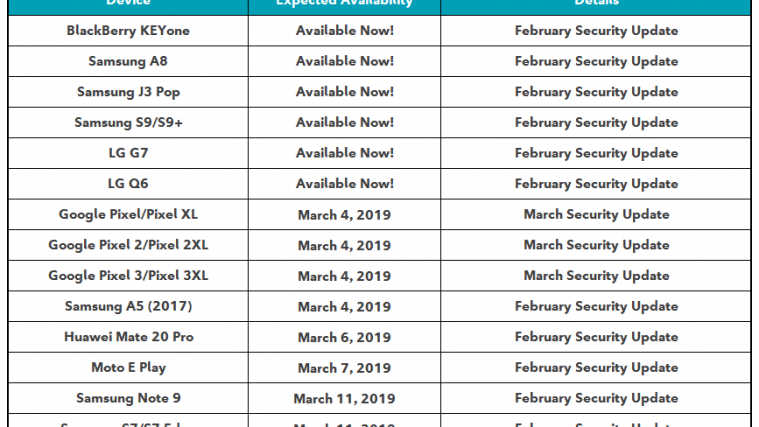

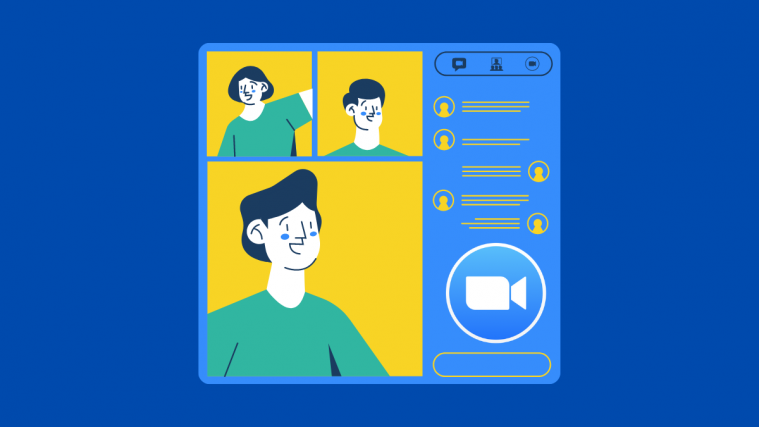
Maybe you should update your title!! The “latest” version is December 2017. It’s OTAFT that these are NOT updated daily!!
Yeah, you are right they need to update their title