As first reported when the Developer Preview 2 version of the Android Nougat was around, the 7.0 builds suffered with an issue affecting its battery life adversely. Even though reported in June, the issue still persists even when DP3, DP4, DP5 and finally the release build is out now.
It was supposed to be fixed under the release build, as it was marked as solved, and set for release in future updates, but the users are reporting the same issue again. That’s sad, but as a result of this, the issue has been given due acknowledgement again, and marked as Assigned as development team looks for solution. You can find the discussion over here: Android Issue Tracker.
If you too are experiencing sever battery drain on Android Nougat, then you can report your findings (along with the screenshot of battery usage screen, if possible) at that page.
Let’s hope the battery issue that is even prevailing in the NRD90M build of the Android 7.0 gets fixed in the upcoming maintenance update, Android 7.0.1/Android 7.1.
Meanwhile, do report your findings of Nougat issues in the comments section below, as we will try our best to help you with them.
Nougat Battery Drain Fix
Well, try this. Head over to Settings > Battery > tap on 3-dot menu at top right, and select Battery Optimization. Now, tap on ‘Now optimized’ and select the ‘All apps’ from the dropdown.
Now, tap the 3-dot menu again, and select the option ‘Reset app preferences’. A pop-up will appear, tap on ‘RESET APPS’ now to reset all your apps preferences. This will enable disabled apps, but more importantly for us, will reset permissions given to all apps, which is what we wanted.
Now, when open an app, any app, it will ask for permissions again, which is fine (just tap on allow for all), and this would also fix the permissions issues and such with the device. With apps getting proper permissions, they won’t have the operations held back due to that, and you should see improvement in battery life.
Do let us know how this works out for you.


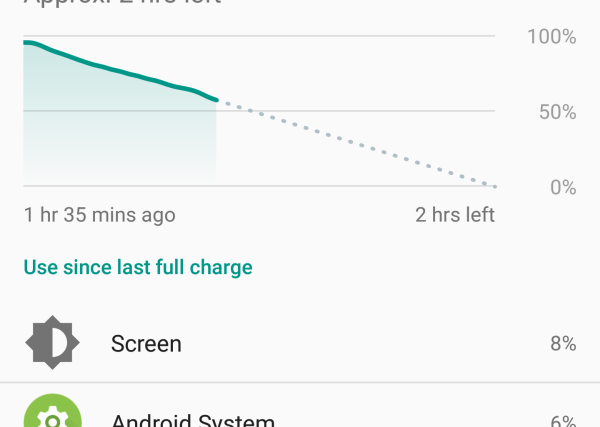




Found this on another website: “I FOUND OUT HOW TO STOP NEXUS 6P NOUGAT BATTERY DRAIN. go into developer options, disable automatic system updates, and disable always allow wifi roam scans. Restart. Fixed.” It worked for my Moto nexus 6!
Found this on another website: “I FOUND OUT HOW TO STOP NEXUS 6P NOUGAT BATTERY DRAIN. go into developer options, disable automatic system updates, and disable always allow wifi roam scans. Restart. Fixed.” It worked for my Moto nexus 6!
Are they gonna fix the battery drain w the new nougart upgrade….my battery life was great before I upgraded
Are they gonna fix the battery drain w the new nougart upgrade….my battery life was great before I upgraded
resetting the app permissions and wiping the cache partition fixed the battery drain issue in my Samsung Galaxy Note 5
resetting the app permissions and wiping the cache partition fixed the battery drain issue in my Samsung Galaxy Note 5
I just upgraded to Nougat last month and I recently noticed battery draining issues. The instructions differ from the interface of Huawei GR5 2017 (Honor 6x) appears. Can someone help? I don’t really want to do factory reset yet ?
I just upgraded to Nougat last month and I recently noticed battery draining issues. The instructions differ from the interface of Huawei GR5 2017 (Honor 6x) appears. Can someone help? I don’t really want to do factory reset yet ?
I got my HTC 10 in March 2017, and have been chasing the ‘Drain Dragon’ ever since. I rooted, s-off, switched roms, kernels, Use Greenify/ ForceDoze, disabled services, disabling/ deleting bloat, factory reset, tried/ bought apps, ect. I could never get less than 1.3% battery drain per hour overnight. Grrrrrr…
Then I came across this article yesterday (Dreading another reset), reset my app preferences, and BAM!
I got 0.2% per/hr battery drain over an 8hr 47 minute period overnight. This never happened before.
Definitely reset those app preferences!!!
Thank You Kapil Malani!!!
I got my HTC 10 in March 2017, and have been chasing the ‘Drain Dragon’ ever since. I rooted, s-off, switched roms, kernels, Use Greenify/ ForceDoze, disabled services, disabling/ deleting bloat, factory reset, tried/ bought apps, ect. I could never get less than 1.3% battery drain per hour overnight. Grrrrrr…
Then I came across this article yesterday (Dreading another reset), reset my app preferences, and BAM!
I got 0.2% per/hr battery drain over an 8hr 47 minute period overnight. This never happened before.
Definitely reset those app preferences!!!
Thank You Kapil Malani!!!