We just reported you a minor issue with Pixel 2, where its front cam was producing a rather awkward purple lens flare for some users, but this another issue that caught our eyes today is even rarer — and one that is also easy to solve out. Some users at Google Pixel forums are reporting that even after they received the notification for the Android 8.1 update, they simply couldn’t download it as the all they get is ‘couldn’t download’ error.
The above screenshot shared by a hurt user shows the error, and SalimTC, a Top Contributor at Pixel forums, has confirmed that this is being reported by some other users, too, all of whom hail from Bahrain.
It seems settled that the download is being blocked in the country, so maybe Bahrain’s govt. is the one to fix this, but given that Pixel 2 is not sold in the country — it’s available in select markets only: Australia, Canada, Germany, Puerto Rico, United Kingdom, United States and India — Google cannot provide active support to these users.
However, as we mentioned earlier too, this one is easy to fix. You just need to download the Android 8.1 OTA from Google’s official download page here, and install it using a simple ADB command (adb sideload <filename.zip> after booting the device into recovery mode, with ADB update selected.
So, our Bahrainian readers, if you own a Pixel 2 and are confused by what the hell the problem is with your device, and why it’s isn’t downloading the 8.1 Oreo update, well, just give OTA installation a try — it’s cool, too, to install an update that way.


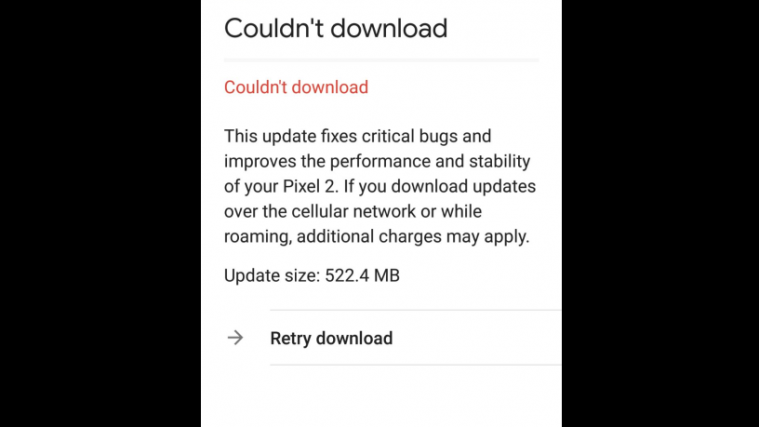



Hello
Test
I am from Bahrain and I agree with you. In Kuwait, the country of my beloved wife, I face no such issues. Sad. As I still have two more weeks to get 8.1