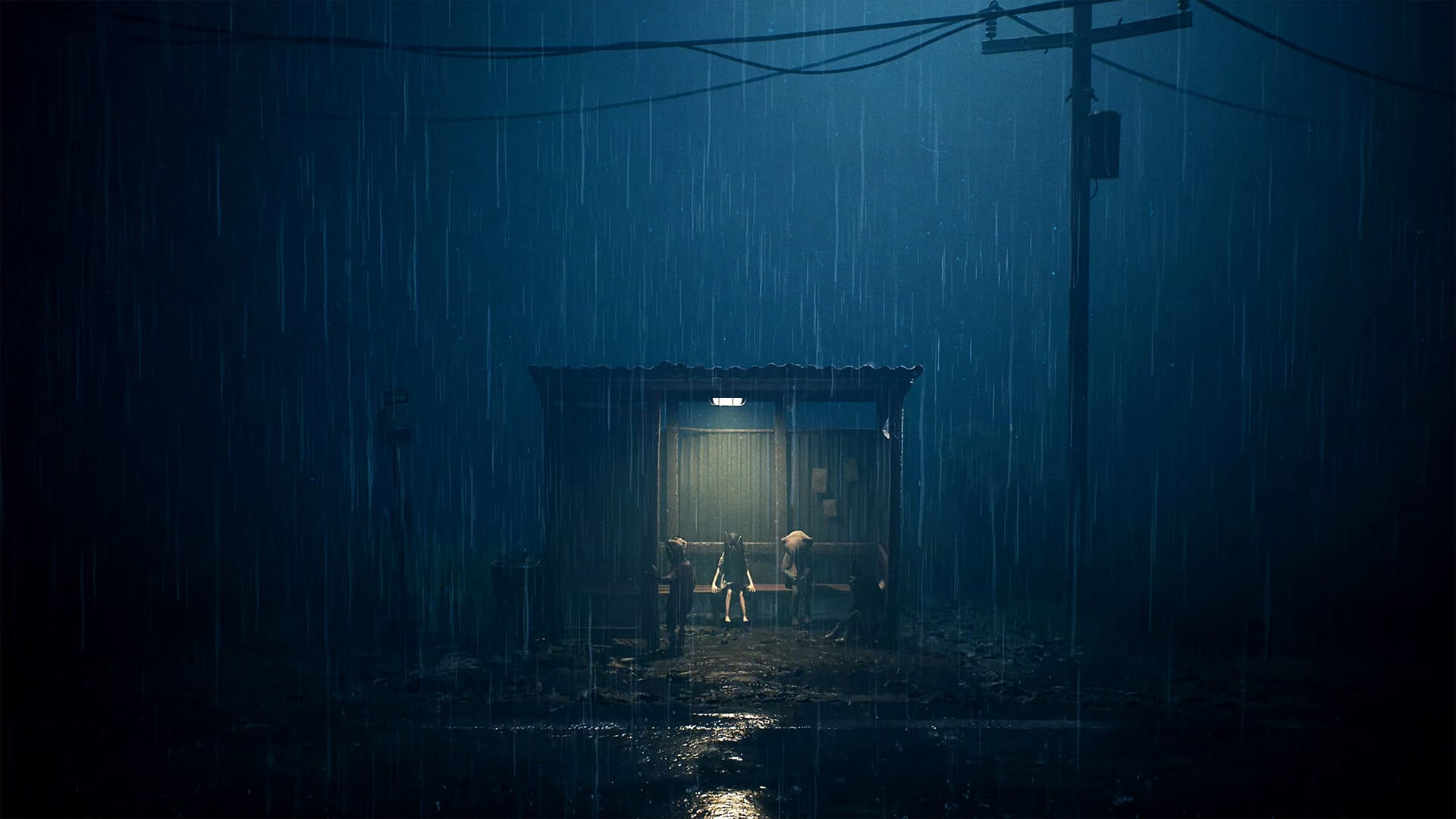There are only slim chances that Verizon Galaxy Note 2 will ever see an official Android 5.1 OTA update from Samsung, more so because the device is already more than 2 years old now, an update criteria that most OEMs follow, and also because Samsung is known to be lethargic with updates. So, there is lot to cheer for when an unofficial update makes a way towards your Galaxy Note 2.
Based on Android 5.1, the Cyanogenmod 12.1 custom ROM blesses your Samsung Galaxy Note 2 at Verizon with pure stock UI, and some of the coolest customization options around, without overdoing it. After all, it’s still the most popular of ROMs. ROM’s Developer has even mixed some beautiful features from other popular ROMs like Slim, Nameless, etc. and has brought the Sabermod into the mix too. Incredible work! And when official update is a no, you can’t ask for more than this.
Being in early stage of development, the CM12.1 ROM isn’t all smooth and not void of several force close errors at some points either, but that’s not to say you’ll struggle a lot. It’s good and most of the basic functions work all fine. Calls, data, wi-fi, bluetooth, etc. are properly working, while in due course, most of the bugs will be ironed out too.
And in any case, if you want to go back to official Samsung KitKat firmware for your Verizon Note 2, you can do so pretty easily — a simple firmware flash using Odin software is all it takes to remove custom ROM, custom recovery and root, all in one shot, and restoring the phone back to stock, Samsung firmware.
Note: As you already know, it’s not an official Samsung Android 5.1 update for Verizon Note 2, so expect few kinks at some corners of the ROM that are yet to be fixed by the team. Any major bugs will be reported below.
Bugs
- None (Be sure to flash RIL patch after installing ROM to get network working properly!)
Downloads
Download the ROM file in .zip format from the source development page here, where you could also keep a tab on updates for the ROM, and any current issues with the ROM with fixes, if any, available. Also download the RIL patch file given there besides the ROM, and the Gapps file from the same page.
Supported devices
- Samsung Galaxy Note 2 at Verizon, model no. SCH-i605
- Don’t try on any other Note series set or other device of Samsung or any other company
Instructions
Warning: Warranty may be void of your device if you follow the procedures given on this page. You only are responsible for your device. We won’t be liable if any damage occurs to your device and/or its components.
Important Note: Backup important files stored on your device before proceeding with the steps below, so that in case something goes wrong you’ll have backup of all your important files.
- Transfer the ROM file package file to your device’s internal storage and remember the location where you save it.
- You need TWRP recovery for this. Get it from here. There’s good instructions set there, too. For more help, Google is your friend.
- Boot into Recovery mode.
- Once in TWRP recovery, take a backup of your current ROM. Select Backup, then do a “Swipe to Back Up” on the bottom of the screen.
- Once the backup is finished, select Wipe, then do a “Swipe to Factory Reset” on the bottom of the screen.
- Go back to the main menu of TWRP recovery and select Install.
- Navigate to the file where you saved your ROM’s zip file, select it and “Swipe to Confirm Flash” on the bottom of the screen. Now wait until the flashing process finishes.
- Similarly, flash the RIL patch file.
- Also flash the Gapps file the same way.
- Go to back to recovery’s Main menu, select Reboot » select System.
Your device will now reboot with Android 5.1 update, thanks to CM12.1 custom ROM.
In case you need any help over this, let us know. And, you can thank the developer wilson3q for this.
Android 5.1 update is also available on:
- Samsung: Note 4 | Note 3 | Galaxy S5 (all models) | Galaxy S5 (Sprint and Verizon) | S4 LTE | S3 | S3 LTE
- Google: Nexus 4
- OnePlus: One
- LG: G3
- HTC: One Max
- Motorola: Droid Razr | Moto G (SOKP) (Hyperdrive) | Moto X 2014 (SOKP) (official soak test) | Moto E 1st Gen (CM12.1) (SOKP)
- Sony: Xperia Z Ultra