While Google has been moving towards being more user-friendly for the non-technical customer, there’s always room for further improvement. The developer options menu in Android, which have been in plain sight in all Android versions till now, has finally been hidden away by Google in Android 4.2, which should keep the average consumer away from tinkering with settings they shouldn’t even see in the first place.
In Android 4.2, the developer options aren’t available in any menu, no matter how deep you dig into the settings. They’ve been hidden much more cleverly, and the folks over at Android Central were able to figure out how to add the “Developer options” entry in the main settings screen on their Nexus 4.
Here’s how the developer options menu can be enabled in Android 4.2:
- Go into Settings, then scroll down to the bottom and click on About Phone.
- Scroll down to the bottom to where it says “Build Number”.
- Tap on “Build number” 7 times. After the third tap, Android will start counting down on how many taps are left before you can access the developer options, with a playful “You are now [insert number of remaining taps] steps away from being a developer”.
- After the 7th tap, you’ll get a “You are now a developer!” message.
- Now, go back to the main settings screen, and voila, the “Developer options” menu will be visible at the bottom, just above “About phone”!
You can also watch this video by Android Central that shows how the developer options can be enabled.
This is quite a clever thing Google has done, hiding advanced options away from the eyes of the non-techies and giving us techies a neat new way to enable it. The procedure is expected to be documented in the Android developer portal.
What do you think?

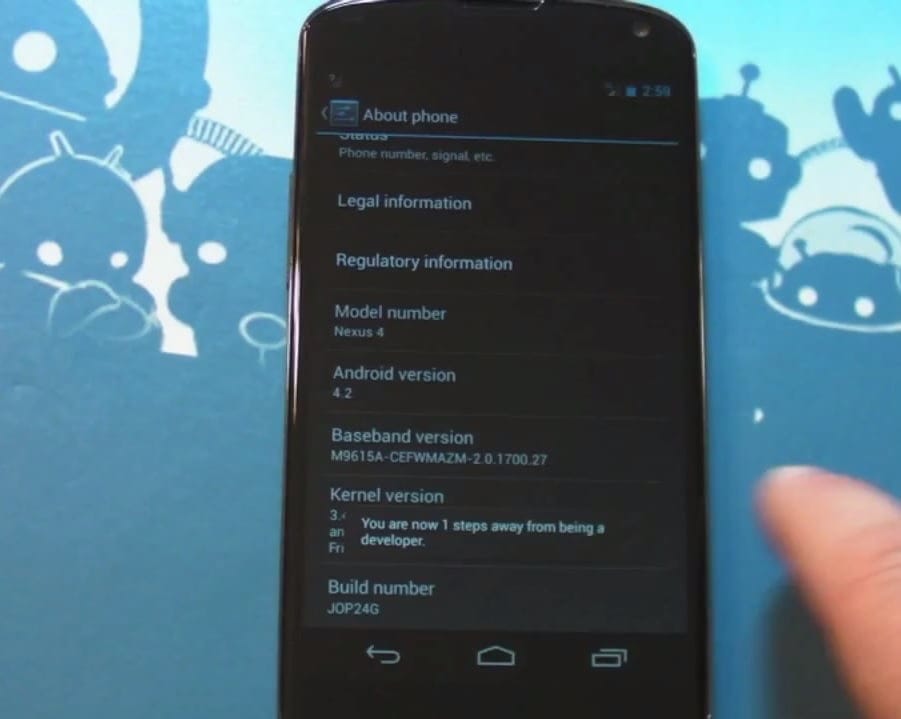










Discussion