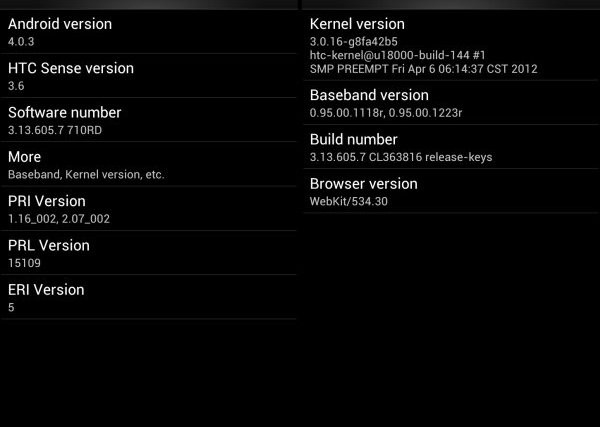Here’s another leaked OTA (Over the Air) Ice Cream Sandwich (ICS) Android 4.0. update for the HTC Rezound, thanks to the guys over at Android Police, who also provided the first leaked ICS ROM for the Rezound back in mid-March. Also, XDA Recognized Developer scrosler has provided a rooted and deodexed package of the ROM, though for this you’ll need an unlocked bootloader with S-Off. But don’t worry, even if you are on a completely stock device with a locked bootloader, you can update as well.
The first method is for the completely stock ROM, while following the 2nd method you will get the rooted version of the ROM, so choose accordingly.
Remember though, that since this is a leaked ROM that hasn’t been officially released by HTC, it has some issues. Check out the full list of changes/problems with the ROM.
- Facebook force close when you tap a video album
- Roaming charges when in Canada & Mexico
- Resets
- “Android updating” message on power up
- Camera not launching (works for some, doesn’t work for others)
- Hotspot turning off after 10 minutes
- Exchange mail account removed after FOTA
- Car dock limiting charging current
- “Set Current Date” popping up frequently
- BUA+ (multiple issues)
- Flash player removed
- OTA over incorrect APN
- OTA SW update time
- Camera dark when using Facelock
- Text field difficult to read
So now that you have gone through the above list (do so if you haven’t), let’s move ahead and take a look at how the new ICS ROM for the Rezound can be installed.
Compatibility
This ROM and the guide below is compatible only and only with the HTC Rezound. It’s not compatible with any other device and may render an incompatible device unusable. Check your device model in Settings » About phone.
Warning!
The methods and procedures discussed here are considered risky and you should not attempt anything if you don’t know exactly what you are doing. If any damage occurs to your device, we won’t be held liable.
How to Update HTC Rezound to Ice Cream Sandwich 3.13.605.7 Fimware
Method I (Simple): For those who have a completely stock device with a locked bootloader
- Download the firmware from either of the download links given below:
Download Link 1 OR Download Link 2 OR Download Link 3 - After downloading the firmware file, rename it to PH98IMG.zip.
- Copy the PH98IMG.zip file to the root of your SD card (i.e. put it in SD card directly, don’t put it inside any folder).
- Turn off your phone.
- Boot into fastboot mode by pressing and holding the Volume Down + Power buttons together.
- The installation of the firmware should now start automatically. If it does not, simply select Yes using the power button to start the update process. The phone will reboot after installation is complete and you’ll boot into the new ICS firmware.
Method II (Advanced): For those who have an unlocked bootloader with S-Off & CWM Recovery installed
- This procedure will wipe all your apps, data and settings (but it will NOT touch your SD cards, so don’t worry about those). Backup your Apps and important data — bookmarks, contacts, SMS, APNs (internet settings), etc. This Android backup guide would help you.
Important! Don’t forget to at least make a backup of your APN settings, which you can restore later if your data connection does not work after installing the ROM. Use the backup guide to find out how. - Make sure you have Clockworkmod recovery installed on the phone, the bootloader of the phone is unlocked, and you have obtained S-Off on the device. If not, please follow the 1st method to install this ROM.
- Download the ROM.
Download Link | Filename: Stock Rooted – 3.13.605.7.zip - Copy the downloaded zip file to your SD card.
- Turn off the phone. Boot into bootloader by pressing and holding the Volume Down + Power buttons together. Here, using the volume buttons, navigate to the Recovery option and select it using the power button to enter CWM recovery.
In recovery, use volume buttons to navigate and the power button to select options. - Select wipe data/factory reset, then select Yes on the next screen to confirm data wipe. This will not format your SD cards contents, so don’t worry about those.
- Then, select install zip from sdcard, then select choose zip from sdcard. Scroll to the ROM file on the sdcard and select it. Confirm installation by selecting Yes – Install Stock Rooted – 3.13.605.7.zip on the next screen. The ROM will start installing.
- Important! If you were on a Gingerbread firmware before flashing this ROM, which means this is the first time you’re installing an ICS ROM on your Rezound, follow the next step. If you were on the previous ICS firmware for the Rezound before flashing this firmware, skip the next step and go directly to step 10.
- Select choose zip from sdcard again, then scroll to the Old Firmware Patch.zip file (which was put on the SD card automatically when the ROM was installed) and select it. Select Yes on next screen to confirm installation.
- After the installation is complete, select go back then select reboot system now to reboot the phone.
So, following the above procedures, you can update to the latest leaked Ice Cream Sandwich Android 4.0 update on your HTC Rezound. Do let us know how it works for you, in the comments below.