Its raining Android 4.0 Ice Cream Sandwich ROMs for Samsung phones, be it the Galaxy S or its variants, the Galaxy S2 or its variants, or the Nexus S and its upgraded cousin, the Nexus S 4G.
I remember seeing multiple posts in the Nexus S 4G forums at XDA, asking the developers when a port for the Nexus S 4G should be expected. Well, it turns out that we didnt have to wait too long at all.
So here it is, thanks to aosp, one the recognized developers at XDA. From what I read on the official development thread, this seems to be one of the best roms built from source so far, pity I dont have a Nexus S 4G to try it on, but those of you who do, go ahead and treat yourself to some Ice Cream Sandwich on your phones.
Like most of the ICS AOSP ROMS out there, this one is also an Alpha build, and is still Work-In-Progress. But till such time as the official OTA is out, it gives us something to play with ─ so go ahead and try it out.
Google Apps are included in the ROM, so no need to flash it separately.
What’s Working:
- Wifi
- 3g
- Bluetooth
- GPS
- Calls
- SMS & MMS
- Camera and flash
- Proximity sensor
- Video Recording
- Send MMS
- NFC
- Hardware Acceleration
Install Ice Cream Sandwich on your Nexus S 4G:
- Download the ROM’s zip file from → here
- Transfer the zip file to your phone
- Reboot into CWM recovery and be sure to take a Nandroid backup of your phone.
- Wipe everything “Wipe Data/Factory rset” and “Wipe Cache partition”
- Select Install zip from SD Card, choose the zip file you transferred to your phone in Step 2, then select Yes to flash it.
- After the flashing process finishes, go back to the main menu of recovery and reboot your phone.
You can follow the official development thread → here.
Do let us know your experience with the Ice Cream Sandwich ROM in comments below.



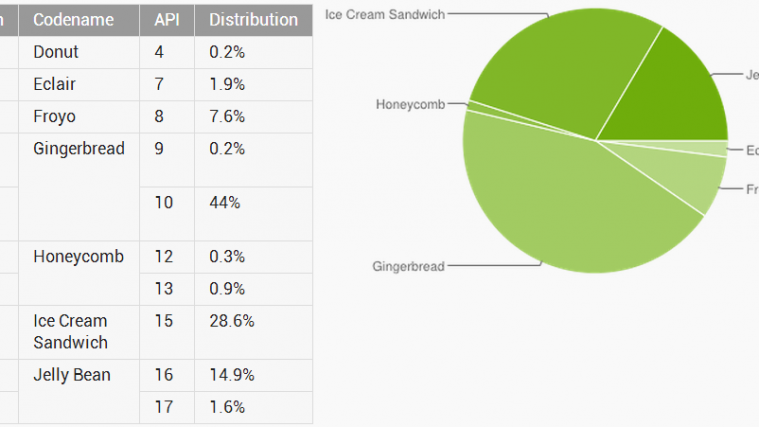



I am not able to receive incoming calls only outgoing?? Any fixes or suggestions?
I am not able to receive incoming calls only outgoing?? Any fixes or suggestions?